Submittable
About Submittable
Awards and Recognition
Submittable Pricing
Get in touch so we can price out only the features and capacity you need.
Starting price:
$10,000.00 per year
Free trial:
Not Available
Free version:
Not Available
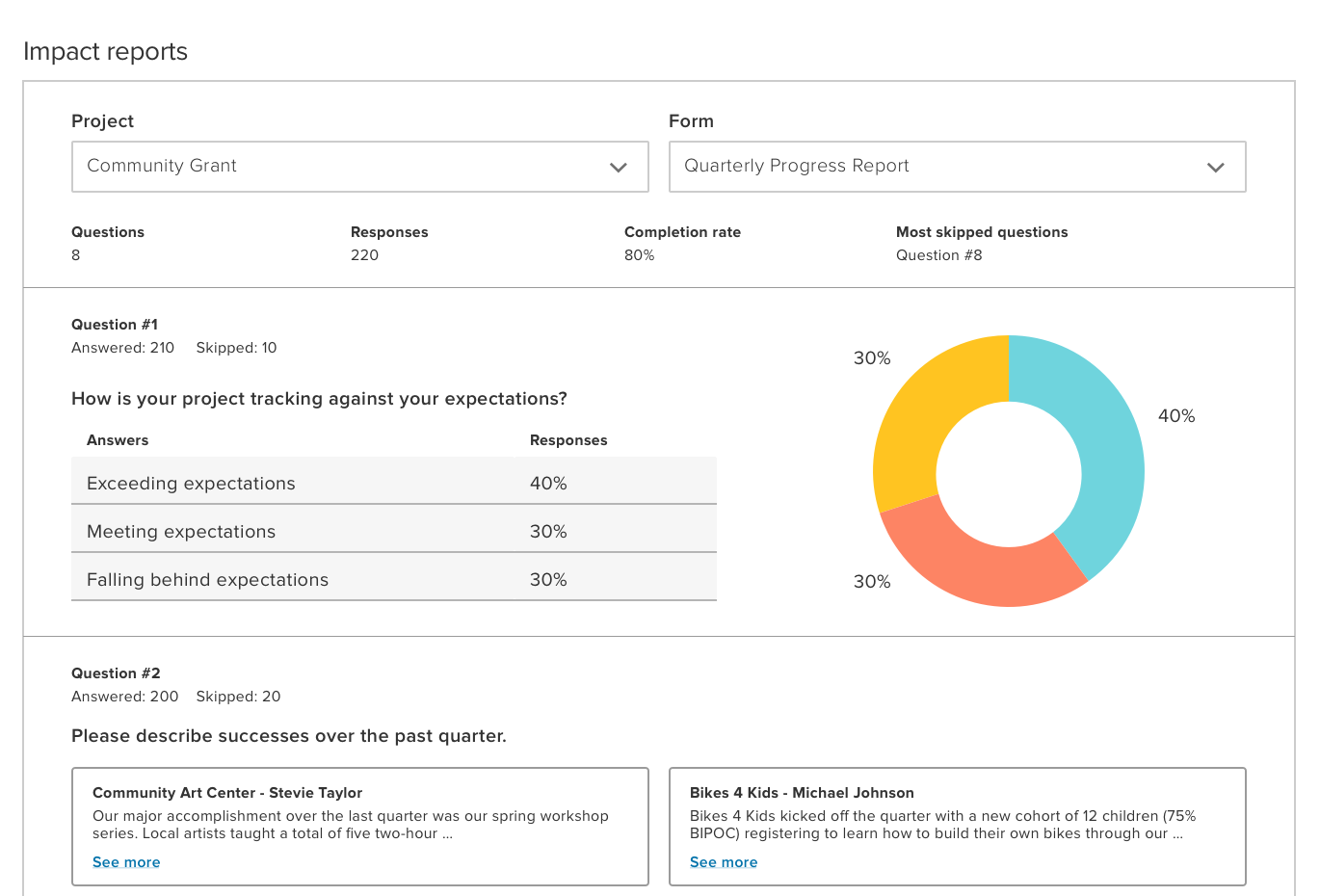
Other Top Recommended Nonprofit Software
Most Helpful Reviews for Submittable
1 - 5 of 154 Reviews
Blake
Non-Profit Organization Management, 11 - 50 employees
Used more than 2 years
OVERALL RATING:
5
Reviewed December 2021
I look forward to using Submittable when I use it.
Chila
Verified reviewer
Used daily for more than 2 years
OVERALL RATING:
5
EASE OF USE
5
VALUE FOR MONEY
5
CUSTOMER SUPPORT
5
FUNCTIONALITY
4
Reviewed October 2017
Submittable has made our publishing experience enjoyable, rather than laborious.
Its ease of use makes it a joy to work with: it's a clearinghouse, a reply tool, and an organizational tool all in one.
CONSAs it has in the past two years, I'm sure it will continue to improve it's functionality in a few of its features. For example, I'd like our readers/editors to be able to receive submissions immediately instead of me having to assign everything, but remain on a blind level, and also not be able to decline the work, just leave notes as they currently can.
Seth
Philanthropy, 2-10 employees
Used weekly for more than 2 years
OVERALL RATING:
5
EASE OF USE
4
VALUE FOR MONEY
4
CUSTOMER SUPPORT
5
FUNCTIONALITY
5
Reviewed April 2022
It works!
It is easy for our applicants to use and our support staff to modify.
PROSSubmittable really does the job for what we need it for most- reviewing grant applications. We have a diverse and busy review team and this tool allows them to do their work efficiently.
CONSAlthough it is fairly simple to use, it is not entirely intuitive. Some of our users have required a bit of coaching to make it work for them.
Reason for choosing Submittable
It seemed to be the most closely tied to our immediate needs.
Sydney
Non-Profit Organization Management, 11-50 employees
Used weekly for less than 2 years
OVERALL RATING:
2
EASE OF USE
2
CUSTOMER SUPPORT
1
FUNCTIONALITY
3
Reviewed September 2022
Submittable is user-friendly, but only for applicants.
The product is easy for applicants to use, with simple forms and clear application guidelines. Generally, we have had many applicants have no issues while applying, which is definitely a positive about the platform.
CONSFor administrative staff who work grant programs on the back-end, features such as advanced reporting are sorely lacking. It's difficult to build these reports and pull through the data you need. Additionally, there are many small issues that Submittable merely provides "work-arounds" for, rather than solving problems. For example - tables that are put directly into an application form export as a separate file, and then would need to be merged in order to package applications. While the platform might make the process of applying smooth for applicants, there seem to always be headaches for our staff when processing applications afterwards.
Vendor Response
Thanks for your feedback. We're always working to improve the product, and constantly release new and improved features. Feedback like yours helps us make sure that we're solving our customers problems better and better as time goes on.
Replied September 2022
Devon
Philanthropy, 2-10 employees
Used monthly for more than 2 years
OVERALL RATING:
5
EASE OF USE
5
VALUE FOR MONEY
5
CUSTOMER SUPPORT
4
FUNCTIONALITY
5
Reviewed April 2022
Submittable: The Go-To Contest Submission Playform
Using Submittable seriously cuts down on the amount of troubleshooting or user error, thereby saving us time.
PROSSubmittable is very easy to use both on the end of the administrator and the individual submitting. People who have used it a lot or are only using it for the first time all express ease at getting their submissions in.
CONSThere are only a limited number of times that you can export your data per month on the basic plan.
Reason for choosing Submittable
Submittable is the industry standard; those submitting to our contest are familiar with it and confident in it.
Reasons for switching to Submittable
It was becoming onerous and time consuming to accept mailed-in submissions and Submittable was the natural step into the digital world.









