GoVisually
About GoVisually
GoVisually Pricing
GoVisually offers a free trial for 7 days, after which the software is available across two pricing plans, as outlined below: Solo (1users): $12 per month, $9 per month (billed annually) Lite (3+ users): $20 per user per month, $16.33 per user per month (billed annually)
Starting price:
$9.00 per month
Free trial:
Available
Free version:
Not Available
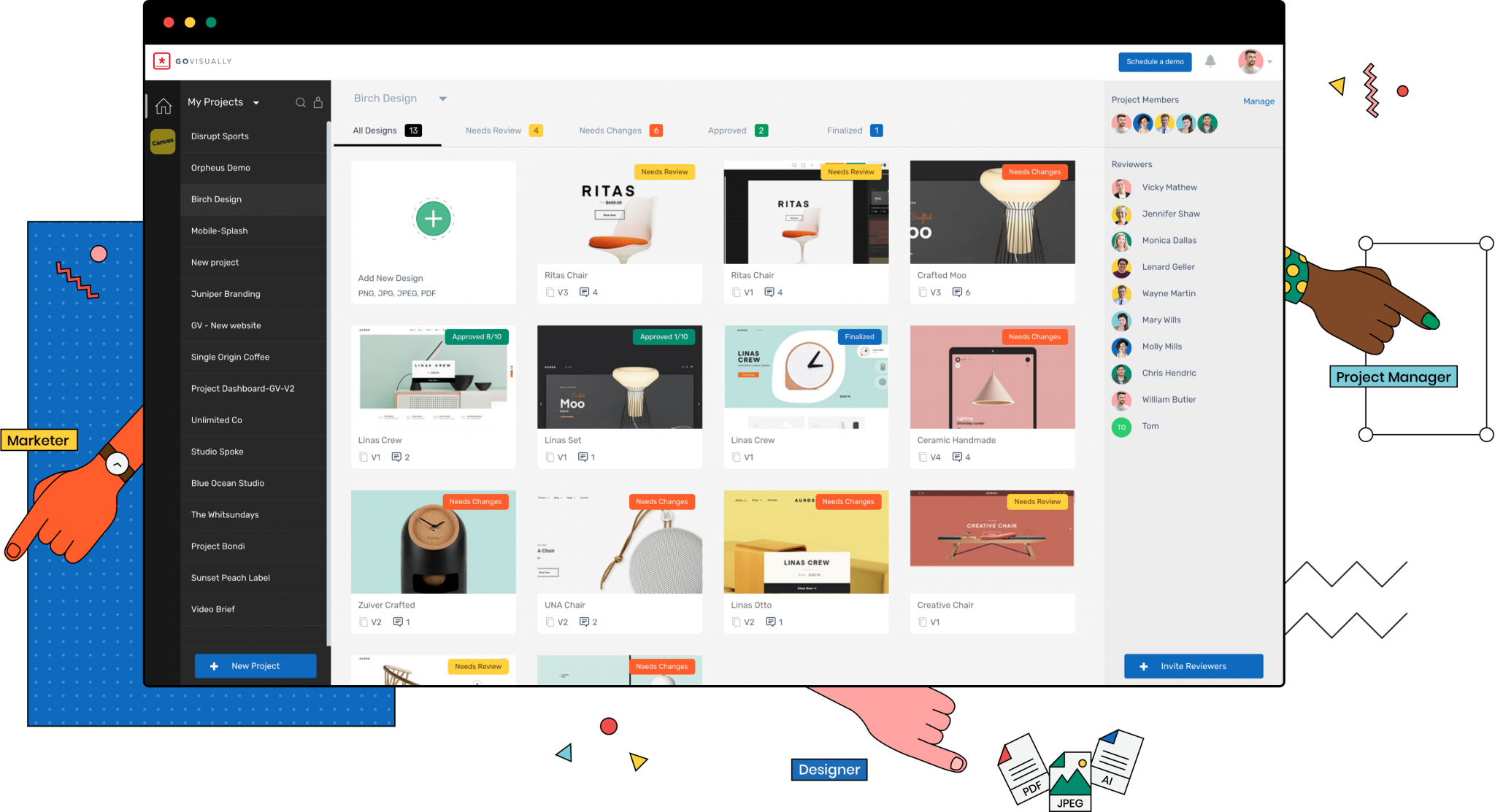
Most Helpful Reviews for GoVisually
1 - 5 of 118 Reviews
Chloe Tai
Verified reviewer
Marketing and Advertising, 1 employee
Used daily for less than 12 months
OVERALL RATING:
5
EASE OF USE
5
FUNCTIONALITY
5
Reviewed October 2023
Just What I Was Looking For
The product is really easy to use and it makes receiving and discussing design amendments so much more productive. Clients really like it and being able to comment directly on the area being discussed cuts out any miscommunication RE: revisions needed and speeds up the whole process.
CONSI haven't found anything I don't like about it so far.
Jesse
Verified reviewer
Hospital & Health Care
Used daily for less than 2 years
OVERALL RATING:
4
EASE OF USE
5
VALUE FOR MONEY
5
CUSTOMER SUPPORT
5
FUNCTIONALITY
4
Reviewed July 2018
GoVisually is great tool that fills a unique space
Our marketing design team produces a lot of collateral, most of which are exported in PDF format. GoVisually was the best and one of the only tools of its kind that both supports PDFs and allows you to annotate them (Wake allows PDF uploads which can be commented on, but doesn't support annotations). The annotation tool set is simple, but it includes everything that most users will need, and our broader marketing and sales team was able to use it day one with few hiccups.
CONSAs great as the PDF support is, it comes with a cost. When PDFs are uploaded they're rendered as images. This is fine in my cases, but our content team has expressed their annoyance at being able to use the browser's find text feature (ctrl + F) to location specific text in a layout. It would be great if GoVisually rendered PDFs without the conversion to images. The other issues we've had are due to organization, but the developers have stated that they're working on one of them. The first is project organization. Currently, projects of simply displayed in a single list and there's no way to sort or group them into sections. We have 100+ projects easily, and it's struggle to find the right project at times (we don't want to lose the information from old projects and there's no archive and retrieve system that would reduce this burden). Adding a search function would make things a tad easier, but it's not available yet. GoVisually has stated that they're working on an organization system for projects and I'll be excited to see that. I don't know if the developers have one available, but a public roadmap for the tool would be great so users can see the features they're working on. Trello does a fantastic job of this, and even use Trello boards to collect user feature requests.
Vendor Response
Hi Jesse, We are so stoked to see your review for us. Thank you for your continuous support and our next product release will definitely address all the cons that you have mentioned. Best, Team GoVisually
Replied July 2018
Lauren
Events Services, 11-50 employees
Used weekly for less than 2 years
OVERALL RATING:
3
EASE OF USE
2
VALUE FOR MONEY
2
CUSTOMER SUPPORT
4
FUNCTIONALITY
2
Reviewed June 2019
Not the Best
It's ok. It's a replacement to ProofMe but not as good, unfortunately.
PROSAllows us to proof in one place. That's really about it.
CONSNot user friendly. Scrolling is off, no option to highlight text, no notifications if a questions is asked to someone specifically and have to have an account to proof
Nicholas
Marketing and Advertising, 11-50 employees
Used daily for less than 6 months
OVERALL RATING:
5
EASE OF USE
4
VALUE FOR MONEY
4
FUNCTIONALITY
5
Reviewed January 2024
GoVisually Does the Job!
Generally speaking, I have been very happy with GoVisually, and it has become an integral part of our online approval process, both internally and with our clients. We started out using the system specifically for the development of architectural CGI images, but this quickly broadened into commenting and approval processes of brochures, online and print ads. A big unexpected bonus was the frame-by-frame video commenting function, which has been a huge help in speeding up our production in this area – which until now has been really difficult to carry out in a remote working situation.
PROSThe relatively easy web-based commenting functionality. This allows untrained clients and other partners to comment on work in progress without having to download and install software, or have special training.
CONSSome clients found the interface a little confusing at first.
Reason for choosing GoVisually
It integrates all inputs in one place, overcoming the confusion and delay of these mixed communication channels.
Andrew
Information Technology and Services, 1 employee
Used daily for more than 2 years
OVERALL RATING:
5
EASE OF USE
5
VALUE FOR MONEY
5
CUSTOMER SUPPORT
5
FUNCTIONALITY
5
Reviewed October 2023
Clean interface and ease of use
GoVisually is an outstanding proofing tool that enables us to work efficiently and effectively with our design clients. Our clients love it as it is straightforward to use and there is almost no learning curve. Support has always been easy to get hold of and there are no barriers (such as chat bots) when connecting to their live chat.
CONSDefinitely some areas for improvement - sometimes clients may draw a large markup square over an entire document (covering other markup comments) and then you can't access the comments behind it, unless you switch to the sidebar and select them individually from the list. Archived documents can be a little difficult for clients to find.





