Linux Mint
About Linux Mint
Linux Mint Pricing
Linux Mint is available to users for free.
Free trial:
Not Available
Free version:
Available
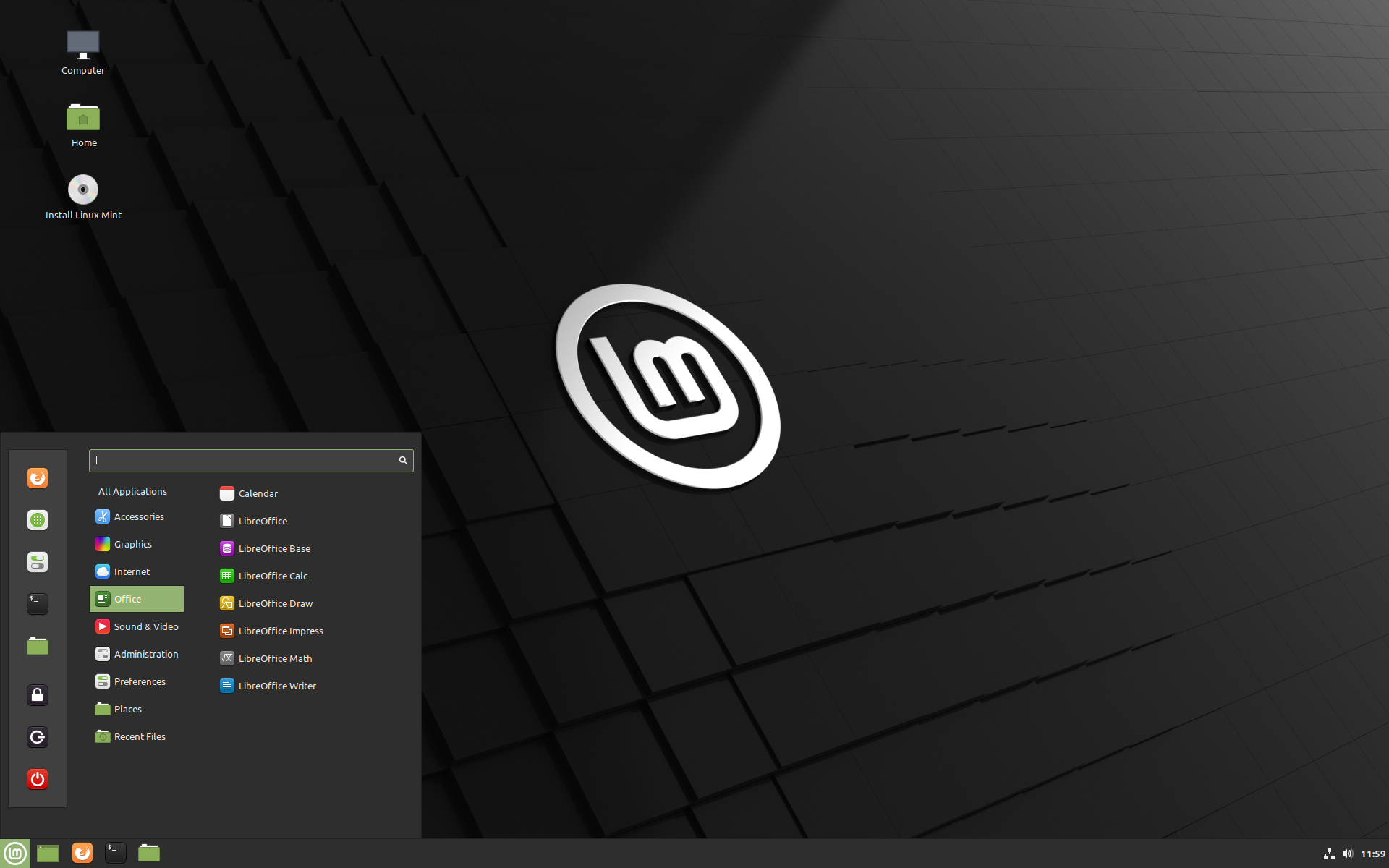
Most Helpful Reviews for Linux Mint
1 - 5 of 46 Reviews
Mike
Verified reviewer
Retail, 2-10 employees
Used daily for less than 12 months
OVERALL RATING:
5
EASE OF USE
5
VALUE FOR MONEY
5
CUSTOMER SUPPORT
3
FUNCTIONALITY
5
Reviewed September 2022
A Taste of Linux Mint 21 Cinnamon
I am very happy with Linux Mint 21. Everything works! Bluetooth, casting, available tools and an incredible amount of open source software fill my cup. I feel more secure and my system runs faster. I still have the security of windows on my computer, but have not booted into in for several weeks.....
PROSForemost, it was easy to install. I installed it and allowed my computer to either boot into Windows or Mint. This allowed "experiment" with Linux and to still have the security of Windows! What I found was that Linux Mint booted much quicker and offered a screen and operating system that reminds me of Windows but on steroids! Linux Mint can access all of my files stored on Windows, making the transition extremely easy. With Mint, you have several excellent programs automatically installed, such as LibreOffice, which is a fantastic and free office suite able to read MS Office files. Firefox is the automatic installed browser, and Linux Mint is also supported by Chrome and other browsers. I never missed a beat when transitioning to Linux Mint. One more important matter is that it is secure. Viruses do not like Linux! Do not need virus software.
CONSIf you are using "canned" software to operate your business, such as record keeping, inventory, etc., and you are running another system then it is probable that this software will not run on Linux Mint. Check with your software company to see if they offer a Linux version. Linux has a huge inventory of free and open source that may work well.
Reason for choosing Linux Mint
I chose Linux Mint because it works from the moment I installed it. No Issues. At first, I tried Ubuntu. It is a good operating system, but I struggled with listening with Bluetooth or casting to my TV. Ubuntu did not work for me but interestingly Linux Mint 21 is derived from Ubuntu...
Reasons for switching to Linux Mint
I just want to experiment with a new operating system. It was free and available.
Anonymous
10,000+ employees
Used daily for more than 2 years
OVERALL RATING:
5
EASE OF USE
5
FUNCTIONALITY
5
Reviewed March 2023
Excellent functionality and ease for the price (Free!)
Many years ago, I installed RedHat on one of my systems which, at the time, was a bit of a hassle getting the OS and hardware to work together and the GUI working. It didn't all that great for me, so stopped using it. 15 years later, my brother tells me how he installed Mint on his laptop (for virus protection and privacy concerns), and I am much more versed with computers than he is, so I tried it myself and was surprised at how easy it was to install (with a little computer experience) and how well it did with so many applications (free applications too). I still need a Windows or Apple for my work for specific software needs, but I've installed it on an Old Windows computer that has little memory and little disk space and it runs just fine for a daily web-surfing and personal emailing system.
PROSWell, "Free" would be the number one item that I like the most, but a close second is the ability to do 90% of what I do on a Windows/Mac using about half the memory/disk/processor power.
CONSThere are just a small handful of software programs I need to use for my work, and Mint (or most Linux variants) just don't have compatible software.
Reason for choosing Linux Mint
Free, and lower needed Memory/Disk/Processor.
Guillaume
Computer Software, 2-10 employees
Used weekly for more than 2 years
OVERALL RATING:
5
EASE OF USE
5
VALUE FOR MONEY
5
CUSTOMER SUPPORT
5
FUNCTIONALITY
5
Reviewed February 2024
A lightweight alternative
If you want to feel like a geek without actually having the practical knowledge of a Linux expert, then Mint is the way to go! Its interface will look familiar (especially to Windows users), and the generic software available will be able to do the job most often as well as your usual suspects when it comes to basic tasks. A nice way to take advantage of an old-fashioned computer when you need to automate or semi-automate a few tasks without putting the hassle on your main machine. It can be installed instead of your usual OS or besides it with a select menu at startup (on a Windows-based PC at least). On my 2012 laptop, it officially coexists with Windows 7 (truth is, it gets launched very much more often than its Microsoft counterpart).
PROSAn interface that will look familiar to Windows users, yet with all the practicity that Linux is known for: welcome to the best of both worlds, and your CPU and RAM will thank you too as this lightweight OS claims to work from 2GB RAM onward (I've had it working perfectly smooth on a 4GB, 10+yo laptop). Also, it's very evolutive, and technically you don't *have to* change version every once and then. A few command lines are all you need to know (and that's only for some updates), and guess what these command lines are all readily available from the internet! Installing as a dual-OS is quite easily done following a few tutorials on the web.
CONSOf course, with Linux you have to roll back on all your previous references. There's only little chance you'll get to use the behemoth software that you'e used to on a PC or Mac, but you can find equivalents that will allow you to interact in the end with a machine using a more conventional/commercial OS.
Bence
Writing and Editing, 2-10 employees
Used daily for less than 6 months
OVERALL RATING:
4
EASE OF USE
3
VALUE FOR MONEY
5
CUSTOMER SUPPORT
3
FUNCTIONALITY
4
Reviewed June 2023
One of the Simpler Distroes
Its simplicity is its main aspect for its usage. Unlike others like Arch its not that complicated, and it is open-source unlike Ubuntu.
CONSLike other Linux distroes it still lacks in programs that are windows only.
Reasons for switching to Linux Mint
Mint being open-source.
Abhishek
Verified reviewer
Education Management, 501-1,000 employees
Used daily for less than 2 years
OVERALL RATING:
5
EASE OF USE
5
VALUE FOR MONEY
5
CUSTOMER SUPPORT
4
FUNCTIONALITY
4
Reviewed June 2022
Work on Linux Mint with new enthusiasm
My overall experience with Linux Mint is very good as it taught me many skills indirectly i.e. I learnt how to customize the operating system with my own requirements, learnt some troubleshooting skills and many more.
PROSUsing this operating system for the past year and it works very well. you can use the Xfce version of this operating system which is very light and can be used on older laptops/PC with lower hardware configurations. It is beginner-friendly software with the capability of open source. you can also modify Linux mint with your requirement which is very helpful.
CONSIf you are a gamer than this operating system is not for you due its poor support. It requires sometimes a lot of courage to troubleshoot the glitches in it. It doesn't have any inbuilt anti-virus or anti-spyware
Reasons for switching to Linux Mint
Linux Mint is more efficient than ubuntu as the desktop of Linux mint is error-free, unlike ubuntu. Linux mint works more efficiently unlike ubuntu in case of the exact hardware specifications.





