PassCamp
About PassCamp
PassCamp Pricing
Pricing for PassCamp Personal Premium version is 2,50eur per user monthly. Pricing for PassCamp Teams version is 3,50eur per user monthly. Both versions have the option for annual billing, which gives you 2 months for free (pay for 10 months instead of 12) PassCamp Enterprise is quote-based and provided upon request. It calculated individually based on your specific requirements (user count, onboarding and training, support, hosting options, customization requirements). We maintain a flexible approach and do our best to make sure you are a happy client.
Starting price:
€2.50 per month
Free trial:
Available
Free version:
Available
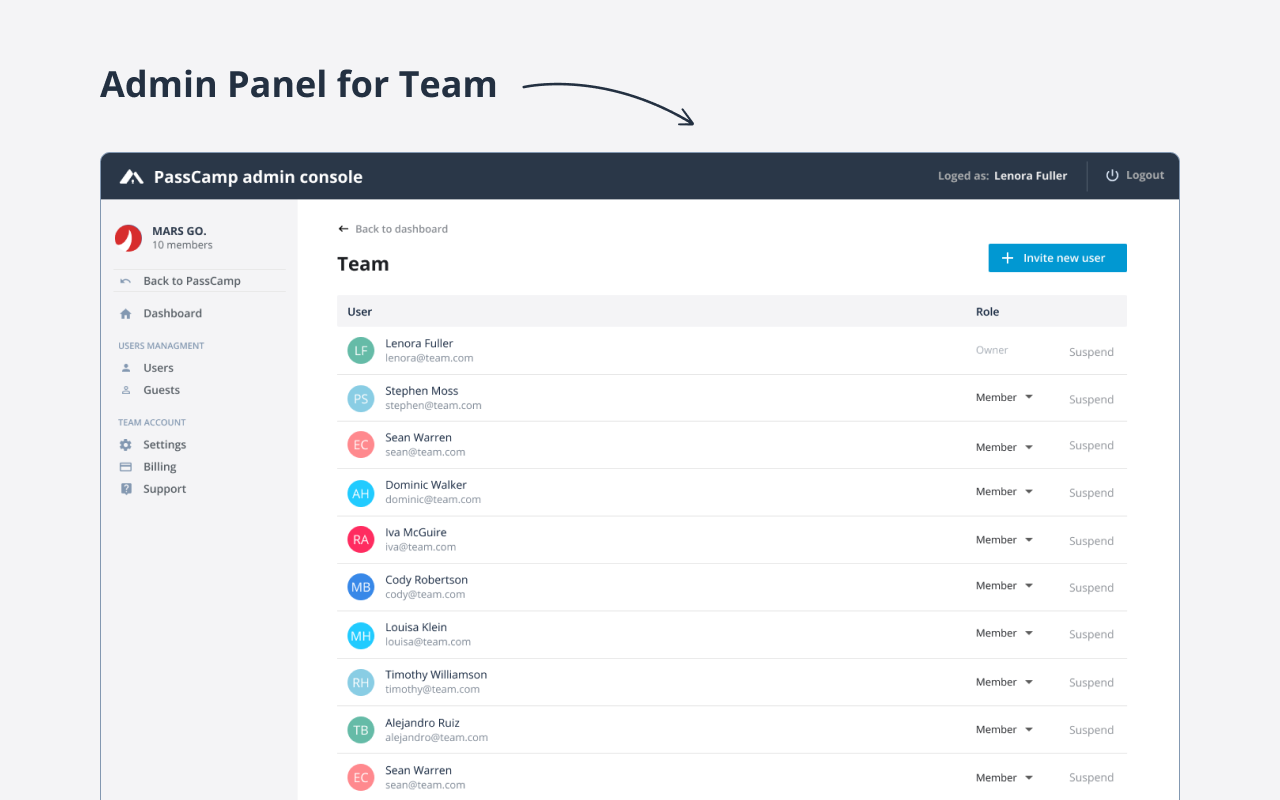
Most Helpful Reviews for PassCamp
1 - 5 of 16 Reviews
Josh
Verified reviewer
Design, 1 employee
Used daily for less than 2 years
OVERALL RATING:
5
EASE OF USE
4
VALUE FOR MONEY
4
CUSTOMER SUPPORT
5
FUNCTIONALITY
5
Reviewed April 2021
Great Password saving utility for teams!
Passcamp has helped me easily keep all passwords safe and easy to find and I got it on an appsumo lifetime deal so very cheap for a forever deal!
PROSUnlike most password software this one has team and multiple user support. I can have different people in my team (often my wife or my sister who I white label for) and easily share multiple passwords with them. Passcamp also has autofill which is fantastic and makes it easy to add a new password through their chrome extension. I can easily search and also group passwords which is awesome. Another great thing is that they are always updating the software and have a roadmap that they update.
CONSThe thing I like least is that the chrome extension I have to login everytime I close all of google though this makes sense for security but sometimes annoying and also there are a few apps and things that it won't autofill. The other thing with the extension is that you can't choose who to share the password with you must go into the online version to do that.
Reasons for switching to PassCamp
Mainly it was the Appsumo deal is the reason I switched though having teams and sharing passwords is fantastic.
Rasa
Marketing and Advertising, 2-10 employees
Used daily for less than 2 years
OVERALL RATING:
5
EASE OF USE
5
VALUE FOR MONEY
5
CUSTOMER SUPPORT
5
FUNCTIONALITY
5
Reviewed April 2021
It's a good password manager for business and personal needs
We use a lot of passwords at work. Our team works remotely. We share passwords with each other and with clients. That’s why we looked for a solution to share passwords securely. So, I can evaluate the benefits of the tool both personally and from a business perspective. After personal experience with a previous password management tool, I really don’t plan to look for alternatives.
PROS1. The tool is convenient for sharing passwords with both the team and clients. 2. Easy to use. 3. Mobile app.
CONSI don't see cons. I have all the features I need.
Reasons for switching to PassCamp
The main problems were: 1. the tool filled in login information incorrectly if I had more than one account on a particular page. 2. I started to receive warnings that my master password of the tool matched the passwords of some other accounts. None of the alerts were correct (passwords was unique).
Adam
Verified reviewer
Marketing and Advertising, 2-10 employees
Used daily for less than 6 months
OVERALL RATING:
4
EASE OF USE
4
VALUE FOR MONEY
5
CUSTOMER SUPPORT
4
FUNCTIONALITY
3
Reviewed October 2021
OK password manager - but v. good for sharing with colleagues
I use a plethora of different software, so having a place where I can store all my passwords and easily retrieve them is really helpful.
PROSIt is a good way to store all your passwords. However, it does log out quite often, however, the Chrome extension nullifies this problem. It's great software for those who have a plethora of passwords and need a place to safely store them and retrieve them.
CONSThe software is rather limited compared for instance to RoboForm, which allows for an autofill of login and passwords in a website. With PassCamp you need to manually copy and paste them. Implementing similar functionality to PassCamp would be great. Also, the option to generate strong passwords while on the website would be welcomed.
Reasons for switching to PassCamp
It's not really a switch, as I'm using both at the same time (RoboForm and PassCamp together). The first I use all the time for most of the daily password-related tasks, but the latter has much more straightforward way to share the passwords with my team.
Justina
Marketing and Advertising, 1 employee
Used daily for less than 12 months
OVERALL RATING:
5
EASE OF USE
5
VALUE FOR MONEY
5
CUSTOMER SUPPORT
5
FUNCTIONALITY
4
Reviewed January 2020
Made a switch from other software and am happy about it
As a digital marketing specialist I have to manage tons of various accounts, have to have the log in data and sometime share it with others. PassCamp lets me do that easily and safely. Simple and easy navigation enables me to save time on logging into accounts, store passwords and share them.
PROSEasy navigation compared to other software that i tried using, guest adding and password sharing is a wonderful solution for my day to day activities.
CONSThere's no mobile app yet, so this sometimes gives me trouble, but overall as I work with my laptop and not phone, this is a minor issue.
Reasons for switching to PassCamp
I was struggling with navigating LastPass and the security incidents didn't gave me much confidence. When I found out about PassCamp I was curious and this encouraged me to try it (first moth is free, so I thought that I won't loose here anything only my time :) ). At first I was sceptical, but after few days I realised that its much easier to navigate and I like it using much more than LastPass.
Miloni
Information Technology and Services, 11-50 employees
Used daily for less than 12 months
OVERALL RATING:
5
EASE OF USE
5
VALUE FOR MONEY
4
CUSTOMER SUPPORT
5
FUNCTIONALITY
4
Reviewed March 2022
Really useful to manage credentials
I am really happy with the passcamp. I use it daily to access to different accounts on multiple sites without remembering my credentials.
PROSSaving and using passwords is really easy with Passcamp. I no longer required to remember multiple passwords for multiple websites, just a master password is enough to do the stuff. Also, it is safe and secure not to worry about the security of the credentials.
CONSOnce logged in, the PassCamp extension is activated, but sometimes it required re-login which can be annoying at times.
