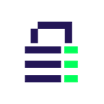Secret Server Password Manager
About Secret Server Password Manager
Secret Server Password Manager Pricing
Starting price:
$10.00 per year
Free trial:
Available
Free version:
Not Available
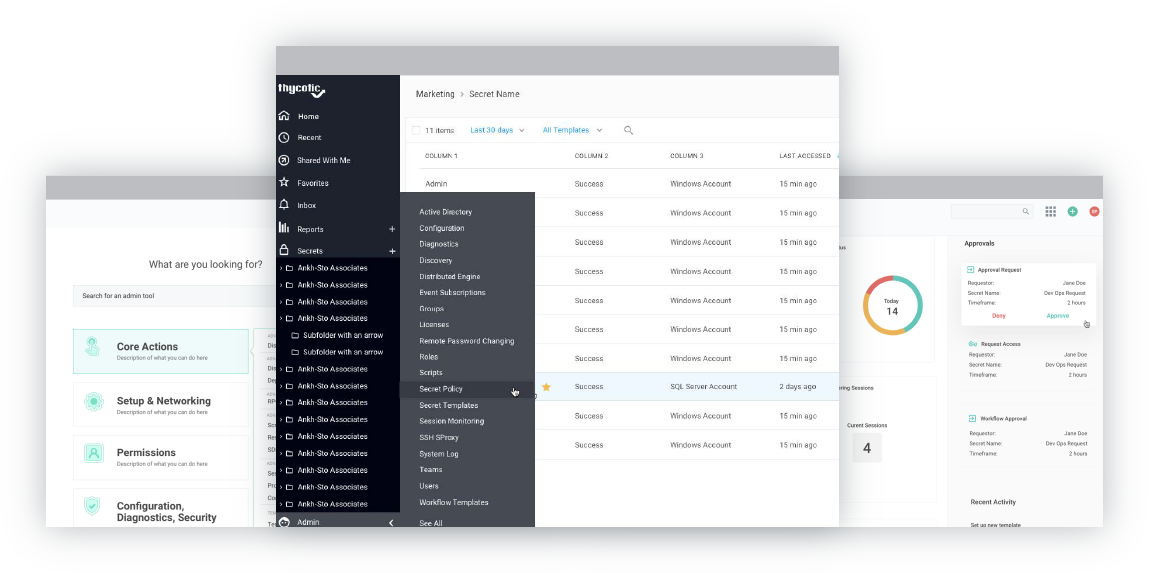
Most Helpful Reviews for Secret Server Password Manager
1 - 5 of 23 Reviews
Tim
Verified reviewer
Utilities, 1,001-5,000 employees
Used daily for less than 12 months
OVERALL RATING:
5
EASE OF USE
5
VALUE FOR MONEY
5
CUSTOMER SUPPORT
5
FUNCTIONALITY
5
Reviewed December 2020
PAM
Thycotic has made managing service accounts and admin account so much easier. I can reset passwords in seconds. I can audit activity in who is using these accounts.
PROSThe importing of the account is simple and I like the history of the password. I can roll back the password in seconds. And importing different domain account works.
CONSThe training could be updated to match the new GUI interface and be interactive. It's very dry and while the videos are short, they seem longer due to no interactive learning.
Adam
Law Practice, 5,001-10,000 employees
Used daily for more than 2 years
OVERALL RATING:
5
EASE OF USE
4
VALUE FOR MONEY
5
CUSTOMER SUPPORT
5
FUNCTIONALITY
5
Reviewed February 2021
Revolutionizes the way you think about privileged access
With that many serevrs and systems owned, and with Secret Server capabilities, this allow to stop worrying about dependencies and password lifecycle management. It does the job - and lets you to get in when you need it.
PROSWe started by looking for a replacement product to password vault that we used as a team; we hoped to find a product that would provide more flexibility, universal access, auditing and role-based access. With Thycotic Secret Server we have found a comprehensive, all-in one system to maintain, provide, rotate and synchronize passwords across our versatile set of resources. It sports a great integration support with browsers and a tailored integrated putty (no more remote management solutions needed!) and provides a lot of flexibility including APIs that made our CI/CD pipelines happy. Oh, and a nice mobile app, too.
CONSIt has a remarkable learning curve, and also still not all integrations are available (eg cannot update passwords stored in config files or registry).
Reason for choosing Secret Server Password Manager
Most mature product at a competitive pricing.
Reasons for switching to Secret Server Password Manager
Required more capabilities
Paul
Hospital & Health Care, 501-1,000 employees
Used daily for more than 2 years
OVERALL RATING:
5
EASE OF USE
5
VALUE FOR MONEY
5
FUNCTIONALITY
5
Reviewed April 2024
Passwords made easy
This is the most convenient way to manage passwords in a busy office that requires multiple logins.
CONSThe software goes down from time to time.
Anonymous
501-1,000 employees
Used weekly for more than 2 years
OVERALL RATING:
3
EASE OF USE
4
FUNCTIONALITY
4
Reviewed March 2018
Gets the job done.
This software is pretty straight forward and without frills. It gets the job done and doesn't get too much in the way with flashy or over the top functionality.
CONSI wish they could keep the unnecessary functions down but give the interface a face lift. It's straight out of windows 95.
Matthew
Law Enforcement, 501-1,000 employees
Used daily for less than 2 years
OVERALL RATING:
5
EASE OF USE
5
VALUE FOR MONEY
4
FUNCTIONALITY
5
Reviewed November 2022
Fully Featured Enterprise Password Manager
In summary a very solid option for enterprise level password management. Lots of great features and no major complaints.
PROSThe UI is very clean and easy to navigate. Very professional with functions laid out in a very intuitive way. We also like the ability to create a series of folders and subfolders to organize everything in a logical and customizable way. We just imported everything from our old password manager and that was a very easy process. Overall, it's a very solid option.
CONSMy only complaint is that back before Delinea bought out Thycotic there use to be a very obvious "Favorites" button but now I can't seem to find it but not a huge deal. It's easy to just navigate to the information that we need. Also it's somewhat pricey so make sure it's worth your dollars.
Reasons for switching to Secret Server Password Manager
More modern and secure option.