ManageEngine Patch Manager Plus
About ManageEngine Patch Manager Plus
ManageEngine Patch Manager Plus Pricing
Contact ManageEngine for a price quote.
Starting price:
$245.00 per year
Free trial:
Available
Free version:
Available
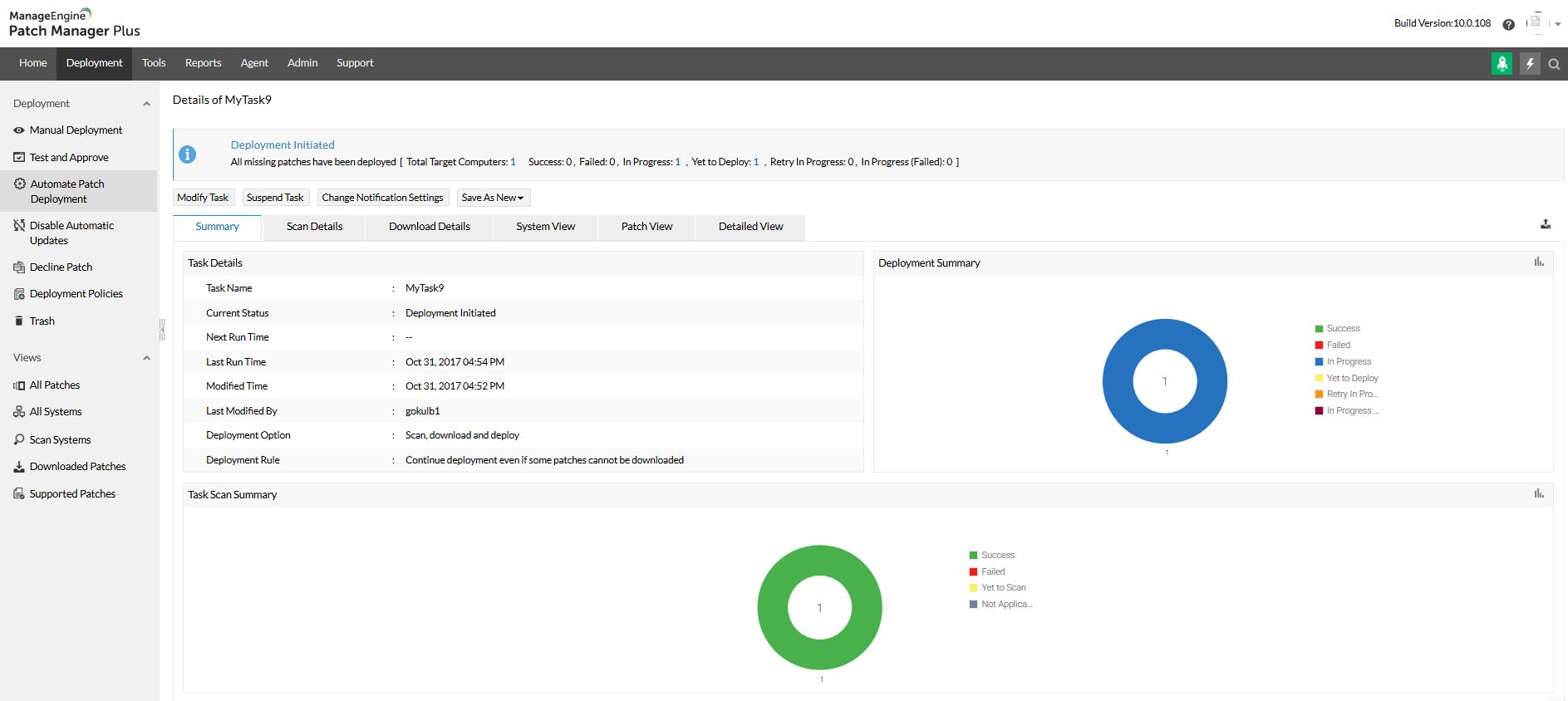
Most Helpful Reviews for ManageEngine Patch Manager Plus
1 - 5 of 290 Reviews
Sanjit Kumar
Verified reviewer
Information Technology and Services, 201-500 employees
Used daily for more than 2 years
OVERALL RATING:
5
EASE OF USE
5
VALUE FOR MONEY
5
CUSTOMER SUPPORT
4
FUNCTIONALITY
4
Reviewed August 2023
Highly recommended
ManageEngine Patch Management Plus is a game-changer. Its intuitive interface, automated patching, insightful reports, and robust security features make it indispensable for efficient IT management. A must-have for IT professionals.
CONSWhile ManageEngine Patch Manager Plus offers numerous benefits, one potential drawback is its learning curve for advanced configurations, requiring a bit more familiarity and time investment.
Brandon
Banking, 51-200 employees
OVERALL RATING:
5
EASE OF USE
5
VALUE FOR MONEY
5
CUSTOMER SUPPORT
5
FUNCTIONALITY
4
Reviewed October 2019
Patch Manager Plus Review
Really good. It was very easy to get started and anytime I needed support assistance, they are available via chat in a matter of seconds.
PROSTo me what makes this product so great is it does NOT utilize the built in Windows Update service that has been giving us trouble for so long. ME uses their own agent / service. This has made the patching process a lot smoother during our trial. The management console is also super user friendly and very easy to navigate.
CONSit made our patch scheduling for production servers a bit difficult because there is no option to manually click install when ready to start installation. instead we are relying on detailed auto install policies which work for us but this is the biggest limitation I have see thus far.
Reason for choosing ManageEngine Patch Manager Plus
Automox relied on the built in Windows Update service causing many issues from the beginning. Kaseya utilized their own agent like Patch Manager Plus but: 1) they were a lot more expensive 2) the console was not user friendly and was filled with tons of features that we did not have access to.
Reasons for switching to ManageEngine Patch Manager Plus
SW was an extremely manual process and we were looking for something more automated. Also, having a cloud solution makes patching off network devices such as laptops a lot easier.
Vendor Response
Hello Brandon We do have the option to manually deploy updates. You can know more about manual deployment in the link below: http://tiny.cc/manual-deployment In case of future queries, you can write to us at patchmanagerplus-support@manageengine.com
Replied May 2020
Steven
Building Materials, 1,001-5,000 employees
Used daily for more than 2 years
OVERALL RATING:
3
EASE OF USE
4
VALUE FOR MONEY
4
CUSTOMER SUPPORT
3
FUNCTIONALITY
3
Reviewed February 2022
Patch Manager 3 Year Use Reveiw
The product is functional and is a good replacement for a standard WSUS implementation. However some issues mean this product makes assesing the actual state of your endpoints difficult.
PROSThe product is affordable and the dashboard when logging in gives a good overview.
CONSMachines with the agent installed and functioning would lose connection to the console, troubleshooting on the workstation showed no issue and the only way to resolve was to re-install. This meant we couldn't trust the reporting from the product 100%
Reason for choosing ManageEngine Patch Manager Plus
Cost, It's cheap.
Reasons for switching to ManageEngine Patch Manager Plus
WSUS was a disjointed and inaccurate deployment within our organisation.
Vendor Response
Hi Steven, Thank you for your feedback. We will take your feedback to the development team. In case of any further queries, do feel free to write to patchmanagerplus-support@manageengine.com
Replied May 2022
Liaqat Ali
Government Administration, 201-500 employees
Used daily for more than 2 years
OVERALL RATING:
5
EASE OF USE
5
VALUE FOR MONEY
5
CUSTOMER SUPPORT
5
FUNCTIONALITY
5
Reviewed January 2024
Best patch management solution
Ease of deployment to all servers are workstations through manual deployments and auto-deployment rules. Third-party application deployment is a plus and the scanning regularly includes all the assets.
CONSThere are some limitations for Java updates as we need to upload the patches manually. Another issue is with some agent uninstallation from the clients. Some agents are stubborn and do not uninstall easily.
Reason for choosing ManageEngine Patch Manager Plus
Ease of deployment to all servers and clients, Bulk deployment is easy from Patch Manager whereas other alternatives are complicated.
Jerard
Publishing, 11-50 employees
Used daily for less than 2 years
OVERALL RATING:
5
EASE OF USE
5
VALUE FOR MONEY
5
CUSTOMER SUPPORT
5
FUNCTIONALITY
5
Reviewed November 2019
Patch Manager Plus Makes My Job Easier
The ability to schedule custom jobs for workstations versus servers greatly helps. The custom jobs including being able to use wake-on-lan to update the machines after business hours. We are a small IT staff and I handle all of the infrastructure related tasks including updates. This has greatly reduced the time I spend each week getting updates/patches deployed. After using it for a while there is very little effort needed in getting deployments scheduled.
PROSThe ability to download and deploy patches with ease for both Windows and OSX.
CONSIt took a little getting used to but that is probably my fault for not reading and going through the demo.
Reason for choosing ManageEngine Patch Manager Plus
It met our requirements for Windows, OSX, and WOL. It was also very reasonable priced especially for a nonprofit organization.
Reasons for switching to ManageEngine Patch Manager Plus
Needed more of a scheduled deployment outside of group policy and a way to update OSX.
Vendor Response
Hello Jerard, We're happy to know Patch Manager Plus has helped you with patching endpoints in your organization. In case of future queries, you can write to us at patchmanagerplus-support@manageengine.com
Replied May 2020





