PDF Editor Pro
About PDF Editor Pro
PDF Editor Pro Pricing
Starting price:
$69.99 one time
Free trial:
Not Available
Free version:
Not Available
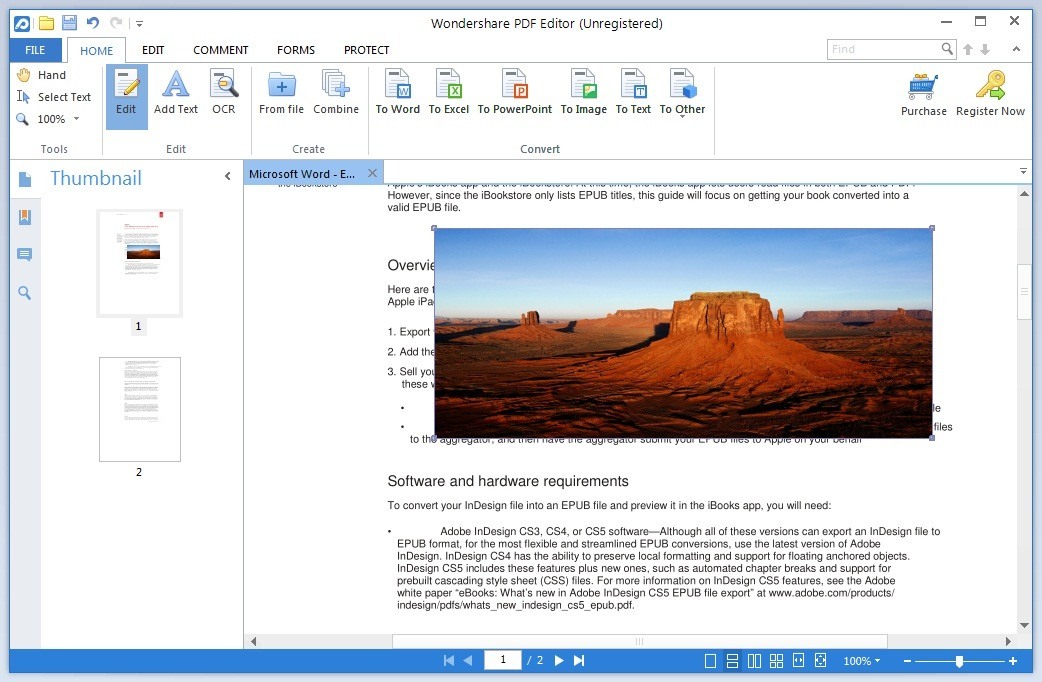
Most Helpful Reviews for PDF Editor Pro
1 - 5 of 25 Reviews
Paul
Automotive, 2 - 10 employees
Used less than 2 years
OVERALL RATING:
5
Reviewed April 2023
PDF Editor: Look and act like a pro
Rajeev
Verified reviewer
Information Services, 2-10 employees
Used weekly for less than 6 months
OVERALL RATING:
5
EASE OF USE
4
VALUE FOR MONEY
4
CUSTOMER SUPPORT
5
FUNCTIONALITY
5
Reviewed September 2022
Best PDF Editing Tool!
It is simple to open and view files in many formats. It is the greatest PDF management and editing software. Some features of this application are very useful.
PROSPDF Editor Pro provides you with a comprehensive toolkit for editing PDF documents. The greatest feature of this application is that it can edit PDF files in a variety of ways, including modifying signatures, photos, notes, and text, among other things. The tools are organised in a manner that is both straightforward and chronological.
CONSThere is nothing I dislike about it. Some things need improvement, such as the user interface of this application, which may be enhanced.
Stefan
Insurance, 1,001-5,000 employees
Used daily for less than 12 months
OVERALL RATING:
5
EASE OF USE
3
VALUE FOR MONEY
4
CUSTOMER SUPPORT
4
FUNCTIONALITY
5
Reviewed May 2021
Best PDF Editor cost benefit relationship
-consistent across platforms -reliable to handle different PDF versions -a lot of functionality build in
CONS-user interface could be simpler -transition from free version to purchased version confusing
Reasons for switching to PDF Editor Pro
I needed a PDF reader/editor that works on Win10 and Linux, allows me to fill-in forms and is stable, fast and cost effective. PDF EDITOR PRO was my final selection. Make sure to fully uninstall the free version and reset the PDF file extension linkage before installing the purchased new version. It has a lot of functionality - so there is a bit of a learning curve. Also, the user interface is a bit different - not bad, but needs a little getting used to.
Tarell
Outsourcing/Offshoring, 501-1,000 employees
Used weekly for less than 6 months
OVERALL RATING:
3
EASE OF USE
4
VALUE FOR MONEY
2
CUSTOMER SUPPORT
4
FUNCTIONALITY
4
Reviewed May 2022
Easy to use
PDF Editor Pro is the best app for editing and managing PDF files. It's super easy to interface with which is great. If you have experience with similar editor is the best.
PROSThe best thing I is that it can edit the pdf in terms of signature, images, notes, text etc. It's easy to open view files in different format.
CONSThere's an error when which occurs when the typewriter is selected.
Reasons for switching to PDF Editor Pro
Costing to much for a App that was being use twice a month.
Reshmi
Computer Software, 1 employee
Used weekly for less than 2 years
OVERALL RATING:
4
EASE OF USE
4
VALUE FOR MONEY
4
CUSTOMER SUPPORT
3
FUNCTIONALITY
4
Reviewed October 2022
Simple tool, makes my work life easy
As a software engineer, I have to deal with loads of pdfs and documents every day, hence it is great to have a compact tool which I can use on any device to do all basic editing. I can use it on my phone while travelling if needed. It saves my time and effort. It fulfils all my daily document editing needs.
PROSMy most used tool is the electronic signature, which saves me loads of time from physically printing and scanning documents. My second most used tool of this software is the conversion tool. It is quick and uploading files and converting is an easy process. The UI is pretty simple and the different buttons and tools self-explanatory and instinctual. They also let us rearrange pages and order documents as needed which helps out in editing.
CONSThough I haven't had any major problem with this software. But sometimes some new updates have some small issues initially. Though getting back to the older version and upgrading after some time has solved my problem in such cases.





