Soda PDF
About Soda PDF
Soda PDF Pricing
Soda PDF is available as a monthly or a yearly plan. We also offer a perpetual license option for businesses. Prices per user or license: - Soda PDF Home Plan: $48 / year or $10 / month - Soda PDF Premium Plan: $84 / year / user or $15 / month - Soda PDF Business Plan: $120 / year or $20 / month - Soda PDF Enterprise Edition (perpetual license): $159 All plans and perpetual licenses are eligible for volume discounts starting at just 5 licenses. Special deployment options are available, including Terminal Server, Citrix, GPO and SCCM.
Starting price:
$7.97 per month
Free trial:
Available
Free version:
Available
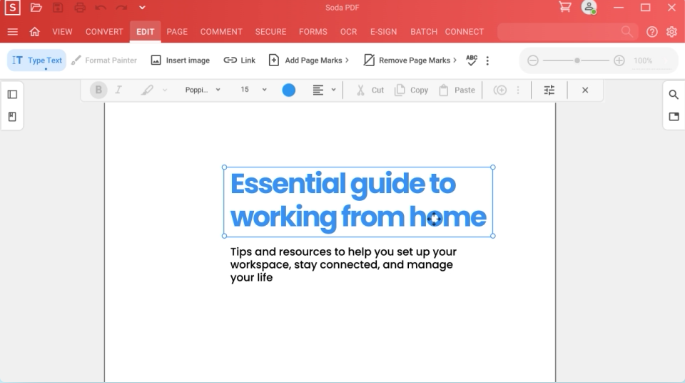
Most Helpful Reviews for Soda PDF
1 - 5 of 214 Reviews
Andres
Verified reviewer
International Trade and Development, 5,001-10,000 employees
Used daily for less than 2 years
OVERALL RATING:
5
EASE OF USE
5
VALUE FOR MONEY
5
CUSTOMER SUPPORT
5
FUNCTIONALITY
5
Reviewed March 2020
Amazing set of PDF tools that includes OCR
After scanning all the physical documentation that I had in my office, I managed to transfer it to digital format through the OCR tool that has Soda PDF, which allowed me to have a better management of my documents, since previously I had to review a large amount of files in search of some document. Also, I can edit PDF files according to what I need and sign them digitally.
PROSI like the fact that you have an OCR tool to recognize the text in the images, so you can then edit that text in PDF. You can convert PDF files to Word, Excel, RTF and other formats. Another advantage of using Soda is that I receive email updates about its new features, which include instructions for use and video tutorials. Also, I can create a custom toolbar, where I include the tools I use most.
CONSAt times, when trying to print files in batches, the software stops responding and I have to open the documents again.
Wendy
Writing and Editing, 2-10 employees
Used weekly for less than 6 months
OVERALL RATING:
5
EASE OF USE
5
VALUE FOR MONEY
4
FUNCTIONALITY
5
Reviewed April 2021
Soda PDF -- Intuitive and User Friendly Way to Create and Edit PDF Documents
Overall? Excellent! This is a VERY user-friendly way to both create and convert PDFs, edit/fill in a PDF, sign a PDF with a created signature, and then deliver/download/share. If for some reason I need to have a colleague review a document, the review/comment function is great for easily getting document feedback. We don't use that feature as often, but it's nice to have in the available functions.
PROSIt's easy to use with little to no formal training -- very intuitive. I like that it converts documents TO PDF, PDF to MSWord or other types of files, and lets me upload a document for PDF filler access. I think forms are more professional when they're typed instead of being handwritten -- cleaner and neater for sure! We use SODA to upload forms sent to us, then fill in via the PDF filler. I love how easy SODA is to use via Mac/PC, tablets, and phones. Even when my staff and I are outside the office -- at home or on the road -- we can access SODA to ensure our work continues seamlessly. PDFs created can be saved to the Cloud, Desktop, or even e-mailed. I love this software/app!
CONSMy only small complaint is that it can be hard to locate a file once it's complete. That's likely on me instead of SODA. We downloaded the software/app, and have been learning as we go. Perhaps some training on our part would make archiving easier.
Reason for choosing Soda PDF
We used the Free Trial to check it out in real time for a month...and we all agreed that it made life in the office so much better!
Reasons for switching to Soda PDF
We found Adobe difficult to master without extensive training, despite it being the "standard" in PDF creation. We're a small company, so we need software that's easy to use AND offers a full suite of services.
Andrew
Legal Services, 2-10 employees
OVERALL RATING:
2
EASE OF USE
4
VALUE FOR MONEY
2
CUSTOMER SUPPORT
2
FUNCTIONALITY
5
Reviewed May 2022
Not free software
This software seems to be fairly feature-complete and I could definitely see it as a strong competitor to Adobe Acrobat. However, I couldn't tell you how well any of those features work because essentially none of the features are available unless you use a paid version. The issue I have with this software (and the reason I'm writing this review) is that I feel like they gave me a bait-and-switch. I have been using the built-in PDF viewer in Mozilla Firefox to view PDFs, but have been looking for a free software that will allow me to manage bookmarks in PDF files. From my research on Google and looking through the website for Soda PDF, I was given the idea that Soda PDF offers a free version of the software. I have attempted to use this "free version", but it seems there was absolutely zero point in installing this software, as literally all it can do is view PDF files, which can be done by any modern browser, including the ones that come pre-installed on every operating system. So the "free version" of the software is a waste of your time, as it doesn't actually provide any useful functionality that your computer doesn't already have. I've seen it referred to as the "free trial" in a few places, and it certainly doesn't live up to that name either, unless your intent is to "try" looking at the "you've discovered a premium feature" screen, since pretty much every button gives you that popup. This is less of a "free version" and more of an advertisement you can install.
PROSEasy Installation Attractive and user-friendly interface Wealth of features (when using paid version)
CONSWebsite and search engines falsely indicate this is free software
Reasons for switching to Soda PDF
I switched because I was looking for a program that can add bookmarks to a PDF file. This is a feature built-in to the '.pdf' filetype, so I would have expected it to be considered a basic feature included in the free version. There's absolutely no way in hell I'm going to pay a monthly fee to any company to be able to use a basic feature of a filetype that is an industry standard and has existed for 30 years!
Vendor Response
Hi Andrew, Thank you for sharing your experience with Soda PDF, we will forward your feedback that bookmarks should be added to free features in the program to the appropriate team. We also include in the escalation the comment that the information about pricing is not clear enough. We would like to improve your experience with us, just contact us in the live chat by following this link and clicking on the red support button in the lower left corner https://support.sodapdf.com/hc/en-us
Replied May 2022
Anonymous
11-50 employees
Used weekly for more than 2 years
OVERALL RATING:
4
EASE OF USE
4
VALUE FOR MONEY
3
CUSTOMER SUPPORT
4
FUNCTIONALITY
5
Reviewed June 2021
Great features for the price
It gives people a more intuitive option for pdfs and there's a free version that people can try easily before they purchase the full-featured one.
PROSIt has all of the features that you need for making pdfs and then some. It's really intuitive, I think more intuitive than it's major competitor.
CONSEven after you purchase the full upgrade, they keep pestering you to spend more and upgrade. OK, I get it, you want to sell me more product. But I had to turn off notifications multiple times and it was a headache.
Reasons for switching to Soda PDF
Trying something new and wanted different features.
Vendor Response
Hi there, Thanks for sharing your impression of Soda PDF. We are glad to hear you find it intuitive and helpful. Thanks for letting us know you had issues with the pop-ups. We are glad to assist you to disable advertisements. Please follow the steps below: Click on 'Options' (a gear icon located in the right upper corner). Select 'Notification' and toggle the switch on 'Notification System'.
Replied June 2021
Bhushan
Chemicals, 51-200 employees
Used weekly for less than 2 years
OVERALL RATING:
4
EASE OF USE
4
VALUE FOR MONEY
4
CUSTOMER SUPPORT
3
FUNCTIONALITY
4
Reviewed November 2022
Best tool for PDF editing
Best pdf editing tool online and offline as well, it has a desktop version for download, and can work on documents offline
PROSEasy to edit/modify pdf files, easy to add digital signature
CONSlimited features, can not use multiple features at a time e.g. edit and merge pdf, add new pages etc
Reasons for switching to Soda PDF
Cost-effective and compare to adobe its easy to deploy



