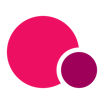All TeamUp Reviews
1-25 of 320 Reviews
Sort by
Clare
1 employee
Used more than 2 years
OVERALL RATING:
5
Reviewed April 2023
Brilliant software for Studios and Gyms
Patti
Verified reviewer
Medical Practice, 1 employee
Used daily for more than 2 years
OVERALL RATING:
5
EASE OF USE
5
VALUE FOR MONEY
5
CUSTOMER SUPPORT
5
FUNCTIONALITY
5
Reviewed October 2018
Great for all the different roles in your life!
I'm self employed and work prn. Having the read only feature has allowed me to put my calendar in more hands without violating privacy. They can see where I'm busy and where they can schedule me without having to call me every time. Saves everyone time and effort! I'm also involved in recreational clubs at a local and regional level, and organizing our schedule where everyone can see it, being able to interlink the clubs, pinning the link to our Facebook page, and then being able to link all of them into my personal calendar.... well, it keeps me sane! Thank you TeamUp for a great application!
PROSFor reference, I am not in any way a computer programmer. I have limited computer skills but am able to follow instructions and figure out most new applications with trial and error. I have found teamup to be very easy to set up. You can start with the very basic calendar, entering each event individually. It is easy to use on the computer or my phone, I can see events clearly, and edit them on either platform. I really like the way it looks, easy to read and pleasant to look at. Once you become more proficient, you can create recurring events, based on weekly, monthly, or as specific as the 3rd Sunday of the month. You can also subscribe to outside calendars, such as holiday calendars, team calendars, or anything that uses an icalendar feed, such as a google calendar, you only need to copy and paste the url address. And it’s a much more polished look than the original google calendars. In each Main calendar you create, you are able to make 8 sub calendars, assign different colors to each and turn them on and off as needed. What I particularly like, is it’s free to make more. Currently I have created multiple different calendars. I have a business calendar, a personal calendar, a regional club calendar, a local club calendar, and I've made more for other people and clubs to use. Within each Main calendar, I have my sub calendars. I can then choose to subscribe to the entire calendar or only a portion of it, and place into ANY of my calendars.
CONSI would love to have a share link that will share the Titles as well as the time of events, but not the details. Currently they can only see that the time is reserved and that's all. Other than that, I love it!
Kara
Health, Wellness and Fitness, 1 employee
Used daily for more than 2 years
OVERALL RATING:
4
EASE OF USE
4
VALUE FOR MONEY
3
CUSTOMER SUPPORT
5
FUNCTIONALITY
3
Reviewed April 2022
A review
It’s been fine. There are much less expensive products out there, but my clients are happy with it and I am comfortable using it.
PROSEast of use for client. The help on end of a phone if needed- staff all very pleasant
CONSIt’s expensive and there are limitations on the software. It has improved over the years though
Reason for choosing TeamUp
Wasn’t sure on other options and a lot of colleagues we’re using it- I had been on mind body and it’s a similar product- but far more user friendly for clients.
Reasons for switching to TeamUp
They increased prices after clients got used to working it, and their r email was ridiculous as to why- something about tax in uk they hadn’t realised about- which I find very hard to believe and felt was a breach of trust.
Philippa
Health, Wellness and Fitness, 2-10 employees
Used daily for more than 2 years
OVERALL RATING:
3
EASE OF USE
3
VALUE FOR MONEY
3
CUSTOMER SUPPORT
3
FUNCTIONALITY
3
Reviewed November 2022
Does the job
Makes running the business easier
PROSManages my client bookings and payments without too much effort
CONSChanging classes is complicated when you want to do something in the future
Reason for choosing TeamUp
Used it in last job
Lyra
Health, Wellness and Fitness, 2-10 employees
Used daily for less than 6 months
OVERALL RATING:
4
EASE OF USE
5
VALUE FOR MONEY
4
CUSTOMER SUPPORT
5
FUNCTIONALITY
4
Reviewed October 2019
TeamUp- Happy Costumer
TeamUp has been a game changer for our business. We moved over from mindbody due to issues with family accounts and youth students. Once we made the change our issues with inaccurate rosters, and families being confused by the sign up process went immediately away. The user interface and experience is exceptionally easy and we haven’t had any issue the way we did with mindbody
PROSVery easy to learn, very simple to implement. All of our customers love the functionality and the family portal.
CONSI’d like this software to have more functionality with courses, id like it to be able to track other options like “trial classes” and “makeups” where we could easily add students into the roster in one of these categories, even if we don’t have them in an associated grouping. Also I’d like more automation with a true enrollment model and not have to manually control the software and flow. Right now the system prorates off of a calendar month and we have to manually put auto pay students into classes session after session. Also if like a better way to track if people don’t have a waiver so the admins can see easier. You only see this if you go into the profile or try to sign then you. It would be nice if people without waivers were flagged in red. Finally integrating with a waiver software system like smart waiver would be awesome! That way we could have real documents with actual signatures associated with clients in their profile.
Reason for choosing TeamUp
The customer service is wonderful and the product looked great from the consumer side and when I got in for the demoing I was very impressed with the ease of use and navigating the software. I made the right choice for our business, no doubt at all.
Reasons for switching to TeamUp
Mindbody did not work for our needs at all. The enrollment consumer side of mindbody was absolutely awful and our rosters were always messed up with parents info instead of youth students. Families had no clue how to add family members. This made a logistical nightmare with dealing with family accounts. Mindbody did not put any attention into family accounts and ultimately that was our main reason for switching.
Holly
Health, Wellness and Fitness, 1 employee
Used daily for more than 2 years
OVERALL RATING:
5
EASE OF USE
5
VALUE FOR MONEY
5
CUSTOMER SUPPORT
5
FUNCTIONALITY
5
Reviewed November 2022
The best Pilates studio software out there
I’m using TeamUp to schedule my group mat classes and my private sessions, meaning payment is made prior to the lesson and my terms and conditions are clear when the client signs up. It saves lots of paperwork when the client completes all health & enrolment forms when signing up too!
PROSI was worried about moving from another platform to TeamUp initially, but I shouldn’t have worried. It’s a very user-friendly system and my clients swapped over with ease! On the rare occasion I’ve struggled with the system, TeamUp are on hand to help quickly, and their FAQ pages are fantastic. Their support & advice through lockdown & returning to the new ‘normal’ was invaluable. I recommend this to every studio owner who wants to reduce their stress & admin time!
CONSInitially their Zoom integration felt ‘clunky’, but after feeding back to TeamUp there were some changes made to make it seamless!
Reasons for switching to TeamUp
Mindbody was way too expensive for a small business like mine
Carrie
Health, Wellness and Fitness, 2-10 employees
Used daily for less than 2 years
OVERALL RATING:
5
EASE OF USE
3
VALUE FOR MONEY
3
CUSTOMER SUPPORT
5
FUNCTIONALITY
4
Reviewed April 2022
I use teamup and will probably never leave because there lie customer service is exceptional
Brilliant. Because the staff are so good
PROSI like the people and the quality of the support / customer service more than I do the software. The software does the job relatively easily but there are features I wish I had. The great thing about TeamUp is that they listen to your needs and then take action on the things you want and need.
CONSThe illability to have 7 day free trial as a stand alone thing. It has to be a membership which means it counts in your reports as a customer when it is not. Also as a lead magnet the link to a 7 day free trial created as a membership means you can’t direct new leads directly to team up as there are too many loops for a new customer to jump through before they enter there contact details and book in there free sessions . You need to think more about lead generation and how you can help us with this . Also not being able to take customers card details when they do a free trial so payment is taken on day 8 ks a really problem for me.
Reason for choosing TeamUp
Because it was recommended by a good friend with a similar business
Nick
Health, Wellness and Fitness, 2-10 employees
Used daily for more than 2 years
OVERALL RATING:
5
EASE OF USE
5
VALUE FOR MONEY
5
CUSTOMER SUPPORT
5
FUNCTIONALITY
3
Reviewed April 2022
Good Product
I would be happy to pay more if they had a better offering with better reporting email sequences amongst other things. There customer service is 5 star
PROSIts easy to use software ideal for beginners and people with a small member database.
CONSThe reporting needs to be greatly imported we have used this software for nearly 6/7 years. Has always been good and they adapted well to the lockdowns. However they are a bit slow with release updates and features that to me are critical to a business like ours such as better reporting filter or 1 click reports. Time is crucial now more than ever, for us things such as a report where we can click to see what clients haven't attended for a week or to could be a gam changer for retention. Unfortunately without spending time clicking around or downing reports sorting you cant get this data.
Reason for choosing TeamUp
We need something easy to use an set up for a better client experience.
Nicole
Leisure, Travel & Tourism, 2-10 employees
Used daily for more than 2 years
OVERALL RATING:
5
EASE OF USE
5
VALUE FOR MONEY
5
CUSTOMER SUPPORT
5
FUNCTIONALITY
5
Reviewed November 2022
Everything you need in one place to run your Pilates studio with ease. Highly recommend
Our experience using TeamUp has been very positive. The features make running a Pilates studio so much easier. The Customer service team are so helpful and responsive.
PROSTeamUp is great. It allows us to manage class bookings, take payments, create memberships, and even manage staff, all in one place. The On demand feature is also a great added bonus and allows us to great online membership as well as studio memberships.
CONSThere’s not much I don’t like about TeamUp. I think it would be useful to allow customers to book all of there classes in one go by ticking a box. We allow our customers to book 90 days in advance so it can be quite frustrating for members to go in and out booking one class at a time
Reason for choosing TeamUp
TeamUp was recommended to me by other similar businesses so I didn’t need to shop around.
Reasons for switching to TeamUp
Mind body was not user friendly and complicated.
Claire
Health, Wellness and Fitness, 1 employee
Used daily for less than 2 years
OVERALL RATING:
5
EASE OF USE
5
VALUE FOR MONEY
4
CUSTOMER SUPPORT
5
FUNCTIONALITY
5
Reviewed April 2022
Invaluable tool for small wellness business
My overall experience with TeamUp has been excellent. I have more time to focus on the important things as TeamUp has helped to streamline all of my admin processes.
PROSAs soon as I started using TeamUp it was like I got over half of my week back! Previously, I had been invoicing clients for their class passes, manually taking bookings, getting clients to manually fill out forms and it took up a huge amount of time. TeamUp streamlined the way that my business operates immediately, freeing up my time to focus on delivery and marketing.
CONSFor me as a small business I'd like to see the threshold raised slightly for the second tier of the monthly subscription price. Currently it sits at 50, perhaps 75 would be better. I'd also like the "New" status to automatically be removed from a client after they've attended their first class. I'd also like to see more customisation options for notifications for courses.
Reason for choosing TeamUp
User friendly, intuitive, reasonable price (not the cheapest but not the most expensive)
Grady
Health, Wellness and Fitness, 1 employee
Used daily for more than 2 years
OVERALL RATING:
5
EASE OF USE
5
VALUE FOR MONEY
5
CUSTOMER SUPPORT
5
FUNCTIONALITY
5
Reviewed November 2022
I wouldn’t be able to work without it.
It runs itself and new clients just show up at my door
CONSBook holidays on the calendar and pro [SENSITIVE CONTENT] next payments.
Reason for choosing TeamUp
I had some questions and teamup response time was faster and not just a FAQ pasted into an email.
Reasons for switching to TeamUp
MINDBODY had to batch payments in the US and it took forever to pay out and sometime missed payments.
Victoria
Sports, 1 employee
Used daily for less than 6 months
OVERALL RATING:
4
EASE OF USE
4
VALUE FOR MONEY
3
CUSTOMER SUPPORT
5
FUNCTIONALITY
5
Reviewed April 2022
Great software with so many powerful business tools
Very good - I'm glad my web designer found Team Up much better than using a manual spreadsheet!
PROSThis product is so easy to use. it is almost a "plug in" and use piece of software. Having said that, because of it's vast functionality (which is brilliant) it can get a bit confusing sometimes if you forget your way around the software. I do find myself going round in circles, but I get there in the end. It does everything I need it to and more. I do feel like I only use 30% of the software's capability. Every time I have needed assistance, it is easy to reach out to someone who can guide me through my problem. This is so important as the software is so vast, I sometimes need help making the most of the functions.
CONSAs I am a small business the cost is what causes me most pain. I have 15-30 active users, and feel that the entry level price of £49 is a lot for me, considering that my business is at the size where I only really need to use 50% of the whole functionality. If there was a smaller fee, which allowed a more basic functionality, perhaps at a lower scale of what is currently offered, I would be super happy. Ideally for me, as a sole trader, with no employees, I do not need the functionality for multiple teachers and embers of staff.
Reason for choosing TeamUp
because I wanted to keep my customers using and visiting my website. other products would direct my customers away from my website and to a parter website.
Jonny
Health, Wellness and Fitness, 2-10 employees
Used daily for more than 2 years
OVERALL RATING:
4
EASE OF USE
4
VALUE FOR MONEY
5
CUSTOMER SUPPORT
5
FUNCTIONALITY
5
Reviewed April 2022
“The” client management software
Thumbs up across the board A great product with a helpful and positive customer service experience alongside
PROSThis software has streamlined by job and saves me hours daily to allow me to get back to doing what I love in the business, rather than managing booking and memberships
CONSI’d love to see more intergration available into my CRM, currently using ontraport and have to manually do some tasks, a few of the setting menus were a bit confusing when we first set up however these have been adjusted my TeamUp and made better
Reasons for switching to TeamUp
Frustrated with mindbody being backwards and difficult, with no easily available customer support
John
Sports, 2-10 employees
Used daily for less than 2 years
OVERALL RATING:
5
EASE OF USE
4
VALUE FOR MONEY
5
CUSTOMER SUPPORT
5
FUNCTIONALITY
4
Reviewed April 2022
Does what it says, and always improving
I don't think about TeamUp very often, because it just works. This is exactly what I want from our booking software.
PROSTeamUp makes your life easier, by making all tasks a bit simpler. I especially like the easy engagement from staff who are clearly trying to make the software better and working hard to listen to customers. There have been multiple upgrades in our first year of using the software.
CONSThe native app just isn't good enough and it's much easier to direct customers to use the website, even on their phones. This is the major thing holding TeamUp back right now.
Reasons for switching to TeamUp
Mindbody was just too clunky and Glofox didn't work as advertised. Or at all.
Bev
Health, Wellness and Fitness, 1 employee
Used daily for more than 2 years
OVERALL RATING:
4
EASE OF USE
4
VALUE FOR MONEY
4
CUSTOMER SUPPORT
4
FUNCTIONALITY
5
Reviewed April 2022
Wouldn't run my business without it
Very positive. When I have had a problem, TeamUp support have the answers.
PROSAll in one package, integrated with my website so my clients access mainly through there. When the lockdowns hit, TeamUp were really quick to integrate with Zoom which removed so many headaches.
CONSNot sure the dashboard updates itself all the time, some of the attendance figures don't ring true.
Reason for choosing TeamUp
Function rich, took payments, dashboard, reports, integrations with website.
Denise
Health, Wellness and Fitness, 1 employee
Used daily for less than 6 months
OVERALL RATING:
5
EASE OF USE
5
VALUE FOR MONEY
5
CUSTOMER SUPPORT
5
FUNCTIONALITY
5
Reviewed July 2019
TeamUp Review
The support given during set up and ongoing has been amazing. Not only is there online support, TeamUp have always returned my calls, taken as long as needed to help with any questions. I have been given advice on different marketing ideas, which has been particularly helpful. I have also been offered suggestions to utilise all areas of the TeamUp software.
PROSTeamUp is a comprehensive software package. It offers so much more than just a ‘booking platform’. I particularly like the ability to send emails to clients at different stages of their membership i.e. new customers, slipping away etc. The software also allows you to track your income. There is the scope to customise memberships and classes to suite your individual business.
CONSInitially understanding how clients viewed TeamUp as opposed to the business user.
Reason for choosing TeamUp
Whilst Mindbody I'm sure is a superb product, for the size of my company at this time and the budget I had to spend, I felt Mindbody was not suitable for me. TeamUp offered a comprehensive system that my business has room to grow in to at an affordable price.
Vendor Response
Hi Denise, Thank you so much for your detailed review! TeamUp
Replied July 2019
Jenny
Sports, 2-10 employees
Used daily for less than 2 years
OVERALL RATING:
5
EASE OF USE
5
VALUE FOR MONEY
4
CUSTOMER SUPPORT
5
FUNCTIONALITY
4
Reviewed November 2022
Excellent piece of software for new small buisness to use
Top quality form the actual product through to the set up and support which is ongoing
PROSSo simple once set up it just runs in the background with little imput, covers everything we need as a small fitness buisness
CONSNot all customers are aware that on single payments the Direct debit comment does not mean monthly amounts taken but rather just one payment.
Reason for choosing TeamUp
Better product for the monies as we were running a free programme but had less on offer
Reasons for switching to TeamUp
Could link payments and track things easier now the buisness is growing.
Patrizia
Performing Arts, 2-10 employees
Used daily for less than 6 months
OVERALL RATING:
4
EASE OF USE
5
VALUE FOR MONEY
5
CUSTOMER SUPPORT
5
FUNCTIONALITY
5
Reviewed December 2022
Perfect for a Movement Studio
The experience was very good from the implementation to the introduction in our studio, if fits perfectly our needs as Movement studio, and our students love that is so easy to book and buy memberships
PROSThe adaptability for our type of business, customization and ease to use and implement. Very intuitive also for administration and teachers
CONSVery little customizable interface features for the look and feel of the business. The app could be more complete (but the basics are covered)
Reason for choosing TeamUp
Functionality, customer support and affordability
Reasons for switching to TeamUp
Squirt didn’t fit our needs
Ross
Health, Wellness and Fitness, 2-10 employees
Used daily for more than 2 years
OVERALL RATING:
5
EASE OF USE
4
VALUE FOR MONEY
4
CUSTOMER SUPPORT
5
FUNCTIONALITY
3
Reviewed April 2022
Fitness review
Neutral, had the costs been more reasonable my opinion and likelihood to recommend would be higher
PROSModern and user friendly. Support team transition was very good.
CONSIt's at the upper end of costs and not a cheap product for start up businesses.
Reason for choosing TeamUp
The support was much better
Reasons for switching to TeamUp
Needed a more comprehensive product as the business grew
ben
Health, Wellness and Fitness, 2-10 employees
Used daily for more than 2 years
OVERALL RATING:
4
EASE OF USE
5
VALUE FOR MONEY
5
CUSTOMER SUPPORT
2
FUNCTIONALITY
3
Reviewed November 2022
Great Product
Great experience and allows me to take bookings and payments with ease
PROSEase of use for both user and provider.
CONSSupport is poor as it is difficult to get answers to questions but once answered the issues are resolved quickly
Reason for choosing TeamUp
price, at that point I did not need a very integrated service (I also knew [SENSITIVE CONTENT])
Teresa
Sports, 1 employee
Used daily for less than 2 years
OVERALL RATING:
5
EASE OF USE
4
VALUE FOR MONEY
5
CUSTOMER SUPPORT
4
FUNCTIONALITY
5
Reviewed November 2022
Solid, all round platform that makes up in functionality what it lacks in gloss
Overall, I credit the overall success of my business model to the flexibility of TeamUp. Being able to set up the class passes, including the First Class Free, and having different pricing models for the various classes, courses, and subscriptions has been great. My clients are mostly all over 60 years old, and the fact that 95% of them find using the online registration easy...is amazing!
PROSI love that it was able to handle both Class Passes, and courses, and monthly subscriptions. For the Class Passes, I hold the same class in different locations throughout the week, and my clients are able to attend any one. My business you would have thought was super-simple, as I'm just one instructor, but it's suprising how many 'exceptions' to my standard classes I've had to accommodate as part of my business, and mostly TeamUp has been flexible enough for me to figure out a way to set it up. For example, my First Class Free policy, that I was able to create a special single-use pass for. Something as simple as a Class Pass can be surprisingly complicated when you think about all the options....but teamUp handles pretty much everything I've needed.
CONSThe reports are pretty useless for revenue forecasting or for much real customer management. It's not possible to email a list of 'people who have ever attended my Friday class' for instance - important for when I have to cancel at the last minute, and I know that not everyone who will turn up has actually registered. Also i would love a report showing how many class passes were outstanding, so I could anticipate when people would need to be renewing. From the courses, the one feature that I've found difficult to implement is for my dance classes, where there could be a couple, or an individual. TeamUp expects one person = one admission = one price, so handling couples or multiple registrations under a single name is not possible without some creativity!
Reason for choosing TeamUp
The overall flexibility to handle class passes and courses
Anna
Health, Wellness and Fitness, 1 employee
Used daily for more than 2 years
OVERALL RATING:
5
EASE OF USE
5
VALUE FOR MONEY
4
CUSTOMER SUPPORT
5
FUNCTIONALITY
5
Reviewed March 2020
Wished I had used this system sooner!
The system is easy to use and team up were great in helping me move the information I had onto the system. I was reluctant to use a system like this as I love my spreadsheets. However few friends were using this system and recommended it. I took a year to decide and better late than never. It saves me time as clients have the option to manage there accounts and those that do not like IT, I can help them. No matter where I am, I can check the system and reply to queries, rather than waiting til get home or taking spreadsheets with me. Payment options are flexible and I can give my clients the option of cash or gocardless, which works really well. Whoever answers the phone or replies to your emails are supportive and really helpful at Team up. This for me is the biggest benefit of any system. Does not matter how good the system is, the support has to be there to.
CONSThere are lots of ways to do things, which can be overwelming to begin with. However like anything new it just takes a while to discover all the options and what best suits you. The team up support is brilliant and are able to assist with all my queries.
Andrea
Sports, 2-10 employees
Used daily for more than 2 years
OVERALL RATING:
5
EASE OF USE
5
VALUE FOR MONEY
5
CUSTOMER SUPPORT
5
FUNCTIONALITY
4
Reviewed November 2022
Team Up experience
Managment , the experience since 6 years ago it's been great, anytime I had a problem the answer was so fast and very kind, I only have good things to said.
PROSI like the most that save me time to manage clients, payments, statistic, booking, online planing and all the rest.Its all so great about this software
CONSFor me I'm missing the option to add a membership fees when someone buy one of our membership options. I would like that that amount could be add directly when you are a new member and you choose one of our options. I'm missing the option of giving the access to one of my Managers , of seen everything about the account unless the Rapport of money we get , I mean I would like to give access to everything but Not to the amount of our benefits.Missing the option of Only buying one entrance without having to creat the Entire Account ( with password etc, ) would be nice for people who comes just for trying , fill up Only name, and mail and phone and payment, and some conditions but not the entire process of opening and account ....
Reason for choosing TeamUp
I didn't look for other options
Vanessa
Health, Wellness and Fitness, 2-10 employees
Used daily for less than 2 years
OVERALL RATING:
5
EASE OF USE
5
VALUE FOR MONEY
5
CUSTOMER SUPPORT
5
FUNCTIONALITY
5
Reviewed November 2022
Ease of Use
Kind and caring.
PROSIt is intuitive and effective. Very easy to use.
CONSNothing the software is simple and easy to use.
Reason for choosing TeamUp
TeamUp is easy and simple to use.
Reasons for switching to TeamUp
MINDBODY is TOO complicated to use.
Lele
Health, Wellness and Fitness, 1 employee
Used daily for more than 2 years
OVERALL RATING:
5
EASE OF USE
5
VALUE FOR MONEY
5
CUSTOMER SUPPORT
5
FUNCTIONALITY
5
Reviewed November 2022
I like TeamUp
Overall, I like it, I like the adjustable pricing a lot, and that my clients find it easy to use.
PROSI like that it’s customizable and easy to use, for me and my clients.
CONSInvoicing and conversion of payment. Course registration and removal of clients, or change in payment selected by clients for the course
Reason for choosing TeamUp
I like the rep, the way the software works most of the time, and the pricing adjustment according to my business influx abs slow seasons.
Reasons for switching to TeamUp
Expensive. Ineffective. Complicated.