Greenshot
About Greenshot
Greenshot Pricing
Greenshot is available for free.
Free trial:
Not Available
Free version:
Not Available
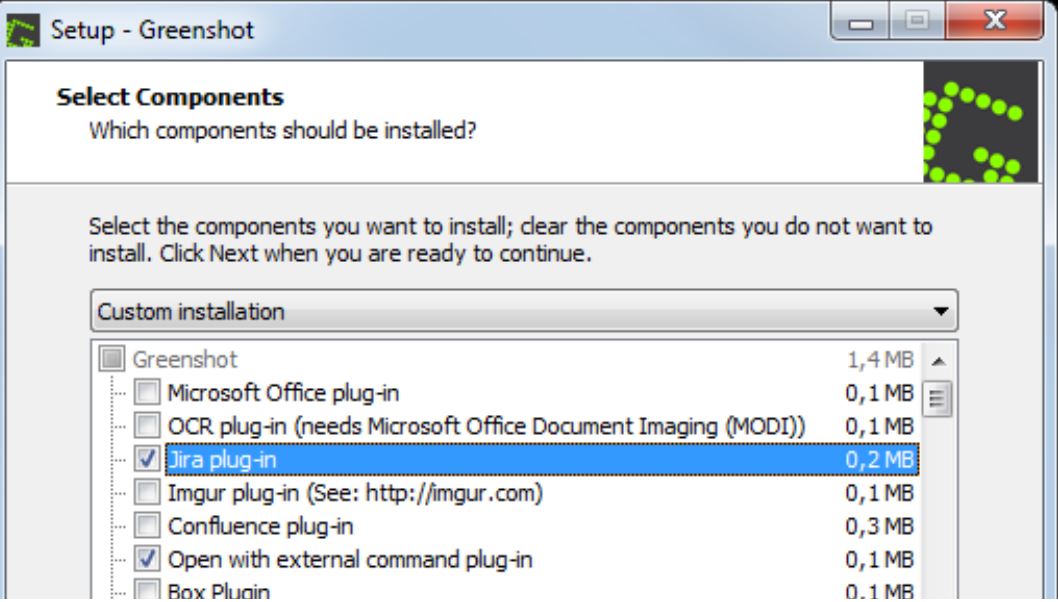
Most Helpful Reviews for Greenshot
1 - 5 of 29 Reviews
Nigel
Verified reviewer
Human Resources, 2-10 employees
Used daily for more than 2 years
OVERALL RATING:
5
EASE OF USE
5
VALUE FOR MONEY
5
FUNCTIONALITY
5
Reviewed December 2022
Best I have found - and FREE!
I use this pretty much every day. It is set to run at StartUp and so it is instantly available. I have been using it for many years and recommend it to everyone who is looking for screenshot editing. Simple to use and great results. Couldn' live without it and no need to go looking for an alternative. And it is free.
PROSI have mapped my "prt scr" key to Greenshot so it is my default screen capture function. It is way better than the Windows offerings - and many of the paid options out there. It is so simple to use and it has a ton of extra features that add so much functionality I can do everything I need to do. I love the obfuscate feature so that I can blur out personal data from screenshots - and at different pixel values. Lots of drawing and writing tools to allow full annotation. It accesses all installed fonts on the machine. Save the edited screenshot as .gif, .jpp, .tiff, .png - and to it's native format for further editing later. Screenshots can also been saved directly in to MS Office apps - Word, Excel, PowerPoint, Outlook.
CONSI have found nothing that I don't like about the product. Fully documented so easy to find answers to questions. One thing that I can't control is the size of the icons in the interface. Just a tad on the small side for me but a minor inconvenience compared to the masses of functionality provided.
Reasons for switching to Greenshot
Greenshot offers all of the functionality I need that many others do not - or others charge for.
Travis
Electrical/Electronic Manufacturing, 51-200 employees
Used daily for more than 2 years
OVERALL RATING:
5
EASE OF USE
5
VALUE FOR MONEY
5
FUNCTIONALITY
5
Reviewed March 2022
Greenshot Review - Online user guide creator's best friend
Greenshot integrates very well with Windows and has many configurable options to streamline what you want to do with your screenshots. I really enjoy the ability to use modifying keys (Ctrl, Alt, Shift) to take different types of screenshots within the same program. Cursor capture is great when creating tutorial where you want to have clear indication of where to click. Magnification of the capture cursor provides precise control of the capture regions. The simple editing features are just enough to get additional edits in without needing additional software.
CONSDon't really have anything about this software that I don't like.
Brian
Hospital & Health Care, 11-50 employees
Used weekly for more than 2 years
OVERALL RATING:
4
EASE OF USE
4
FUNCTIONALITY
4
Reviewed January 2024
Simple to use, feature rich option
Great overall experience, highly recommend the product for new Product Managers or others looking to manipulate images or mockups with ease
PROSThe software has a feature rich, easy-to-use interface with a very small learning curve for new users
CONSSome of the scaling controls are buggy at times and could require frequent saving to prevent loss of work.
Przemek
Verified reviewer
Information Technology and Services, 10,000+ employees
Used weekly for more than 2 years
OVERALL RATING:
5
EASE OF USE
5
VALUE FOR MONEY
5
FUNCTIONALITY
5
Reviewed April 2023
Share and show your screenshots with Greenshot
It helps to document work for different reasons like proof of testing, documentation, sending feedback, etc. It helps to organize and edit your screenshots for further use.
PROSFor me, the best feature of Greenshot is making a screen of the whole web page, which could be very long in some cases. Standard options built-in Windows don't give as much flexibility as this free tool.
CONSI understand it is free, but after the installation, it always opens a web browser with a Greenshot donation page. This feature cannot be disabled, and it is problematic for mass deployments where we don't want to disturb the users.
Anonymous
2-10 employees
Used daily for more than 2 years
OVERALL RATING:
5
EASE OF USE
5
VALUE FOR MONEY
5
FUNCTIONALITY
5
Reviewed April 2022
Essential utility software for Windows PC
As in the title I think it's essential tool in business and in private life. There are a lot of use cases where you need to capture part of the screen to show something and share it, or just for yourself. I use it everyday. It makes it fast and not as frustrating as using the default print screen key.
PROSI have to have it installed on every PC with Windows. I think it's the only application I rated the highest, it's so helpful. Usually I use it to quickly capture part of the screen and it saves it for me on the desktop. Sometimes I send the captured images directly to printer or Dropbox. If I want to explain something to someone I send it to Paint and mark the points. The best thing is that all of those functions can be used with 1-2 clicks. Fast and easy, zero frustrations.
CONSI can't point at anything I wouldn't like in Greenshot. The options programmed into it seem to be carefully planned and are very useful.





