PicResize
About PicResize
PicResize Pricing
It is available for free and on annual subscriptions.
Starting price:
$30.00 per year
Free trial:
Not Available
Free version:
Available
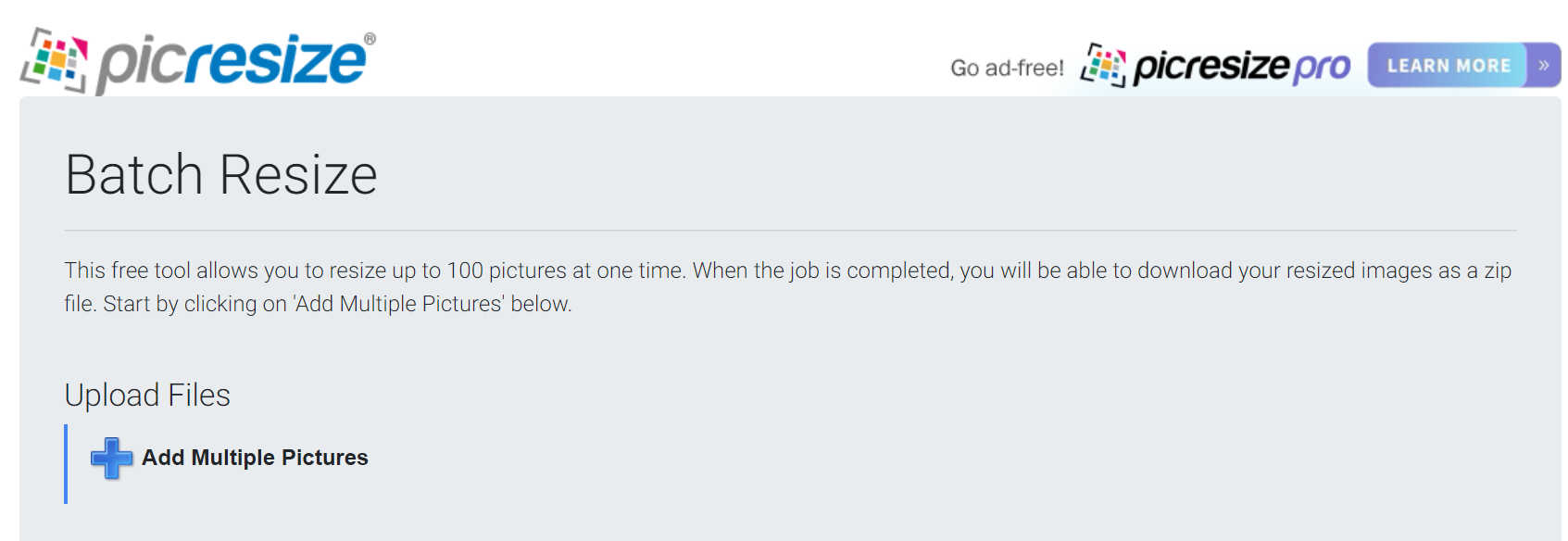
Most Helpful Reviews for PicResize
2 Reviews
Laurie
Verified reviewer
Health, Wellness and Fitness, 1 employee
Used weekly for more than 2 years
OVERALL RATING:
5
EASE OF USE
5
VALUE FOR MONEY
5
CUSTOMER SUPPORT
5
FUNCTIONALITY
5
Reviewed June 2021
PicResize Has Good Potential
Easy to learn and use. I have used the free version only and it was handy.
CONSNo App available that I have found and pop-ups on the free version.
Reason for choosing PicResize
Nikki
Photography, 2-10 employees
Used weekly for less than 2 years
OVERALL RATING:
4
EASE OF USE
5
VALUE FOR MONEY
5
FUNCTIONALITY
3
Reviewed August 2022
Free editor
I used picresize occasionally for years. I pulled it up while writing this review and it performed as expected, it has always been consistent. If for any reason you need to work on a device that dosen't have an image editor, picresize is there to help.
PROSPicresize is free and has been for a long time. It's completely fine for beginners, very simple design. Crop or resize, flip, add a border or effect. Revert to original if needed. All options are displayed and easy to find. No download and no sign up.
CONSPicresize only supports PNG, GIF, BMP, and JPG. Usually this is isn't a problem but occasionally it causes quite an inconvenience. Basic is an understatement, there's not much there to criticize.
