LuminarAI
About LuminarAI
LuminarAI Pricing
Pricing starts at $93.29 for 2 computers
Starting price:
$47.00 one time
Free trial:
Available
Free version:
Not Available
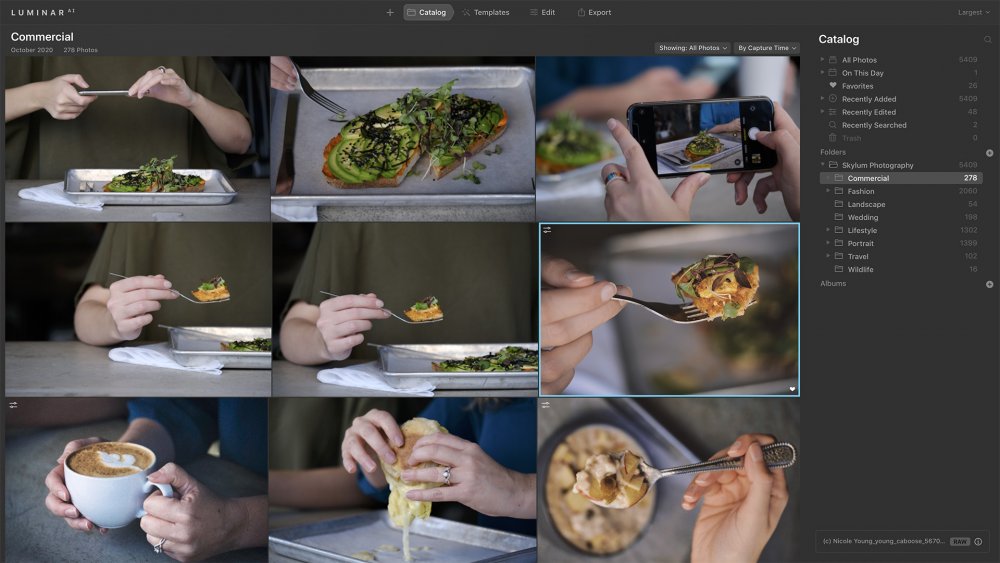
Most Helpful Reviews for LuminarAI
1 - 5 of 75 Reviews
Wulliams
Verified reviewer
Used daily for less than 12 months
OVERALL RATING:
5
EASE OF USE
5
VALUE FOR MONEY
5
CUSTOMER SUPPORT
5
FUNCTIONALITY
5
Reviewed July 2018
An excellent software for retouching photographs
Photolemur has been my ideal complement for the retouching of photographs and images that I receive firsthand. This interesting software has options that allow you to retouch images without modifying, that is, to clean images that for one reason or another do not look very clear or deserve more detail. In a way, Phottolemur allows me to correct images without altering the essence of it, saving me a lot of time working, since I do not have to use photo editing software. On the other hand, this software has a high sense of success and intelligence when it comes to cleaning photographs and images, which is why it is very useful when working with strips of images, or, images that have slight flaws that can be corrected without the need to use the full potential of vector editing software
CONSAs I said before, this program is an image corrector that uses an intuitive interface, however, it is not advisable to use it for the entire editing process since the most advanced photo editing software fulfills the creative role of looking for the desired image . Another problem that I find is that, sometimes, when the photos come in RAW format, just loading them in Photolemur takes a long time, reducing the productivity that is sought.
Feldriana
Verified reviewer
Used daily for less than 12 months
OVERALL RATING:
5
EASE OF USE
5
VALUE FOR MONEY
5
CUSTOMER SUPPORT
5
FUNCTIONALITY
4
Reviewed May 2018
It is a software that facilitates my exploration in the design and retouching of photos
A software with amateur operability but with professional results. I highly recommend it for those design enthusiasts who are starting to work in this beautiful world of design and photography
PROSIt is a program VERY EASY TO USE. As an enthusiast of graphic design and photography I have been learning to use different types of programs that improve the quality of photos, backgrounds, additions and editions, however, sometimes it costs me a bit to use all the tools of other software, however, photolemur has made my editing experience much easier since it has artificial intelligence, and recognizes the details of the photos by making corrections of light, improves the foliage, retouches the faces, removes the natural imperfections of the photos such as haze or smoke, recovers the color and other positive features that make it a head program when editing or retouching images.
CONSFrom my perspective, this program does not have cons, since it serves as a complement to more complex design software such as adobe ilustrator, photoshop and corel draw. Using any of these programs with photolemur you get quality results.
Ezra
Verified reviewer
Consumer Goods, 2-10 employees
Used monthly for less than 2 years
OVERALL RATING:
3
EASE OF USE
5
FUNCTIONALITY
5
Reviewed May 2022
Review for LuminarAI
Way easier than photoshop, basically just drag and done! Lots of enhencement settings get to play around with it.
CONSIt lags, like really laggy while editing, and exporting as well. Sometimes it takes up to 30 secs to 45 secs to export a photo. Where photoshop or lightroom is way faster.
Trina
Verified reviewer
11-50 employees
Used weekly for less than 12 months
OVERALL RATING:
5
EASE OF USE
5
VALUE FOR MONEY
5
CUSTOMER SUPPORT
5
FUNCTIONALITY
5
Reviewed July 2018
Too easy to use, and I get great results in correcting photographs
Buy it without fear of being wrong, photolemur far surpasses similar software
PROSAn editorial line without a good design of photographs would be a total failure, we could not insert ourselves in the complicated world market, therefore, in our review of software for the edition of photographs, we could find photolemur, a software that has greatly facilitated our presentation of editorial products. Without having extensive knowledge in the field of image editing and photography, you can use photolemur obtaining excellent results thanks to its fascinating intuitiveness, which predicts the best corrections to the selected images, providing innovative and sometimes amazing aesthetic elements, since it achieves very professional results without the need for an image editor. Anyone in our organization can use it, obtaining quality results, not recommend it would ignore the benefits of this software, unique in the market.
CONSAfter having used it many times, putting it to the test with the photographs that most deserved modifications due to excess light or shade, I realized that this software has no apparent defects. Although we are not professionals in the area of design and editing of photographs, we have been able to obtain in photolemur the possibility of satisfying these technical limitations and producing quality photographs. I will not detract from this software
Julieta
Verified reviewer
Used weekly for less than 12 months
OVERALL RATING:
4
EASE OF USE
5
VALUE FOR MONEY
5
CUSTOMER SUPPORT
5
FUNCTIONALITY
5
Reviewed June 2018
A software that applies artificial intelligence in the design.
An ideal software for those who go into the field of design esta´n, very easy to use, simple tools to use that allow you to optimize the working time in an image. For the most skilled in design, it is a very useful and practical tool for photos that require retouching for brightness, opacity, contrast and other basic editions. I highly recommend this software
PROSAmong its positive aspects I can highlight that it is very easy to use, helping me to optimize my time in the design. It has a wide variety of tools that allow me to optimize my photos with a couple of clicks, without having to resort to more creative visual programs such as Illustrator and Photoshop. Ideal for working on retouching, brightness and contrast in descriptive photos.
CONSAs I mentioned in the pros, I only use it for "descriptive" cut-out images, making adjustments to brightness, contrast, or delineation, but I can't work creatively with this software as I only use it as a plug-in. When having JPG images, it has many problems for the demarcation of the shadows, since the jpg files do not have much information of the image, this added to the fact that the program works with "artificial intelligence", important details are lost that if they can be handled with programs of greater precision of design and digitalization tools.





