iLobby
About iLobby
iLobby Pricing
Single user: Free Multiple users: $199 per month
Starting price:
$199.00 per year
Free trial:
Available
Free version:
Available
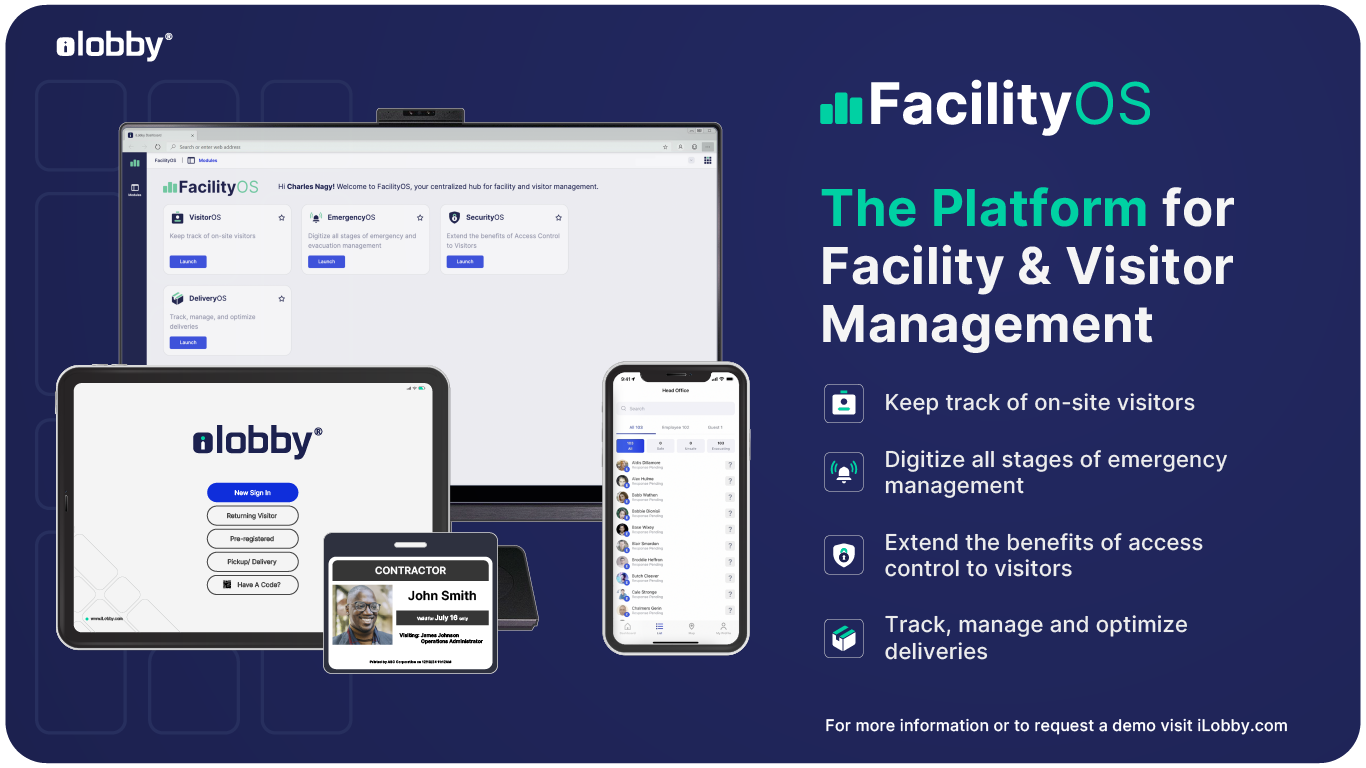
Most Helpful Reviews for iLobby
1 - 5 of 122 Reviews
Lisa
Banking, 11-50 employees
Used daily for less than 2 years
OVERALL RATING:
5
EASE OF USE
4
VALUE FOR MONEY
4
CUSTOMER SUPPORT
5
FUNCTIONALITY
4
Reviewed July 2019
Convenient and Productive
This puts the responsibility of a member waiting on an employee back on the employee's shoulders. They no longer can ask the receptionist to screen the visit. It forces them to respond quicker and this reduces the wait time for the visitor.
PROSOnce we implemented iLobby we were able to relocate our receptionist to another department saving enough money to pay for the software. We are able to monitor the number of visitors we have each day and which department they are visiting the most.
CONSThe members tend to shy away at first. Technology can scare some - but the option to check the members in ourselves right from our computers is a great way to offset those fears.
Reason for choosing iLobby
The ease of use and functionality.
Cole
Machinery, 201-500 employees
Used daily for less than 2 years
OVERALL RATING:
5
EASE OF USE
5
VALUE FOR MONEY
4
CUSTOMER SUPPORT
5
FUNCTIONALITY
4
Reviewed October 2019
iLobby is a set and forget system
We are able to keep track of who comes to our buildings and when. We can see how often they come in, who they are here to see, and if they have been waiting alone in the lobby for too long. It is just as good (and in some cases better) than having a dedicated employee at the front desk.
PROSThis software was incredibly easy to use with very reliable hardware. Brother printers and Apple iPads, very dependable.
CONSSetting up the address book, which would be a pain to do with ANY software. If that's this software's worst problem then it clearly has a lot going for it.
Reason for choosing iLobby
This was the first product we found and we were very impressed with the promises it made, and it delivered!
Chris
Non-Profit Organization Management, 201-500 employees
Used weekly for less than 6 months
OVERALL RATING:
1
EASE OF USE
1
VALUE FOR MONEY
1
CUSTOMER SUPPORT
4
FUNCTIONALITY
2
Reviewed January 2021
Too many technical issues
I have not been happy with the overall performance of the iLobby Visitor Management system. As we use thermal cameras to take temperatures, if the camera can't read a visitor's face due to hats, glasses, masks, etc. it will report an error of a camera malfunction and not report an error reading the face. I did suggest a feature for them to still send the picture to the supervisor even on failed reading. This would in turn let the supervisor know that the camera worked but wasn't able to take the temperature due to some other reason.
PROSWhen the software works it's ok. It still takes too long to process a visitor. But that has more to do with how our program added COVID screening questionnaires that slowed the process down.
CONSThe thermal camera integration does not work well at all. We have 6 iLobby units with thermal cameras. On average we have at least one or two system crash every single week. Tech support does help get them online, however we shouldn't have to completely reinstall the system and get a code from iLobby every time it updates (whether through iLobby or through the App Store). Tech support's basic troubleshooting steps include resetting the wireless interface/network settings. This is unnecessary and I've had to instruct my IT Teams to refuse this request. The issues of needing a code to re-install the software do not require the system to be reset. This removes our configuration settings which in return make it harder for the end-users to use the devices.
Reason for choosing iLobby
I was not a part of the decision making process. The program that uses the software researched and chose iLobby for their screening process.
Gregory
Facilities Services, 2-10 employees
Used daily for less than 2 years
OVERALL RATING:
5
EASE OF USE
5
VALUE FOR MONEY
5
CUSTOMER SUPPORT
4
FUNCTIONALITY
5
Reviewed April 2019
Beta User that loved product from start!
iLobby solved our security and check in and check out vitrifaction and accountability of time in our facility.
PROSWe needed a simple check-in and out feature for a start up fitness center. iLobby was in beta but meet the needs. Since iLobby as since developed, and become an ever better product and continue to improve. The reports generated from checking in and out helps us manage our facility efficiently.
CONSI would love a feature past the user front end check in that shows there status. So at anytime any user can verify if they checking in our out "status" without using back end dashboard.
Katherine
Insurance, 201-500 employees
Used daily for less than 2 years
OVERALL RATING:
5
EASE OF USE
4
VALUE FOR MONEY
5
CUSTOMER SUPPORT
5
FUNCTIONALITY
5
Reviewed September 2019
Highly recommend
The customer support is exceptional! They always get right back to us no matter what question we have.
PROSI LOVE the pre-registration option for our employees and their guests, as well as the time it saves us at the front desk since employees are notified via email and text when guests arrive.
CONSOccasionally it won't allow a returning visitor to sign in as "returning visitor" so the visitor has to sign in as new visitor and go through the whole procedure again.
Reason for choosing iLobby
Cost and ease of use.
Reasons for switching to iLobby
we were sampling another product and chose I Lobby instead due to ease of use and affordability





