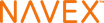PolicyTech
About PolicyTech
PolicyTech Pricing
Contact NAVEX Global for a custom pricing plan.
Starting price:
$100.00
Free trial:
Available
Free version:
Not Available
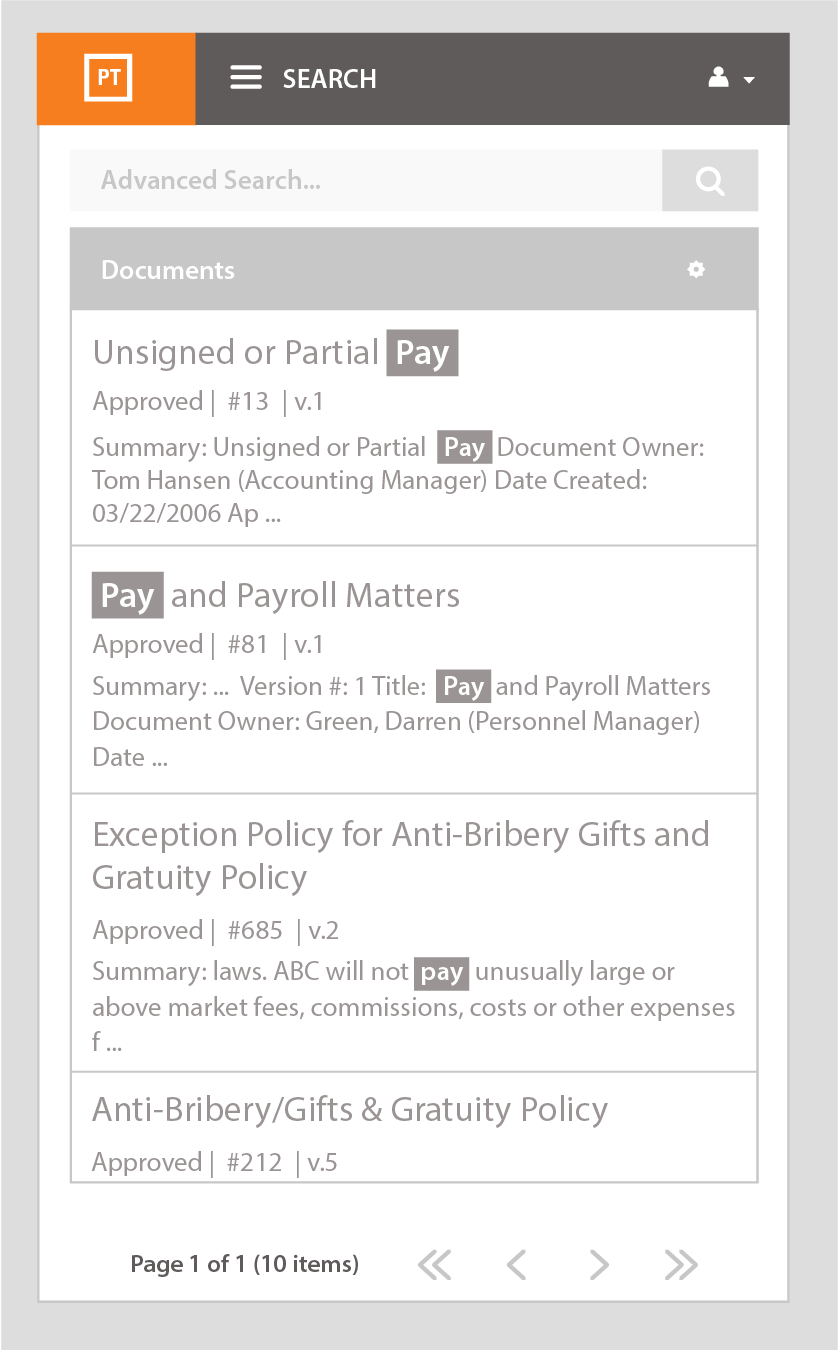
Most Helpful Reviews for PolicyTech
1 - 5 of 27 Reviews
Anonymous
1,001-5,000 employees
Used less than 6 months
OVERALL RATING:
5
EASE OF USE
5
FUNCTIONALITY
5
Reviewed April 2020
Good platform when you want to track compliance
Not much to say about PolicyTech, if you have a need to host policies/procedures, and want to ensure employees are reading/signing them, then it is a solid choice to go with. You can assign policies to employees, set due dates, and have the system deliver email notifications. You can also create forms, such as Conflict of Interest, which employees can use to submit free-text information.
CONSAs a user, I have not run into any issues using PolicyTech, as it is a pretty straightforward platform. Admins may need to ensure they consider technological capabilities when requiring signatures or other form completions.
Anonymous
1,001-5,000 employees
Used weekly for more than 2 years
OVERALL RATING:
4
EASE OF USE
4
CUSTOMER SUPPORT
4
FUNCTIONALITY
3
Reviewed November 2018
Decent Policy Control Functionality
Decent product - better than the manual, Word-based version we had created ourselves, however room for improvement for streamlined functionality.
PROSThis product has decent policy control functionality - with some areas that could use improvement. When used as intended, it has good policy/procedure control and predictability. There needs to be some finessing of steps to get the final product to the end user for approval without so many interactions with others. Greater mid-level control, not so much administrative control.
CONSWhen a procedure is "in progress" it is very difficult to determine who has the procedure, what has been done to it, and in which step it is. It takes a decent amount of searching to determine where everything is, in what stage, and what has been done to it. I feel like the foundation of this product needs a functionality upgrade to assist with the hundreds of procedures we need to track and keep up to date. I should be able to determine, at any time, exactly how many procedures are in which state of modification. End users do not like being hit with individual email notifications of the need to go approve final policies - functionality needs to exist where we can notify end users of bulk approvals needed. This does not appear to exist, and we currently use an internal work-around, which is time consuming.
James
Transportation/Trucking/Railroad, 501-1,000 employees
Used daily for more than 2 years
OVERALL RATING:
1
EASE OF USE
1
VALUE FOR MONEY
2
CUSTOMER SUPPORT
1
FUNCTIONALITY
1
Reviewed November 2020
No working with Safari
Complete frustration
PROSWas working beautifully until recent changes. Now it’s horrible
CONSNo longer compatible with Safari. Chrome doesn’t safe information for both Logins. Having to repeatedly type in my credentials is unacceptable
Dianne
Used free trial
OVERALL RATING:
4
EASE OF USE
5
CUSTOMER SUPPORT
5
Reviewed January 2012
P&P Software Review
I have recommended this company to all of the people who have been referred to me and will continue to do so as long as the product meets our needs and exceeds our expectations - which I foresee happening for a very long time. Scott Dixon in sales was wonderful to work with from the beginning and still maintains contact with us - usually once the sales dept. in a company makes the sale, they're gone. Maria Poole and Cambri Longaker in Customer Support - WOW - awesome assistance!
PROSSoftware extremely easy to work with; company frequently upgrades technology to expand features & increase ease of use; customer support is amazing - staff respond extremely fast with accurate solutions, friendly/helpful attitude & concerned follow-up; policy review reminders help us maintain up-to-date policies for general hospital operations as well as safe/efficient patient care; email feature ensures staff awareness of & compliance with new/revised policies; there are several efficient ways to search for policies - by department, by alphabetical title listing, by their status (e.g. Draft/In Review/In Approval/Approved/Archived) or by the general "Search" option, making it very easy to find policies; policy templates can be customized to the organization's preference; company took our status as a small rural hospital under consideration & worked with us to arrive at very affordable pricing; screen-sharing for trouble-shooting & learning the software so helpful!
CONSHave experienced various "glitches" in the sytem that neither our internal IT staff nor Policy Manager Support Staff can figure out - don't know whether it's stemming from the software or developing internally from our servers. These occurrences are not very frequent & do not render the software unusable, it's just somewhat of a nuisance.
Amanda
Used daily for more than 2 years
OVERALL RATING:
5
EASE OF USE
5
VALUE FOR MONEY
4
CUSTOMER SUPPORT
5
FUNCTIONALITY
5
Reviewed February 2018
This has been a great document management software
Traceability of documents and ease of looking for previous version or changes that were made. As well as electronic approvals from required people.
PROSI love the traceability this software has. You can see who has reviewed approved and rejected documents along with what was said for each step of the way. It is very nice for seeing who in our department has read a given document or what previous versions looked like or were linked to other documents. This has been great to be able to show our accreditation body.
CONSIt can be cumbersome or clunky sometimes. As we are a large organization we have a lot of documents stored in this system as well as historical records of documents for at least 5 years.