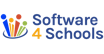Voting 4 Schools
About Voting 4 Schools
Voting 4 Schools Pricing
Unlimited elections and students per campus.
Starting price:
$399.00 per year
Free trial:
Available
Free version:
Not Available
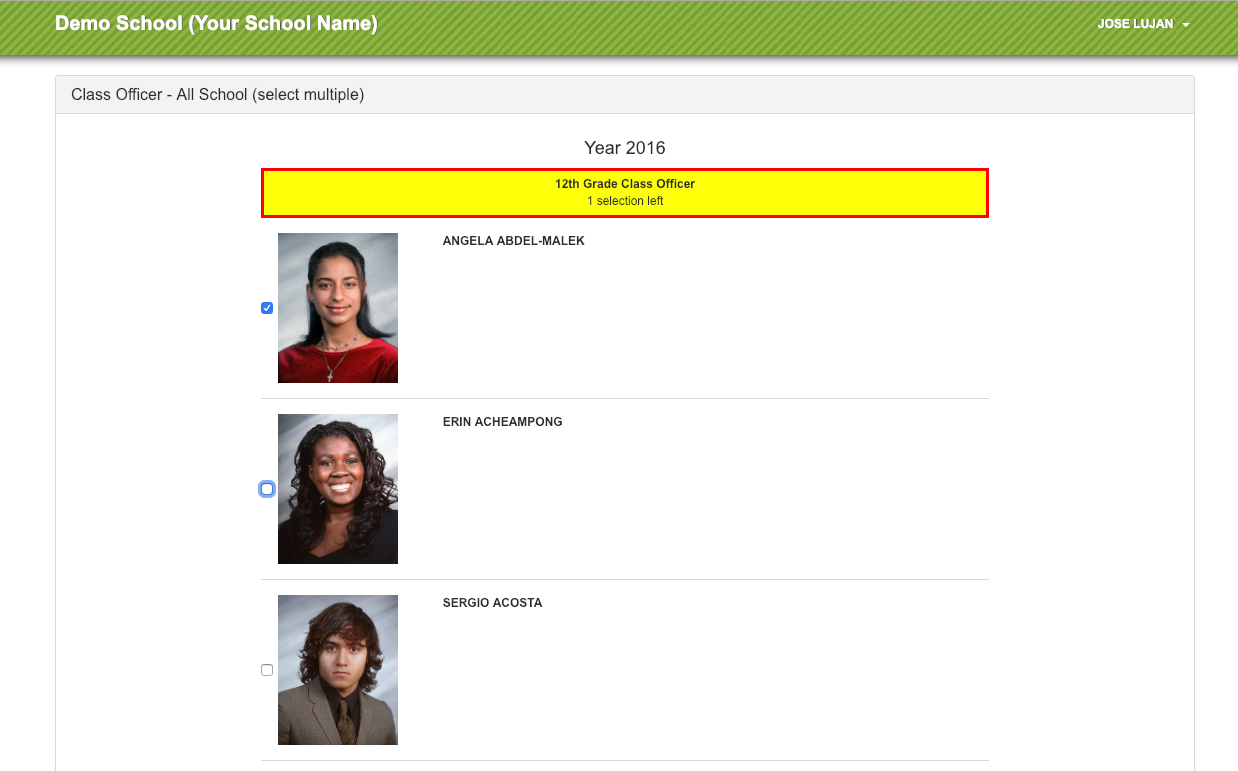
Most Helpful Reviews for Voting 4 Schools
1 - 5 of 26 Reviews
Justin
Verified reviewer
Education Management, 51-200 employees
Used monthly for more than 2 years
OVERALL RATING:
5
EASE OF USE
5
VALUE FOR MONEY
5
CUSTOMER SUPPORT
5
FUNCTIONALITY
5
Reviewed July 2020
The BEST software for K-12 School Based Elections
Voting4Schools is an excellent solution for school based elections. There are other options out there, but for the price and feature set, V4S is absolutely number 1.
PROSVoting4Schools has grown a lot over the years. The best features are that it allows for timed elections (with pre scheduled start and end times) and that you can create voting groups to specify who can vote in a given election. Pre-flight mode is also extremely useful for testing your election to be sure it’s set up as intended.
CONSThere may be a slight learning curve with importing student data, but once you learn how to access your school data in an excel format, and get it loaded into the system, the rest of the process is extremely intuitive.
Reason for choosing Voting 4 Schools
We’ve looked at using google forms in the past, but they do not allow for restrictions on who can vote in a given election, which could compromise election integrity. Voting4Schools has taken all of the security issues into consideration when developing their software.
Barbara
Education Management, 11-50 employees
Used more than 2 years
OVERALL RATING:
5
EASE OF USE
5
VALUE FOR MONEY
5
CUSTOMER SUPPORT
5
FUNCTIONALITY
5
Reviewed July 2020
Simplified School Voting
Voting4Schools has made my job as Student Council advisor so much easier! When I took over the group, voting was done with paper ballots that had to be hand counted. While our student population is not big, the whole process was time-consuming and costly; if a student's name was inadvertently left off a ballot, all the forms had to be recopied and the election re-run, wasting paper and taking away valuable class time. Now, I can simply reset the election and students can vote whether they are in school or not. In addition to the time and cost savings of not running copies, I appreciate the level of security with each student having their own login and only being able to vote once. The only downfall has been cost; many schools in my area run elections through Google Forms because they can do that for free. We have continued to squeeze out the money in our budget for Voting4Schools because of the security and overall ease of use.
PROS- Convenience of voting wherever and whenever - Available app to simplify student voting - Security (individual logins and single-time voting) - Ability to update students in batches - Ease of entry of student information - Ability to copy previous elections to simplify set-up
CONS- Cost is a challenge for our small, rural school (we have no financial support from our school; all funds are generated by Student Council fundraising)
Reason for choosing Voting 4 Schools
I chose Voting4Schools because it feels more secure and the customer service has been outstanding.
Vendor Response
Thanks for your feedback. The thing to be careful with if trying to use Google forms is that there is no way to lock down who can actually fill out the forms. We have recently had more and more schools come to us lately saying they tried to use Google forms, but ended up in a mess because students shared the form with other students that were not supposed to vote and as long as they have a district email address they can get in and vote. Google does not import student rosters so anyone with a district email address (students from all grade levels in your school, students from other schools and teachers) could once they have access to the Google form.
Replied July 2020
Stephanie
Primary/Secondary Education, 51-200 employees
Used monthly for more than 2 years
OVERALL RATING:
4
EASE OF USE
4
VALUE FOR MONEY
4
CUSTOMER SUPPORT
4
FUNCTIONALITY
4
Reviewed July 2020
Voting in digital age
I will continue to use this software as long as the price stays within the budget of my school organization. We take votes of up to 2000 students at a time and so far it has been a time saver.
PROSI like the time savings I have gained compared to when I would hold class elections and count votes by hand. This saves me time and money in the long run.
CONSThere are some limitations to the ballot process and I have had some programming error due to getting our school information into the software. How our system sends the student information doesn’t always load error free.
Reason for choosing Voting 4 Schools
I was using a bubble score sheet that was hand fed into a scanner. Time consuming to feed 2000 score sheets into a scanner one by one.
Vendor Response
We do our best to keep the cost of the software reasonably priced and especially with the pandemic we are in, We understand the situation schools are in right now and doing our best to help out. As for your file, next time you go to upload your students, can you please send us the file and let us know what student information system you are using. Most schools are easily able to output this simple file in the format that can be uploaded so we want to see what we can do to help and ensure the data goes in correctly.
Replied July 2020
JENNIFER
Primary/Secondary Education, 501-1,000 employees
Used more than 2 years
OVERALL RATING:
5
EASE OF USE
5
VALUE FOR MONEY
5
CUSTOMER SUPPORT
5
FUNCTIONALITY
5
Reviewed July 2020
Makes School Elections a Breeze
It has freed up a lot of time for us. We have one voting mechanism that ALL elections run through, from club officer elections to teacher of the year voting for the staff. We've used it for everything. The simple fact that I don't have to spend time counting ballots is a time saver. In the first year, I had a couple of instances of needing customer support because something wasn't working just right and I appreciated speaking to a real person in real time and having a quick solution.
PROSVoting4Schools is incredibly easy to set up from the first log in. From loading in our student and staff population to creating, editing, and running elections, the election process is a breeze. The variety of options for setting up the logistics (dates, times, eligible voters, etc) makes it simple to customize each election for a specific group or time period. I can "set it and walk away."
CONSMy only dislike is the way we port in passwords. Ours have an @ symbol and sometimes start with a zero. The import mechanism doesn't like either of those. I do spend some time at the beginning of the year editing our file to avoid that, but it also means having to train our kids that THIS is the only thing we use at school with a completely different password.
Reason for choosing Voting 4 Schools
I needed the logistics options---like dates and times for the election be open or closed, and to have it automatically happen. Voting4Schools does that.
Vendor Response
Sorry to hear you had a challenge with passwords. Please let us know the next time you have to upload your students. If you leave the box unchecked that says passwords are dates it will let you import an @ symbol.
Replied July 2020
Brian
Education Management, 51-200 employees
Used monthly for more than 2 years
OVERALL RATING:
5
EASE OF USE
5
VALUE FOR MONEY
4
CUSTOMER SUPPORT
5
FUNCTIONALITY
5
Reviewed July 2020
Worry Free Voting Software!
The main problem or advantage I've been able to solve is accessibility for all students. Especially in today's world (with the pandemic), it's nice to have a trusted platform that will allow me to conduct elections, surveys, etc. with confidence.
PROSI have used voting4schools for 9 years now, and I've always been impressed by their customer service, their regular updates and innovations, and most of all, their dependability. The software was developed by former teachers and that is reflected in its practical application, no-nonsense organization, affordable price point, easy accessibility for students and teachers, and its excellent organization of data. I have looked at a few alternatives, and it's hard to beat a company that does it all so well.
CONSI'm used to it now, but there is a bit of learning curve when it comes to figuring out how to upload names at the beginning of the school year. Also, having to resize pictures (for uploading pictures) can be frustrating, but I'm that may just be on the kids who submit overly large photo sizes.
Vendor Response
Wow, 9 years... You have seen a lot of changes in our application. I hope you like some of the new enhancements we are working on this summer to make things even easier for students.
Replied July 2020