Adobe Presenter
About Adobe Presenter
Adobe Presenter Pricing
Free trial:
Not Available
Free version:
Available
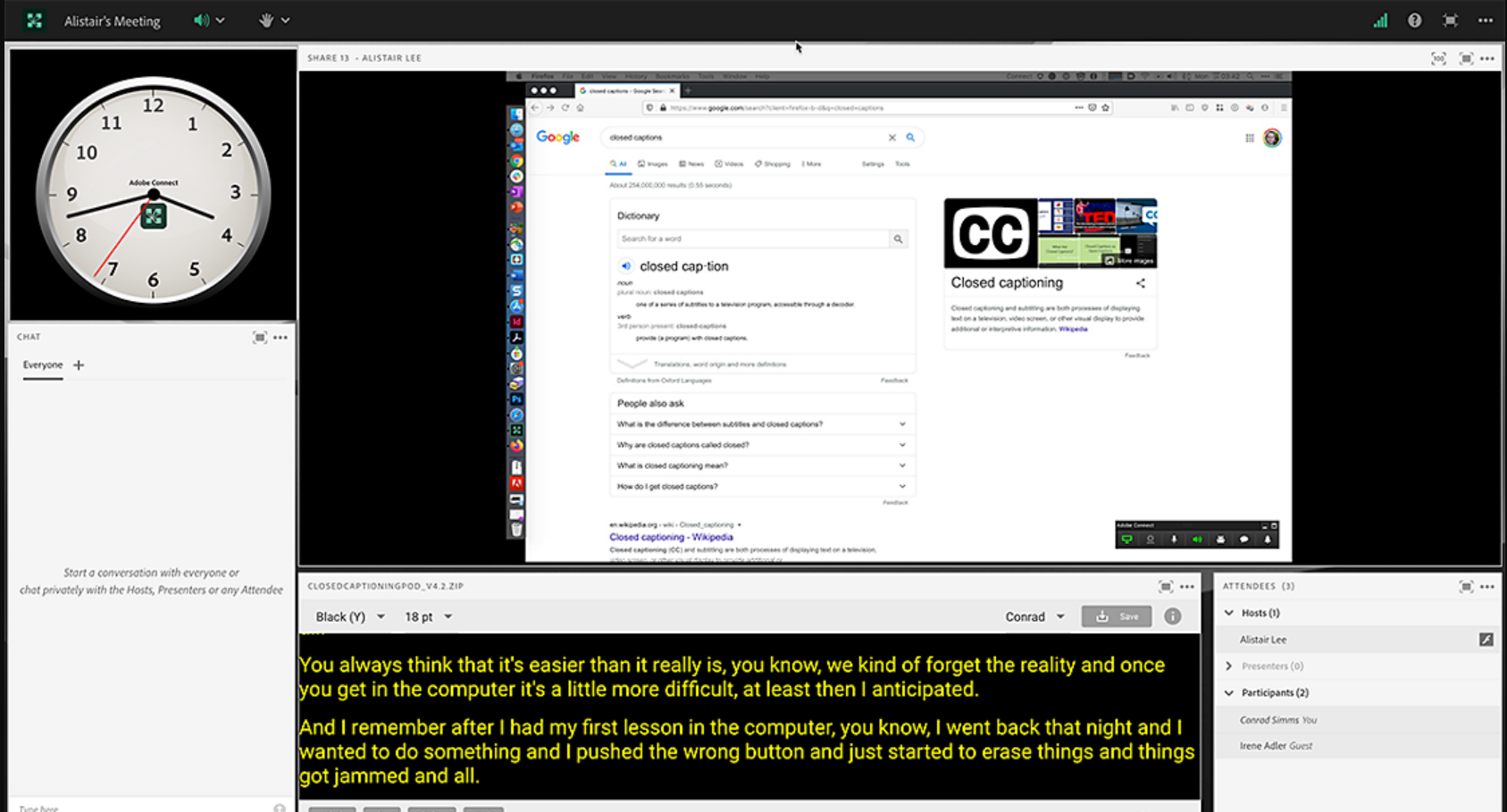
Most Helpful Reviews for Adobe Presenter
1 - 5 of 5 Reviews
ay
Health, Wellness and Fitness, 51-200 employees
Used daily for more than 2 years
OVERALL RATING:
5
EASE OF USE
5
VALUE FOR MONEY
5
CUSTOMER SUPPORT
5
FUNCTIONALITY
5
Reviewed December 2022
Adobe Presenter: A Powerful Tool for Creating Engaging and Interactive Presentations
Overall, Adobe Presenter appears to be a reliable and effective tool for creating professional-quality presentations that engage and delight audiences. However, it should be noted that it is a paid software application, and some users may find the cost to be prohibitively expensive. Additionally, it may have a learning curve and may not have all of the features that some users need or want. Users should carefully consider their needs and budget before deciding whether or not to invest in the software.
PROSIts ability to add multimedia elements, such as videos, audio clips, and interactive quizzes, to a presentation, which can help to keep the audience engaged and make the presentation more interactive.Its wide range of customization options, including the ability to change the layout, theme, and color scheme of a presentation, which allows users to create professional-looking presentations that match their brand and style.Its intuitive interface, which makes it easy for users to navigate and use the various features of the software.Its compatibility with other Adobe products, such as Adobe Captivate and Adobe Photoshop, which allows users to easily incorporate elements from these other applications into their presentations.Its robust feature set, which includes tools for creating engaging animations, adding custom graphics and branding, and incorporating interactive elements, such as polls and surveys.Overall, Adobe Presenter is a comprehensive and powerful tool for creating professional-quality presentations that engage and delight audiences.
CONSIts cost. Adobe Presenter is a paid software application, and some users may find the price to be prohibitively expensive.Its learning curve. While Adobe Presenter has an intuitive interface, it has a wide range of features and tools, and it may take some time for users to become proficient with all of them.Its compatibility issues. Some users may encounter compatibility issues when using Adobe Presenter with certain operating systems or devices.Its limited functionality. While Adobe Presenter is a powerful tool for creating interactive presentations, it may not have all of the features that some users need or want.Overall, while Adobe Presenter has many strengths, it may not be the right tool for everyone. Users should carefully consider their needs and budget before deciding whether or not to invest in the software.
Christ
Commercial Real Estate, 2-10 employees
Used daily for more than 2 years
OVERALL RATING:
5
EASE OF USE
4
VALUE FOR MONEY
5
CUSTOMER SUPPORT
5
FUNCTIONALITY
5
Reviewed March 2023
Des présentations de qualités et plus attractives avec Adobe Presenter
En utilisant Adobe Presenter j'ai gagné en temps et en qualité dans la présentation des produits et services auprès de mes différents clients potentiels. J'ai pu doubler, voire même tripler ma rentabilité mensuelle.
PROSLe design et les options de rendu plus détaillées et faciles dans l'utilisation.
CONSLe seul côté sombre c'est juste le prix de l'abonnement qui pour ma part est un peu cher.
Jose
Real Estate, 11-50 employees
Used weekly for less than 2 years
OVERALL RATING:
5
EASE OF USE
4
CUSTOMER SUPPORT
4
FUNCTIONALITY
5
Reviewed December 2022
Great tool for presentations
Overall good experience using this software
PROSI liked how easy gets complemented in Power Point and the multiple design/edit options you have available
CONSIt was complicated to learn on the start.
Margaret
Management Consulting, 2-10 employees
Used monthly for less than 6 months
OVERALL RATING:
5
EASE OF USE
5
VALUE FOR MONEY
5
CUSTOMER SUPPORT
5
FUNCTIONALITY
5
Reviewed March 2023
Mi ha risolto un grosso problema
Non lo uso tantissimo ma per quel poco che l’ho usato ha davvero facilitato di molto la creazione delle presentazioni
PROSOra creare presentazioni degne di nota non è più un problema con questo software
CONSNon ho ancora trovato nulla che non vada bene
Lorenzo
Verified reviewer
Civic & Social Organization, 2-10 employees
Used monthly for more than 2 years
OVERALL RATING:
3
EASE OF USE
1
VALUE FOR MONEY
1
CUSTOMER SUPPORT
1
FUNCTIONALITY
5
Reviewed October 2022
Con gran potencial, pero desactualizado.
La mayor ventaja que contaba este software era la de crear presentaciones interactivas para sitios web.
CONSA pesar de su potencial para crear presentaciones interactivas e incluso materiales didácticos para clases online, actualmente se encuentra desatendido.
Reasons for switching to Adobe Presenter
Habíamos realizado el cambio debido a que se podía integrar fácilmente a Power Point y crear presentación es que se podían añadir a nuestro sitio web.
