Allo
About Allo
Allo Pricing
Allo is currently free to use for guests, with paid subscription plans starting at $12/user/month (when billed monthly).
Starting price:
$12.00 per month
Free trial:
Available
Free version:
Available
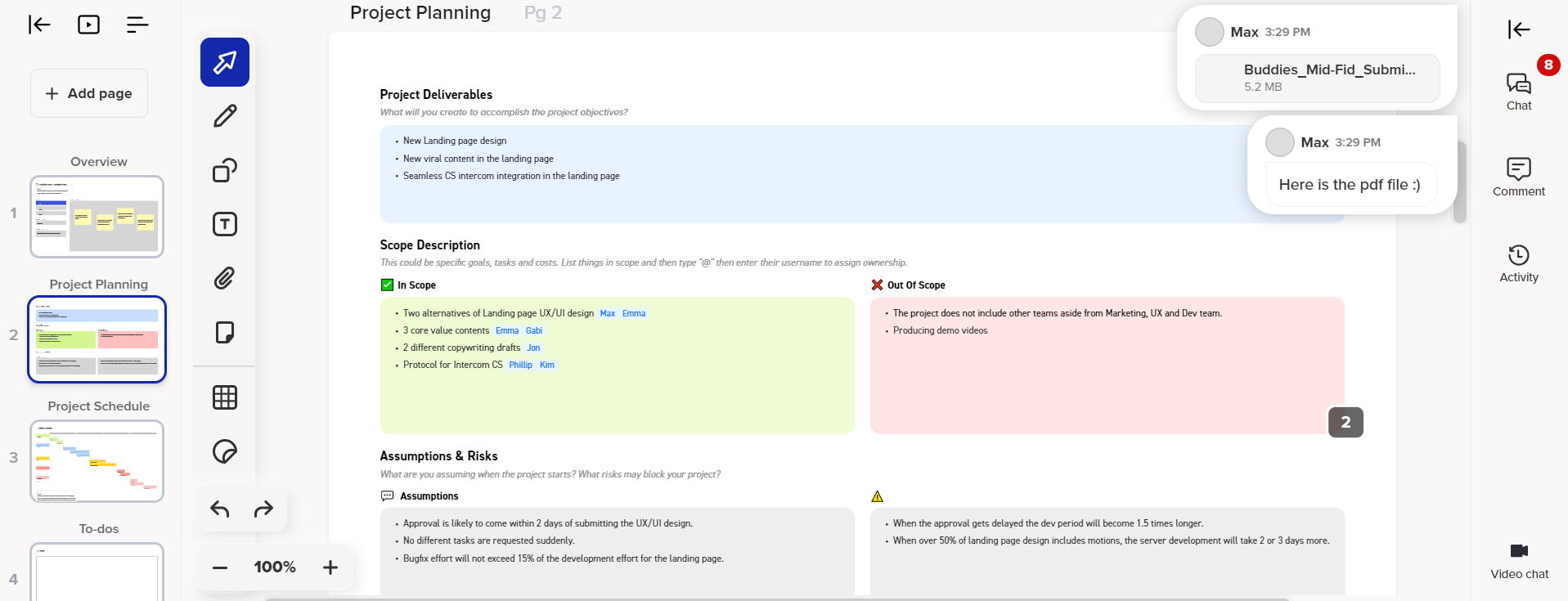
Most Helpful Reviews for Allo
1 - 6 of 6 Reviews
Ryo
Verified reviewer
Computer Software, 2-10 employees
Used daily for less than 2 years
OVERALL RATING:
5
EASE OF USE
5
VALUE FOR MONEY
5
CUSTOMER SUPPORT
5
FUNCTIONALITY
5
Reviewed February 2021
massive impact on our product team's velocity
As a B2B SaaS company, BeeCanvas has made a massive impact on our product team's velocity. By taking the best parts of our favorite tools and combining them into one, we can brainstorm, prototype, and leave feedback all in a single place. BC is our source of truth for anything visual.
CONSNo cons, the team is very responsive when I do notice minor issues.
Reason for choosing Allo
BeeCanvas offered a superior featureset and more comprehensive collaboration options.
Anonymous
10,000+ employees
Used daily for less than 6 months
OVERALL RATING:
5
EASE OF USE
5
VALUE FOR MONEY
5
CUSTOMER SUPPORT
5
FUNCTIONALITY
5
Reviewed December 2019
Love it - better than Miro
I prefer this over Miro which we were using previously. Pages (equal to boards in Miro) look amazing straight out of the box so we spend less time trying to make them look good, it's quick to learn, and amazing for collaboration. I much prefer the interface of this than Miro.
PROSBeautiful tool, quick to learn and great for collaboration.
CONSNot much, I wish the post-its looked more like post its :D
Reasons for switching to Allo
Miro was too clunky, BeeCanvas feels quicker and looks better so we waste less time formatting.
Anonymous
11-50 employees
Used daily for less than 6 months
OVERALL RATING:
4
EASE OF USE
3
VALUE FOR MONEY
3
CUSTOMER SUPPORT
3
FUNCTIONALITY
4
Reviewed October 2021
Very good collaboration tool that can become great
We can work effectively and asynchronously instead of either having meetings that take ages to finish or watch presentations without active participation or information exchange.
PROSThe ability to combine visual information with voice calls and develop concepts in real-time.
CONS1) There are not enough templates that can cover different functions in an organization. 2) The windows app keeps the cpu very busy and makes its use alongside other programs a challenge
Reason for choosing Allo
It is easier to use for collaboration/teamwork
Norrul Aziah
Verified reviewer
Investment Management, 10,000+ employees
Used daily for more than 2 years
OVERALL RATING:
5
EASE OF USE
4
VALUE FOR MONEY
4
CUSTOMER SUPPORT
4
FUNCTIONALITY
5
Reviewed May 2022
Allo change our workflows to be more easier
Allo keep my team organized and able to manage every task in simplest way.
PROSMost free versions of software don't come with very many features. Still, the free edition of Allo has a lot more than most others offer, including a task planner, free email alerts, unlimited teams, chat, records, data storage, various project views, and more. A startup with less than ten users on the team can utilize it permanently and without charge, and you are also not required to spend anything to link it with another tracking tool. There are a lot of sophisticated capabilities that you may utilize to automate the standard job assignment process, and you can use them.
CONSBecause the file formats that may be used to export projects are not nearly as comprehensive as they should be, a supplementary converter into other equally valuable and standard files is sometimes necessary. It might be challenging to determine how to conceal some information that is not relevant to your particular use case. In addition to this, adding dates to recurring tasks is not an easy process.
David
Used free trial
OVERALL RATING:
5
EASE OF USE
5
CUSTOMER SUPPORT
4
Reviewed March 2016
Great tool for managing all my personal and professional projects! Very stylish too!
I've used many of the task management programs out there such as Trello, Asana, Google Drive. Although such apps proved useful, more often than not, it created a daunting process of searching for scattered information rather the the purpose it was meant to solve, namely simplified project management. BeeCanvas helps mitigate the project management process rather easily, not to mention aesthetically. Images, files, links, etc. can all be sorted out on a single canvas which makes project management extremely convenient. Although the usage of the program is similar to Todolist, what makes Beecanvas unique is the ability to create a canvas for each specific task allowing multiple users to manage resources efficiently and on-point. BeeCanvas just recently integrated Google Drive which makes it easier to transfer my files from google doc. Just wish they updated the app version soon, still not up to par. Web version is great though!
Vendor Response
David, Thank you very much. Our mission is to create tools that help people create values beyond their limits. Tools have always been a part of our history. Without the piano, Mozart, Beethoven, Chopin and other great artists wouldn't have been able to make their achievements. We will contribute to the world by creating tools with which people can reinterpret and realize their own values. BeeCanvas is a visually appealing and creative brainstorming and collaborative tool. It's cost effective and useful for larger team collaborations like Google Docs. Even though verbal communication is often viewed as a more important or more central mode of communication, visual communication has many benefits and advantages in both personal and professional situations. One of the primary benefits from visual communication over verbal is immediacy. I hope BeeCanvas is really useful to you. For this moment we have been working hard for 20 hours every day. We look forward to your feedback!
Replied December 2016
Anonymous
Used less than 12 months
OVERALL RATING:
5
EASE OF USE
4
VALUE FOR MONEY
5
CUSTOMER SUPPORT
4
Reviewed March 2016
Outstandingly productive full stack collaboration tool - More Completely than others
BeeCanvas allows us to do the same things as with slack, but because of the tools unique power in allowing us to visualise content, it means that we can able to keep communications cleaner and clearer accross multiple departments. I strongly recommend this app!
PROSVisual communications accross multiple departments and helps completely different teams to clearly and cleanly understand each other.
CONSIt is lacking some more advanced features, but the company has been making huge progress in there short operational period.
