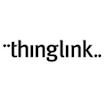ThingLink
About ThingLink
Awards and Recognition
ThingLink Pricing
Free trial available for an unlimited time, but limited product capabilities. Our plans start at $25/month for a professional individual account. For more information visit our pricing page.
Starting price:
$25.00 per month
Free trial:
Available
Free version:
Available
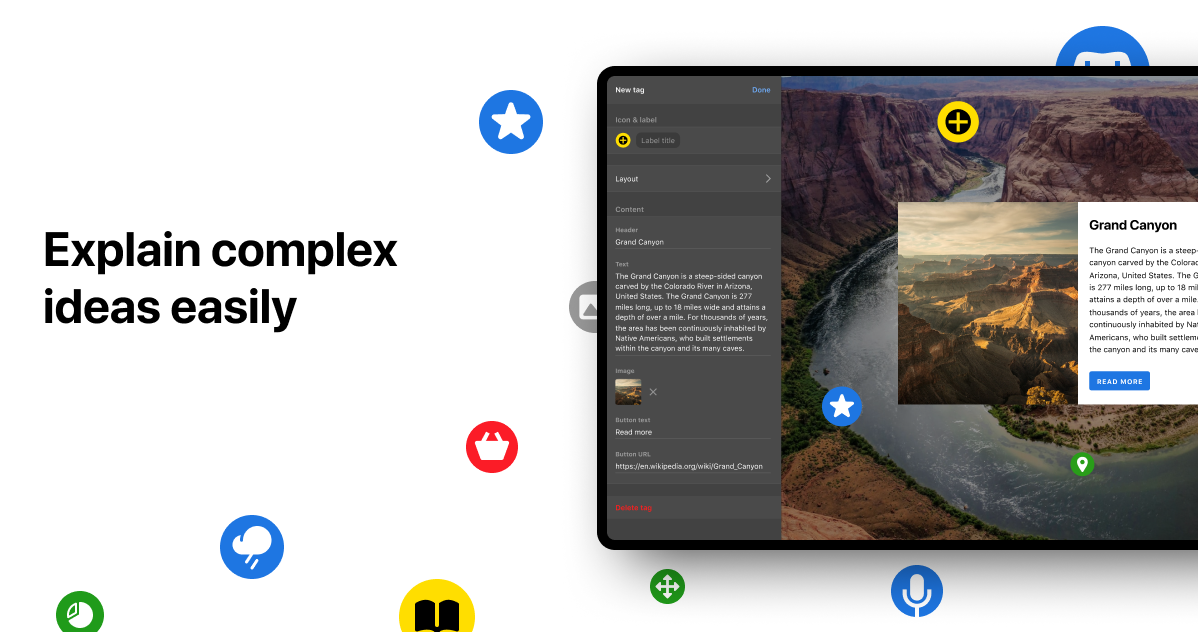
Most Helpful Reviews for ThingLink
1 - 5 of 94 Reviews
Melissa
Computer Software, 501 - 1,000 employees
Used less than 6 months
OVERALL RATING:
4
Reviewed October 2021
Interactivity for Collaboration
Sean
Verified reviewer
Education Management, 501-1,000 employees
Used weekly for less than 2 years
OVERALL RATING:
5
EASE OF USE
5
FUNCTIONALITY
5
Reviewed August 2021
Accessible for all users.
Thinglink offers such a dynamic experience for students to engage with, I have been able to choose almost any media and embed the content, which enables me to supply information in a digestible and interesting format that is accessible for all users.
CONSI was limited on what I could achieve with students due to the capabilities of an E-Learning account.
Julie
Education Management, 501-1,000 employees
Used monthly for less than 12 months
OVERALL RATING:
5
EASE OF USE
5
FUNCTIONALITY
5
Reviewed August 2021
Great Way to Engage Students in Online Classes!
I recently started to embed what I call "Extra Credit Easter Eggs" in each weekly module. What I do is "hide" an extra credit opportunity somewhere in the week's lesson. For example, at the end of a video or audio recording, there might be instructions like visit History.com and write one paragraph identification on what happened this day in history, or read an article about a recent archeological discovery and write a summary, etc. To add more variety, I started using ThingLink images. I always post an image in the header for each weekly lesson, and so I took a few of those images and created "extra credit" assignments. For example, in a lesson on nationalism, I upload a picture of the 1980 US Olympic hockey team standing on the podium with their gold medals. I link a 5-minute YouTube video of the game highlights. I also embed the "information" (i) icon on the picture. When a student clicks this button, a card pops up, giving them instructions for an extra credit opportunity to write a one-paragraph summary of this game and explain why it is important, especially in terms of nationalism. Using ThingLink this way has allowed me to turn my static images into interactive teaching tools, which make the online course much more engaging and interesting. Using ThingLink has made my online class much more dynamic.
PROSI am constantly looking for ways to make my online World and American history classes more interactive and engaging. I was introduced to ThingLink through the Instructional Design team at my college. I love that there are many different interactive ways to create engaging content for an online class. I am an intermediate computer/internet user and I found this software easy to use. I have created several images already with embedded video links, hyperlinks, and text. The images I include in each weekly lesson are no longer static but interactive, helping to change the perception of online classes to one in which online classes are seen as exciting, interactive, fun, and meaningful rather than simply text uploaded by a professor from a canned template.
CONSI did have some challenges at first using this software. Originally, I had a small quota for the number of times my ThinkLink could be viewed, which was limiting because I teach large introductory courses every semester. But, I talked to the Instructional Designers, who were able to get me more seats and views. Initially, I tried to embed the ThingLink (using the embed code) directly into my Learning Management System (LMS). However, my LMS will not take the embed code. So instead, I have to copy and paste the link and embed the content that way. I struggled at first with this method because I was not aware that I needed to check the "Hide ThingLink interface. If checked, media will take a whole viewport of a browser" box. Once I figured this out, I have had no problems embedding ThingLink images in my LMS weekly module pages.
Elizabeth
Writing and Editing, 1 employee
Used monthly for less than 6 months
OVERALL RATING:
3
EASE OF USE
5
VALUE FOR MONEY
3
CUSTOMER SUPPORT
4
FUNCTIONALITY
5
Reviewed November 2022
Good tool
I like because is easy to learn, and work on it.
CONSI wish it had more free options, but is a great software.
Melisa
E-Learning, 5,001-10,000 employees
Used less than 2 years
OVERALL RATING:
5
EASE OF USE
5
VALUE FOR MONEY
5
CUSTOMER SUPPORT
5
FUNCTIONALITY
5
Reviewed August 2021
Bringing Art to Life
I was blown away by the software and the final product. The more I explored and found more features, the more excited I was about using the program creatively. I ended up using the software for our Culminating Activity (Exam) in my courses. Students had to upload a famous piece of artwork that they chose, and identify all of the Elements and Principles of Design (Grade 9 & 10 Ontario Curriculum). They also had to research the artist, time period, art movement, etc. They were also encouraged to add appropriate music (either time-specific or mood-specific) and extra links to interesting YouTube videos or resources related to their paintings. The work my students produced using the software, after a few short tutorials, was incredible. I feel the activity was extremely worthwhile. The project had high efficacy, and follows a substantial number of trends and mandates in education, including a love for learning and nurturing autonomy. I particularly enjoyed that students were able to apply all of the core concepts that we covered in class into one solid, easy to assess project. The learning was embedded into the assignment so it was a healthy mix of requirements and fun. They were also excited to present their work and demonstrated personal investment and pride in their work.
PROSThere isn't anything I don't like about this software. It's incredibly easy to use, my students enjoy using it, and the final product is both entertaining, and allows me to assess their learning at (almost) a glance. I can see how ThingLink would be useful in ANY industry. It is a user-friendly program that yields a professional looking product. I purchased a licence for a year, but I will certainly be renewing. The price point for individual accounts is reasonable. I do hope, however, that School Boards will consider purchasing licensing for all Educators.
CONSInitially when uploading pictures, the size was determined by the file that I uploaded. I had to 'shop' for the perfect size to upload, which was confusing for some students (learning about pixellation and file sizes, etc). I believe this part has been adjusted. The last set of assignments seemed to have more consistent sizing. I would prefer that the picture fits to the size of the monitor automatically. I may have overlooked an option to do this. I'm still finding new features!
Reason for choosing ThingLink
The availability of ThingLink via web was the most efficient and effective option for me. Google Slides would have got the job done, but quite honestly, I think the kids would have been bored creating a slideshow about a painting. Thinglink made it fresh and exciting for them. It warmed my heart to see the kids loving art as much as I do!
Reasons for switching to ThingLink
I was introduced to ThingLink by my professor at the University of Toronto last summer as a project I completed myself. I continued to tinker with the software and adjusted the assignment for my own students. It was such a good alternative to a written exam (much more effective). I will likely conduct my final assessments this way from now on.