UserVoice
About UserVoice
UserVoice Pricing
Contact UserVoice for detailed pricing information.
Free trial:
Available
Free version:
Not Available
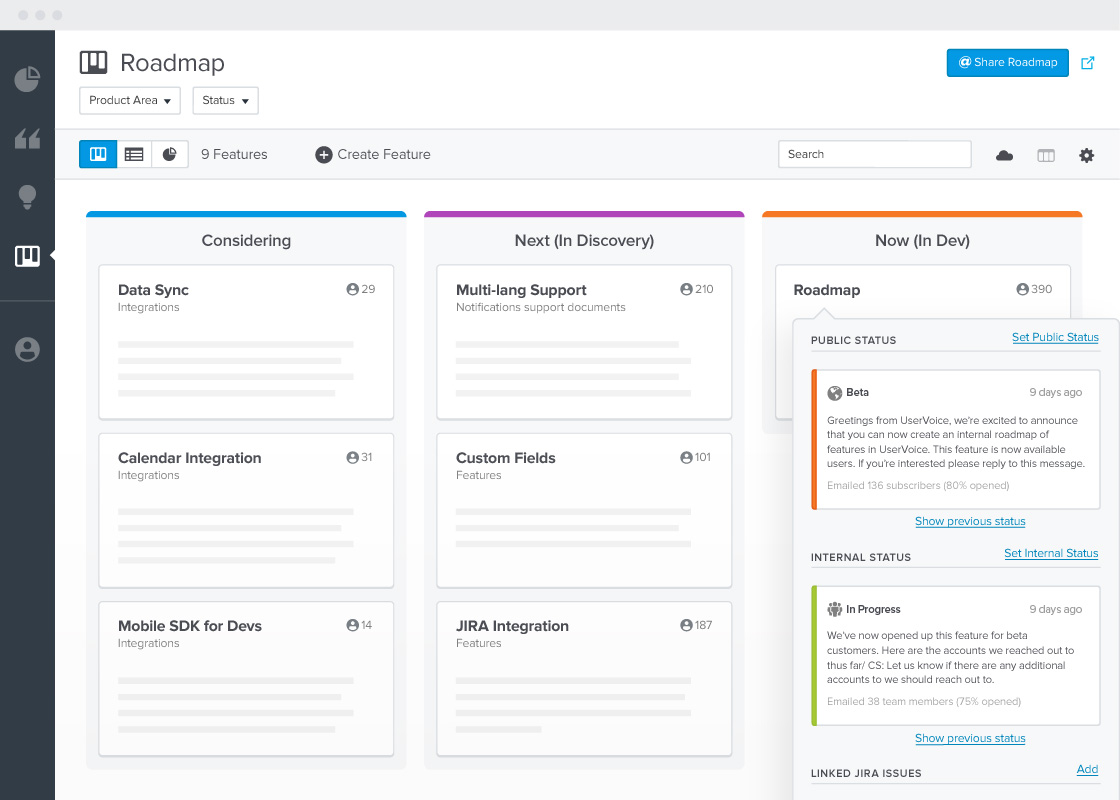
Most Helpful Reviews for UserVoice
1 - 5 of 66 Reviews
Jessica
Verified reviewer
E-Learning, 11-50 employees
Used daily for more than 2 years
OVERALL RATING:
5
EASE OF USE
5
VALUE FOR MONEY
5
FUNCTIONALITY
5
Reviewed November 2018
Gives us almost everything we need for a great price
UserVoice is used by our support team to answer users' questions and provide information as needed. It helps us manage our support tickets and provides a way for our learners to easily provide feedback.
PROSWe've used UserVoice for a number of years now and it's really been almost everything we've needed from a support ticket system. It allows us to quickly and easily manage users' questions and provide answers and feedback. One great thing we've gotten from it is creating our "knowledge base," which helps us both answer frequent questions more quickly (by using the drop down feature to pre-fill a response with an answer from the knowledge base) as well as providing a ready-made FAQs page for our site. Agents can easily be assigned to different tickets and it's clear who is responding to what ticket, which was problematic in our old system and we often had multiple people answering the same question at the same time.
CONSOn the other hand, UserVoice hasn't always been great about catching obvious spam and we have to do a fair amount of blacklisting manually. We offer content in Spanish, Portuguese, and English but you can only set it to one language, so right now we have a completely separate support system for our Spanish and Portuguese learners. And oddly, they have no online/email tech support available. You have to call if you have an issue. :(
Tasha
Computer Software, 11-50 employees
Used daily for more than 2 years
OVERALL RATING:
5
EASE OF USE
5
VALUE FOR MONEY
5
CUSTOMER SUPPORT
5
FUNCTIONALITY
4
Reviewed November 2021
Great product, miss their help desk software
I wish they still offered their help desk software.
PROSI used uservoice for their help desk software. At the time, they didn't have any in-app heads up messages so I got pressure from our [SENSITIVE CONTENT] to consolidate our systems and use intercom for help desk and in-app messages. It didn't take long to realize the mistake that was made. Uservoice was far superior than intercom for help desk interactions and help articles. Their ability to track how many tickets never made it to our inbox because they were solved by serving up a help doc was really useful.
CONSAt the time, they didn't off any heads up or bulk messaging to all users. We couldn't send out bulk communications when we were having an outage or we were releasing new features.
Reason for choosing UserVoice
Better functionality. Great support team.
Reasons for switching to UserVoice
Intercom wasn't HIPAA compliant at the time of the move.
Anand
Verified reviewer
Computer Software, 11-50 employees
Used daily for less than 6 months
OVERALL RATING:
3
EASE OF USE
3
VALUE FOR MONEY
1
CUSTOMER SUPPORT
1
FUNCTIONALITY
1
Reviewed October 2019
not recommended
Still not gotten a good walk through of the product from the Customer success, i hate these lengthy email coms and want a slack channel to get going fast.
CONSits not so intuitive and no good examples listed and process is not very clear
Vendor Response
Hi Anand, Thanks for taking some time to share your review of our product here. We care a lot about making sure our users get the most out of our product, and I'm truly sorry to hear that you are finding it is taking longer than expected for you to get fully up and running with UserVoice. I've reached out to our Customer Success Lead about this, and they will be following up with you shortly. We've done our best to design our onboarding process to be as impactful as possible for our customers, but we're always open to improving things. We'd would love any specific ideas you have for improving this experience if you'd be willing to share them with us. -- Heather McCloskey
Replied October 2019
Sam
Telecommunications, 11-50 employees
Used weekly for more than 2 years
OVERALL RATING:
5
EASE OF USE
5
VALUE FOR MONEY
2
FUNCTIONALITY
5
Reviewed December 2023
Good but Bloated
Overall, the experience has been positive, but we do question the value we get out of the idea management board for what we pay.
PROSThe knowledge board and upvoting features are easy to use. It is easy to manage the ideas, respond to users, and send messages. It is easy for others in the company to contribute ideas from users.
CONSThere are a lot of features we don't use which sometimes makes the cost a little high for what we are using it for.
Megan
Verified reviewer
Education Management, 5,001-10,000 employees
Used daily for less than 2 years
OVERALL RATING:
5
EASE OF USE
5
FUNCTIONALITY
5
Reviewed March 2019
We and our clients love UserVoice, big improvement to feedback loop & transparency!
Benefits have been getting a better pulse from our clients on what matters to them most (more than just the squeaky wheels), gives me a pool of clients that have interest on a topic and are engage to do customer interviews with, makes our clients happy to have somewhere that they can see their voice being heard!
PROSThe best part of UserVoice is getting more and consistent feedback from our users. Right away we had things that got voted to the top that were not even on our radar from client conversations/interviews and other internal feedback. Gives me a pool of people invested in our product to contact for interviews and digging into the 'why's' around their requests. Our internal folks love it as they have somewhere to point our users to that they know will get them heard without them having to be the go between. We have an annual conference, and i had numerous clients come up and tell me that they absolutely love UserVoice.
CONSThe main struggle is getting the time to keep on top of it, we get so many ideas! The dashboard doesn't give me much information, may be due to our set up, I always head right into a view of the ideas so would love to be able to bypass that page.



