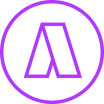Akiflow
About Akiflow
Awards and Recognition
Akiflow Pricing
$15 / Month or $ 12.50 / Month with a Yearly Subscription
Starting price:
$15.00 per month
Free trial:
Available
Free version:
Not Available
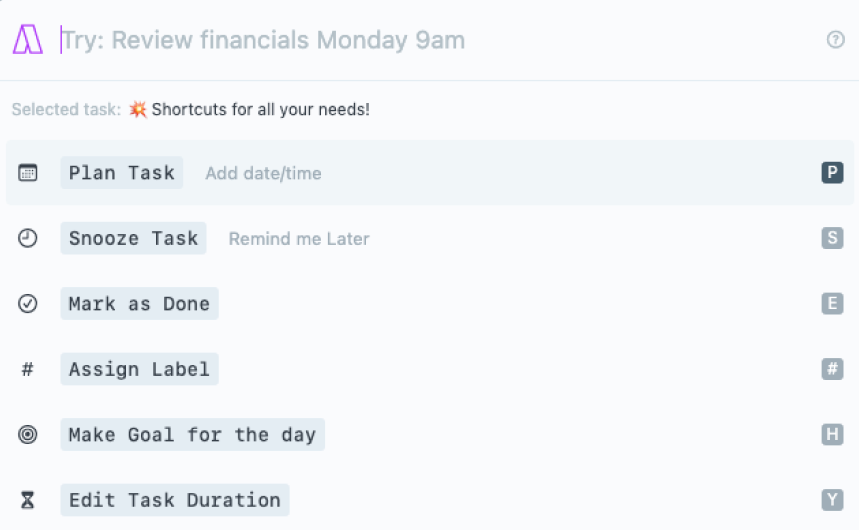
Most Helpful Reviews for Akiflow
1 - 5 of 64 Reviews
Kelly
Verified reviewer
Health, Wellness and Fitness, 11-50 employees
Used daily for less than 12 months
OVERALL RATING:
5
EASE OF USE
5
VALUE FOR MONEY
5
CUSTOMER SUPPORT
5
FUNCTIONALITY
5
Reviewed September 2022
I've tried many task management software tools and will be sticking with Akiflow!
Best task management software I've used to date.
PROSThe two biggest pros are the ability to manage one's task list within a calendar, and the responsiveness of the Akiflow team on its Slack community.
CONSI really hope they add import/export features soon - these are important. I double manage my to-do list in Excel and Akiflow because I am concerned about losing data. I shouldn't have to do this - it should be backed-up and exportable. I also hope they add HIPAA compliance so I can use my work email and calendar here too.
Reasons for switching to Akiflow
Hard to synchronize task list and calendar with Todoist.
Anonymous
1 employee
Used daily for less than 2 years
OVERALL RATING:
5
EASE OF USE
5
VALUE FOR MONEY
5
CUSTOMER SUPPORT
5
FUNCTIONALITY
5
Reviewed September 2023
The best time blocking tool!
Time blocking is probably one of the best productivity method out there and Akiflow make it easy to apply it. You just have to run your rituals, and plan your day and you're good to go, you can change your calendar as much as you can as well for everything is here to help you to get things done and it's flexible as well too!
PROSEverything! The quick capture tool, the design, the notifications, the tags, the labels, the folders.Everything is great, I love to use it everyday, the colours make it very easy to read and see everything.The rituals are also a great addition to plan your day.
CONSHonestly, I love everything about this app already, probably a few improvements can be made on the mobile app with a better quick capture functionality but the team already made a lot of improvements overall. And I'm curious how AI can help Akiflow to get to the next level!
Reason for choosing Akiflow
Cheaper, the design and the team at Akiflow is great, you feel there is a sense of community and to listen to the community.
Reasons for switching to Akiflow
I'm a productivity nerd, always looking for the best ways to be productive (it's not really productive to do that to be honest) and Akiflow better suits my needs.
Dario
Computer Software, 51-200 employees
Used daily for less than 12 months
OVERALL RATING:
5
EASE OF USE
5
VALUE FOR MONEY
2
CUSTOMER SUPPORT
5
FUNCTIONALITY
4
Reviewed March 2022
Great product and great team
The experience of akiflow is amazing. Amazing customer success team
PROSAkiflow is a great product to have differents that give you an overview of your tasks and your calendars.
CONSThe ui must be improved with time also the the developpement of new feature is slow the price of the solution is to High
Anastasios
Higher Education, 51-200 employees
Used daily for less than 2 years
OVERALL RATING:
5
EASE OF USE
5
VALUE FOR MONEY
5
CUSTOMER SUPPORT
5
FUNCTIONALITY
4
Reviewed January 2024
One of the best time-blocking digital planner and calendar
Overall, my favourite time-blocking and planning tool! I use it throughout the day for my planning and time-blocking activities. Great functionalities and seamless integration with Google Calendar, ClickUp, and ToDoist.
PROSIn my opinion, Akiflow is the best app for time-blocking and planning. It has a very user-friendly interface, easy to setup, easy to integrate with other applications such as Google Calendar, ClickUp, etc, and has all the functionalities you need for planning, time-blocking and scheduling tasks.
CONSThere are some minor issues from time to time when moving tasks by dragging them, however, it is easily fixed by just refreshing your page. Also, switching from an event to a task once you schedule it is not straightforward.
Matthew
Information Technology and Services, 1 employee
Used daily for less than 2 years
OVERALL RATING:
5
EASE OF USE
5
VALUE FOR MONEY
5
CUSTOMER SUPPORT
5
FUNCTIONALITY
5
Reviewed September 2023
Akiflow, the light at the end of the productivity tool hunt tunnel
My experience so far has been very positive, not only does the tool do as promised and feels like it is continuous development (new features), the community and support are great. It is not just a tool, but a way of working.
PROSIt does what it promised. Easy ways to create tasks and add meta data, and blocking time in your agenda to complete these tasks.
CONSThere still is no Apple Calendar integration. I would also like to add notes/documents to Akiflow.
Reason for choosing Akiflow
Akiflow focuses on topics I find important and let's me work together with other companies as an independent contractor with various different solutions.
Reasons for switching to Akiflow
Akiflows pace in building itself as a formidable productivity solution is amazing. Sunsama felt dormant, which is not a bad thing, but I was missing some features that Akiflow was able to push into production.