Apache OpenOffice
About Apache OpenOffice
Apache OpenOffice Pricing
Apache OpenOffice is open-source and is available for free.
Free trial:
Not Available
Free version:
Available
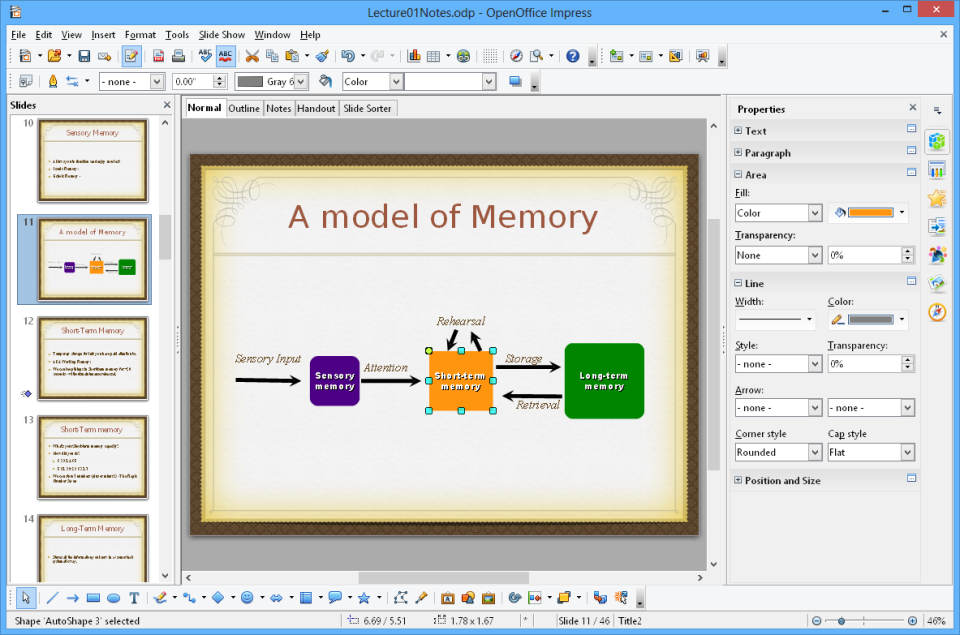
Most Helpful Reviews for Apache OpenOffice
1 - 5 of 492 Reviews
Stefano
2 - 10 employees
Used more than 2 years
OVERALL RATING:
5
Reviewed September 2021
Awesome software
Rex
Verified reviewer
Writing and Editing, 1 employee
Used daily for more than 2 years
OVERALL RATING:
5
EASE OF USE
5
VALUE FOR MONEY
5
FUNCTIONALITY
5
Reviewed May 2021
Novels in Open Office
I write good business letters; often for other people; sometimes a printed letter gets more attention than an email. The envelopes, formatted and printed in Open Office, are proper business envelopes. At a time when we are working more from home more, Open Office is a sensible alternative to expensive word processing, and spreadsheet programs. I do my company books with an Open Office spreadsheet that I designed myself. It calculates income, expenses, sales and income taxes etc. as I go. When it's time to do taxes, the numbers are all there at the bottom.
PROSI use Open Office for at least three hours every day—usually six. It is my go to word processor. I've written two novels and a collection of short stories with it. I was easily able to format and style the layout for the paperback and eBook files, so they conformed perfectly to Amazon's publishing requirements. Most folks don't know this is possible so they farm it out and pay dearly. I didn't rate the support category above because I have never had to use it. Open Office works fine all the time. It's totally reliable and at a cost 100% less than MS Word.
CONSFiguring out how to do headers and footers on alternating pages was a bit of a brain buster, but I got it. I'm sure it could be more intuitive.
Reasons for switching to Apache OpenOffice
Well, obviously, this was a very long time ago. Microsoft Word had come on the market and it was expensive. I was still struggling in Wordperfect when Open Office appeared. I tried it and never looked back. Great program. I've tried MS Word since. No reason to switch.
Thomas
Publishing, 1 employee
Used daily for more than 2 years
OVERALL RATING:
4
EASE OF USE
4
VALUE FOR MONEY
5
CUSTOMER SUPPORT
3
FUNCTIONALITY
4
Reviewed December 2022
A great alternative to Microsoft
Easy to switch from Microsoft Word and not get lost. Functionality is basically the same.
CONSMoving documents from Word to OpenOffice always ruins the formatting. Essentially, you have to start in OpenOffice and finish here unless you have extra time to reformat everything.
Reasons for switching to Apache OpenOffice
Previous publisher used this and needed all files on this platform.
Heidi
Verified reviewer
Writing and Editing, 1 employee
Used daily for more than 2 years
OVERALL RATING:
3
EASE OF USE
4
VALUE FOR MONEY
5
FUNCTIONALITY
4
Reviewed March 2019
Most Recent Version Crashes Constantly Leading to Lost Work
My overall experience, until it seemingly somehow led to my computer now being unable to start, has actually been great. I've been using OpenOffice for many years and never really had a problem until the last few months, as the crashing has been increasing to be more and more frequent. I really like the user interface and features overall. It's been a wonderful program until just recently.
PROSI've been using Open Office Writer and Calc for years. I like the features and user interface. Some features are better than features found in Microsoft Word. For example, you can add multiple columns to a table at once; this is not in Word and it's very convenient and helpful feature when working on a table, and I find changing the text from all caps to no caps etc. easier for some reason in Writer although they are almost identical. Almost everything that is in Word is in Writer. Besides the options of the search function, I have never felt like there was a feature that is in Word that I needed and didn't have in Writer. In Writer, the one issue is that Search feature is very difficult to learn to use. If you want to do anything slightly complicated, you have to go learn specifically how to enter it and that can take some time digging online. I have never figured out how to replace two paragraph marks with one, as an example. I do like Microsoft Excel better than Calc because I find it a lot easier to figure out how to write functions using the prompts in Excel than in Calc; I find trying to do more complex functions in Calc extremely frustrating and infuriating.
CONSThis latest version has been crashing a lot. In the last few weeks, I've lost a lot of work. When it crashes, you can lose up to 15 minutes of writing, depending on when it last auto-saved. This has been painful as I've had to re-write some important documents that I had already gotten mostly written. What happened just now is I included a word - a science word - that was not in the dictionary. I right clicked on the word and added it to the dictionary so it would not be underlined as a spelling error. The program hung. I panicked as I had just written a lot so I clicked save. The program froze - and I lost 3 documents. But this time, I could not shut OpenOffice down. Not even by going into Task Manager and clicking End Task would it shut down. I waited probably 45 minutes and then shut down the computer so that it would terminate OpenOffice. Now my laptop won't boot up and goes to a black screen. Now, maybe my laptop has an issue. This could be the case. But, I resent the fact that, whatever issue my laptop may have had, OpenOffice interfaced with it in such a way that now I don't have access to my computer anymore. Now I have to go buy a usb drive and put Windows 10 Installation on it and then troubleshoot my PC. OK, so I don't know if this was OpenOffice's fault - but, it was the only unusual thing that happened before my laptop died. Also, the fact remains that the program has been crashing CONSTANTLY, on both my pcs, for the smallest things. That is very concerning.
Cristian
Restaurants, 1 employee
Used weekly for more than 2 years
OVERALL RATING:
5
EASE OF USE
4
VALUE FOR MONEY
5
CUSTOMER SUPPORT
4
FUNCTIONALITY
4
Reviewed February 2024
It's the top but it's not MicrosoftOffice
I am very happy overall with using this program. It is a complete and lightweight program that allows you to do almost everything it promises
PROSIt's easy to download, it's a lighter program than those on the market
CONSit is difficult to recover data, lost due to PC malfunction, not previously saved
Reasons for switching to Apache OpenOffice
lightness and ease of use in general. easier





