Microsoft 365
About Microsoft 365
Microsoft 365 Pricing
Microsoft 365 Business Basic: $6.00 Microsoft 365 Business Basic USD$6.00user/month Microsoft 365 Business Standard: $12.50 Microsoft 365 Business Standard USD$12.50user/month Microsoft 365 Business Premium: $22.00 Microsoft 365 Business Premium USD$22.00user/month
Starting price:
$6.99 per month
Free trial:
Available
Free version:
Not Available
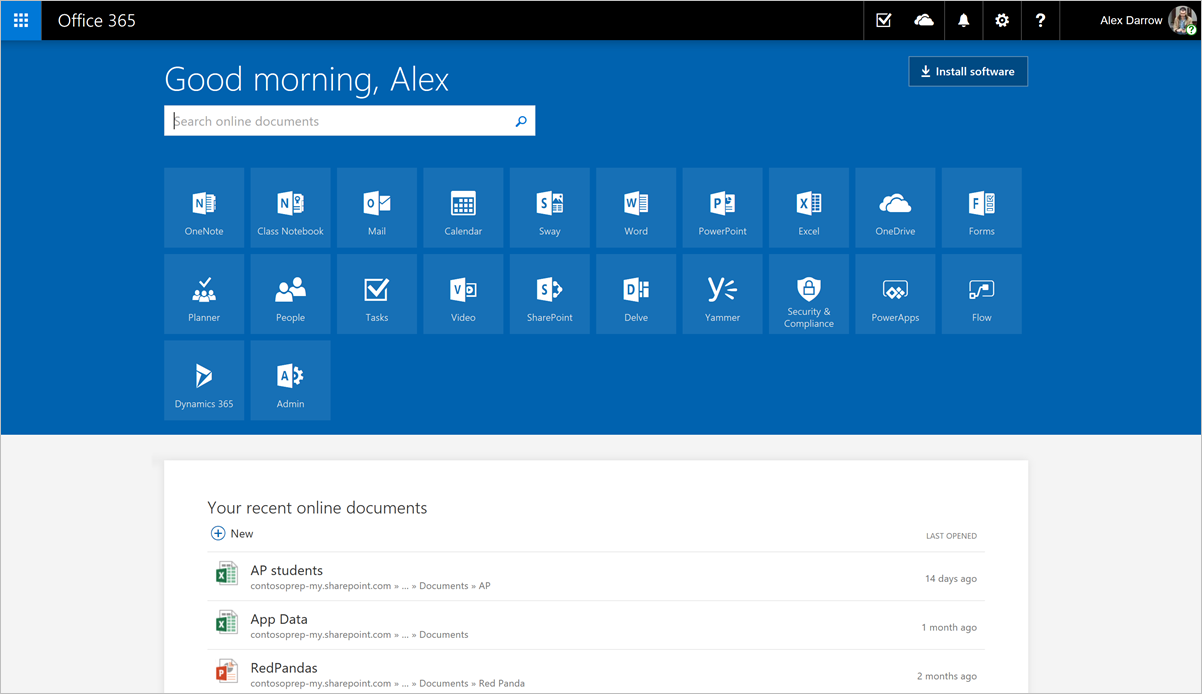
Most Helpful Reviews for Microsoft 365
1 - 5 of 13,310 Reviews
Andrew
11 - 50 employees
Used unspecified
OVERALL RATING:
4
Reviewed February 2022
Microsoft 365 User Review
Blair
Verified reviewer
Religious Institutions, 201-500 employees
Used daily for more than 2 years
OVERALL RATING:
5
EASE OF USE
5
VALUE FOR MONEY
5
FUNCTIONALITY
5
Reviewed October 2019
A must have for any office
Overall, this is excellent software that's well worth the annual fee that Microsoft charges. I would highly recommend it to anyone looking for an Office suite of software, whether a small office or larger organization.
PROSOffice 365 is packed with great software at a great annual price. It's simple to use, but also very powerful. I primarily use Word and PowerPoint for my job and I find it quick, easy and effective. The new feature where PowerPoint makes suggestions to improve your slide is really nice and often spurs ideas in me. Outlook is a powerful email, contact and calendar that you can use across multiple platforms and share with co-workers and family. One more than one occasion it has helped me remember important dates and appointments as well as keeping on track regarding my work responsibilities. I don't use excel, but people I know who do speak highly of it and how flexible and powerful it is.
CONSThere is very little about Office 365 I don't like. Outlook could use an aesthetic overhaul in my opinion, but that's a pretty minor gripe for software as powerful as this.
Reason for choosing Microsoft 365
Office 365 is superior in every way and well worth the money.
Tucker
Financial Services, 2-10 employees
Used daily for more than 2 years
OVERALL RATING:
4
EASE OF USE
3
FUNCTIONALITY
5
Reviewed March 2024
Suite of full service solutions
Good experience, ability to use multiple products to service many needs
PROSVast suite of products that can be used to supplement my business
CONSInbox management can be better, search can be much more efficient and easier to navigate
Reasons for switching to Microsoft 365
Part of my suite of products available to me
lyndsey
Medical Practice, 10,000+ employees
Used daily for less than 2 years
OVERALL RATING:
3
EASE OF USE
4
VALUE FOR MONEY
4
CUSTOMER SUPPORT
4
FUNCTIONALITY
3
Reviewed October 2023
Microsoft Office Review
My overall experience is good, I am still learning new things daily.
PROSI like using it for mail, calendar and also as a way to keep all of my documents together.
CONSI sometimes have trouble with it closing randomly
Jeanne
Law Enforcement, 51-200 employees
Used daily for less than 2 years
OVERALL RATING:
3
EASE OF USE
3
VALUE FOR MONEY
3
CUSTOMER SUPPORT
3
FUNCTIONALITY
4
Reviewed January 2019
50/50
I'm on the fence about Office 365. Some of the features work really well like the applications. Other features like OneDrive aren't as trustworthy as I had hoped. Our company has had issues with accessing files on OneDrive and SharePoint. Microsoft tech support usually has the problem resolved within 24 hours. But for a 24 hours facility, sometimes that's not fast enough. Ultimately the decision was not mine to move to Office 365. Had I known it wasn't very reliable, I would have waited to transition to it.
PROSSharePoint is a good function for a medium to large sized business. We use it to post documents that our staff use consistently so they can find everything in one place. The documents can get kind of buried in the file structure but it's ideally the same as Windows Explorer once you get used to it. It's nice that you can personalize the sites with background photos and text. Another great feature is the downloadable apps that you get with an E3 account. You can download the apps on a number of computers so you can use it anywhere. Additionally you can download the apps on your phone or tablet.
CONSOneDrive has given me some trouble when I've got the folder linked with my computer. If you upload things to the OneDrive via internet browser, it's great. Once I added it to my desktop and opened the file window to be used in addition to the web browser, it got questionable. I would open files from the file explorer window and edit them and they wouldn't upload to OneDrive when saved. It's something you really have to keep an eye on. Maybe it was my network card or internet connection. But when you have more than one person editing the same files at different times, you never know if you're getting the most up to date version of that file. I've lost a lot of data because of this. Also when you create Groups and try to use that group for an email, you have to be sure to expand the group or it won't be sent as an email. It will send as a group message and most of the people I work with don't know how to view that.





