MindManager
About MindManager
MindManager Pricing
One year subscription to the full featured product which includes upgrades to new versions, co-editing, integration with MS Teams and other apps included in $169 per year.
Starting price:
$99.00 per year
Free trial:
Available
Free version:
Available
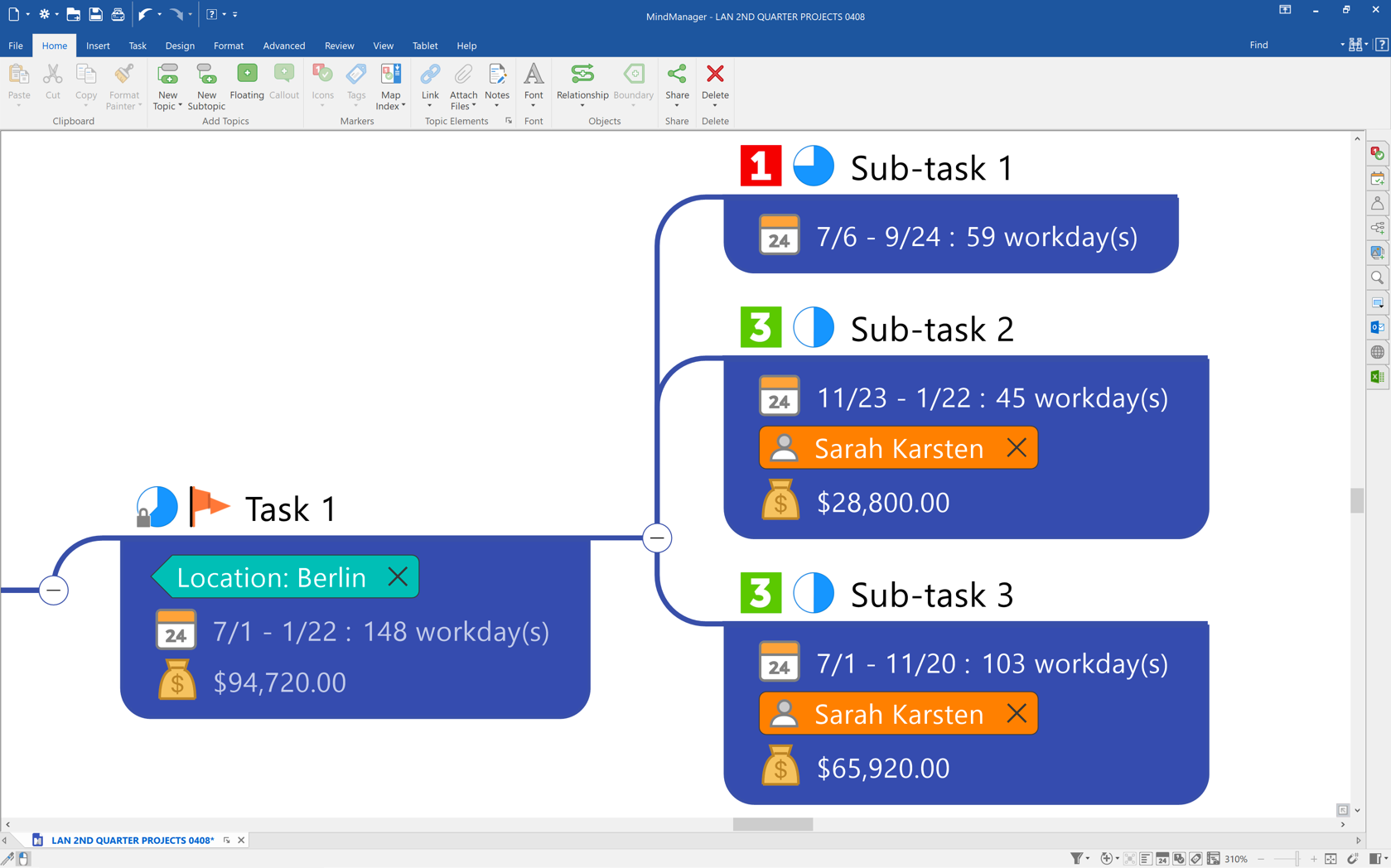
Most Helpful Reviews for MindManager
1 - 5 of 65 Reviews
Edgar
Verified reviewer
Museums and Institutions, 201-500 employees
Used weekly for more than 2 years
OVERALL RATING:
5
EASE OF USE
5
VALUE FOR MONEY
5
CUSTOMER SUPPORT
5
FUNCTIONALITY
5
Reviewed January 2021
Brain Storming for Pros
You wouldn't believe me if I told you that every big project in our organization starts as a mind map, and Mind Manager works best for us. But mind mapping is only the beginning, with its new templates including Kanban boards, timelines and process mapping, your main idea just keeps on growing.
PROSI've tried many mind mapping softwares but no one is as simpler as Mind Manager. The main problem I've found is the correct organization of ideas (and reorganizing them as you go along), but navegation and idea organization is quite simple and intuitive. The ability to export your mind mapping to Office apps like Excel and Powerpoint make report making a simpler and faster process.
CONSWith the years its development has made Mind Manager a lot faster and intuitive. It would be great if selecting items and copying them into other apps would give you the option to paste as text, image, or even vector.
Reasons for switching to MindManager
Price and ease of use. Exporting options across MS Office apps is flawless.
Tegid
E-Learning, 1 employee
Used daily for more than 2 years
OVERALL RATING:
4
EASE OF USE
4
VALUE FOR MONEY
5
CUSTOMER SUPPORT
5
FUNCTIONALITY
5
Reviewed September 2019
Kanban and Mind Manager
As a task manager it is awesome and also helps in ideation sessions.
PROSThe functionality is incredible. If I have an idea, it has a function or feature to help me realize that idea. From kanban boards to integrating with Kira (through a third party integration tool).
CONSIt feels a little dated and you can't scroll using the work space this means having to use the scroll bar constantly. Using the mouse wheel to zoom would also be useful.
Reason for choosing MindManager
For the time being, imindmap is no longer being developed and Ayoa is not quite there in functionality.
Derek
Education Management, 1,001-5,000 employees
Used monthly for more than 2 years
OVERALL RATING:
3
EASE OF USE
4
FUNCTIONALITY
4
Reviewed February 2020
You hijacked my screen to advertise
I've just uninstalled it because it posts adverts on my laptop screen, which I find intrusive - and there is no way of turning them off. I consider my laptop screen private space. In my view, it is extremely arrogant to use the privilege of having software installed to post product adverts. I will never use Mindjet Mindmanager again.
PROSIt's a great tool that allows one to create mindmaps and other conceptual diagrams easily
CONSIt posts adverts for itself on my screen. The formatting of the notes is very temperamental. I would have used it much more if it had better formatting capabilities, especially for tables.
Ilia
Verified reviewer
Information Technology and Services, 501-1,000 employees
Used weekly for less than 12 months
OVERALL RATING:
5
EASE OF USE
5
FUNCTIONALITY
5
Reviewed October 2021
About MindManager
Overall super positive as everything seems to work.
PROSI was fortunate enough to have installed MindManager on my workstation. Initially the idea was to use it for Flow Charts as I dislike using Visio and wanted an alternative. I don't regret my decision. Mind Manager is fairly intuitive, the design is clean with large icons (the layout in Visio was one of the reasons I wanted to try something else). I also like the fact that it integrates with Microsoft tools such as Teams and Outlook.
CONSI don't think that I've used it enough to uncover any particular issues. The only problem I had was learning how to use it quickly enough and that was helped by the tutorials which can be accessed within MindManager itself.
Reasons for switching to MindManager
I disliked the design and the layouts. I prefer larger icons and a clean look and feel.
Steve
Verified reviewer
Architecture & Planning, 2-10 employees
Used daily for more than 2 years
OVERALL RATING:
5
EASE OF USE
5
VALUE FOR MONEY
5
CUSTOMER SUPPORT
3
FUNCTIONALITY
5
Reviewed November 2020
Instant ROI for the Mercedes Benz of Mind Mapping Tools
Education, facilitation, planning, team management, and sharing of meeting results/next steps.
PROSThe look is great and the integration with Microsoft couldn't be better. MindManager 21 even integrates with MS Teams (beyond the already tight integration with the other MS Office tools)! This tool has been something I have used for 20+ years, every version, and it has helped me tremendously for any planning, facilitation, or management project. I always recommend it highest in terms of a Mind Mapping tool.
CONSI think the Cloud channel and synchronous collaboration possibilities there need to be much better explained. Plus, live help on the MindManager site would be a big plus, as I often have questions and it can sometimes be hard to connect with them. Finally, their invoicing system is terrible and must be fundamentally upgraded.
Reason for choosing MindManager
MindManager has the best look and the best relationship with Microsoft.





