Shift
About Shift
Shift Pricing
Shift Basic: Free for up to 2 email accounts and 1 app Shift Advanced: $149/year for unlimited accounts and additional features including; Google Services add-on; Chrome extensions; epic search, and more
Starting price:
$149.00 per year
Free trial:
Available
Free version:
Available
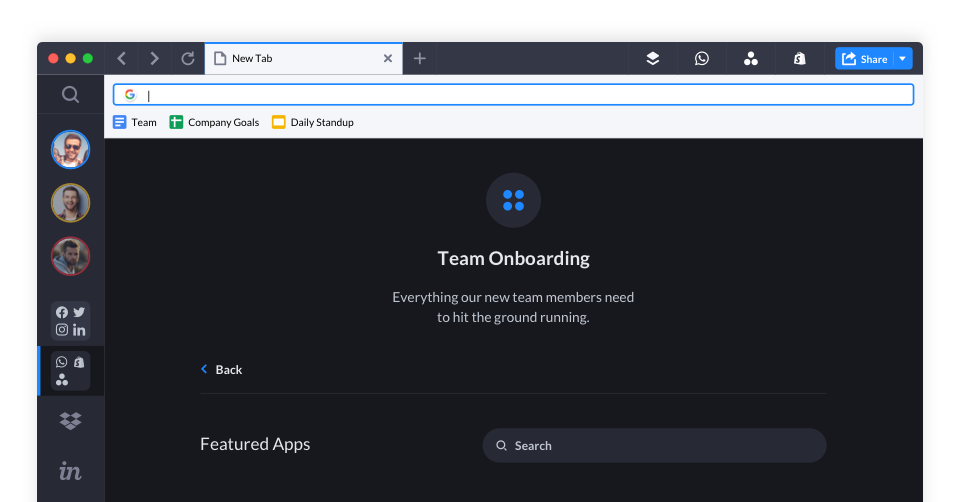
Most Helpful Reviews for Shift
1 - 5 of 305 Reviews
Julliana
Law Practice, 2 - 10 employees
Used less than 6 months
OVERALL RATING:
4
Reviewed March 2021
A dashboard to increase efficienct
Greg
Verified reviewer
Marketing and Advertising, 2-10 employees
Used daily for less than 2 years
OVERALL RATING:
5
EASE OF USE
4
VALUE FOR MONEY
4
CUSTOMER SUPPORT
4
FUNCTIONALITY
5
Reviewed May 2021
Shift saves significant time and works well. Not quite perfect, but still a winner
Overall very positive. It has saved me considerable time and has changed the way I use my computer each day making moving between the software platforms I use most frequently a breeze.
PROSThe ability to keep multiple software platforms open in one screen that ISN'T my web browser is why we're using Shift. Moving effortlessly between multiple Slack channels and Monday.com alone is worth the price of admission for our company. Bringing in email and other platforms is icing on the cake.
CONSThe fact that the email can only be setup to work with major platform email systems like Gmail and 365 is frustrating. I would also like to be able to NOT have this software pull in Gmail but there doesn't seem to be a way to turn that off. I use Shift for a lot of things, but email isn't one of them.
Hana
Verified reviewer
Consumer Services, 11-50 employees
Used daily for more than 2 years
OVERALL RATING:
4
EASE OF USE
5
VALUE FOR MONEY
4
CUSTOMER SUPPORT
5
FUNCTIONALITY
4
Reviewed September 2020
The Concept is Great, Quite a Few Bugs
Overall, the value of Shift is outweight the cons. I hope they remedy the MacBook usage dilemma because it often slows my computer down.
PROSI manage a dozen or so email addresses and Shift does a great job with letting me access all of the accounts in one space. A couple of years ago, we sent a request for Shift to integrate with Lastpass and they integrated with it pretty quickly, which is helpful with password management of all of the accounts I juggle. I also love that Google Drive and Calendar work well right there in the platform very well.
CONSShift is quite buggy. It freezes often and takes up a lot of CPU memory on my MacBook. It often makes my fan start spinning quickly to cool my MacBook down. Microsoft Outlook doesn't work as well as Gmail accounts, so I still use a browser for Outlook. I like that it integrates with Dropbox so you can save email attachments in a Dropbox folder right in the app. However, in my experience, several documents that I would save would end up not saving even when indicating it was saved. I would not find out until weeks later when looking for that document. The thing I dislike most is the option to have external links open inside of Shift or your preferred browser. I would prefer all of my external links to open in Chrome, but this preference will also apply to Google Suite products. So if I open a Google Doc or Spreadsheet, it will open in a browser instead of in Shift. That gets annoying.
Will
Performing Arts, 2-10 employees
Used daily for less than 12 months
OVERALL RATING:
3
EASE OF USE
2
VALUE FOR MONEY
2
CUSTOMER SUPPORT
3
FUNCTIONALITY
5
Reviewed October 2019
Beautiful concept; execution needs work
LOVE that it allows me to shift (get it?) between apps and accounts without changing windows. The integration with G-Suite is helpful since I manage multiple email accounts but generally use Drive with only one (this sort of arrangement frequently causes authentication issues when implemented in a browser)--so I am able to swap between email accounts while working on a spreadsheet in my "master" account. Adore the integration with apps like WhatsApp, Slack and HootSuite--it's like having my very own personalized terminal with all of the solutions I need to get my work done efficiently. I also like that I can rearrange the stack of accounts and apps to suit my workflow.
CONSThis software is buggy as hell. I frequently have to re-authenticate my Gmail accounts as well as apps like HubSpot, HootSuite and WhatsApp (for some reason, Slack is pretty much the only app I have noticed that does not require me to regularly re-enter my credentials). I wouldn't mind this all that much, except for the fact that Slack does not seem to talk to Apple's Keychain, so I end up having to look up my (sometimes lengthy) passwords for each account. This will sometimes happen mid-session, with no explanation. Another issue is that my Gmail accounts will routinely reload while I'm in the middle of composing a message. Again, no explanation provided, just a dialogue saying "changes you make might not be saved" and then adios! The rate at which these issues occur is high enough that I have considered abandoning the product ("why am I paying to take twice as long to write an email?"), especially since, even though I am a paying subscriber, support for these issues has been fair to middling. The latest response I received was that authentication issues can happen when the same Shift account is installed on multiple devices--which seems ridiculous, by the way, for those of us neanderthals that still have multiple computers--and that uninstalling shift on my other computers *should* fix the problem. It didn't, but I have yet to find another product worth my taking the time and effort to rejig my workflow/learn a new interface.
Reid
Verified reviewer
Computer Software, 11-50 employees
Used daily for less than 12 months
OVERALL RATING:
4
EASE OF USE
5
VALUE FOR MONEY
2
CUSTOMER SUPPORT
1
FUNCTIONALITY
2
Reviewed June 2020
No support for Google 2-factor authentication (2FA) makes it useless
There's no indication that they're even trying to solve the 2FA problem. And no customer support team to reach out to, to even ask for a refund for the past month when I've been mostly unable to use it. Trying leaving a review to get some kind of attention
PROSI really liked Shift when I first got it. It worked as advertised (with minor bugs) and I was happy to share with friends. Nice that tabs never close, although they do sign out weirdly frequently and there's no autofill to quickly log back in. Those problems aside, it improved my workflow having all my essential tabs in one place, so much that I became over-reliant on it...
CONSWhen my company switched to 2-factor authentication, this app that I paid for became completely useless. It never sends a notification to my phone when I try and sign in, and goes to a 404 when I select "try another method." Have sent multiple "feedback forms" over the past month or two to deaf ears. Now I'm in this weird place where I still have some apps in Shift and some in Chrome... it's probably worse workflow-wise than before.





