Walling
About Walling
Awards and Recognition
Walling Pricing
Walling offers a free plan and premium plan at $8 per month and $5 per month/annually
Starting price:
$4.95 per month
Free trial:
Available
Free version:
Available
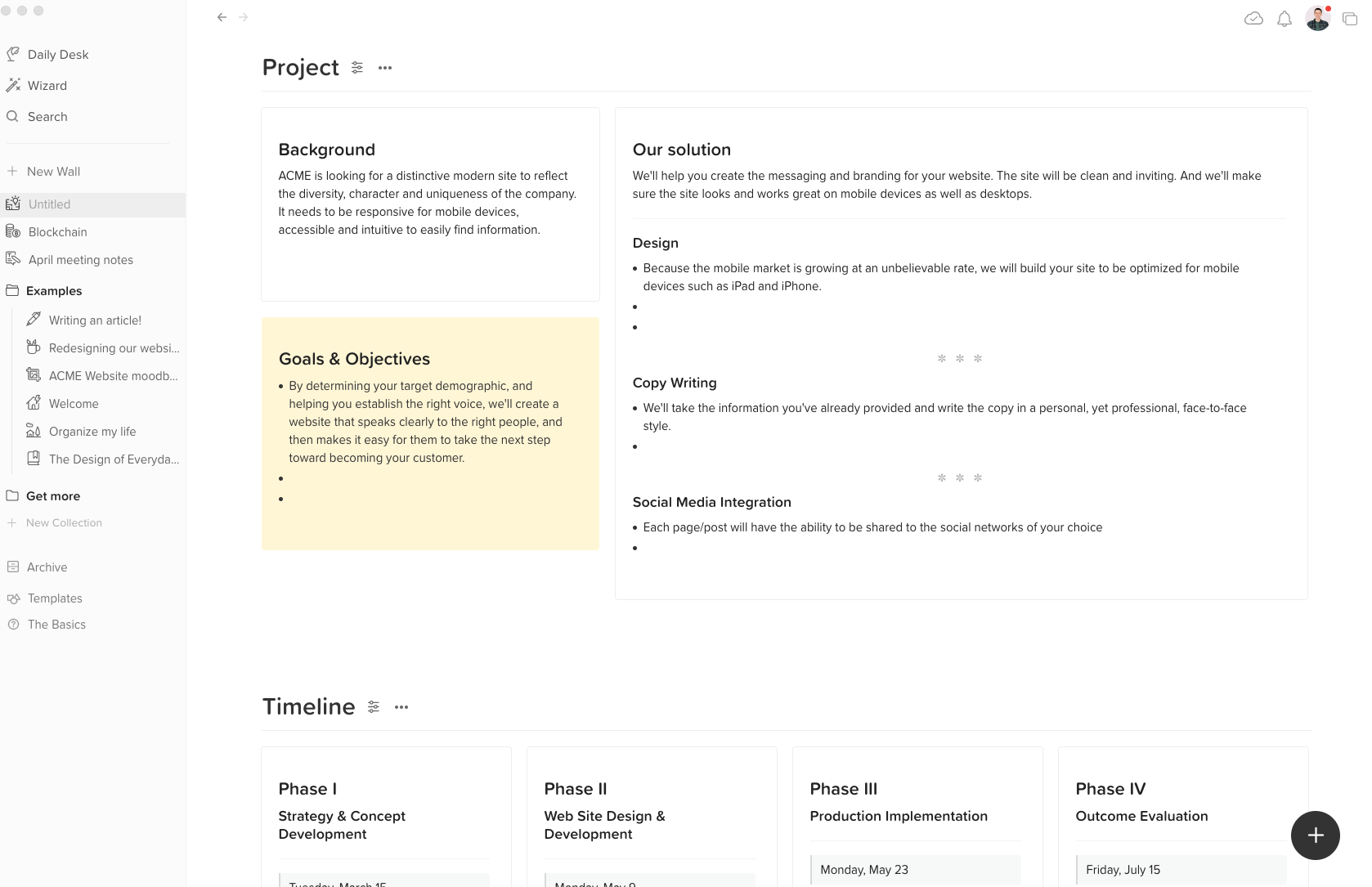
Most Helpful Reviews for Walling
1 - 5 of 30 Reviews
Dave
Design, 2 - 10 employees
Used less than 2 years
OVERALL RATING:
4
Reviewed November 2021
Fantastic Bookmarking & Knowledge Management Tool
Tayshiro
Verified reviewer
Marketing and Advertising, 2-10 employees
Used daily for less than 2 years
OVERALL RATING:
5
EASE OF USE
5
VALUE FOR MONEY
5
CUSTOMER SUPPORT
5
FUNCTIONALITY
4
Reviewed June 2021
Your flexible creative workflow
Probably my only daily app after my email. I organize ideas, projects, prospects, share brainstorms, use it to create mood boards. It's fast to save ideas, it's great for the eye (beautifully crafted minimalist UI), and it has one of the best readabilities I know of.
PROSWalling is by far the best UI I found to organize my texts, my thoughts, my images, and my links. The constant updates are impressive, [SENSITIVE CONTENT] really listen to customers and the development is really active.
CONSIt could be a little faster (it's getting faster by the day). And, at first, not being able to manage my projects within it. Although it's not a PM app, it can be used with this end in mind. I wish it had more PM functionalities, but this doesn't affect the purpose of Walling. It's just me that really enjoy managing everything that I can inside of it!
Reasons for switching to Walling
Being able to organize everything inside of one single tool for me it's crucial. Day after day I ditch another tool and adapt my workflow inside Walling <3
Anonymous
2-10 employees
Used daily for less than 12 months
OVERALL RATING:
5
EASE OF USE
5
VALUE FOR MONEY
5
CUSTOMER SUPPORT
5
FUNCTIONALITY
5
Reviewed May 2021
Flexible Note/Data Capture Software for your Organization and Life
Overall I'm in love with using Walling for our work items as well as making notes for myself. The developer is relatively responsive with feedback and updating the program. I've been using it and paid for it since it was featured on Product Hunt and the platform has matured a lot since. It's essentially a great note-taking software or place to dump/collect data from various people as well for us.
PROSThe best part about Walling is the ability for you to relate notes and snippets you saved with each other with nodes and then search and find the relationship later. The other great feature is to allow a specific wall to be a publishable webpage (a la Notion) which is great for a company internal reference point or a client facing page.
CONSThe way Walling structures saving data has a learning curve to it. In Walling there are walls and there's the ability to have the notes and nodes you save just be tagged and such. So depending on your use case, there's a lot of flexibility to it but it just requires understanding how the data is stored and presented so you can use it the right way.
Reason for choosing Walling
Walling had favorable pricing as well as a consistent update to feature sets.
Reasons for switching to Walling
It made more sense for our company to use Walling with how flexible it is with managing data.
Daniel
Information Technology and Services, 1,001-5,000 employees
OVERALL RATING:
3
EASE OF USE
3
FUNCTIONALITY
4
Reviewed June 2021
Interesting retrieval capabilities for connecting ideas requiring up-front thought on use of labels
To me, this app is an enhanced version of Google Keep that I can see having potential for more easily retrieving notes at the right time and in the right context through the use of the wizard queries. There is a bit of a learning curve as it is different from other traditional note-taking apps and will take some time to figure out how to integrate the app with your existing workflows. I don't see this app completely replacing some of the other note-taking apps I use for quickly capturing notes, but I will have to see.
PROSI think it's cool that you can toggle between the regular view and the wizard for any particular section. It is nice to be able to see labels in terms of a graph. The daily desk feature really caught my eye when first seeing this app as a place to capture ideas and refer back to it knowing exactly which day you wrote something down. It's really easy to customize walls to arrange things nicely without much effort.
CONSI'm still trying to decide what sort of notes I would want to take in this app compared to outline note-taking apps which have the advantage of being easier to take down ideas quickly. It's surprising to me that search isn't available on the free version which is a big drawback to wanting to start using the app to just jot down notes in the daily desk until I have a better idea of how I want to make use of the app. It would really help if there was some way to visually see how many notes were taken on each day in something like a calendar view so that I could find the notes I took a while ago that I had already added a label I have no memory of so that I don't have to look through all my blocks or days manually to find it again as these blocks won't appear in unsorted and I had not pinned them to my daily desk. In hindsight I now know I have to pin things to my daily desk if I don't want to lose them forever, but this will lead me to having an overwhelming amount of content pinned to my daily desk which is not sustainable.
Mario
Information Technology and Services, 2-10 employees
Used daily for less than 12 months
OVERALL RATING:
5
EASE OF USE
5
VALUE FOR MONEY
5
CUSTOMER SUPPORT
5
FUNCTIONALITY
5
Reviewed May 2021
Started as note taking and pinning product that evolved into a project hub.
I see it is my scratchboard for everything. When I'm planning anything, anything at all, can't see myself not using Walling. I even use it for planning a remodel at my home. I find it faster to capture something in Walling than any other tool I have right now. My actual PM system is only used for the actual execution process of a large-scale project, but I've been finding myself using Walling more and more for this purpose. Plus the app is just satisfying to use. Can't explain that part. They are serious about UX and UI.
PROSTo me, Walling started as an alternative to my note-taking and vision board app. In my line of work, I need to gather a ton of info and make sense of it. For that is has been great, but over time it has added more features that have let me do more and more project management things within the app. It's literally my got to for everyday ideas, notes, bookmarks, vision boards, journaling, code snippets, to-do lists, reminders. It's a plus that people in my team easily understand it, no walk troughs and hand-holding, they just get it. Now I can even make beautiful boards that I can share with people outside my team.
CONSI would not say this is much of a con, but more of a wishlist item, and because new features are being added every day I anticipate this will be a feature in the future. But it would be nice to send certain items to Google calendar directly from Walling.
Reason for choosing Walling
Honestly, I had no intention of switching, I was happy with my current service, and to this day I think it is a great service. But Walling offered more of what I needed for creating my vision boards, and things I didn't even know I needed.
Reasons for switching to Walling
Walling offered more data features that I can attach to each block (brick), and darkmode I'm a sucker for darkmode.





