Abtrac
About Abtrac
Abtrac Pricing
No fixed contract, change licenses at any time. 1 employee: AU$60.00/month. AU$15.00 per extra employee. 10 employees: AU$195.00/month. AU$10.00 per extra employee. 15 employees: AU$245.00/month. AU$8.00 per extra employee. 25 employees: AU$325.00/month. AU$5.00 per extra employee. 50 employees: AU$450.00/month. AU$2.00 per extra employee.
Starting price:
$60.00 per month
Free trial:
Available
Free version:
Not Available
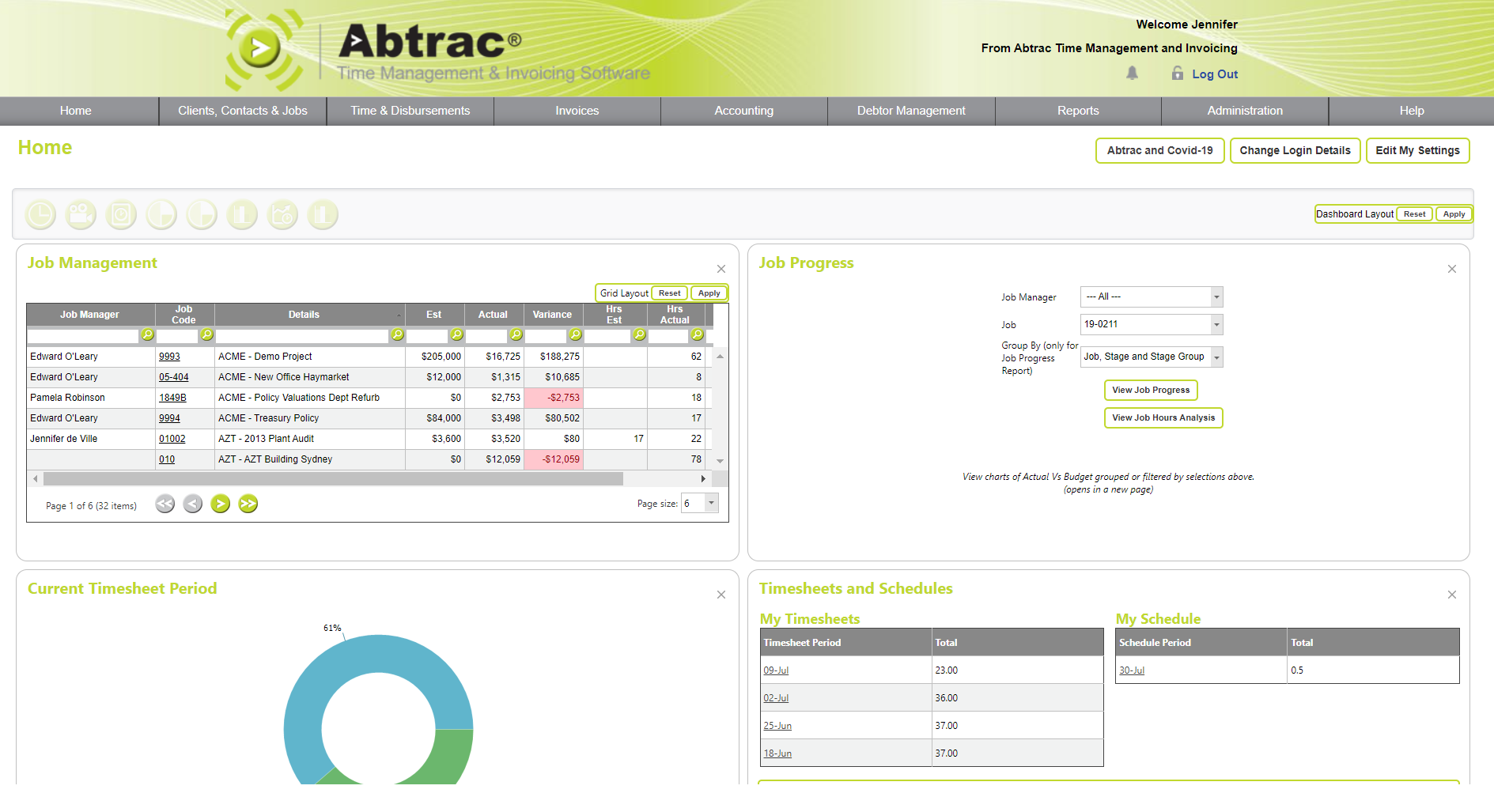
Other Top Recommended Project Management Software
Most Helpful Reviews for Abtrac
1 - 5 of 12 Reviews
Cindy
Used daily for more than 2 years
OVERALL RATING:
5
EASE OF USE
5
VALUE FOR MONEY
5
CUSTOMER SUPPORT
5
FUNCTIONALITY
5
Reviewed December 2017
It is a simple and intuitive product that enables us to track time on projects and keep to budget.
We have employees with a range of computer skills, it's important that we had software that was easy to use and Abtrac comes to the party with professional setup, training and support. Abtrac's time tracking software allows us to manage projects, track employee hours and monitor expenses easily you don't need an extensive education to use this software it is easy to use with the added benefit of being web-based. You can generate standard reports or filter reports to your required specifications for time spent on projects, tasks, budgets, hours, expenses and invoice virtually putting together whatever you require from the reporting functions. I have no hesitation in recommending this software, we have been using Abtrac for over 15 years and moved to the web based system over a year ago and although Abtrac was completely re-written for the web based system our staff have had no problems re-learning their way around.
CONSTo be honest there really isn't much that I don't like about Abtrac and I struggle to think of any cons. The only thing I can come up with would be that being web based you rely on the speed of the internet for opening new tabs or when entering details at data entry speed it can sometimes be a hindrance but for the every day user I'm not sure this would not affect them and the functionality certainly out weighs this.
Ann
Civil Engineering, 51-200 employees
Used daily for more than 2 years
OVERALL RATING:
5
EASE OF USE
5
VALUE FOR MONEY
5
CUSTOMER SUPPORT
5
FUNCTIONALITY
5
Reviewed December 2017
Really enjoy using ABTRAC, have done so for a number of years now so it's very familiar to me
Having a reliable package and knowing if you have a problem the help desk is always there and only too happy to help out with anything or find a solution
PROSGetting to everything, enjoying the Cloud version now I'm used to it. It all flows really well and enjoying not having to jump in and out of functions, opening a new browser is really good.
CONSSometimes a bit of a pause when the internet isn't going well. Having to log in when you've been doing something else is a bit of a pain at times.
Vendor Response
Hi Ann, Thanks for your review. We have now implemented the quick login screen so that you don't lose any work if you have been logged out of the system. I wish we could but unfortunately we can't do anything about the internet speed in your offices. Please contact us if you have anything else. Thanks Will
Replied April 2018
Marion
Architecture & Planning, 11-50 employees
Used daily for more than 2 years
OVERALL RATING:
3
EASE OF USE
4
VALUE FOR MONEY
4
CUSTOMER SUPPORT
5
FUNCTIONALITY
4
Reviewed December 2017
It has transformed the way we record time and expenses, and prepare invoices .
Saves time when preparing invoices, and includes disbursements automatically.
PROSAble to generate invoices from timesheet comments Easy to use client data base Keeps a record of employees' time: leave, admin, seminar, etc. Easy program for new employees to use Costs/disbursements are automatically added to invoices Employee time can be added or subtracted when preparing invoices, and holds unbilled time
CONSThe system "saves" too often -e.g. when entering timesheet entries, disbursements The desk top version had a report that is not available in cloud version: Fees Earned by Employee and JOB and Invoice. Adding addresses is confusing - e.g. if you use the post code line, it does not come up in the address
Caroline
Architecture & Planning, 11-50 employees
Used daily for more than 2 years
OVERALL RATING:
4
EASE OF USE
3
VALUE FOR MONEY
5
CUSTOMER SUPPORT
5
FUNCTIONALITY
4
Reviewed February 2018
Very flexible software system with great customer support and loads of reporting options.
Accurate project costing against budget.
PROSCaptures all data relating to a project in one place; flexible invoicing by time engaged or % complete on a customised invoice; good tracking and reporting on budgets and sub-consultant costs.
CONSIt does save a bit too often on time sheet entry, and can run a bit slow over the internet sometimes when querying the database.
Vendor Response
Hi Caroline, thanks for your review As I mentioned on the phone there is the setting at the bottom of all the different time-sheet pages that allows you to select the frequency of saving with a simple tick box. I hope this helps and feel free to call if you want. Regards Will
Replied April 2018
Deborah
Architecture & Planning, 11-50 employees
Used daily for more than 2 years
OVERALL RATING:
5
EASE OF USE
5
VALUE FOR MONEY
5
CUSTOMER SUPPORT
5
FUNCTIONALITY
5
Reviewed November 2017
I couldn't recommend Abtrac highly enough. Invaluable timekeeping software. Excellent service.
Reporting / time keeping / project staff & team planning and programming / profitability analysis / resource management / WIP analysis / unbilled time capturing / improved profitability. Biggest benefit - control!
PROSEase of use. Capturing every billable minute. Allowing us to gauge profitability of both projects and people enables programming, and resource allocation. We are only just beginning to realize the potential of this invaluable tool. Wonderful Abtrac staff to work with. The technical staff are excellent - professional, knowledgeable, patient, efficient and extremely helpful.




