Allthings
About Allthings
Allthings Pricing
Free Edition (Free) Pro Edition ($3.99 / £2.49 / €2.99per user per month)* Team Edition ($9.95 / £5.95 / €6.95 per user per month)** * Discounted annual Pro subscription - $40.00/£24.00/€ 32.99 per year **Discounted annual Team subscription - $99.95/£65.00/€75.00 per year
Starting price:
$3.99 per month
Free trial:
Available
Free version:
Available
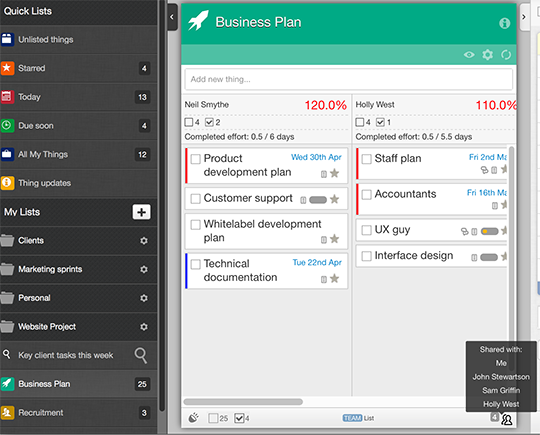
Other Top Recommended Project Management Software
Most Helpful Reviews for Allthings
1 - 4 of 4 Reviews
Anonymous
Used free trial
OVERALL RATING:
5
Reviewed June 2015
Makes tasks and projects easier to manage.
For years I relied on my notebook, email, calendar, post-its and my dodgy-at-times memory to get me through tasks and projects. As I took on more work, this became ever more difficult and it got to the point where I realised something just wasn't working. I knew I could achieve more if I just had the right structure in place to help me do so. A friend recommended allthings to me and I haven't looked back since. It took a couple of days getting used to the new system, but I persevered because it came so highly recommended. After creating and sharing a few lists, I was hooked. Mid-way through the free trial, I applied GTD principles to my projects using the app and have definitely felt less stressed, not to mention actually getting more done. Myself and my colleagues use the app and we find the comments section on the app highly useful, especially when it comes to keeping all of the relevant documents in one place and reducing emails! The software has more than met my expectations and it has come in handy in my personal life as well as during the work week. I also need to mention that I had a question regarding the custom fields for tech support and they were more than happy to help. Prompt reply and good information from a human being! If you are looking to get yourself and/or your team organised allthings is for you!
PROSComplete personalization of views within the app. Particularly the 'Stack by' and Report views. Can't beat a good graph. Comment section encapsulates both conversations and file sharing regarding a specific Thing. The mention (e.g @sarah) is very useful. Cuts down those emails! Share tasks Export to CSV Uncluttered user-interface Very good customer service
CONSThe web app outshines the mobile app a bit (it doesn't have the same features just yet), but during my correspondence with allthings tech support they told me that the mobile app was about to be redesigned with new features added!
James
Used monthly for less than 6 months
OVERALL RATING:
4
EASE OF USE
5
VALUE FOR MONEY
5
CUSTOMER SUPPORT
4
FUNCTIONALITY
3
Reviewed February 2018
Simple Kanban style project management tool
The layout and kanban boards are easy to setup and good for users not familiar with that style of PM Tool. Allows management of to do lists and project tasks to be managed easily. Full functionality is available on the free plan (up to 5 projects) which is great value
Inty Ahmed
Used free trial
OVERALL RATING:
5
Reviewed June 2013
Improved productivity!
Allthings We started using Allthings as our main GTD Productivity Software to manage the deadline specific tasks. The best thing about Allthings is the great UI and versatility. We have tried all major productivity suites such as Asana, DO and Producteev in the past. We found Allthings the easiest to use. Due to our busy work log we wanted a suite where we could improve the collaboration between our clients and our team, manage time critical deadlines and most importantly the the software should offer simplicity and speed. Allthings does all that. We now collaborate with our clients by sharing lists where we can attach files and documents for ease of reference. This has resulted in reduced email traffic resulting in improved productivity. I am using Allthings to manage my personal life as well by sharing lists and tasks with family and friends, all within the same account. Allthings is by far the best product available on the market.
PROSversatility Ease of use Great UI Ability to print lists Share tasks Add files Deadline tracker Google Calender integration Drag lists between folders
CONSNo Android app
Vendor Response
Thank you very much for your reply! Being relatively new to the market, we're pleased that we've ticked a lot of boxes already and really to reassure you that by the middle to end of July we hope to have the Android app available in Google Play.
Replied June 2013
Edward Legge
Used free trial
OVERALL RATING:
5
Reviewed June 2013
The first task/ project management tool I've stuck with.
To do list and project management tools - I've tried them all... Where Allthings wins is the simple, good looking interface, compatibility across devices and browsers, great functionality, alerts and the inbuilt messaging/ updates system for teams. It's got all the things I wanted, and it works very well for our teams.
PROSReal time collaboration Looks great Works well Works and syncs on everything! File upload function Alerts
CONSThere's probably more stuff they could add - looking forward to v2. Custom colour schemes could be better
Vendor Response
Hi, Thanks for your review we're really pleased you like the U.I and how easy we've tried to make it. Just to let you know that we've got lots more coming along with the mobile apps out in July and then back to adding more great new features.
Replied June 2013




