Brightpod
About Brightpod
Brightpod Pricing
All our plans come with a 30-day free trial. This will give you enough time to test out all the features and see if this is right for your team. We do not require you to enter your credit card at the time of signup. Here are the list of plans: Free Professional - $25/month Plus - $49/month Power - $99/month All plans include email reminders, reporting, time tracking, branding, backup & personalized email support.
Starting price:
$29.00 per month
Free trial:
Available
Free version:
Available
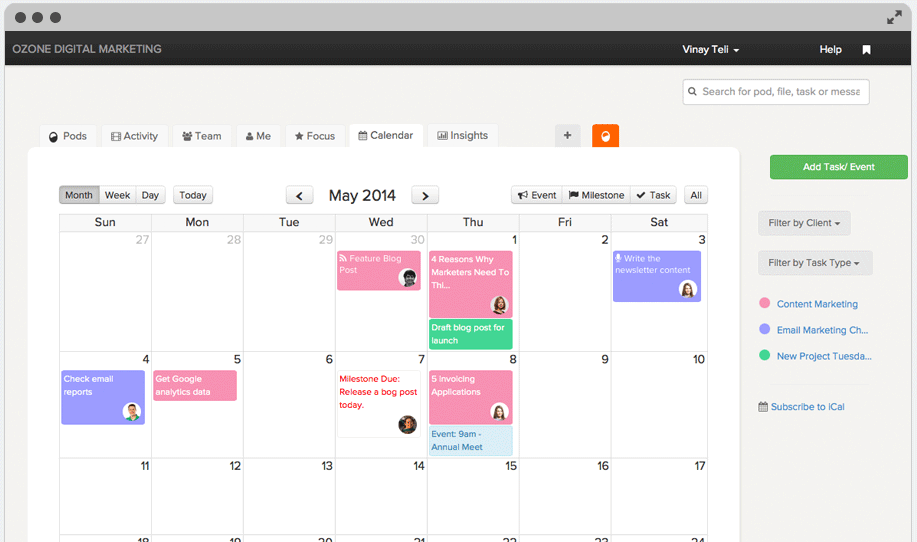
Other Top Recommended Project Management Software
Most Helpful Reviews for Brightpod
1 - 5 of 109 Reviews
David
Marketing and Advertising, 1 employee
Used weekly for less than 12 months
OVERALL RATING:
5
EASE OF USE
5
VALUE FOR MONEY
5
CUSTOMER SUPPORT
5
FUNCTIONALITY
5
Reviewed October 2016
BrightPod Rocks!
The pre-built workflows are a great starting point for the Small Digital Marketing Agency, Freelancer or Consultant. Even if they are customized, a Great Head Start in creating a solid framework and process for keeping projects moving smoothly. Plus the communication tools and tracking with your Outsource Partner is outstanding. Have tried a plethora of PM tools for Marketing Projects and NONE, ZERO other than BrightPod made sense. Five Stars!
PROSPre-Built Workflows for Marketing Projects
CONSGetting Partners and Staff to be disciplined enough to use Productivity & Communication Tools!
Pamela
Used free trial
OVERALL RATING:
5
EASE OF USE
5
CUSTOMER SUPPORT
5
Reviewed August 2015
Great Product! Great Service! Great Company!
I started using Brightpod a little over two years ago when I was looking for an easy-to-use app for marketing and social media projects for my companies and for my clients. At the time, Brightpod was still in beta, coming out of beta soon after I signed on. Features I love: Each client or project has its own "pod" where milestones, tasks, messages, and files can be kept organized. All activity is updated in real-time and the app can be accessed on any device that has web access. All tasks, events, and milestones for each pod automatically go into a calendar which syncs to a web-based calendar such as GCal or iCal. There are marketing workflow templates available, and you can very easily revise those and make your own templates for similar task lists for different clients or pods. You can add and subtract team members, contractors, and clients to work with you on a pod and give different people different permission levels. You also track your billable and non-billable time if you desire. You can get real-time activity reports for each team member and for yourself and set up a weekly "focus" of your tasks. You can also generate very detailed "insights" for each team member, yourself, and other metrics. The customer service is top notch. Not only are there several detailed Vimeo videos for each component of the app, you can also directly contact the Brightpod team with a question or problem and receive an answer back in less than 24 hours; usually in 3-4 hours. The app has pretty colors. That is important for me as a creative professional. The only "con" is more of a feature request: You can generate a dedicated email address for each pod so that you can email tasks, messages, files, etc. to each pod. However, if you have a lot of pods, that's a lot of email addresses to keep up with. One day, I'd like to see the ability to just name the pod within one email address sent to the account and the email is automatically sent to the right place! I highly recommend this app for marketing teams, no matter what size.
Alec
Verified reviewer
Financial Services
Used free trial
OVERALL RATING:
1
Reviewed August 2014
Your employees' worst nightmare
My company switched from BaseCamp to Deskaway six months ago and it has been a major hassle every week to maintain. When we are assigned to do something, my co-workers and I have to create a "Milestone", then a "Task List" then a "Task." Pretty much, we have to enter an assignment THREE TIMES to log it. Also, the calendar doesn't show you when a task starts, it only shows when it's due, something BaseCamp did. When my boss sent issues to me, I did not receive emails which the system is suppose to do, plus they did not show up on my calendar nor on my home screen. I almost lost my job because of this. I've tried using shortcuts to reduce the time I spend each week entering tasks in the 8 projects I'm in charge of, however they did not meet my supervisors' standards, so I'm stuck wasting 2 hours every week entering the same tasks every single time. The shortcut I used was a "recurring task." This is might be a good tool for management, however your employees will absolutely hate it and you in turn.
Lamees
2-10 employees
Used daily for less than 12 months
OVERALL RATING:
5
EASE OF USE
5
VALUE FOR MONEY
4
CUSTOMER SUPPORT
5
FUNCTIONALITY
5
Reviewed October 2016
Happy Customer
I was looking for a task management tool for our small team that's intuitive and flexible enough for our work style. My teammates recommended a few other software options, which I considered and tested but didn't like much. I learned about Brightpod from another tool I used for years now called DeskAway by the same developer. It didn't take me much to figure it out once I signed up for the free account. What I love most about Brightpod is the ability to create "workflows," this basically allowed us to setup our processes through this tool (e.g., we setup eBook production with task lists and tasks and for each new eBook, we simply add a new Pod with the eBook workflow and teda, the tasks and task lists are loaded and we only need to assign to members and set dates .) It was easy enough for other team members to start using the tool without any learning curve.
PROSWorkflows, list view vs. workflow view, predefined workflows for digital marketing work. Customer service is great: the built-in support interface is very easy and convenient to use and customer support respond in very timely fashion.
CONSCan get expensive with busy project schedule.
Shad
Building Materials, 51-200 employees
Used daily for less than 2 years
OVERALL RATING:
5
EASE OF USE
5
VALUE FOR MONEY
5
CUSTOMER SUPPORT
5
FUNCTIONALITY
4
Reviewed October 2016
Brightpod. I'd be lost without you.
When I took over the marketing department at a growing business, I was essentially jumping onboard a moving freight train. With dozens of newspaper ad deadlines every month, right off the bat, I knew I needed a project management app that would let me keep track of recurring deadlines as well as keep my supervisor and me on the same page. After testing other apps, I can say without a doubt, Brightpod is the best. Both with the product and their (almost) live support. Here is how I use it. I set up a pod. Inside the pod (Print Advertising), I create a task list (Recurring Ads, Pending Review, etc...), then I create an individual task and set up the deadline and how often it will repeat (never, every month, or every week). From there I create the ad and add it as a comment in the task. My supervisor is notified, he approves the ad, I mark it complete, and if it is a recurring ad, a new one is automatically created with the proper deadline. I'd be lost without Brightpod.









