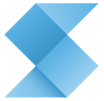Shortcut
About Shortcut
Awards and Recognition
Shortcut Pricing
14-day free trial, after which pricing is as follows: Billed annually: Free (1 - 10 users): $0 per month Team: $8.50 per user per month Business: $12 per user per month Enterprise: Request a demo via website Billed monthly: Free (1 - 10 users): $0 per month Team: $10 per user per month Business: $16 per user per month Enterprise: Request a demo via website
Starting price:
$8.50 per year
Free trial:
Available
Free version:
Available
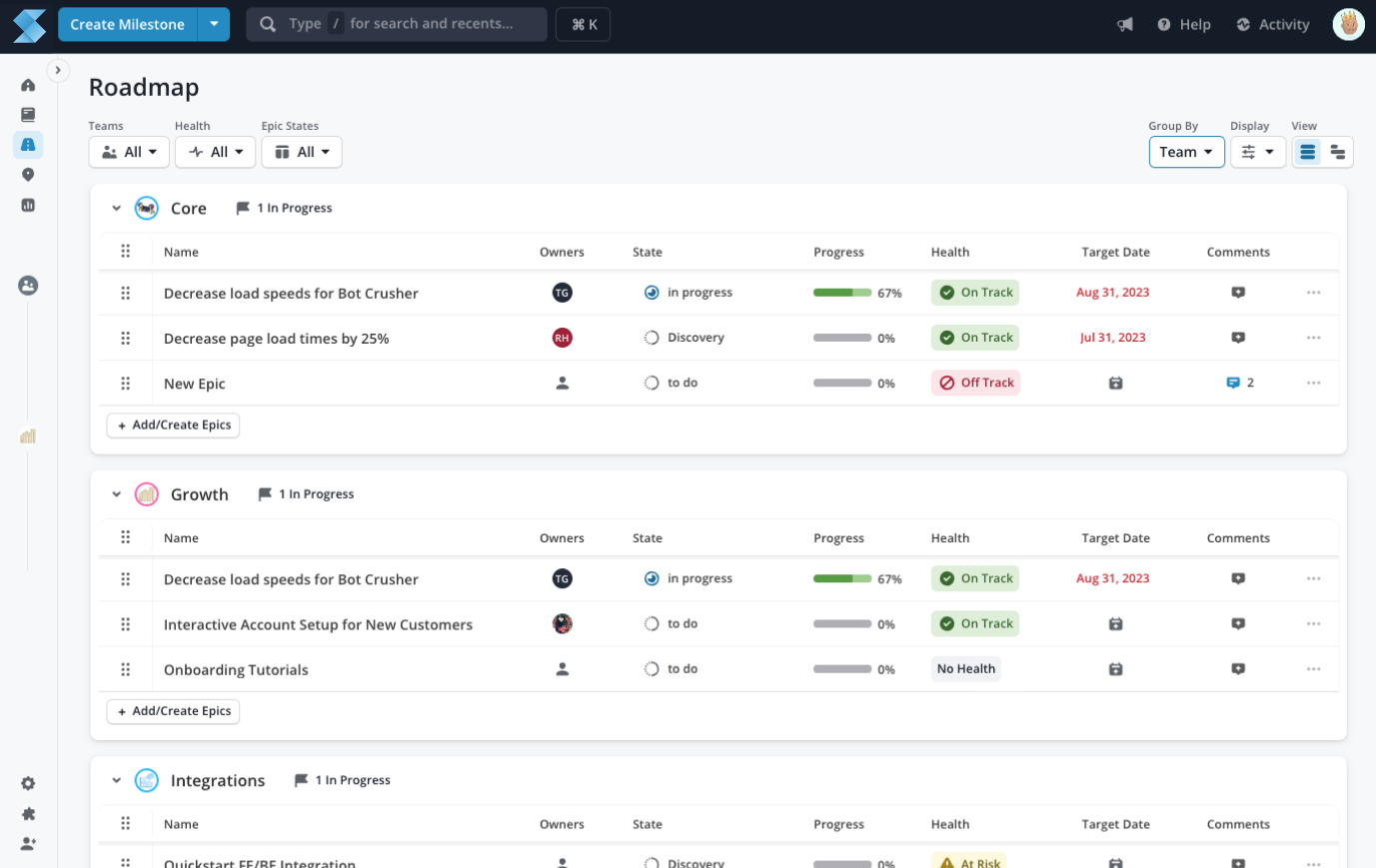
Other Top Recommended Project Management Software
Most Helpful Reviews for Shortcut
1 - 5 of 363 Reviews
Shu-Wai
Verified reviewer
Information Technology and Services, 2-10 employees
Used daily for less than 2 years
OVERALL RATING:
5
EASE OF USE
5
VALUE FOR MONEY
5
FUNCTIONALITY
5
Reviewed January 2022
Developer-friendly and hits the Sweet Spot for Features
Shortcut is "just right" for our needs, and thinking back about previous companies, would have been perfect in their needs, too. It is much more than a to-do tracker but doesn't overwhelm you with flexibility. My favorite part of this software is that it's story-centric. Epics are available, but they can play a supporting role if needed. Tasks are left to the developer to fill out themselves end up being merely a checklist. This paradigm shifts the focus to deliverables and prevents gamification by closing out menial tasks just to pump up ticket closures. As a bonus, this standardizes the language of Epics/Stories/Tasks. There is no more endless debate on what should be what. The one thing I've always seen with Jira, especially in young teams, is that the flexibility of the product creates unproductive debate and confusion about terminology.
CONSThis product focuses on product delivery. For more general applications, like issue tracking or process management, it may not be the best for that.
Reasons for switching to Shortcut
Trello was too basic. Jira was overkill.
Cindy
Financial Services, 2-10 employees
Used daily for less than 12 months
OVERALL RATING:
4
EASE OF USE
4
FUNCTIONALITY
4
Reviewed November 2022
Simple to use and provides enough features to run and manage sprints for a small team
- Simple to learn and navigate so the team could quickly start using the product after switching- Love the dark mode and the colour coding of different story types i.e bug, feature or chore so it's easy to see things at the high level- Easy to create sprints and I like the summaries provided on the story points
CONS- You can only write stories in markdown text. Not a big issue since I've become really good at it! But it'd be good if there was a text editor instead- Sometimes when I create a story and I accidentally click out of it, I lose the progress. It'd be good if they had a draft functionality where the stories get created as a draft straight away
Reason for choosing Shortcut
JIRA has a quite suite of features however it was too complex for what we were looking for. We need something to track our sprints and features and shortcut was perfect for that.
Reasons for switching to Shortcut
We needed something that was more focused on sprint management
Kirsty
E-Learning, 201-500 employees
Used daily for less than 6 months
OVERALL RATING:
3
EASE OF USE
3
FUNCTIONALITY
3
Reviewed November 2021
Short may be an overstatement for shortcut
This is an adequate task management/tracking software. It has a fantastic Zendesk integration and multiple customizable fields. It also boasts decent search and filtering functions but it isn't particularly user-friendly and filling out all the fields that make it function well takes a great deal of time (hence the title of this review).
CONSThere are no AI/smart suggestions for related epic/team fields so every time you make a new ticket you have to search through them by scratch. They also don't offer a great tag database or tag definitions so you have to create naming conventions separately offline. You also can't use rich text in story descriptions.
Freddie
Financial Services, 2-10 employees
Used daily for more than 2 years
OVERALL RATING:
4
EASE OF USE
5
VALUE FOR MONEY
5
CUSTOMER SUPPORT
5
FUNCTIONALITY
3
Reviewed November 2021
Shortcut is a great tool for small companies!
Many of the features of this software are useful to our company. Our team has come to heavily rely on the roadmap view and reporting tools. These features have kept our company on track and increased our velocity in immeasurable ways.
CONSA few of the features our team feels are missing from Shortcut are custom fields and release management. If our team was able to have a reliable release management system, it would be very impactful to our team and customers.
Reasons for switching to Shortcut
This software simplified the product management pipeline and offered the best toolsets for our light touch pipeline.
Josh
Computer Software, 51-200 employees
Used daily for more than 2 years
OVERALL RATING:
5
EASE OF USE
5
CUSTOMER SUPPORT
5
FUNCTIONALITY
5
Reviewed November 2021
Took of our Trade
One spot for all teams to work together for client success is always going to be a win for a team.
PROSShortcut does a great job allowing us to manage all facets of our product and being multiple teams together for what is most important, client and end user satisfaction. It follows standard agile flow but allows flexibility where engineers and non-engineers can use it alike. We also utilize their API for templates epics and stories and it is great to work with. Support team and client success managers have been a pleasure to work with when we’ve had conversations. They always are able to handle a situation or get us in touch with someone who can. Lastly the product is always evolving and they are very transparent through their website and slack channel of what is coming next to make your life better!
CONSSome things were less flexible such as naming conventions and required fields on stories/epics, but these are getting worked out over time (for ex projects are not required any more)
Reason for choosing Shortcut
Most flexible and best bang for your buck.
Reasons for switching to Shortcut
Wanted one tool with more power and better price.