Conceptboard
About Conceptboard
Awards and Recognition
Conceptboard Pricing
Free: $0. Work with as many people as you want, on an unlimited number of boards for an unlimited period of time. Premium: $6.00/user/month, when billed annually ($7.50/user/month when billed monthly) Business: $9.50/user/month, when billed annually ($12.00/user/month when billed monthly). 3 users minimum. Premium: custom pricing available for more than 500 users. Contact Conceptboard for a quote.
Starting price:
$7.00 per month
Free trial:
Available
Free version:
Available
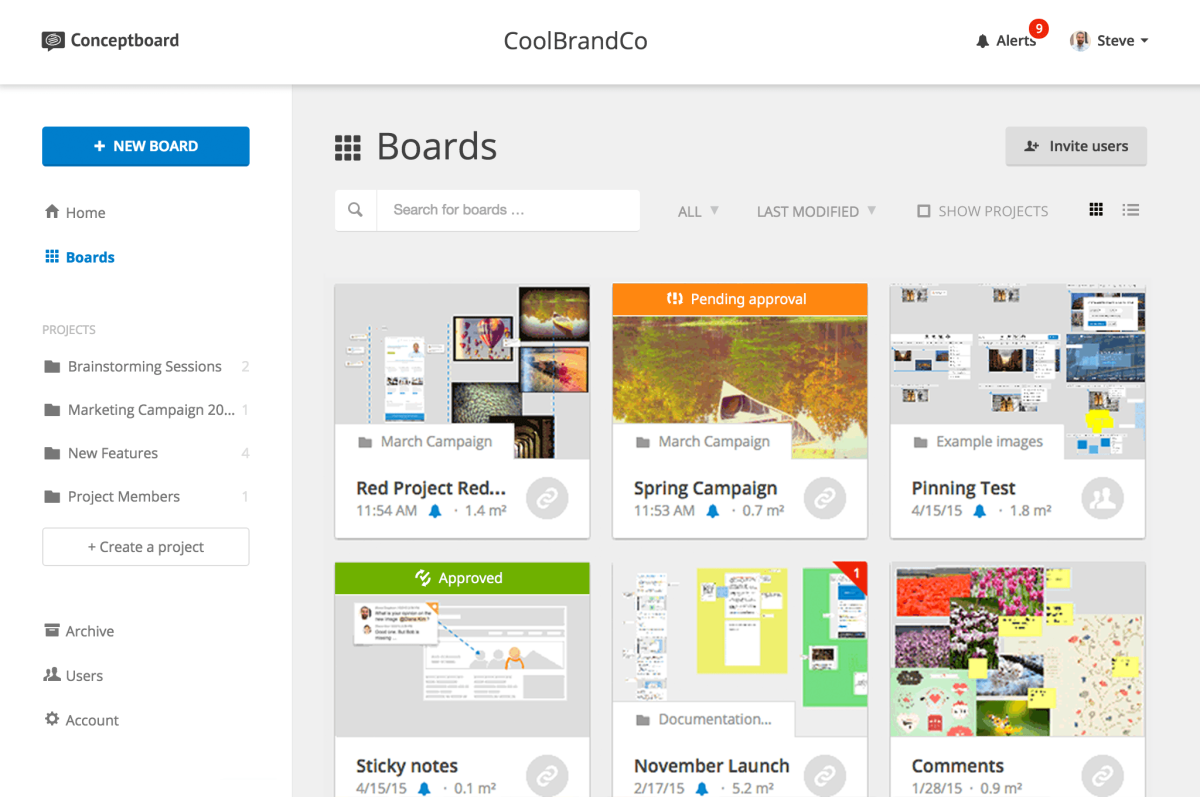
Other Top Recommended Project Management Software
Most Helpful Reviews for Conceptboard
1 - 5 of 43 Reviews
Divya
Architecture & Planning, 1,001-5,000 employees
Used daily for less than 12 months
OVERALL RATING:
2
EASE OF USE
3
VALUE FOR MONEY
1
FUNCTIONALITY
2
Reviewed November 2020
Its slow and it lags!
Not great.
PROS- Multiple users from team can work together - Commenting and stickies are useful - Like the integrated icons feature
CONS- takes forever for the board to load - once loaded, working in it is so slow. sometimes you have to do a operations a couple of times, the board does not register that you are trying to make changes. - inside the text box, all text MUST be same font (very limited selection), same style (you can't bold or unbold individual words!!) and all font sizes remain same - smart aligning and is not great at all, so you have to use the align tools which is THREE CLICKS for every time you want to align objects and sections. - everything has a LAG. Try scaling an object, it will take forever! - I can go on, but I don't have time anymore because I use conceptboard! So many cons adds hours to my work. Might be a useful tool for some, but not for me. It has ways to go before it can get as sophisticated as MIRO or other competition.
Shelly
Verified reviewer
Insurance, 51-200 employees
Used weekly for less than 6 months
OVERALL RATING:
4
EASE OF USE
4
VALUE FOR MONEY
3
CUSTOMER SUPPORT
4
FUNCTIONALITY
4
Reviewed August 2022
Conceptboard Review
Overall, my experience with Conceptboard was good. It has a clean board with simple controls that allows you to present ideas rather than write them down on a sheet of paper.
PROSThere is a lot you can do with this software, from making charts on the virtual board to sharing them with your team. Conceptboard is an amazing tool for constructing systematic charts for your organization.
CONSThe software is an incredible, but I struggled a little bit at the beginning because I wasn't aware of how I could make flowcharts and idea maps with it, but with time it became a lot easier. There are times when this tool takes a long time to complete something that should only take 15 minutes.
Anonymous
2-10 employees
Used monthly for more than 2 years
OVERALL RATING:
5
EASE OF USE
5
FUNCTIONALITY
3
Reviewed December 2018
Nice tool for sharing ideas, images and brainstorming
Conceptboard is easy to use and I like being able to log in via Gmail. With a remote team, it's sometimes difficult to share ideas or brainstorm using messaging or chat tools alone. Conceptboard allows us to highlight, add images, upload files etc so we can all get on the same page.
CONSNot really any cons - it does what it's supposed to and it's easy to log in.
Henri
Verified reviewer
Professional Training & Coaching, 11-50 employees
Used daily for less than 6 months
OVERALL RATING:
5
EASE OF USE
5
VALUE FOR MONEY
5
CUSTOMER SUPPORT
5
FUNCTIONALITY
5
Reviewed December 2020
Easy to use
The building blocks and templates are great. By using sections it is very easy to give every break-out room their own board to work on. Quick helpdesk.
CONSWhen you copy a PPT or PDF document to the board it will split up in pages automatically.
Hanna
Internet, 11-50 employees
Used daily for less than 6 months
OVERALL RATING:
5
EASE OF USE
5
VALUE FOR MONEY
5
CUSTOMER SUPPORT
5
FUNCTIONALITY
5
Reviewed July 2017
A very good tool for presentation
Saving money and a lot of time
PROSYou can easily share files and discuss online. You can also make Scribbles and Notes It saves so much time
CONSIf you leave the tab you have to reload the page. But I don´t know if there is a simple technical reason for that.....









