Confluence
About Confluence
Awards and Recognition
Confluence Pricing
Confluence offers flexible pricing. $0 for teams up to 10 Standard: $5.50 per user/month Premium: $10.50 per user/month
Starting price:
$55.00 per month
Free trial:
Not Available
Free version:
Available
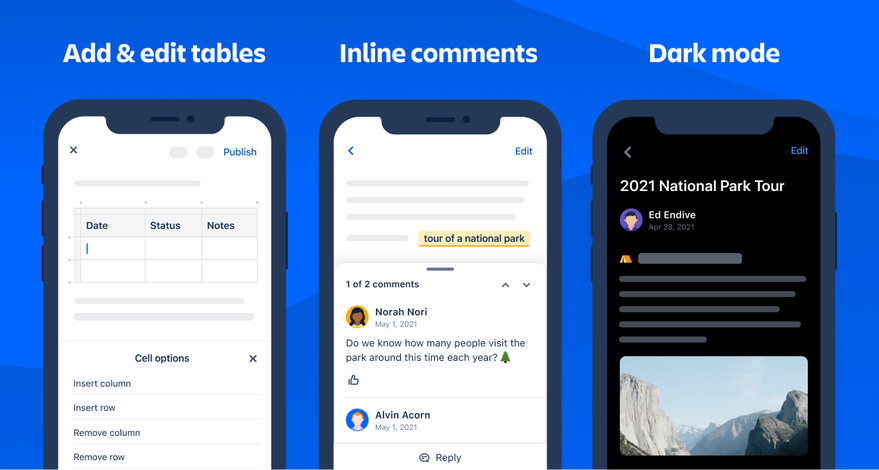
Other Top Recommended Project Management Software
Most Helpful Reviews for Confluence
1 - 5 of 3,302 Reviews
Chris
Hospital & Health Care, 51 - 200 employees
Used less than 2 years
OVERALL RATING:
5
Reviewed November 2020
Great way to share content and track project goals and outcomes
Vinod
Verified reviewer
Shipbuilding, 1,001-5,000 employees
Used daily for more than 2 years
OVERALL RATING:
5
EASE OF USE
5
VALUE FOR MONEY
5
CUSTOMER SUPPORT
5
FUNCTIONALITY
5
Reviewed June 2023
Modern day Knowledge Management Repository
It has greatly improved our team's ability to create, organize, and share information effectively. The platform's features such as real-time collaboration, version control, and content organization have enhanced our productivity and streamlined our workflows. While there may be some areas for improvement, such as more advanced formatting options and task management capabilities, the user-friendly interface and intuitive design have made it relatively easy to navigate and use. Additionally, the availability of integrations and Atlassian's support resources have helped us integrate Confluence with our existing business processes, further enhancing its value. Overall, Confluence has been an essential tool in facilitating knowledge sharing and enhancing collaboration within our organization.
PROSConfluence is a powerful collaboration tool that offers several impactful features. Its most impactful features include the ability to create and organize content, collaborate in real-time, and have version control for easy tracking and reverting of changes. With a user-friendly interface and intuitive design, Confluence is generally considered easy to use, allowing users to navigate, create, and edit content seamlessly. As for integration with existing business processes, Confluence provides various integrations and APIs that make integration with other tools and systems relatively straightforward. It offers flexible options for customizations, allowing businesses to tailor the tool to their specific needs and workflows, thus facilitating a smooth integration process with existing business processes.
CONSAs an end user of Confluence, I find the tool to be quite robust for collaboration, but there are a few features that I feel could be improved or added. For instance, I would appreciate more advanced formatting options, better task management capabilities, and improved visualization options for data. Additionally, I must admit that certain aspects of the product, such as complex permissions settings and the learning curve associated with advanced features, can be difficult to use initially. When it comes to integrating Confluence with our existing business processes, the level of difficulty can vary based on the complexity of our processes and the specific integrations required. In some cases, it has been challenging and has required additional configuration or development efforts, but Atlassian does provide resources, documentation, and support to help facilitate the integration process.
Reason for choosing Confluence
Those are planning tool but confluence come with JIRA tool as KM application.
Reasons for switching to Confluence
Less features in Workday
Sarah
Verified reviewer
Information Technology and Services, 10,000+ employees
Used daily for less than 2 years
OVERALL RATING:
4
EASE OF USE
4
VALUE FOR MONEY
4
CUSTOMER SUPPORT
4
FUNCTIONALITY
5
Reviewed November 2023
A superior collaborative workspace
The platform is accessible to anyone and has an open interface, letting our company set up collaborative spaces where staff can collaborate productively on a wide range of projects. It's reliable, and it made it easy to increase our property holdings. It may not be necessary to invest time and resources into teaching employees how to use Confluence because it may be extremely user-friendly.
PROSConfluence's suite of team communication tools is crucial to any effort to increase output. It's a lot dependable and much cheaper than other options. It's essential equipment for anyone seeking total control over their team's overall performance.
CONSIt's a steep learning curve for our less tech-savvy customers to become proficient at working on our websites. The fact that the support staff is exclusively fluent in English may also be an inconvenience for some consumers. Integration with Azure DevOps is a little bit of a challenge.
Reasons for switching to Confluence
With Confluence's transparent workspace, teams can jointly develop, evaluate, and settle on plans to keep the work moving forward. Confluence allows you to embed spreadsheets, include diagrams, display design prototypes, and link with popular tools like Google Drive and Salesforce on the same page.
Soon Kit
Banking, 10,000+ employees
Used daily for more than 2 years
OVERALL RATING:
4
EASE OF USE
3
VALUE FOR MONEY
5
FUNCTIONALITY
3
Reviewed March 2024
Professional Software for document and team files sharing
Room for inprovement. But its good security wins it over google doc.
PROSStable software, never crush before. all files are kept secured
CONSUser interface can be made more intuitive.
Richard
Verified reviewer
Computer Software, 51-200 employees
Used daily for less than 2 years
OVERALL RATING:
3
EASE OF USE
2
VALUE FOR MONEY
2
CUSTOMER SUPPORT
2
FUNCTIONALITY
1
Reviewed July 2018
Great for collaboration, terrible as a knowledge base
It puts documentation all in one place.
PROSWe use the cloud version for customer facing knowledge base (KB). A great tool for creating and maintaining documentation and how-to articles. Allows for numerous contributors, there are a lot of add-ons for features and functionality within a document. Syncs well with other Atlassian tools. Theme controls are fairly robust. The search is in depth and comprehensive, returns results from tags and body of a page or article. User community and KB is very helpful and responsive.
CONSOur users are our customers, so inviting confusing and creating users is convoluted and limited. Once you designate the space as a KB, Confluence should provide user access in a way unique to a KB, but it the invitation process is still worded like a collaboration tool AND emails are NOT customizable. Users get bombarded by emails when a page is updated. The default setting is to have all users automatically watching the entire space, so when any update is made multiple emails are sent. You CANNOT set the user or group defaults for email preferences. SSO capabilities are not available in the cloud version. The user web service is severely limited and does not solve the issue. While there are a ton of add-ons from the marketplace, they are all 3rd party and these can deliver way more than Atlassian's supported offerings. This was a pro, but the con is that they are also limited to what they can tie into. We tried to use a theme from the market place, but it did not support the comprehensive search capabilities, only returned tags. Admin navigation is confusing, I use the product every day, yet I am constantly fumbling around trying to find where to go to do what I'm trying to do.









