Eclipse PPM
About Eclipse PPM
Eclipse PPM Pricing
Starting price:
$15.00 per month
Free trial:
Not Available
Free version:
Not Available
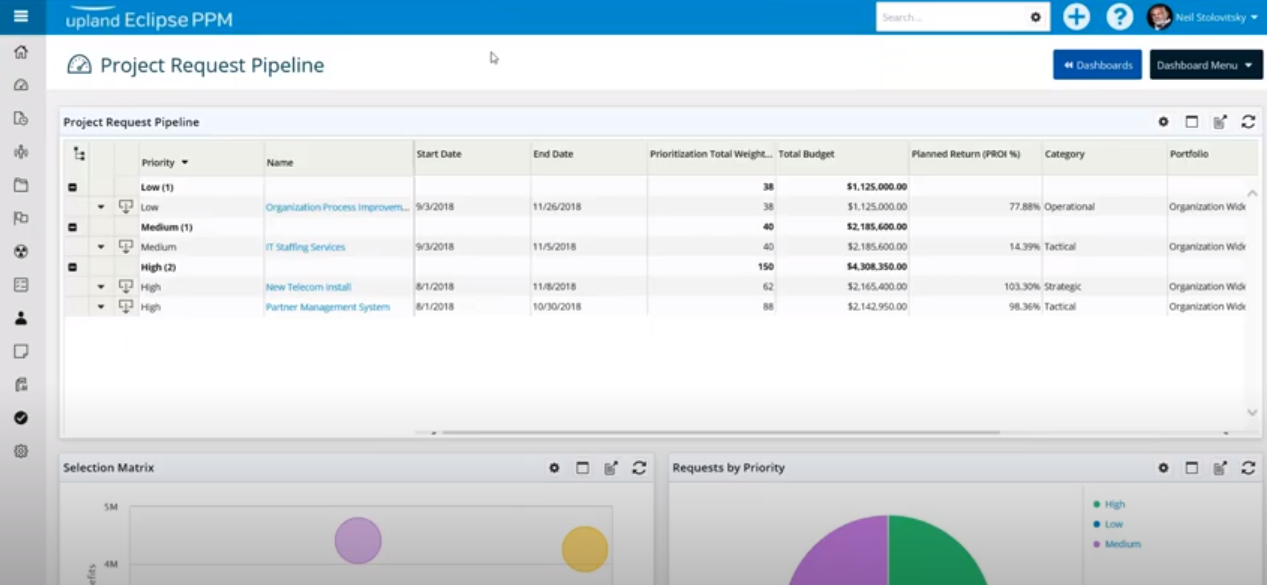
Other Top Recommended Project Management Software
Most Helpful Reviews for Eclipse PPM
1 - 8 of 8 Reviews
Michelle
Government Administration, 1,001-5,000 employees
Used daily for more than 2 years
OVERALL RATING:
5
EASE OF USE
5
VALUE FOR MONEY
5
CUSTOMER SUPPORT
5
FUNCTIONALITY
4
Reviewed December 2016
My Eclipse Impression
I use Eclipse every day from adding new users, new projects, running reports, updating schedules, and more. I find it easy to navigate through the product and find what I am looking for. If I ever need help and cannot find my answer in the knowledge base, Diana and Anna are the best :-) They both have helped me resolve even the toughest of issues. I watched the webinars on version 6 and am excited about the changes. Keep up the good work!!
PROSEase of navigation
CONSSome areas need additional filters to customize views.
Norrul Aziah
Verified reviewer
Investment Management, 10,000+ employees
Used daily for more than 2 years
OVERALL RATING:
4
EASE OF USE
4
VALUE FOR MONEY
5
CUSTOMER SUPPORT
5
FUNCTIONALITY
4
Reviewed May 2022
Organize team and project
It's a breeze to utilize Eclipse PPM. As with dealing with spreadsheets, users may easily adjust the RIA interface by dragging and dropping elements into the desired location on the screen. The data center where Eclipse PPM is placed is very secure. The low overall cost for companies of all types and kinds is obtained with our simplified deployment and flexible licence rates.
CONSNo development platform was provided. The licensing structure is not customizable, and it isn't easy to conduct any type of integration. It may be intimidating in terms of difficulty and locating precisely what things are and requires a separate budget to handle.
Peter
Hospital & Health Care, 1,001-5,000 employees
Used daily for more than 2 years
OVERALL RATING:
3
EASE OF USE
3
VALUE FOR MONEY
3
CUSTOMER SUPPORT
5
FUNCTIONALITY
3
Reviewed December 2016
Eclipse does the job!
I have been using Eclipse for over three years and it does the job I need it to do. This is a power application and for me (IT Healthcare) it was never used to its full capacity. Reports are easy to generate. This has gotten the IT department out of a few jams. Overall, I'm pleased with it, but it could use an "undo" function.
PROSEasy report tool for a particular project.
CONSNo "undo" button.
John
Financial Services, 501-1,000 employees
Used daily for more than 2 years
OVERALL RATING:
4
EASE OF USE
4
VALUE FOR MONEY
3
CUSTOMER SUPPORT
4
FUNCTIONALITY
4
Reviewed March 2018
Satisfied Customer
A project management toll that works for us
PROSEclipse PPM is a Rich Internet Application (RIA) that is incredibly easy to use. The RIA interface allows users to customize dashboards with the ease of drag-and-drop technology, and edit project financials, schedule information and time tracking as if they were working in a spreadsheet. Eclipse PPM is hosted in a highly secure data center. This fact, combined with our streamlined implementation process and scalable licensing fees, results in the low total cost of ownership for organizations of all types and sizes.
CONSIf your team utilizes Agile planning and sprints, Eclipse PPM is not the project for you; however, it supports the Waterfall method. Unlike most PM systems, this one tracks non-project time so you can manage other work that needs to be completed not tied to a specific project. Tracking non-project time and work can also help you avoid overscheduling your resources.
David
Hospital & Health Care, 1,001-5,000 employees
Used daily for more than 2 years
OVERALL RATING:
4
EASE OF USE
4
VALUE FOR MONEY
4
CUSTOMER SUPPORT
5
FUNCTIONALITY
4
Reviewed December 2016
Eclipse PPM!
We've been a user of Eclipse for the past 3 years. The product has significant functionality for portfolio project management and is intuitive to use. The customer support staff is extraordinary and extremely responsive. This a strategic product for us and enables us to deliver quality projects and value to a demanding and high performing organization.
PROSCentralizing all project related information and schedules.
CONSNot a wonderful GUI.
Maria
Hospital & Health Care, 1,001-5,000 employees
Used weekly for more than 2 years
OVERALL RATING:
4
EASE OF USE
3
VALUE FOR MONEY
4
CUSTOMER SUPPORT
5
FUNCTIONALITY
3
Reviewed December 2016
Organized System!
My experience with this system is as a Project Manager. There are some functions like copy/paste that take a bit of getting used to when transitioning from MS Project to Eclipse, but overall it is a nice place to organize your projects. We are on really utilizing Resource Management as intended, but I am looking forward to working with it once it's up and running for our organization. Customer Service is excellent - They get back to you right away and have been very knowledgeable when I needed them.
PROSLike the dashboard and the project portfolio options.
CONSThere is no option to "undo"
Is
Used monthly for less than 2 years
OVERALL RATING:
3
EASE OF USE
2
VALUE FOR MONEY
2
CUSTOMER SUPPORT
3
FUNCTIONALITY
3
Reviewed July 2018
Was the project manager responsible for implementing eclipse
Very robust software for project management, it has a ton of features and can also do financials and budgeting.
CONS- Very little amount of space given for document attachments - Licensing model is not flexible - No dev environment given, only PROD - Hard to do any kind of integration - Can be overwhelming in terms of complexity and finding where things are - Needs a dedicated resource to manage - No data upload feature was available, needed to key in manually - Reporting other than basics is not available.
John
Used free trial
OVERALL RATING:
4
EASE OF USE
4
VALUE FOR MONEY
4
CUSTOMER SUPPORT
4
FUNCTIONALITY
4
Reviewed December 2016
Review Eclipse
Great Product, we have been using Eclipse for some time now and the product suites our needs very well for project management. Support is excellent.




