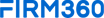All Firm360 Reviews
1-25 of 125 Reviews
Sort by
Marian
Accounting, 2-10 employees
Used daily for less than 2 years
OVERALL RATING:
5
EASE OF USE
5
VALUE FOR MONEY
4
CUSTOMER SUPPORT
5
FUNCTIONALITY
4
Reviewed May 2022
Daily Dashboard
Its a great tool that is easy to learn and navigate, and houses everything i need to run the work of my accounting practice.
PROSI like that its a one stop shop to view and organize my to do. See where projects are, whats coming up due, and run reports on revenue coverage and client realization.
CONSThere are a couple small things i would do to beef up the planning and workflow. Mainly on how the information is viewed on my scrren. i wish i could see on my dashboard how many hours of work i have, so when I view my dashboard or my teams dashboard i can see who is overloaded and who isnt. An App for my phone would be great too!
Reason for choosing Firm360
The team that was developing it really showcased the program well, and provided consistent and quick support.
Reasons for switching to Firm360
Started my own firm and needed something that was more all in one.
Vendor Response
Marian Thank you for this feedback
Replied May 2022
Adam
Accounting, 11-50 employees
Used daily for less than 12 months
OVERALL RATING:
5
EASE OF USE
5
VALUE FOR MONEY
5
CUSTOMER SUPPORT
5
FUNCTIONALITY
5
Reviewed November 2022
Great System to run an accounting firm
The time tracking is attributed to projects. The projects have tasks and subtasks that can be assigned to individual users. Very customizable. Support is excellent.
CONSThe system does everything i need it to. My employees dont complain like they did with past systems. I cant think of a con
Reason for choosing Firm360
Better in functionality, price, and support
Reasons for switching to Firm360
The subtask assigning was not sufficient with Jetpack
John
Accounting, 2-10 employees
Used daily for less than 12 months
OVERALL RATING:
3
EASE OF USE
3
VALUE FOR MONEY
3
CUSTOMER SUPPORT
4
FUNCTIONALITY
3
Reviewed November 2022
Firm360 is broadly excellent for firm management, quirks aside
Generally speaking, using firm360 is largely painless. It is only when occasional issues with time tracking crop up or you need to do deep document searches that some friction can be encountered.2FA challenge frequency is almost certainly too high. If I step away from the desk for an hour, it shouldn't be necessary to get sent an authentication code while in the same browser session.
PROSProject tracking is straight-forward and easy. File versioning is helpful when dealing with documents that get frequent edits. The recent addition of folders for files is very helpful for organizing client data.
CONSI find that time tracking is extremely fiddly, especially when it comes to editing entries once they've been started. It isn't at all uncommon that I'll be rapidly juggling tasks and clients, so being able to edit individual punches in both time and date would be useful. Even the cheapest timeclock systems like do this *much* better than Firm360.
Reasons for switching to Firm360
Total cost of ownership appeared lower.
Alan
Accounting, 2-10 employees
Used daily for less than 6 months
OVERALL RATING:
5
EASE OF USE
5
VALUE FOR MONEY
5
CUSTOMER SUPPORT
5
FUNCTIONALITY
5
Reviewed February 2024
Firm360 Review
Our overall experience is a 10. We can tell that a CPA was involved in the set-up/design of the product and that is very helpful. We also like that Firm360 is very active and dynamic and changing with new technology, and not in a way that is trying to sell additional products. They simply enhance their offering in response to client feedback. Very, very strong customer support.
PROSThe best experience to date has been customer service. They are incredibly responsive not only to questions, but also client feedback and suggestions. We have been amazed at this aspect. We asked a general question about an option that would make things easier for us. We received a prompt answer to our question and a question from Firm360 about why we were asking. Within 2 weeks they made a change to the entire platform incorporating our request into the software. Without even being asked. They seem to recognize that other clients may have the same issues and work to make changes and improve the product every month.
CONSIt takes some work to set up the product and do so efficiently. Like anything, you get out of it what you put into it. Be willing to think about how you want processes to work before setting up the structure in Firm360. We have found that rather than simply setting up our Firm360, we are evaluating why we do certain things and if they are even necessary. In the end, this is a good exercise and pay dividends, but we have found that you should be prepared to spend time thinking about your processes and why they are in place before incorporating them into Firm360. But perhaps we are/were more inefficient than other firms. We also liked the document management product we are using (FileCenter) a little better (scanning, editing, etc), but Firm360 does have document management in place, and I suspect that over time the scanning and editing (currently you edit thru Adobe) will improve. It was a minor issue for us.
Reason for choosing Firm360
We felt like this was the best overall fit for us. We really wanted to evaluate profitability of clients and projects and felt time, billing, invoicing and reporting was very strong. We also liked the portal and ease of use from the client's perspective. Fast. Secure. Unlimited storage. Easy for clients. We also read many reviews about their fantastic customer support and even though we went into things knowing that, the customer support still exceeded expectations.
Debbie
Accounting, 11-50 employees
Used daily for less than 12 months
OVERALL RATING:
4
EASE OF USE
4
VALUE FOR MONEY
5
CUSTOMER SUPPORT
5
FUNCTIONALITY
4
Reviewed May 2022
First Time User Well Pleased
Love the program, love the team that is always responsive and take feedback into consideration for making their program better. An experience that has overwhelming been much better than prior experiences than other companies. Would recommend to others .
PROSThe software is user friendly, easy to learn. For the most part makes sense on how it flows. Once you have the knack of how it works with Adobe Acrobat life becomes much easier.
CONSNon consistency within the program with Alphabetized lists . Report options and some of the billing analysis needs to be a bit more robust.
Reason for choosing Firm360
We liked the introduction we received and the people we met behind the product. Ease it appeared of use and the support promised. The reasonable price for the product also was considered.
Reasons for switching to Firm360
lack of customer support, down time with the system, cost for poor service
Vendor Response
Thank you for this feedback Debbie!
Replied May 2022
Ben
Non-Profit Organization Management, 11-50 employees
Used daily for less than 12 months
OVERALL RATING:
5
EASE OF USE
5
CUSTOMER SUPPORT
5
FUNCTIONALITY
5
Reviewed May 2022
A Great Task Management Software
I love the easy to use software and tabs. Since the majority of us work remote it's a good "home base" to have to make sure all your tasks are being completed and on time.
PROSI love having a centralized location for all my daily, monthly, and qtrly tasks. We can then break them down even further by different locations/departments.
CONSI think there are some repetitive features within the software. Like activities, projects, and tasks. I feel like there could be only one or two of those options. Overall I think the software is user-friendly and very helpful for work-life organization.
Reasons for switching to Firm360
With Firm360 we had an easier time breaking down all my daily, monthly, and qtrly tasks by department/location etc. The customization features are far superior.
Vendor Response
Ben - Thank you for taking the time to provide us with this feedback!
Replied May 2022
Philip
Accounting, 11-50 employees
Used daily for less than 2 years
OVERALL RATING:
5
EASE OF USE
5
VALUE FOR MONEY
5
FUNCTIONALITY
4
Reviewed November 2022
Paper to Process
Firm360 has been fundamental in helping us digitize our practice and move to the 21st century. We utilize the platform for time tracking, billing, document management and the client portal. Our staff and clients all find the system intuitive and easy to use.
PROSThe best part of Firm360 is the support. They are responsive and listen to your concerns and suggestions.
CONSThe mobile functionality is good, but it would be nice to be able to access the platform through a standalone app.
Reason for choosing Firm360
Firm360 is easy to use and the transition was seamless.
Marielle
Accounting, 1 employee
Used daily for less than 12 months
OVERALL RATING:
5
EASE OF USE
5
VALUE FOR MONEY
5
CUSTOMER SUPPORT
5
FUNCTIONALITY
5
Reviewed July 2021
Firm360 for Bookkeeping Firm
I love that Firm360 functions exactly as the name suggests - it's a firm management software that covers all the bases. I looked for months for a solution that integrated time tracking, document management, and client task management in one solution. Firm360 is the only one out there.
CONSI'd love a continuous client sync w QuickBooks Online
Reason for choosing Firm360
The other products didn't offer all the functionality that Firm360 does
Vendor Response
Marielle, Thank you for the feedback!
Replied July 2021
Joshua
Accounting, 11-50 employees
Used daily for less than 6 months
OVERALL RATING:
5
EASE OF USE
5
VALUE FOR MONEY
5
CUSTOMER SUPPORT
5
FUNCTIONALITY
5
Reviewed October 2023
Firm360 is the Practice Management Solution I've been looking for!
In my 25 years in this industry I have used many different products all claiming to save me time, money and be the best product for my business. I've gone from Big Time to OfficeTools, to PracticeCS, back to OfficeTools and now to Firm360. I have tested every other online practice management tool for accountands and all have fallen short except Firm360. Finally a product that has everything, is easy to learn and use, and support that is second to none.
PROSFirm360 is so intuitive and easy to use. If you have ever used a computer you can use Firm360. Firm360 has everything our firm needs: Time tracking, project management, client management, client portal, invoicing, reporting, client communication. There are many programs out there but Firm360 is the first to have everything together in an easy to use online platform. Firm360 is also the only product that handles multiple locations correctly. I cannot forget the staff at Firm360. They are the BEST around! I've been in the tax and accounting industry for 25 years and have contacted all kinds of support services and NO ONE can touch the quality of support at Firm360! They treat you like your best friend!
CONSThe only con I can give Firm360 is not having a demo copy to play around with. I was apprehensive about transitioning to Firm360 without spending hours in the product myself. But I am so happy I made the jump. Never going back.
Reason for choosing Firm360
Only Firm360 has been able to put project management, time tracking, billing, and client collaboration together in an easy to use platform. Clearly all other products were made by investors and computer engineers that do not understand how a tax and accounting firm should operate. They may add one or two "cool" features, but just cannot put it all together. Firm360 was created by an accountant for accountants.
Reasons for switching to Firm360
PracticeCS is clunky and feels dated. It was difficult to learn and time consuming to use. Everything was multiple clicks and multiple menus to get to anything. Then moved to OfficeTools Workspace. OfficeTools is a decent program, but is a desktop software and can be slow. The client portal is difficult to work with that we stopped using it altogther. We wanted something that could be online and make collaborating with clients easier. We were anticipating OfficeTools going online, but they decided to scrap that project. I recommend OfficeTools if you want to be tied down to a semi-decent desktop software.
Maureen
Accounting, 2-10 employees
Used daily for less than 2 years
OVERALL RATING:
5
EASE OF USE
5
CUSTOMER SUPPORT
5
FUNCTIONALITY
5
Reviewed January 2024
Love Firm360!
I use this all day every day. I don't know how I functioned before!
PROSEase of use, ability to set up recurring projects, and associate documents with projects.
CONSThere have been a few kinks that have been worked out. The support staff is very responsive to correcting any issues.
Sonja
Accounting, 2-10 employees
Used monthly for less than 12 months
OVERALL RATING:
5
EASE OF USE
5
CUSTOMER SUPPORT
5
FUNCTIONALITY
5
Reviewed July 2021
Great at organizing
I used to manually keep track of leads. With Firm360, all of my leads are in one place and I can include notes which helps me remember what was discussed. Plus, I can set reminders if I need to do any follow up.
PROSThe biggest thing I like about using Firm 360 is that I can send and/or receive documents securely without a lot of hassle. Our firm is still in the process of setting up our projects, but for what we have done, it is wonderful to have some organization for the company.
CONSOne thing that I find I'm missing is the email function to be able to send and reply to emails.
Reason for choosing Firm360
I felt Firm360 would be a better fit and easier to work with.
Vendor Response
Sonja - Thank you for the feedback, we really appreciate it!
Replied July 2021
Janice
Accounting, 2-10 employees
Used daily for less than 12 months
OVERALL RATING:
4
EASE OF USE
4
VALUE FOR MONEY
5
CUSTOMER SUPPORT
5
FUNCTIONALITY
4
Reviewed May 2022
Can't operate without Firm360
We now have a view of pending and closed projects, how much time is being spent on a client, and all those other pesky management dynamics that keep your business' "black hole" to a minimum.
PROSThe software is incredibly easy to learn and use. Firm360 staff work hard at fixing issues quickly and are very responsive to feedback.
CONSThe report and search functions are still in the early days and need to be fleshed out. Right now many reports have to be exported to csv then created in excel. The search/filter functions aren't available on all input fields. There is no true integration with Outlook.
Reason for choosing Firm360
I looked at pretty much every software out there that does Practice Management. We originally were going to go with a Thomas Reuters' product since it would integrate with their accounting and tax software but then they yanked it off the market. Firm360 checked all the basic requirements we have for any software: security, support, and stability. The ease in use and the fact it could grow with our business without additional costs is what tipped them over into the win column.
Vendor Response
Janice - Thank you for taking the time to provide this feedback!
Replied May 2022
Virginia
Accounting, 11-50 employees
Used daily for less than 12 months
OVERALL RATING:
4
EASE OF USE
4
CUSTOMER SUPPORT
4
FUNCTIONALITY
4
Reviewed May 2022
Still learning all aspects of Firm360
So far...so good. As mentioned earlier, I'm still learning and I look forward to finding all the benefits that F360 has to offer me as a user with our business.
PROSI like the search field and it shortens my time in looking for a specific client along with their project or information. I like the ease of creating an invoice as well as how to apply a payment and later being able to review all that information. I'm still learning different aspects of the product and how to use them to my benefit.
CONSWhen a client uploads a document to the portal, I would like to receive some form of notification that a document has been uploaded. Asking the client to email us saying there is a document uploaded doesn't seem right. I would also like to see a hyperlink that can be clicked on when you "add a contact" so you can toggle back and forth if needed. I don't like going "out of a client" and then have to search for another one that was tied to the first one.
Vendor Response
Virginia - Thank you for the feedback! I believe the couple of things you mentioned can be accomplished, we will reach out to show you how.
Replied May 2022
Kim
Accounting, 2-10 employees
Used daily for less than 12 months
OVERALL RATING:
5
EASE OF USE
5
VALUE FOR MONEY
5
CUSTOMER SUPPORT
5
FUNCTIONALITY
5
Reviewed May 2022
Firm 360 Review
We are more aware of who is assigned to what and the status of the projects and tasks. Invoicing is much easier that going through QuickBooks.
PROSAll the features we use are important to keep the firm running smoothly and efficiently.
CONSThere were some small bumps in the road at first, but the 360 Support Staff is awesome and helped in any areas we needed. I used to use a different practice management software at my former firm, and I will say 360 has more benefits and integrates well with our tax software.
Reasons for switching to Firm360
To Do was no longer feasible for us
Vendor Response
Kim - Thank you for the feedback!
Replied May 2022
Becki
Accounting, 2-10 employees
Used daily for less than 2 years
OVERALL RATING:
5
EASE OF USE
5
VALUE FOR MONEY
5
CUSTOMER SUPPORT
5
FUNCTIONALITY
5
Reviewed March 2023
Game Changer!
Our experience with Firm360 has been nothing short of exceptional! Every suggestion we have made to improve functionality has been met with enthusiasm and implemented within a short period of time. We have been fortunate enough to take advantage of new features by opting into beta testing. This program has allowed us to streamline several time-consuming processes during our busiest season and improved our organization as a whole. I highly recommend Firm360!
CONSEverytime we find something that is "missing" we send an email requesting the feature to be added. Next thing you know it is a new feature!
Kristi
Accounting, 11-50 employees
Used daily for less than 12 months
OVERALL RATING:
4
EASE OF USE
4
VALUE FOR MONEY
4
CUSTOMER SUPPORT
5
FUNCTIONALITY
4
Reviewed December 2022
Easy to Use Firm Management Software
The online platform is useful in an industry that is working more and more often remotely. As we transition our technology to accommodate employees, F360 is aiding us in that process.
PROSThe time management feature is easy to set up and easy for staff to use. The report and billing features allow us to track in real time what our employees are doing, and we can then bill clients quickly and efficiently.
CONSOne feature that could be improved is creating a report feature that allows all users to see a summary of their time over a specified period. For example, reports that allow an employee to run a report for the prior month to see how much billable time they had and then compare it to the prior year.
Reasons for switching to Firm360
Our prior software was outdated.
Christy
Accounting, 11-50 employees
Used daily for less than 6 months
OVERALL RATING:
5
EASE OF USE
5
VALUE FOR MONEY
5
CUSTOMER SUPPORT
5
FUNCTIONALITY
5
Reviewed November 2022
We love Firm360!
We are solving the issues of not knowing where someone left off, where a project is and what information may be needed from a client!
PROSThe onboarding team and process has made this transition wonderful and it has really allowed our firm to keep track of ongoing projects without all of the headaches. Firm360 is consistently coming out with new features and enhancing the product even more!
CONSSo far there isn't much we do not like! This software has been a tremendous help and upgrade from previous software used.
Glenn
Accounting, 11-50 employees
Used daily for less than 12 months
OVERALL RATING:
5
EASE OF USE
5
VALUE FOR MONEY
5
CUSTOMER SUPPORT
5
FUNCTIONALITY
5
Reviewed May 2022
Firm 360
I have had a very satisfactory experience with Firm 360. I have no negative comments at this time. I find Firm 360 to be a very useful program
PROSThis software is very user friendly. I have not had any difficulty navigating the various menu options. The ability to upload or download files is extremely simple. I like the time and project tracking. It is very helpful with keeping up with the progress of the projects I am working with and I receive notices if additional info has been added to a project.
CONSI really have not had any difficulties yet. Much better product that what we had previously
Vendor Response
Glenn - Thank you for this feedback!
Replied May 2022
Meghan
Accounting, 2-10 employees
Used daily for less than 6 months
OVERALL RATING:
3
EASE OF USE
3
VALUE FOR MONEY
2
CUSTOMER SUPPORT
3
FUNCTIONALITY
3
Reviewed November 2022
Newly onboarding
I have hopes that it will turn around, but so far... I can't edit documents in the document folders (didn't know this when I bought it), I can't link to QBO for billing (didn't know this when I bought it), but I like the time tracking and realization functions.
PROStime tracking... but this isn't much better than quickbooks.
CONSThe onboarding process has felt clunky, and it seems that the Firm360 person doesn't understand my questions a lot of the time.
Reason for choosing Firm360
time tracking/billing/document retention.
Melanie
Accounting, 11-50 employees
Used daily for less than 2 years
OVERALL RATING:
5
EASE OF USE
5
CUSTOMER SUPPORT
5
FUNCTIONALITY
5
Reviewed May 2022
Year One of Firm 360
We use Firm 360 on a daily basis to track billable/non billable hours + extract reports to track trends.
PROSMost impactful feature for our daily use is time tracking used for billable hours. Navigation is easy once you work with the program for a while.
CONSSome search/integration/report features could be better- the Firm 360 team are open to suggested improvements.
Vendor Response
Melanie - Thanks for your input!!
Replied June 2022
Betsy
Accounting, 2-10 employees
Used daily for less than 2 years
OVERALL RATING:
5
EASE OF USE
5
VALUE FOR MONEY
5
CUSTOMER SUPPORT
5
FUNCTIONALITY
5
Reviewed July 2021
Review of Firm 360
It has allowed us to have all our practice management and document management information in one software and has save time in the process.
PROSThe software is very easy to use and did not take a lot of time to learn.
CONSWould like to have the client number show on the view document popup window.
Vendor Response
Thank you Betsy for the feedback! UPDATE - client number has been added to the popup window, thank you for the idea!
Replied September 2021
Kayla
Accounting, 2-10 employees
Used daily for less than 12 months
OVERALL RATING:
5
EASE OF USE
5
VALUE FOR MONEY
5
CUSTOMER SUPPORT
5
FUNCTIONALITY
5
Reviewed October 2020
Great Software
Firm360 has improved my day to day experience at work by providing a sort of dashboard that holds all the days activities and information in one place.
PROSIt is easy to navigate to client information quickly. The time management feature is also great to keep up with billable hours.
CONSIt would be nice to have an integration/app for a tablet to use when customers come in the door.
Reasons for switching to Firm360
Firm360 is more of an all in one software and much more user friendly than Practice CS.
Anonymous
2-10 employees
Used daily for less than 12 months
OVERALL RATING:
4
EASE OF USE
5
VALUE FOR MONEY
3
CUSTOMER SUPPORT
3
FUNCTIONALITY
4
Reviewed July 2021
360
Easy to set up, easy to use.
PROSClient project management made easy. Set up recurring projects for easy monthly tracking.
CONSNot enough customization options. Dashboard could use more sort options.
Vendor Response
Hello! Thank you for your feedback, we would love to talk in more depth about how we could make the system work better for your team. No name was provided, so if you are interested, please reach out to our support team to setup a call so we can see how we can help!
Replied July 2021
Nicholas
Accounting, 11-50 employees
Used daily for less than 2 years
OVERALL RATING:
5
EASE OF USE
5
VALUE FOR MONEY
5
CUSTOMER SUPPORT
5
FUNCTIONALITY
3
Reviewed November 2022
Bartender to Accountant
It is all over a great product that helps manage my day to day jobs
PROSI love the easy transfer of projects with staff , ability to organize projects.
CONSStill cannot connect my Adobe to 360 but I dont actually care
Gulden
Accounting, 2-10 employees
Used daily for less than 6 months
OVERALL RATING:
5
EASE OF USE
5
VALUE FOR MONEY
5
CUSTOMER SUPPORT
5
FUNCTIONALITY
5
Reviewed November 2022
Great tool for bookkeeping and accounting firms
Generating projects out of templates and being able to customize them as well
CONSProject due dates and task dates do not align and I have to always edit task due dates one by one which feels inefficient