FogBugz
About FogBugz
FogBugz Pricing
On-Demand Plan - $18/user/month or $180/user/year On-Premise Plan - $15/user/month
Starting price:
$18.00 per month
Free trial:
Available
Free version:
Not Available
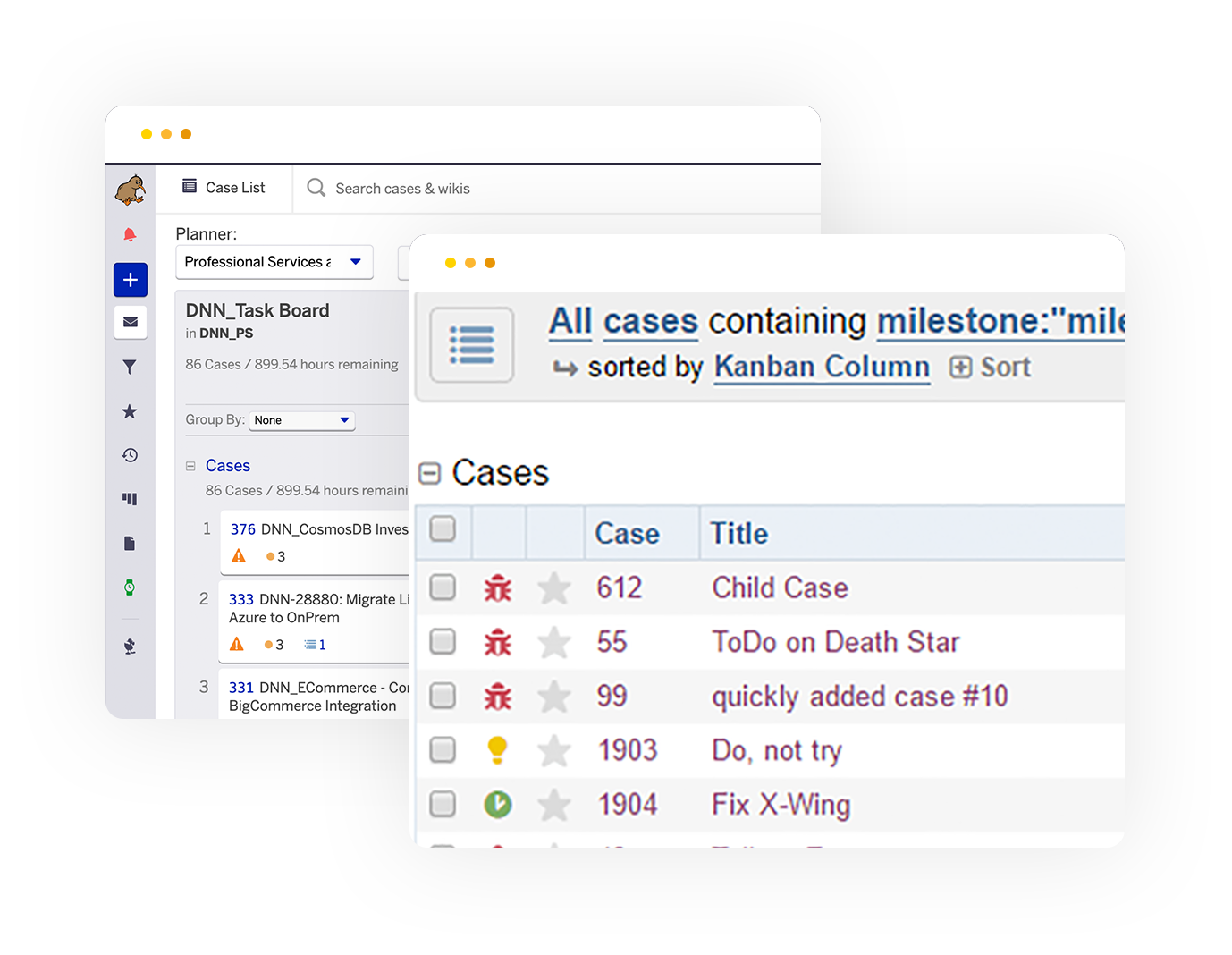
Other Top Recommended Project Management Software
Most Helpful Reviews for FogBugz
1 - 5 of 23 Reviews
Arthur
Verified reviewer
Civil Engineering, 51-200 employees
Used weekly for more than 2 years
OVERALL RATING:
5
EASE OF USE
5
VALUE FOR MONEY
5
FUNCTIONALITY
5
Reviewed January 2018
FogBugz is great tracking software
Really great issue tracking software
PROSSimple to use and great for tracking bugs and issues. Most systems seem to be over complicated and do way to much. This focuses on the core of what is needed and doesn't get in the way.
CONSReally not much of a con but it does have some features that are nice for larger teams but not needed for smaller. Not really a problem though.
Anonymous
11-50 employees
Used daily for more than 2 years
OVERALL RATING:
4
EASE OF USE
4
VALUE FOR MONEY
5
CUSTOMER SUPPORT
4
FUNCTIONALITY
4
Reviewed December 2017
Tracking, logging and updating development issues with ease
Customisable so you can add you own fields and track in a way suited to your processes. Searching is very flexible, each field can be searched against. Fix dates and versions allow you see easily when an issue was resolved. (assuming the Devs correctly filled it in). You can link cases together so if there is connection you can see the related cases in a panel at the side. You can make parent and child cases so if you can feature that can be broken into lots of sub tasks or features this is then easy to see. You can set yourself to be email updated on case changes and updates. Hosted service , so no updates to apply, servers to upgrade and maintain.
CONSSearches can be save but your 'default' preference cannot be. e..g if you usually only want to find bugs not search through features this has to be selected everytime. Recent updates have made the screen a bit cluttered compared to the previews views, although this could be due to not being used to the layout compared to previous versions.
Anonymous
51-200 employees
Used daily for more than 2 years
OVERALL RATING:
3
EASE OF USE
2
CUSTOMER SUPPORT
4
FUNCTIONALITY
4
Reviewed August 2018
Unorthodox Use Proved to be a Challenge
As a previous company we used this software as a suto-CRM type of system for project management / customer service. We would create unique support email addresses for each of our clients and they would email that address to create new cases within their own project. It was handy that things were able to consolidated to each project. It was nice to be able to make notes and send emails directly from cases.
CONSThis was not the easiest software to use and navigate. I was a fair tech savvy person and it took me some time to get use to it. As a manager it was a challenge to teach my team how to use the system. Granted we used it in a method not what it is designed for, but it still had a cumbersome navigation system. Unless you are comfortable working and designing filters you will have a learning curve regardless of how savvy you are.
Becky Jewell
Verified reviewer
Internet, 11-50 employees
Used daily for more than 2 years
OVERALL RATING:
4
EASE OF USE
5
VALUE FOR MONEY
5
CUSTOMER SUPPORT
5
FUNCTIONALITY
5
Reviewed May 2018
Excellent for tracking projects and bugs
Saves time and is simple - great web based bug/project tracking software for a midsized team. I don't have to worry about Fogbugz moving features around. Customer support is good.
PROSI like the case, task, and subtasking abilities and how Fogbugz displays these in list form. Fogbugz has always been more list-based than panel-based(like Jira) which I think works when you have a huge amount of tasks or a very large team. When running a team of about 5 people I can see each person's name and a list of which tasks/bugs each person is working on. It's also easy to add custom fields and set up workflows with the custom fields.
CONSFogbugz has looked the same for years, which is good for people who have used it for a long time, but it is hard to get new users/employees excited about using Fogbugz or to really believe in its modern capabilities. It's simple though
David
Computer Software, 11-50 employees
Used daily for more than 2 years
OVERALL RATING:
4
EASE OF USE
5
VALUE FOR MONEY
4
CUSTOMER SUPPORT
3
FUNCTIONALITY
3
Reviewed November 2017
Easy to use bug tracking system that allows users to log bugs and features with priority levels
Main benefits were the ability to log and track bugs through a development cycle. We also used it for features. The ability to add sub cases to each issue was useful
PROSEase of use, no real training required Allows you to add your own custom fields Easily tag bugs that will be fixed for a certain version set suitable priority levels for each bug Can filter using any field Can log features, bugs and tasks
CONSThe search is difficult to use once you have large amounts of data, especially if bugs dont have suitable titles No real project management options Not suitable for estimating/planning of bug fixing in agile cant write as complicated queries as you can in other software









