GanttPRO
About GanttPRO
Awards and Recognition
GanttPRO Pricing
Basic plan for 1 user starts at $7.99 if billed annually.
Starting price:
$7.99 per month
Free trial:
Available
Free version:
Not Available
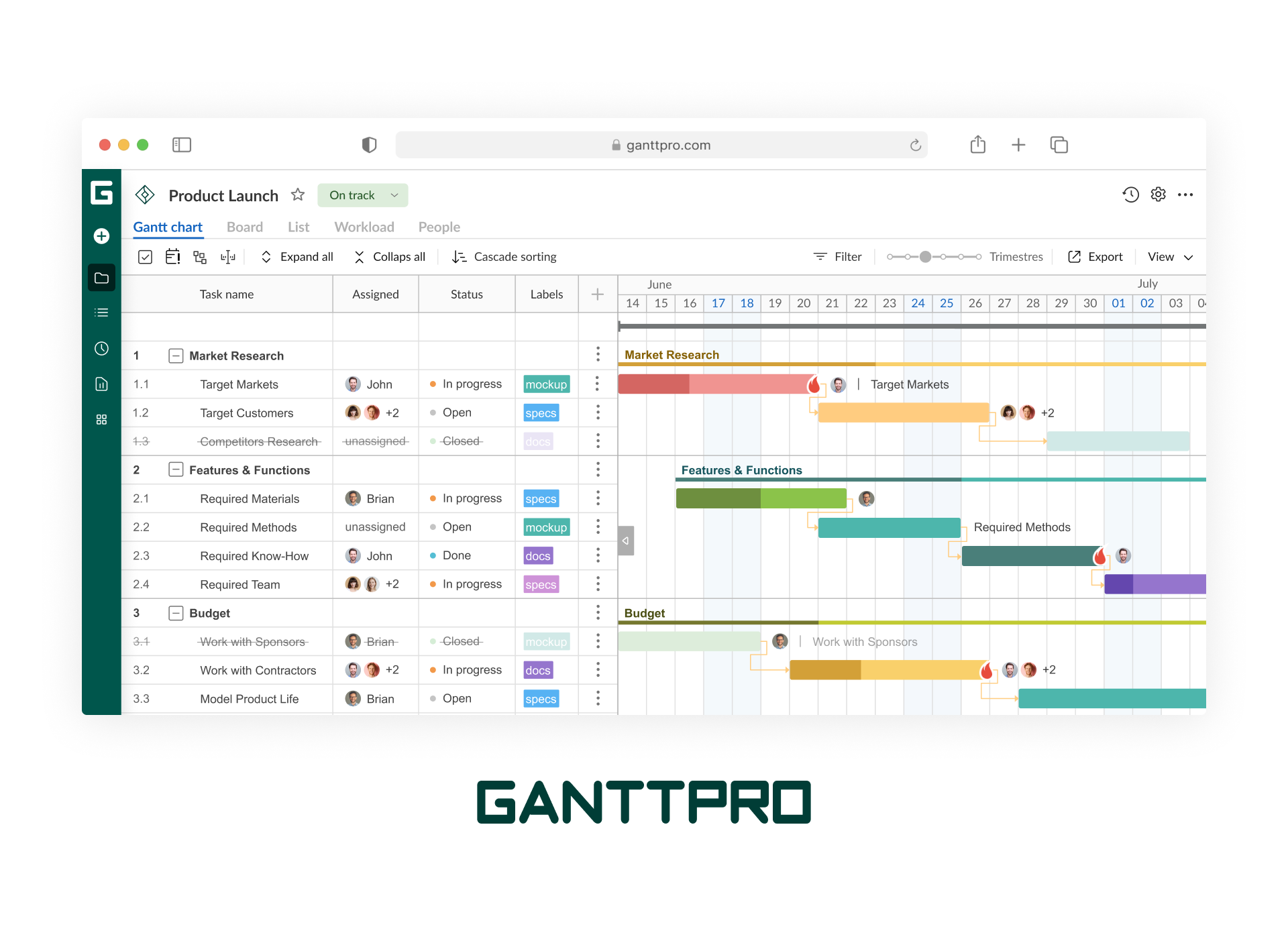
Other Top Recommended Project Management Software
Most Helpful Reviews for GanttPRO
1 - 5 of 482 Reviews
Juan Pablo
Computer Software, 11 - 50 employees
Used unspecified
OVERALL RATING:
4
Reviewed March 2024
GanttPRO Review: Cost Effective & User Friendly.
Joeri
Verified reviewer
Automotive, 2-10 employees
OVERALL RATING:
5
EASE OF USE
5
VALUE FOR MONEY
5
CUSTOMER SUPPORT
5
FUNCTIONALITY
5
Reviewed April 2021
GanttPro is a very effective and handy tool for any project.
My project runs more smoothly now that progress is being tracked and planned using GanttPro. It is a lot better than using an Excel sheet as a Gantt chart of planning. GanttPro brings your planning alive and makes it easily adaptable to changes in planning or strategy.
PROSThe software allows for projects to be alive and evolving throughout their lifespan. It is easy to set milestones and tasks and assign them to your team. The Gantt chart brings clarity to the progress of the project and can be changed at any time. It is also very to monitor the progress of your team, the workload of your team and the budget being spent.
CONSWhen just starting with the software it can be slightly overwhelming. There are so many options and tools that are very easy to be overwhelmed and quit setting up your project. I'd say the program does not work very intuitively but is well worth the time of getting used to.
Reasons for switching to GanttPRO
GanttPro is easier to maintain than an Excel sheet. Is more easily altered and brings more clarity.
Vendor Response
Joeri, thanks for the good feedback! If you have any questions, please, contact our support team via live chat on the site or email us at support@ganttpro.com.
Replied May 2021
Mikhail
Computer Software, 10,000+ employees
OVERALL RATING:
5
EASE OF USE
5
VALUE FOR MONEY
5
CUSTOMER SUPPORT
5
FUNCTIONALITY
5
Reviewed December 2022
This is the best software for the Gantt chart diagrams!
I am using the GanttPRO since November 2022 doing one big university project. I have tried some other software, however, they all had some drawbacks such as small option range for the tasks, no customisation allowed and others... And only after I found this one, I do not need to search more because all I want is already inside.Me and my team successfully using the collaboration with MS Teams and it is working great!
PROSRegistration is very simple and will not take a minute. The software is well structured to create the specific type of chart - Gantt chart. It has collaborations with various platforms such as Microsoft Teams, Slack and more. In addition, there are different account types for different user requirements.
CONSI have had no issues using GanttPRO so far and I still think it is the best option for creating and monitoring Gantt charts.
Reason for choosing GanttPRO
I strongly recommend to use this software to work with any Gantt charts over other products.If you plan to use it as a enterprise product, I recommend the Business version as it allows to create large groups and track them using the software feathers.If you are required to use advanced feathers of the product such as project customisation, tasks overdue, etc. the Premium plan is you option.For common users the Basic plan is cheap and contain all necessary feathers to work with Gantt charts.And the best in my opinion is to use it as a Student because the software team provides a fully free plan for them.
Reasons for switching to GanttPRO
Because better product (GanttPRO) was found.
Chokri
Oil & Energy, 51-200 employees
OVERALL RATING:
3
EASE OF USE
5
VALUE FOR MONEY
5
CUSTOMER SUPPORT
5
FUNCTIONALITY
4
Reviewed February 2022
GanttPRO a management tool for development.
GanttPRO ensures efficient synchronization and good coordination between all the project teams and then we have developed a very good level of communication and we gain time and money.
PROSthe most impressive features I think that real-time interaction and easy workflow notices and comments with attached documents were the most impactful features of GanttPRO software. GanttPRO solution was very useful even for the training team and was closely interfaced and implemented with our ERP information system and for all our business processes.
CONSI hope that a template model task can be copied for the main tasks of one project at one click and I don't need to copy the template task for every new task because in our case, all main tasks should follow the same process so they have the same subtasks.
Reason for choosing GanttPRO
We are familiarised with the GanttPRO solution and we are well supported by the GanttPRO CRM services.
Reasons for switching to GanttPRO
We realize that the GanttPRO solution is more suitable for our activity.
Andree
Verified reviewer
Biotechnology, 1 employee
OVERALL RATING:
5
EASE OF USE
5
CUSTOMER SUPPORT
5
FUNCTIONALITY
5
Reviewed February 2024
GanttPro is a necessity even for students!
I'm really looking forward to prolonging my trial into a subscription for at least the rest of my Master's studies, but I foresee I won't be able to live without this software afterwards!
PROSThe ease of moving your projects along the timeline to accommodate changes in priorities as time passes is the MOST invaluable feature in my opinion. Juggling much courses, being able to have an overview of all classes, coursework, and when to start which project is the most invaluable part of any Gantt chart application. Gantt Pro has the most flexible and user friendly interface I've found.
CONSThere are a few annoying "bugs" where if you don't click exactly at the right spot to rename a task, it opens the task's information pane, more of an annoyance than a true issue. Having it only available online is a bit of a worry. Without internet access, you can't access your timeline!









