HourGuard
About HourGuard
HourGuard Pricing
Lifetime License
Starting price:
$19.99 one time
Free trial:
Available
Free version:
Available
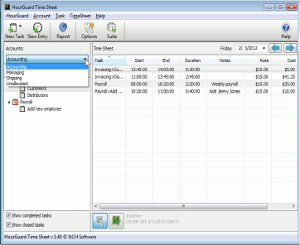
Other Top Recommended Project Management Software
Most Helpful Reviews for HourGuard
2 Reviews
Lorraine
Writing and Editing, 1 employee
Used daily for less than 12 months
OVERALL RATING:
5
EASE OF USE
5
VALUE FOR MONEY
5
CUSTOMER SUPPORT
3
FUNCTIONALITY
5
Reviewed February 2018
Great little time-saver that so simple to use. Just love it!
It makes time tracking amazingly easy, and gives me total confidence that I'm charging accurately for work done.
PROSIn a service business, tracking time spent on various client projects can be extremely tedious. I've tried a diary, desk calendar and simple notepad. When I came across the NCH Software website, I was quickly tempted by the promotional text and low price of HourGuard TimeSheet Software. It took exactly one day of the free trial to decide I couldn't live without it. It lets me set up clients, base tasks and sub-tasks and accurately track the time spent working on each simply by clicking ''Start'' when I begin work on a task and ''Stop'' when I'm done. I can stop and start as many times during the day as necessary, stopping or switching tasks when I answer the phone, stopping for breaks, etc. At the end of a period, I ask HourGuard to produce a report. I can select to report all time spent for a selected client, or just time spent on a task, or a global report that covers all time allocation. Specify the date range, and there it is! A detailed analysis of how my time was allocated between jobs. I could have opted to spend a little extra on Express Invoicing and have HourGuard send data to produce a perfectly formatted invoice with full details of time charged for, but I opted to create my invoices manually in Express Accounts instead, as I only work part-time and don't have a high volume of invoices to generate. HourGuard is great for freelancers and professionals who bill by the hour and to print or email timesheets or invoice for time spent. Simple. Inexpensive. Efficient.
CONSThere's very little to dislike. Initially, it took some figuring how to stop it switching on automatically when I started my computer and how to stop it automatically resuming a task after a break. Some users might appreciate that automation. I didn't! It's entirely optional. It just took a little exploring to find where to turn it off. Now I start, stop and select tasks myself and it takes just seconds at the start and end of each task to ensure an accurate record is produced at the end of each period showing number of sessions on each task, time spent, and cost (at hourly rates I input individually for each client or project). I'm usually hesitant to use software that runs constantly in the background, ever aware of incompatibility issues and the problems of insufficient memory, but I've experienced none at all with HourGuard. I can't really comment much on support as I honestly haven't needed any. I did see some negative comments on a forum from a user who didn't figure out how to turn off the automated start feature, but honestly, it's easy to switch off and I'm sure NCH support staff would have responded.
Anne Marie
Used free trial
OVERALL RATING:
1
EASE OF USE
5
CUSTOMER SUPPORT
2
Reviewed July 2015
Easy to use, Easy to record your work, Impossible to retrive and create accurate reports.
PRO: Easy to learn and record each task per client and sub-task. CON: Impossible to get accurate reporting system. Even the download as a CVS file is useless, it only give you a summary. No note at all. My experience with CVS file is they are suppose to give you all information so that one can create accurate and details reports and graphs. it is not possible with HourGuard. Basically this application is half done and has been like that for years.
Vendor Response
Hello Anne, Thank you for your feedback. You can download the latest version for HourGuard here: https://www.nchsoftware.com/timesheet/index.html Our Support Team would love to help you answer any question you may have regarding your software. They can be reached here: https://www.nch.com.au/support/supportcontact.html?software=HourGuard -NCH Software Team
Replied December 2019




