I Done This
About I Done This
I Done This Pricing
Standard: $12.50/user/month (paid monthly) or $9/user/month (paid annually). Plus: $25/user/month (paid monthly) or $22/user/month (paid annually). Enterprise: $40/user/month (paid monthly) or $35/user/month (paid annually).
Starting price:
$12.50 per month
Free trial:
Available
Free version:
Available
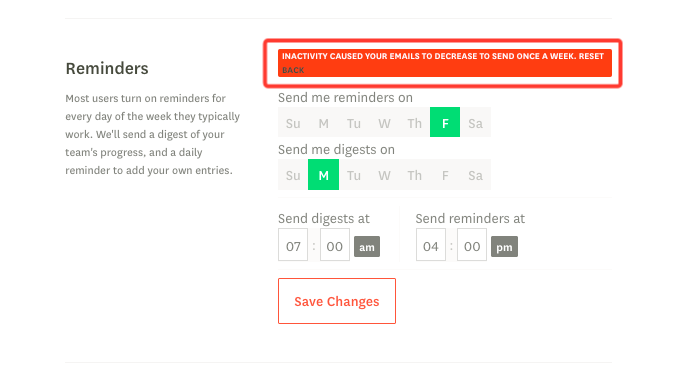
Other Top Recommended Project Management Software
Most Helpful Reviews for I Done This
1 - 5 of 124 Reviews
Jack
Verified reviewer
Marketing and Advertising, 1 employee
Used daily for less than 2 years
OVERALL RATING:
5
EASE OF USE
5
FUNCTIONALITY
4
Reviewed October 2018
Love this little app
Take a look at my PROs. Love this little tool.
PROSI needed something to help me (1) keep track of what I needed to do and - more importantly - (2) remind myself of what I actually got done. This little tool makes it ridiculously easy to do both of those things. Very easy to use, very fast, and very helpful.
CONSI'd like to be able to re-arrange the visual display of items.
Anonymous
501-1,000 employees
Used daily for more than 2 years
OVERALL RATING:
5
EASE OF USE
5
FUNCTIONALITY
5
Reviewed October 2018
Such a helpful program!
See above.
PROSI use IDoneThis for both personal and professional reasons. I spend a few minutes every night entering the highlights of my day. I include trips I take that I can use for mileage reimbursement. It also helps me remember when I went to an appointment, or took care of a grandchild, or went to a particular event. I love it!
CONSI don't have any complaints. I would like to be able to easily capture all my calendar entries as an ongoing diary of my life. I know you can download it to an excel file, which is fine. But, if there were a way to have them compile a monthly/yearly day-by-day account that I could save in a pdf or print, that would be cool. But, I'm happy with what I have.
Christophe
Design, 1 employee
Used daily for more than 2 years
OVERALL RATING:
3
EASE OF USE
4
FUNCTIONALITY
2
Reviewed October 2018
Used to be a great app
I only ever used this for myself. It was perfect for me to have a pdf of all I accomplished for performance reviews. Now it's not all that useful to me. If you have a team, YMMV.
PROSSuper easy to add dones via email, all you have to do is reply.
CONSWhen they shifted to Team model, they removed the functionality of exporting a nicely formatted pdf of your dones, which I relied on for performance reviews. You can't even print out a month from the web page due to their code. Also, if you don't check in for a few days it stops sending you email.
Anonymous
1,001-5,000 employees
Used daily for more than 2 years
OVERALL RATING:
5
EASE OF USE
5
VALUE FOR MONEY
5
CUSTOMER SUPPORT
5
FUNCTIONALITY
5
Reviewed October 2018
Awesome product to keep track of daily dones
I have been using iDoneThis for several years now to keep track of what I’ve accomplished every day, it’s great to look back on dones from the past! It super helpful with weekly reviews to go back and see accomplishments for the week and also end of the year reviews. Highly recommend iDoneThis to anyone who wants to be more effective in life!
PROS- Keeps track of daily dones, which are way more inspring that to-do’s - Daily reminders with a digest of last day’s done and a done from some time in the past (week, month, 3 months, 6 months or year back) which is always interesting to look back at.
CONS- None as of now! This is truly a remarkable tool.
Anonymous
501-1,000 employees
Used daily for more than 2 years
OVERALL RATING:
5
EASE OF USE
5
VALUE FOR MONEY
5
CUSTOMER SUPPORT
4
FUNCTIONALITY
4
Reviewed August 2018
Very simple to use tool for tracking your work.
Great for using with teams and individually. Simple to report on activities done and status updates on projects.
PROSGreat simple tool for tracking work and projects. Simple reporting on what has been done. Great mobile app for iOS (only version I've used).
CONSSet up and initially very manual. Once activities entered are repeated, it is substantially easier to track.
Vendor Response
Thank you for your review. Look out for our mobile App soon! ETA November 1.
Replied October 2018









