isolved
About isolved
isolved Pricing
Contact iSolved for pricing details.
Free trial:
Not Available
Free version:
Not Available
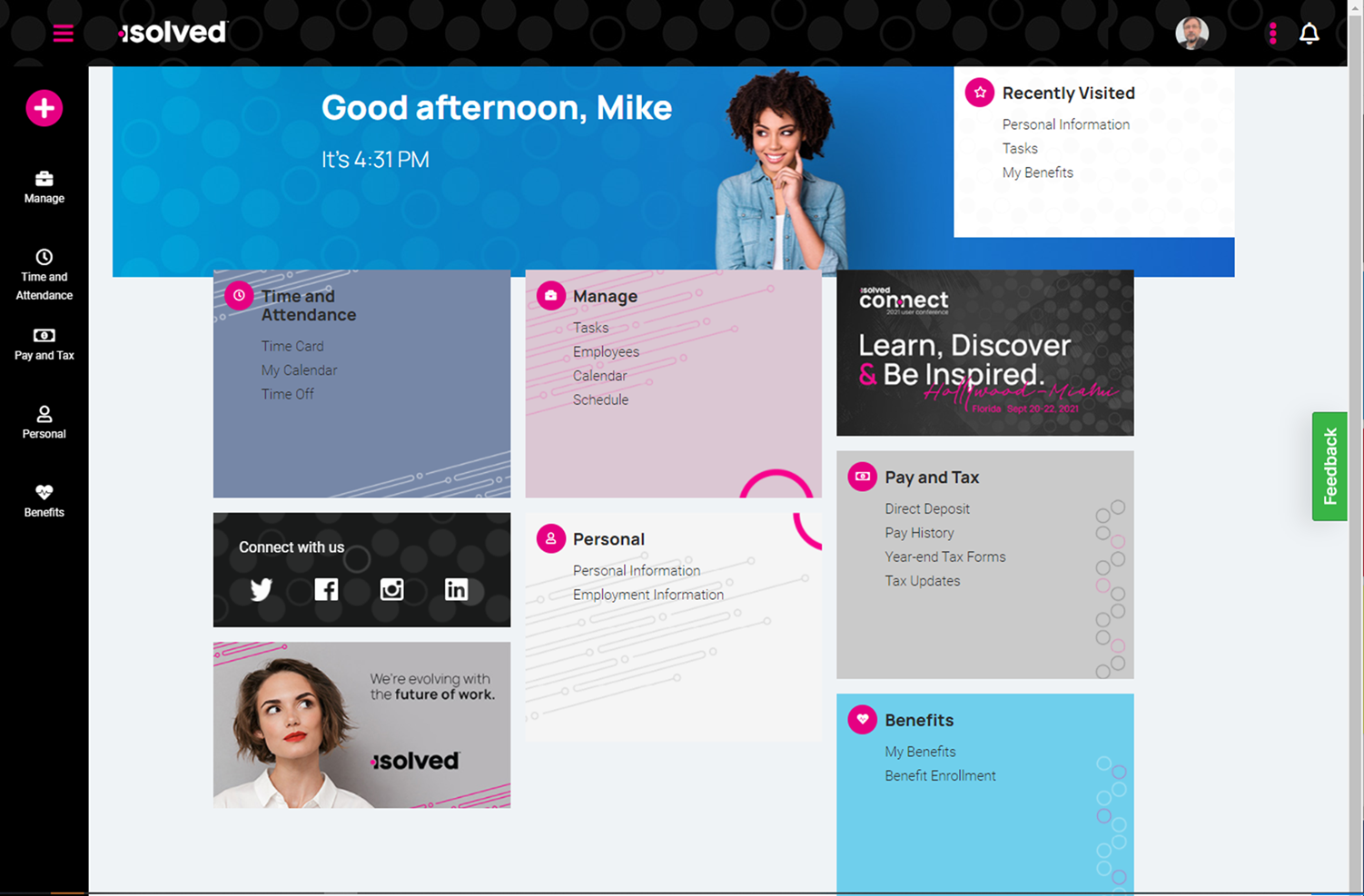
Other Top Recommended Project Management Software
Most Helpful Reviews for isolved
1 - 5 of 506 Reviews
Anonymous
Used unspecified
OVERALL RATING:
4
Reviewed February 2024
All in one system for HR
Celeste
Verified reviewer
Real Estate, 51-200 employees
Used daily for more than 2 years
OVERALL RATING:
5
EASE OF USE
4
VALUE FOR MONEY
5
CUSTOMER SUPPORT
5
FUNCTIONALITY
5
Reviewed September 2022
I Love iSolved!
I liked that iSolved People Services is easy to implement and customize. *Payroll process is easy *online time cards and employee adaptive experience are great! *Online onboarding for new employees is easy to use and makes data entry easier
CONSThere's so much that iSolved offers and can customized, I would like to get more information on what I can do. Employee adaptive experience app some times glitches and makes it hard for employees to you. I also wish it was an app in the App Store.
Reasons for switching to isolved
Price and more user friendly product
Talitha
Non-Profit Organization Management, 201-500 employees
Used daily for more than 2 years
OVERALL RATING:
4
EASE OF USE
5
VALUE FOR MONEY
5
CUSTOMER SUPPORT
4
FUNCTIONALITY
4
Reviewed December 2023
Easy Payroll Processing
Overall it works great for our organization. It does what it's supposed to do and has hiccups like any software.
PROSWe love using iSolved to process our payrolls. It's super easy. The system is eaasy to navigate and find what you're looking for as well as find help articles when needed.
CONSThey have changed the Self-Service login over the past year and taken away our access to reset passwords at the client level. This has been very frustrating for our staff because we have to wait for our customer service rep to take care of it and often times the links expire before the employee can use them. Sometimes when they do updates to the system, critical reports get changed and clients aren't notified. This caused an audit issue for our agency last year and isolved hasn't been able to fix the report.
Reason for choosing isolved
Pricing and the ability to allocate our grants correctly.
Reasons for switching to isolved
Evolution was no longer being supported by the developer so we had to change systems.
Vendor Response
Hello Talitha! Thank you for leaving this review of isolved. We are thrilled to hear that isolved has helping you with processing payroll. As far as your feedback on the constant updates and self service login, I have sent this to our customer support team so we can so we can take the corrective steps to improve our services.
Replied December 2023
Shana
Real Estate, 1 employee
Used daily for less than 2 years
OVERALL RATING:
5
EASE OF USE
5
VALUE FOR MONEY
5
CUSTOMER SUPPORT
5
FUNCTIONALITY
5
Reviewed March 2024
Quick and easy
It is a very user-friendly program that gets the job done!
CONSThe thing I like least is having to deal with codes sent daily to log in. This has been the norm ever since I logged in remotely.
David
Construction
Used less than 12 months
OVERALL RATING:
1
EASE OF USE
1
CUSTOMER SUPPORT
1
FUNCTIONALITY
1
Reviewed September 2015
Quite possibly the worst software I have ever used...
This software has one merit... the security principals practiced are pentagon level. Your employees will have to type about 5 times the information into their phone or computer as they do to login to their online banking. I can login to my online banking app with about 20 key presses. This app requires more than 40. Passwords are enforced with a complexity that leads to numerous support calls for lost passwords. This would be well and good if the system actually allowed you to access some sort of sensitive data... however the mobile app allows you to punch in and out ONLY with no provision for actually seeing your recorded time. So yes, fort knox security principals that are so onerous your users will HATE you. The app existed in version 3.x before they added an option to save your login name and company id... I have typed my user name and company code hundreds of times during our roll out. This has been addressed now... in version 4. Think about that for a moment. Your company code is a random string your employees will need to remember. The format is X9999999 at least in our case. So yeah, tell your common laborer he must remember C4585209 or something similar to use your time clock... as well as his login name and password.
CONSThe software is at best broken. The development team are slightly above high school level. The support is non existent. You will be told they will fix it in the next version. The phone app does NOT work on all phones. The login screen is "cut off" on smaller screens and there is no way to swipe down to see the login button. No workaround exists as you cannot press the off screen button. NO support. The phone app also does not allow an employee to view their recorded hours. This leads to numerous punches as they believe it did work. Server connectivity issues are very common. Be prepared to "fix" timecards for employees every single day. The check stub viewing app, while integrated into the mobil app, requires the use of a completely different login and stupidly complex password. You WILL be getting calls every week when your employees get locked out because they forgot their password or used the punch login for the paystub side. When this happens, you cannot simply reset the password... no you must send them a system generated email and they have to go through the process of choosing a password and secret questions all over again. Again, I can get into my online banking software MUCH easier. If you expect this software to work with mobile employees think again. Unless they have access to an actual computer they will not be able to see their timecard or paystubs. Your employees WILL HATE YOU if you force them to use this. We are limping this pile of garbage software to the end of our construction season and migrating to a new solution over the winter break. We have lost employees because of this software. The software forces the employees mobile device to use "system time" which is good but it does NOT force the use of GPS when punching. An employee can simply turn off location services before he punches and you have no idea if he was sitting in bed or at the job site.









