Kanban Tool
About Kanban Tool
Awards and Recognition
Kanban Tool Pricing
ENTERPRISE Plan: $11 per user a month TEAM Plan: $6 per user a month FREE plan: free for 2 users, 2 boards, no file attachments. No extra fees, no credit card required for trial. You can upgrade, downgrade or cancel at any time. Learn more details at https://kanbantool.com/pricing We also offer offline software for companies to deploy on their local server: KANBAN TOOL ON-SITE ENTERPRISE: $1320 per 10-user pack/year. Mirrors the features of kanbantool.com Enterprise, except for web-based integrations. KANBAN TOOL ON-SITE TEAM: $720 per 10-user pack/year. Mirrors the features of kanbantool.com Team, except for web-based integrations. Learn more at https://kanbantool.com/kanban-tool-on-site/
Starting price:
$6.00 per month
Free trial:
Available
Free version:
Available
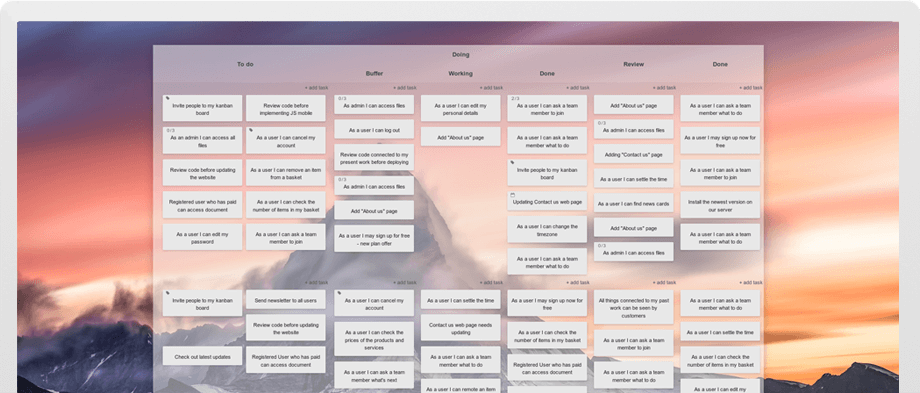
Other Top Recommended Project Management Software
Most Helpful Reviews for Kanban Tool
1 - 5 of 153 Reviews
Isaiah
Verified reviewer
Telecommunications, 51-200 employees
Used daily for more than 2 years
OVERALL RATING:
5
EASE OF USE
5
VALUE FOR MONEY
5
CUSTOMER SUPPORT
5
FUNCTIONALITY
5
Reviewed April 2022
Kanban Tool user of 5 years
My overall experience has been good, quick setup, customization, and the support group was very responsive to any challenges I experienced with the product.
PROSWhen I became a project manager, I originally discovered Kanban Tools and wanted a visual way of tracking small sub-projects with short life cycles. It was easy to set up and adjust to the project's demands.
CONSToday, I can't think of any cons, as most of them have been worked out. However, I will suggest more ideas to improve Kanban Tools with continued use.
Reason for choosing Kanban Tool
Kanban Tools met my primary goal of visual tracking with the flexibility to adjust the tasks boxes and swim lanes.
Reasons for switching to Kanban Tool
Excel was just too rigid and non-visual. My engineering colleagues were using Excel to track tasks of a project that I despise.
Alex
Information Technology and Services, 51-200 employees
Used daily for less than 6 months
OVERALL RATING:
5
EASE OF USE
5
VALUE FOR MONEY
5
CUSTOMER SUPPORT
5
FUNCTIONALITY
5
Reviewed March 2022
Excellent Light-to-Medium Weight Tool
I love this tool. It's exactly what I need, and customization is a breeze. If you're new to task boards and/or have a smaller, simpler team or workflows, start with this before you dive into the deep end with Atlassian or other products, especially if your focus is more on "seeing the big picture" than keeping a detailed log of work across a large number of team members
PROSIt does everything I need from a Kanban Board out of the box, does so intuitively, and does not get bogged down in optimizations/extra features. However, if you want them, they're easy to implement.
CONSIt feels more like it was designed and documented by engineers rather than sales staff, and its no-frills design is a big selling point for me, but others may disagree. It's "simple out of the box, opt-in to additional features" also means a little more upfront configuration, but I still think it's good design. A few minor nice-to-have features (colored tags, saving multiple filtered views) might be missing or paywalled, but I haven't explored all the possibilities in their documentation yet.
Reason for choosing Kanban Tool
Free out of the box use of swimlanes, expand/collapse swimlanes and columns, easy filters, splitting columns into sub-columns, expanding width of columns to be more than 1-card wide, etc. A lot of the clever visualization ideas I've seen in books like "Making Work Visible" and "Personal Kanban" are possible here that would be impossible or a nightmare to configure in other products I've tried.
Soumalya
Information Technology and Services, 10,000+ employees
Used daily for less than 6 months
OVERALL RATING:
4
EASE OF USE
5
VALUE FOR MONEY
5
CUSTOMER SUPPORT
5
FUNCTIONALITY
4
Reviewed July 2021
Kanban Board
Better than Leankit board or other project management tools on licensing and management perspective
PROSOrganized way of managing cards dedicated board and proper lanes More controlled way of Moving cards More scalability to add subtasks and metrics
CONSIts not very intuitive in designing Should be more user centric on access level
Reasons for switching to Kanban Tool
More robust and scalable
Michael
Education Management, 10,000+ employees
Used daily for less than 6 months
OVERALL RATING:
4
EASE OF USE
4
VALUE FOR MONEY
5
FUNCTIONALITY
4
Reviewed April 2022
Excellent Tool for the Size
So far having used Jira for almost two decades, this tool is refreshing in its lightness and simplicity. This is not sacrificed in feature or function just overhead and noise which is appreciated. I find it very helpful for my own personal use and management of family and work projects in parallel to at work tools that are exclusive to enterprise tasks and hard to privatize.
PROSI like that the interface is clean and fluid. The core features as compared with a much larger tool like Jira is there and functions equally well and, in some cases, better. The product is light, able to maintain a single interface without too many page changes taking you out of the element. It has potential for growth, but it doesn't try to replicate Jira which is a plus.
CONSThere isn't something that I don't like per se, just perhaps unable to test since I am on the free tier. The fact that they have a free tier is a plus. Some of the desired features lacking in free tier feel like they should be included. The function of some powerups are hard to understand as they are not explained. When you do activate them, it is not readily clear how they should work, better onboarding would be welcome. The right column where the calendar, recurring and postponed tasks are located are fixed in size and not fluid, so if you have more in one and less in others, you have a ton of wasted space.
Reason for choosing Kanban Tool
I like the best balance of feature and simplicity with the lightweight approach that fit my personal needs.
Trineka
Primary/Secondary Education, 11-50 employees
OVERALL RATING:
5
EASE OF USE
5
FUNCTIONALITY
4
Reviewed August 2020
Excellent
I can't believe how user friendly Kanban Tool is. We have used the physical Kanban board in the past, but using it online is great when one of us is offsite, we can easily check or add to our boards.
PROSHaving completed the Agile Foundation Course a few years ago, the Kanban Tool was a real find. It is quick, effective and good use of both our time. We have a quick 'stand-up' every day to look at the board and what each of us have added. We love the fact it is easy to move tasks around, add check lists, due dates and new boards and assign tasks to each other.
CONSIt may just be a feature I haven't discovered, but I would like to make the actual board wider across the page.
Reason for choosing Kanban Tool
We had completed the Agile Foundation course a couple of years ago and have introduced Kanban throughout the school to other teams. So discovering this online version was a real find!
Reasons for switching to Kanban Tool
Being a school, we were looking to cut costs and were very happy to find Kanban Tool.









