Kaseya BMS
About Kaseya BMS
Kaseya BMS Pricing
Pricing is based on a per user basis and starts at $35/user/month.
Starting price:
$35.00 per month
Free trial:
Not Available
Free version:
Not Available
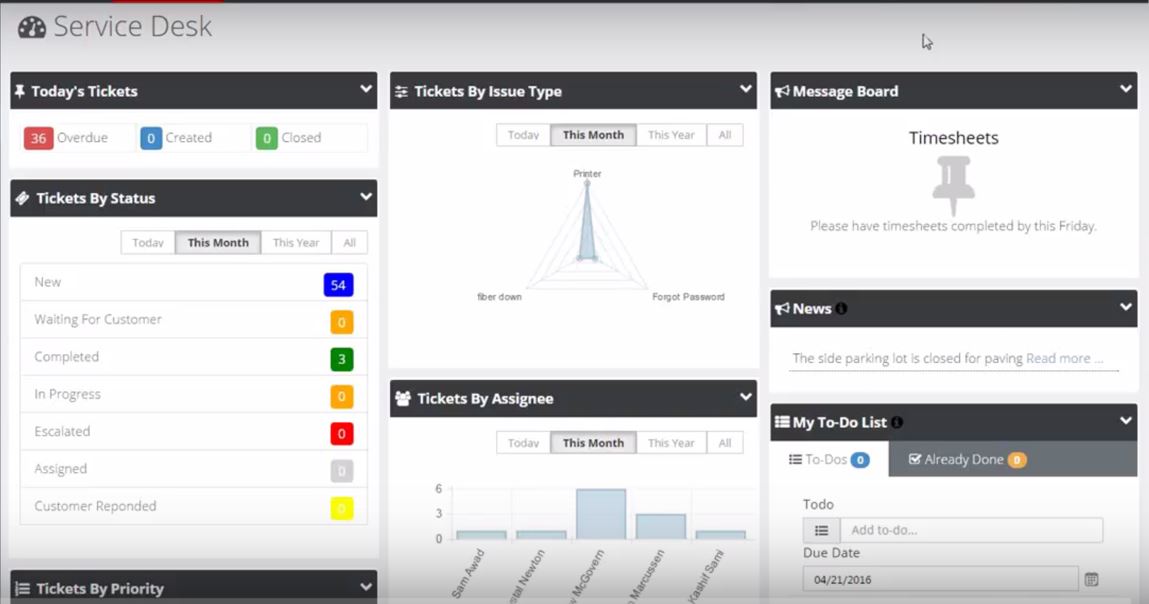
Other Top Recommended Project Management Software
Most Helpful Reviews for Kaseya BMS
1 - 5 of 30 Reviews
Anonymous
51-200 employees
Used daily for more than 2 years
OVERALL RATING:
5
EASE OF USE
5
CUSTOMER SUPPORT
5
FUNCTIONALITY
5
Reviewed August 2023
Awesome ticketing software
Our main ticketing software which is so complete in every aspect we use it. Projects and service calls are great to ensure we are actually checking the work that needs to be done.
CONSWorkflows can get tricky and sometimes break stuff, but nothing support cannot solve
Lynn
Information Technology and Services, 2-10 employees
Used daily for less than 12 months
OVERALL RATING:
5
EASE OF USE
4
VALUE FOR MONEY
3
CUSTOMER SUPPORT
3
FUNCTIONALITY
5
Reviewed March 2020
Org Management
Overall business management has improved customer service with automated workflows. Better employee time management and tracking.
PROSI have found that BMS works better then SolarWinds AutoTask. A lot less pop-ups, cleaner interface, and less micro-managing of the solution.
CONSI would like more seamless support. It is a problem with Kaseya that I have to call a specialist on each product, and when you are integrated with their ITGlue, AuthAnvil, and their VSA product knowlageable and timely help is hard to find. It can days for a resolution.
Reason for choosing Kaseya BMS
A cleaner interface and price.
Reasons for switching to Kaseya BMS
It became overwhelming to use the product as a growing business.
Anonymous
11-50 employees
Used daily for less than 2 years
OVERALL RATING:
2
EASE OF USE
3
VALUE FOR MONEY
3
CUSTOMER SUPPORT
3
FUNCTIONALITY
2
Reviewed May 2018
BMS is a serviceable CRM at a good price, but leaves a few things to be desired.
We saved some money over our previous CRM.
PROSIn a word: value. BMS is very reasonable priced CRM with some great features. It's easy to use, cloud based, and generates tickets directly from Kaseya's PSA.
CONSWe transferred from a more established CRM to Kaseya. Given the cost and the fact that we already utilized Kaseya's VSA it seemed like a natural move. That said, we've experience a few issues. The client portal isn't as polished as we'd like. Inventory tracking is bad to the point of non-functional, and lacks the ability to even transfer between locations. Feature request are not quickly addressed. The cloud service lags or drops more than we'd like. Asset management is not great. Integrations are starting to catch up , but they've been slow in coming. Even the way items are listed on tickets is cumbersome.
Danielle
Information Technology and Services, 2-10 employees
Used daily for more than 2 years
OVERALL RATING:
4
EASE OF USE
4
VALUE FOR MONEY
4
CUSTOMER SUPPORT
5
FUNCTIONALITY
4
Reviewed March 2022
Kaseya BMS
I love the dashboard on the Finance Dashboard. It tells you which contracts are ending soon and has a graph that's autogenerated to show your current month, quarter or year sales per client with percentages.
CONSI do not like the fact you cannot VOID or edit invoices after they're generated. If there is a change management wants to makes I have to VOID and restart. I didn't have to do that will our previous program ConnectWise. Also, this program lacks many features I used previously. Instead of being able to do these things I can only submit a feature request.
Reasons for switching to Kaseya BMS
ConnectWise kept increasing there prices and their support team wasn't as responsive as it used to be.
Rick
Information Technology and Services, 11-50 employees
Used daily for less than 6 months
OVERALL RATING:
4
EASE OF USE
4
VALUE FOR MONEY
4
CUSTOMER SUPPORT
4
FUNCTIONALITY
5
Reviewed September 2020
Great Integrations
We continue to invest in Kaseya's stack and BMS was a pivotal piece in this. The integrations are powerful and will hopefully provide a strong value case in time savings as we move down the road using it.
PROSThe software is part of an overall suite that integrate very well together. Between it, VSA and IT Glue you get down to s single pane of glass concept. Having information available from all three inside BMS is powerful and saves time. They have been developing more features and integrations on a fast cadence and we look forward to some of the new ones they roll out.
CONSConverting from Autotask to BMS was a little bit of a challenge. We have a lot of integrations and it made the project management of our implementation difficult. We worked with the Kaseya team and got through it but the time to do so was about 2-3 times a normal roll out. Block hour contracts are really bad in BMS versus Autotask. Hopefully they will improve in the not to distant future.
Reasons for switching to Kaseya BMS
Better integrations and better pricing overall.









