MasterControl Manufacturing Excellence
About MasterControl Manufacturing Excellence
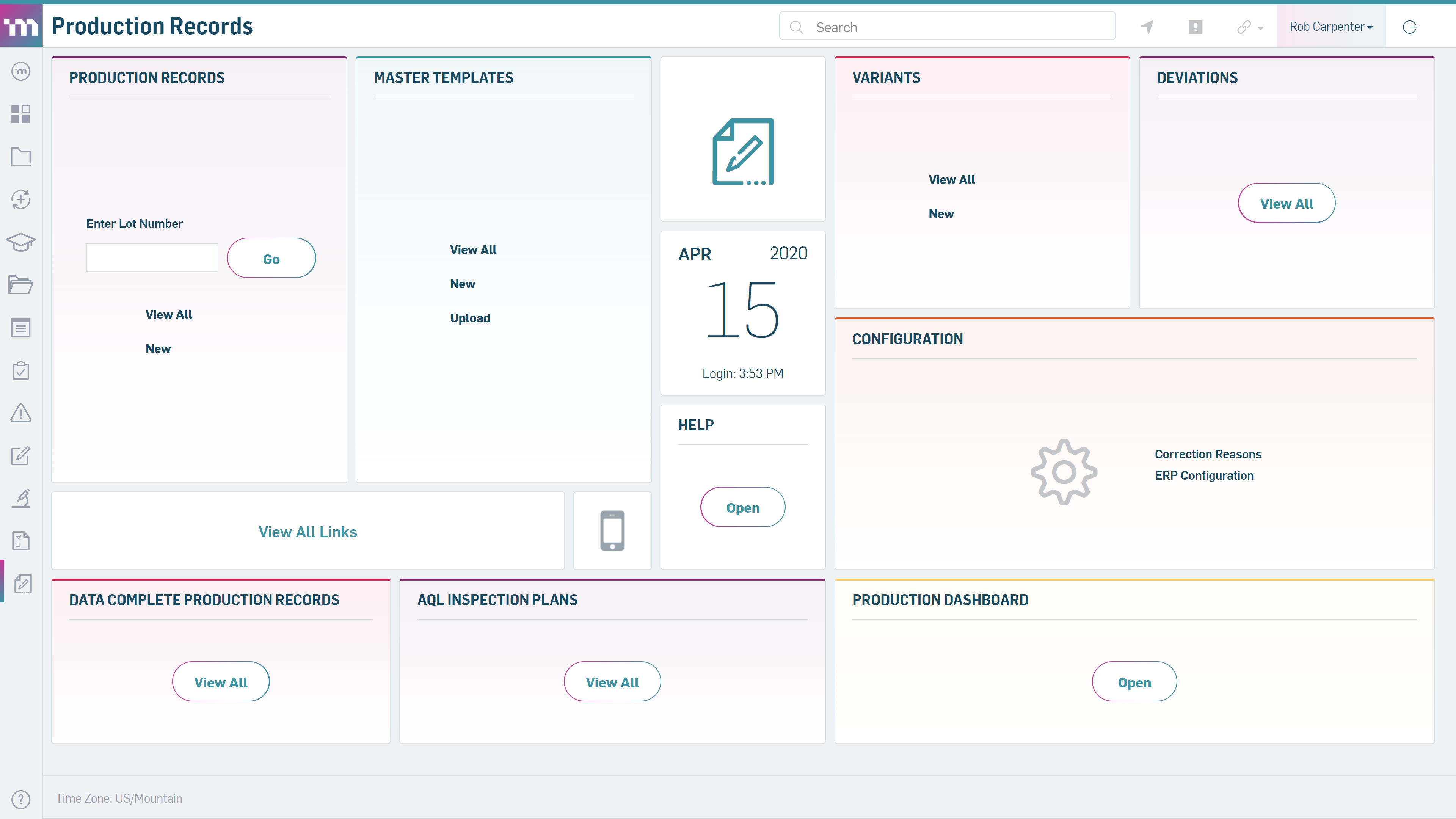
Other Top Recommended Project Management Software
Most Helpful Reviews for MasterControl Manufacturing Excellence
1 - 5 of 138 Reviews
Anonymous
201-500 employees
Used daily for less than 2 years
OVERALL RATING:
5
EASE OF USE
5
VALUE FOR MONEY
5
CUSTOMER SUPPORT
5
FUNCTIONALITY
4
Reviewed October 2022
Ease of use and large capability out of the box
The software is scaleable and provides a decrease in common document errors. Allows for faster batch release. The MasterControl team is invested in our success and are personally engaged in ensuring that success.
PROSUser friendly and very intuitive. Flexibility of templates and additional features make revisions easy and quickly issued.
CONSCould use a better revision history module to capture the template revisions inside the system.
Reason for choosing MasterControl Manufacturing Excellence
Cost was a major factor but the real selling point was the ability to make changes internally without having to get the vendor to make them.
Anonymous
Used daily for more than 2 years
OVERALL RATING:
4
EASE OF USE
4
VALUE FOR MONEY
3
CUSTOMER SUPPORT
3
FUNCTIONALITY
4
Reviewed October 2017
My experience overall is positive. Yes, there is room for improvement but this company aims for it.
Everything an end user could ever want or need from a QMS comes together in such a way that our end users believe in magic. Its really up to the company (and sometimes department) to decide what level to use the software on. Its easy to get creative with this product and really optimize a already great web based software. Everything is right there, right at your fingertips - all the time!
CONSSadly, the set up is not magical and not everyone can wrap their head around the system. Finding competent admins could be an issue. Everything does effect everything else in this system and you need to ahave the forsight to see and understand that. My largest complaint however is that the company could also be more forth coming with issues within their software. They have a lot of what they call bugs. I think these "bugs" are often not fully vetted until a customer points them out, then I imagine there is a lot of running around and work arounds. That said, it is a great system that works incredibly well to keep you and your company complaint.
Gen
Pharmaceuticals, 201-500 employees
Used daily for more than 2 years
OVERALL RATING:
3
EASE OF USE
2
VALUE FOR MONEY
3
CUSTOMER SUPPORT
5
FUNCTIONALITY
4
Reviewed September 2017
Support services are excellent, but I feel I need to use them FAR too much
Clean look, excellent customer service from the tech services groups, but their hands are tied far too much.
CONSSO MANY BUGS. And several times I have been told that the bugs will not be resolved because they are not high enough priority. Sales groups (who I was told to contact to push the issue) do not respond. I do not feel comfortable executing a new module when the training module essentially cannot be trusted to work with the document module
Vendor Response
Thank you for your feedback. We are always looking for ways to improve our product and processes and have been actively making improvements to our product development and quality assurance processes. We are confident that you will see a reduced number of defects in our latest and upcoming releases as well a reduction in time to resolution of the defects you do encounter. Your continued feedback is greatly appreciated and we look forward to your continued engagement with our Support and Services teams.
Replied September 2017
Olga
Pharmaceuticals, 51-200 employees
Used daily for less than 2 years
OVERALL RATING:
4
EASE OF USE
4
CUSTOMER SUPPORT
5
FUNCTIONALITY
4
Reviewed January 2024
Master Control review
a lot of features continuous improvement Production record section - easy to build a new record.
CONSEnhanced search - not being able to open a title in a new tap, unable to expand a section to make it readable. After a certain period of time you are kicked out of the program
Chad
Biotechnology, 51-200 employees
Used daily for more than 2 years
OVERALL RATING:
5
EASE OF USE
5
VALUE FOR MONEY
5
CUSTOMER SUPPORT
5
FUNCTIONALITY
5
Reviewed October 2023
Review of MasterControl in MFG from builder/user perspective
Overall MasterControl has been a huge success for our company. Standards of quality, tracibility and less deviations are all apparent with the implementation on MasterControl within our site.
PROSI like the flexibility to build an electronic batch around our process. In the past I've seen process changes occur in order to facilitate lack of software configurability which is a concern. The flexibility of MasterControl eliminates that concern.
CONSFully integrating MasterControl with an established ERP such as SAP is a little more difficult than it first seemed. We have quite intricate batch records with a large amount of differing components. MasterControl has been open and helpful during this process, but there have been many bumps in the road.









