Minitab Engage
About Minitab Engage
Awards and Recognition
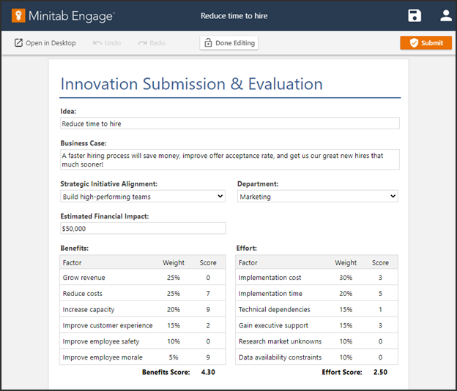
Other Top Recommended Project Management Software
Most Helpful Reviews for Minitab Engage
1 - 5 of 21 Reviews
Anonymous
2-10 employees
Used monthly for less than 2 years
OVERALL RATING:
5
EASE OF USE
4
VALUE FOR MONEY
4
CUSTOMER SUPPORT
5
FUNCTIONALITY
5
Reviewed July 2020
Enterprise Project Portfolio Management
I have used Companion since version 1 until now. This is more than 10 years.
PROSSix sigma Projects. Lean projects. Projects supervised by a PMO, or by a team. Projects. Many projects. Paraphrasing Jursn? Improvement is achieved one project at a time. And here it is where Companion can help. It provides an enterprise project management systems you can use to gathered, compile, and report data from different projects. Companion connects with Workspace (desktop) . Data from every project in Workspace is retrieved by Companion so dashboards can be created. You can answer many questions about your portfolio of projects such as status, people involved, key terms and more.
CONSCompanion is great working with Workspace. It could be project management professionals using Microsoft Project or other PM solutions may experience Companion as a different approach.
Joel
Consumer Goods, 51-200 employees
Used daily for less than 2 years
OVERALL RATING:
5
EASE OF USE
4
VALUE FOR MONEY
5
CUSTOMER SUPPORT
5
FUNCTIONALITY
5
Reviewed June 2020
Essential...
It is essential to our lean initiatives. Prior to Companion we managed everything on Microsoft Excel and was tedious with users who are less versed in the office suite. As an administrator I am able to quickly train subordinates and delegate tasks shortly after with a minimal learning curve as the software is extremely user friendly.
PROSThe ability to incorporate all the tools needed to manage a project, whether it be a small JDI, a kaizen event or a lengthy DMAIC project, all in one place is really convenient. Time study data, Process flow mapping and VSM's. I was also able to create a yamazumi chart template in order to balance our departments.
CONSThe sandbox takes getting used to. The software is relatively user friendly as a user but getting in depth with custom form creating takes a little further effort.
Reason for choosing Minitab Engage
Overall ease of use and ability to manage. The tools included within Companion software were just more relevant to our operations than the competition.
Reasons for switching to Minitab Engage
We would use multiple different software solutions to develop different forms, schedules and reports. Companion allowed us to "lean" our efforts by streamlining project management including the imports of Minitab analysis outputs.
Catherine
Hospital & Health Care, 201-500 employees
Used monthly for less than 12 months
OVERALL RATING:
3
EASE OF USE
3
CUSTOMER SUPPORT
1
FUNCTIONALITY
3
Reviewed July 2020
companion by minitab
We are required to use minitab to get our PCAP projects approved. I was not sure how to do this but Rumbi was very helpful to me in learning how to use this program.
PROSIt keeps my project in a very organized manner.
CONSIt was very difficult to maneuver around and understand how to find things.
Kate
Venture Capital & Private Equity, 201-500 employees
Used daily for more than 2 years
OVERALL RATING:
4
EASE OF USE
4
VALUE FOR MONEY
4
CUSTOMER SUPPORT
5
FUNCTIONALITY
4
Reviewed June 2020
Kate Kraft Review
Love it! I use it all the time.
PROSI love the available tools and templates available for each project type
CONSI think for the beginners I would like an assistant much like the Minitab assistant to help folks pick the right tool.
Reason for choosing Minitab Engage
I loved Minitab itself and the companion component just enhance both software uses.
Reasons for switching to Minitab Engage
It fit my needs better for my roll
Stephen
Professional Training & Coaching, 2-10 employees
Used weekly for more than 2 years
OVERALL RATING:
5
EASE OF USE
5
VALUE FOR MONEY
4
CUSTOMER SUPPORT
5
FUNCTIONALITY
5
Reviewed July 2020
Companion/Workspace is Great!
I don't believe there is anything close to competing with Companion by Minitab or Workspace for those in business and industry that are managing many projects that may use a plethora of different tools and applications. There is nothing that makes things as simple as these programs. I teach LSS Black Belts and Master Black Belts as dozens of companies and I wouldn't recommend any other software for them to manage their projects. It is phenomenal.
PROSCompanion/Workspace by Minitab is a very intuitively-designed software program for Continuous Improvement specialists to manage projects all in one place. A common headache is the need for many programs. This has all of the soft skill templates, forms and project flow in one place.
CONSThere is some individual tool functionality that can be improved, such as the Prioritization of Inputs (X's) taken from a Process Map. But, as an overall software, the few improvements that would be necessary are nothing compared to the changes and improvements that Minitab has made over the past 13+ years that I've used the product since it's Quality Companion days.









