Planforge
About Planforge
Planforge Pricing
Contact ONEPOINT Projects for detailed pricing information or visit https://www.onepoint-projects.com/en/home/pricing
Free trial:
Available
Free version:
Available
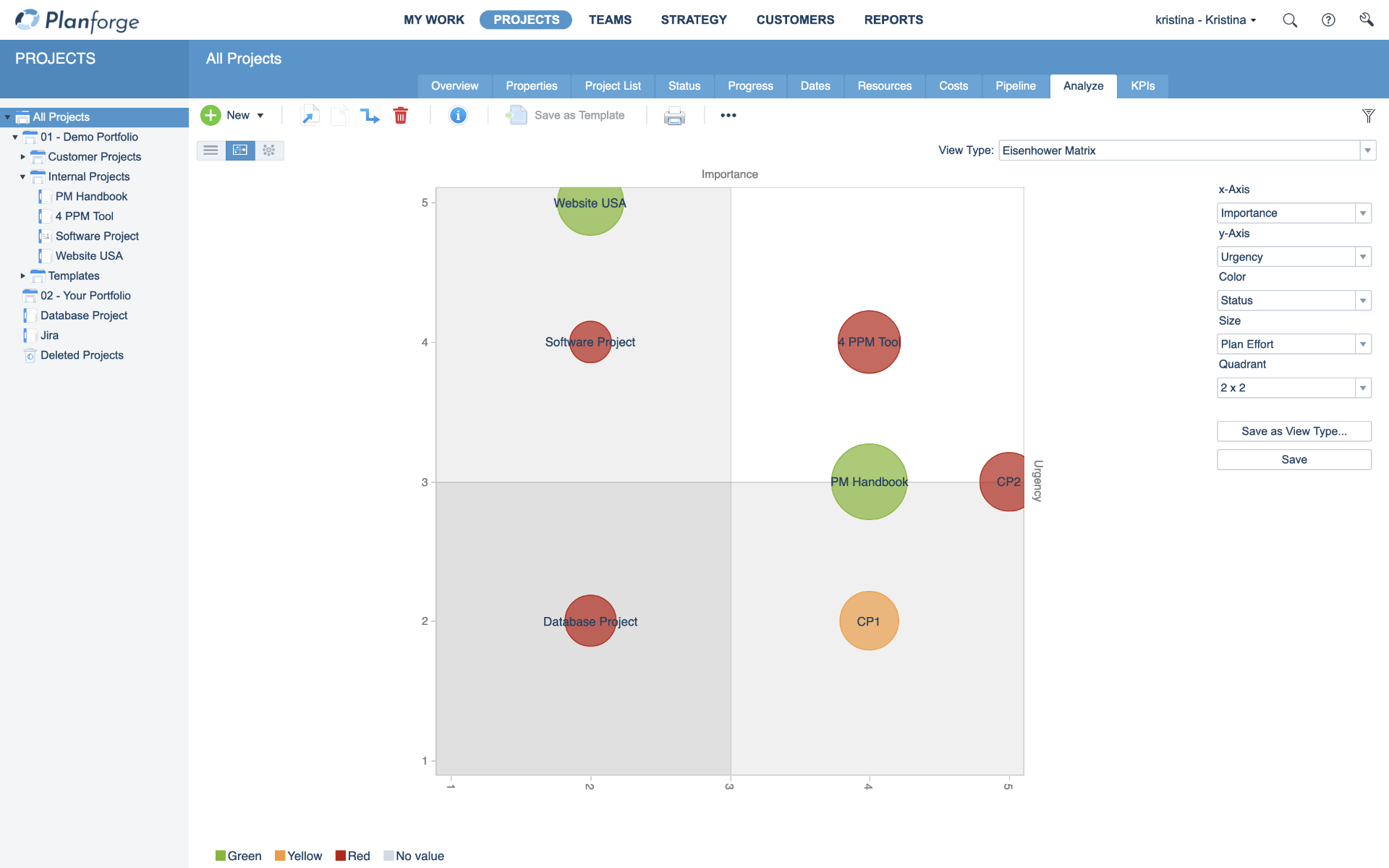
Other Top Recommended Project Management Software
Most Helpful Reviews for Planforge
1 - 5 of 11 Reviews
Anonymous
51-200 employees
Used weekly for less than 12 months
OVERALL RATING:
5
EASE OF USE
5
CUSTOMER SUPPORT
4
FUNCTIONALITY
5
Reviewed November 2020
Strong and comprehensive software, could be too much for your use case
Onepoint is a very comprehensive software with all functionalities I was looking for. I am especially impressed by the What-If scenario planning that helps me managing uncertain parts of projects. Also the resource utilization view is an advanced functionality that makes Onepoint stand out. Service and tech is also on point.
CONSSmaller companies should keep in mind if the software is "too much" for their use case. Given its wide functionality, it is easy to use, but still something to consider. I don't see other Cons.
Tobias
Management Consulting, 11-50 employees
Used weekly for more than 2 years
OVERALL RATING:
5
EASE OF USE
5
VALUE FOR MONEY
5
CUSTOMER SUPPORT
5
FUNCTIONALITY
5
Reviewed March 2021
from user to users
Easy to use, self explaining tool with nice features as automatically driven pdf reports or the possibility to get IPMA / PMI conform documentation for the project is a great deal!
PROSThe perfect fit if you are interested in an IPMA / PMI conform pm tool that supports on the one hand the PM Team and the Line Management at the best level. I realy like the overview page for the projects and portfolios so I get a perfect deteilled point of view for all my interests. A nice wbs is not state of the art in many other tools, but onepoint did a great job with this useful feature.
CONSto get used to and into the admin settings for the rights of the singel user... but after a short time i figured it out... (job as a admin)
André
Automotive, 501-1,000 employees
Used daily for less than 12 months
OVERALL RATING:
5
EASE OF USE
4
VALUE FOR MONEY
5
CUSTOMER SUPPORT
5
FUNCTIONALITY
3
Reviewed April 2021
Great and simple PM Tool
We are using OnePoint for our internal project, which are a lot lately, and the users as well as the managers are giving very positive feedback. The main benefit of onepoint in my eyes is its simple desing yet broad functionality. After all I think for a company which is used to manage projects in excel or such OnePoint is a great and inexpensive way to bring the organization to "real" project management. This is at least my experience.
PROSThe tool comes in form of a web service which is easy accesible without any setup or else. ALso the GUI itself is really intuitive and can be easily explained to even "simple" End users. An experienced project leader should need not more than a few basic infos to get started. Most of the project managers that I trained got 1 hour of training and since then are learning by doing. The Dashboard which every portfolio and project has gives a nice and easy overview for upper management
CONSI think the greatest potential for this tool is the topic of customization. A lot of settings like message sending, reporting and many others are only globaly managed. Also the reports could really give me more options in graphical layout and similar topics. However the project is in contious improvement and right after our last update I could see a lot new features. What I am really missing is a mobile application. This would be a great addition for ToDo's and graphical overview.
Hannes
Information Technology and Services, 2-10 employees
Used daily for more than 2 years
OVERALL RATING:
5
EASE OF USE
5
VALUE FOR MONEY
5
CUSTOMER SUPPORT
5
FUNCTIONALITY
5
Reviewed March 2021
Great PPM-Software/Tool that covers all portfolio and project management processes!
Easy to implement - rollout - train - learn and use! Covers hybrid project management (classical and agil) incl. Jira interface! Ongoing development of the user interface and feature set! Great support!
CONSMissing some features for recording the precise working time!
Wolfgang
Architecture & Planning, 2-10 employees
Used weekly for less than 12 months
OVERALL RATING:
5
EASE OF USE
3
VALUE FOR MONEY
4
CUSTOMER SUPPORT
5
FUNCTIONALITY
5
Reviewed April 2021
Experience in Hospital Planning and Medicine
1) Outstanding Technical and User Support. Friendly, patient with full expertise in Real Project needs. 2) OnePoint matches perfectly our company policy. One point for reliable information. 3) I got feedback from our Customer (Construction Company), that our solution is too modern and de jure not suitable - They use MS Project Files, printed out on plotter is common and legaly protected, they say. Because of possible retrospective date changing. Point 3 is not clear to me at the moment.
PROSThe most valuable Features for us are the Timelines and Kanban-Tools. An overall view for long term projects for all project teams and members. One single Point of Access to cover all project informations and detailed sections.
CONSThere is a learning curve!!! I did the very first project three times or more.
Reason for choosing Planforge
No alternative tools tested.




