ONLYOFFICE Workspace
About ONLYOFFICE Workspace
Awards and Recognition
ONLYOFFICE Workspace Pricing
Currently, ONLYOFFICE Workspace is available as a self-hosted solution, and its pricing depends on the number of users you need. The minimum number is 50 users. When you buy ONLYOFFICE Workspace for local deployment, you get a lifetime license and 1 year of updates and support.
Starting price:
$2,200.00 one time
Free trial:
Available
Free version:
Available
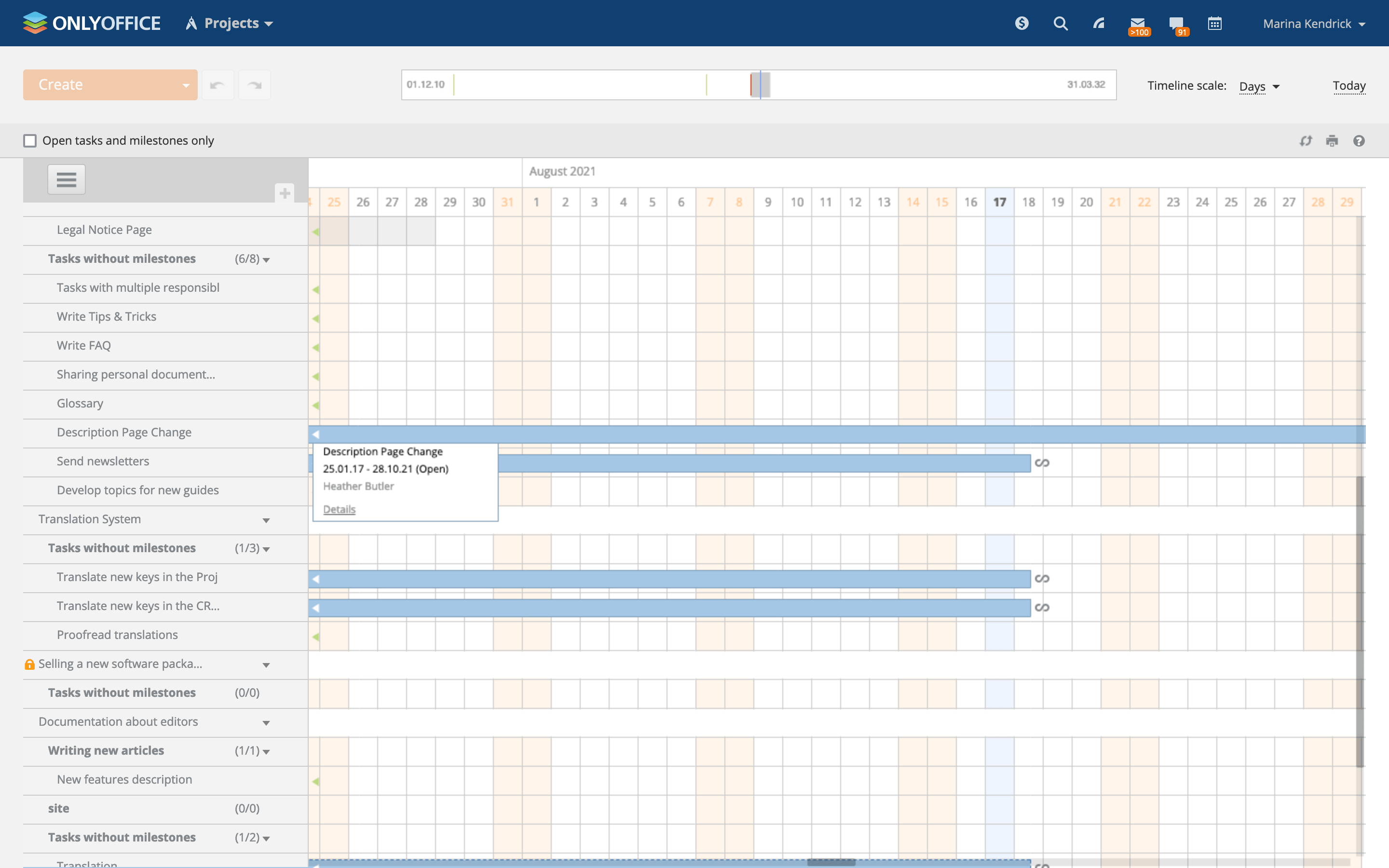
Other Top Recommended Project Management Software
Most Helpful Reviews for ONLYOFFICE Workspace
1 - 5 of 322 Reviews
Stan
Verified reviewer
Non-Profit Organization Management, 11-50 employees
Used daily for less than 2 years
OVERALL RATING:
5
EASE OF USE
5
VALUE FOR MONEY
5
CUSTOMER SUPPORT
5
FUNCTIONALITY
4
Reviewed May 2019
Almost every thing I could ask for
I travel and have a small Chromebook for notes and spreadsheets and correspondence. I tried MS Word online, Google Docs, WPS, Polaris, and LibreOffice, and none of them seemed to fit my needs as well as ONLYOFFICE.
PROSThe layout, the wide range of functions, the similarity to MS Word (but with some features not found in Word).
CONSIt's occasionally a little slow in opening. And it won't allow me to save to Dropbox (I have to save documents to ONLYOFFICE online and then move them to Dropbox). Those are the only two drawbacks I can think of, and the second is probably a glitch that can be fixed if I would contact their customer support.
Ed
Verified reviewer
Higher Education, 10,000+ employees
Used daily for more than 2 years
OVERALL RATING:
4
EASE OF USE
5
FUNCTIONALITY
4
Reviewed September 2018
It worked for me!
I used ONLYOFFICE through my university, who used the software for their email portal, among other things. In general, the software seemed to cope easily and efficiently with this limited level of function, and, having now graduated, I would be happy to use the software again at a later date, perhaps to explore its other possible functions.
PROSAccessibility on a number of platforms. Smart, efficient interface with minimal interference to functioning - I was often able to give no thought to *how* I was accessing my work or emails.
CONSThe app I was using on my phone linked only to the login portal for my university email account, meaning that most of the time I had to type my details in to access my emails. It seemed as if the infrastructure between softwares was limited - I could have saved some energy by not having to type my address and password in each time.
Anonymous
11-50 employees
Used daily for more than 2 years
OVERALL RATING:
3
EASE OF USE
3
VALUE FOR MONEY
2
FUNCTIONALITY
3
Reviewed June 2022
Easy Document Manager
Easy tool for writing reports. Easy access on the phone. easy to integrate images.
PROSYou can send a document to non-user and they can easily download the software and access the documents. Easy to type, and edit documents. Able to edit documents from other software. when your machine switches off you can continue with your document from your mobile phone. Supports other formats. Easy to sync calendars.
CONSDocs and sheets do not have a variety of features. Cant work on the same document with other users at the same time. Set up is difficult.
Adithya
Verified reviewer
Computer Software, 10,000+ employees
Used daily for less than 2 years
OVERALL RATING:
5
EASE OF USE
5
VALUE FOR MONEY
5
CUSTOMER SUPPORT
5
FUNCTIONALITY
5
Reviewed September 2018
Tough Competitor and Alternative to Google Docs and Microsoft Office 365
A Tough Competitor and Alternative to Google Docs and Microsoft Office 365. Best for companies who dont want to spend much time as well as money to get their company up and running.
PROS* It supports all popular formats of documents. Has all formatting options. * Collaboration mode where all my co-workers can see and edit the documents at same time * Integration with SharePoint. * Has support for third party apps. * Cross platform and can be accessed anywhere , anytime on any device. * Mobile apps support.
CONS* Complex VB macros created by MS Excel wont work so need to port them.
Rabi
Verified reviewer
Information Technology and Services, 10,000+ employees
Used daily for less than 2 years
OVERALL RATING:
5
EASE OF USE
5
VALUE FOR MONEY
5
CUSTOMER SUPPORT
5
FUNCTIONALITY
5
Reviewed September 2018
Exceptional and helpful
Cheaper compared to competitors. Comes handly to deal with all office utilities. Must have software for official and personal purpose
PROSIts a superb tool with caters to almost every office utility. UI and ease of use is way better than competitors.
CONSMight not be as popular as other office tools inspite of being so much better than the rest. Better advertisiment and marketing needs to be done to reach as many tech savy customers as possible









