OpenProject
About OpenProject
Awards and Recognition
OpenProject Pricing
Community edition is for free Enterprise edition (cloud and on-premises) starts at $ 8.50 per month.
Starting price:
€5.95 per month
Free trial:
Available
Free version:
Available
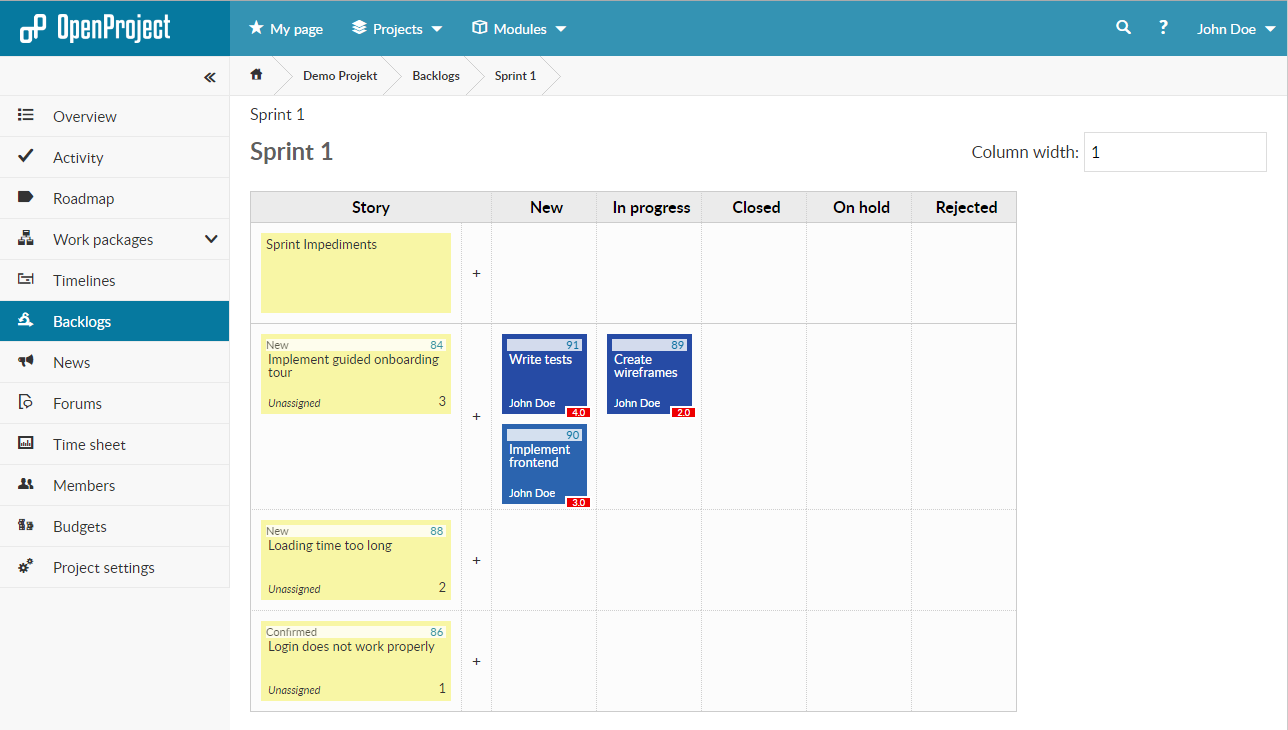
Other Top Recommended Project Management Software
Most Helpful Reviews for OpenProject
1 - 5 of 138 Reviews
Jacob Ira
Computer Hardware, 2 - 10 employees
Used unspecified
OVERALL RATING:
5
Reviewed October 2023
Order From Chaos And Free.
Winston
Verified reviewer
Oil & Energy, 1,001-5,000 employees
Used daily for more than 2 years
OVERALL RATING:
5
EASE OF USE
5
VALUE FOR MONEY
5
CUSTOMER SUPPORT
5
FUNCTIONALITY
5
Reviewed February 2023
Stunning,resourceful and Da Bomb! Task and Project Management Software.
I like how OpenProject allows teams to work and collaborate together more effectively on project schedules.It's easy and fast to keep track of multiple projects progress simultaneously with help of OpenProject.It's easy to organize,plan,create,assign and execute project and task schedules with this tool.OpenProject is a better tool for time and budget tracking hence making it easy and quick to track time and costs spent on projects.It's also to customize this tool dashboard so as to meet all our needs.It's a very secure tool for task and project management.
CONSI have nothing to do with dislikes as OpenProject works perfectly to meet all our requirements.
Vendor Response
Thank you for your feedback, Winston, we really appreciate it. Take a look at our release notes (https://www.openproject.org/docs/release-notes/) to stay informed on our newest features.
Replied February 2023
Matthew
Wireless, 11-50 employees
Used daily for less than 2 years
OVERALL RATING:
4
EASE OF USE
5
FUNCTIONALITY
3
Reviewed August 2019
Great Project Software for Teams
I thoroughly enjoy OpenProject and hope it continues to grow. Others in my organization find it frustrating for scheduling and viewing overall status, but we are finding ways to work around issues with other tools. We don't need another Jira! OP is my MS Project alternative, and adds the benefit of integrating teams into project tracking. Keep up the good work!
PROSOpenProject is a pleasure to use for projects from proposal/concept to closing. Creating a WBS and timeline with generic resources is a great way to generate documentation needed for proposals. Copying that proposal project to an active project is then a great way to jumpstart project planning with team awareness of timelines and requirements. Teams can interact with the project plan, adding their own features and tasks to complete deliverables. Creating custom WBS queries assists in focusing team members on items they are required to complete. And creating custom queries to the master Work Package list provides a way for executive members to view the active phases and status of milestones. Meetings can be logged in their own section, and wiki notes can be captured for reference. Very pleased with the community version of OpenProject.
CONSScheduling and resource management is a bit burdensome with OpenProject. There is so much value in scheduling with blocked-out weekends, holidays, and resource calendars. Resource loading reports have to be manually created in other tools (spreadsheets) to show whether resources are available or overbooked. The planned project overview page and executive/portfolio views can't come soon enough. Value is often communicated upwards, and there isn't much for executive management to view; these views and reports are still custom creations in other tools. Printing wiki pages, meetings, etc. are awkward. Budgeting is OK, but again awkward as the plugin appears to apply to all projects when within a single project. There is no baseline feature and no way to compare performance verses the baseline. For these reasons, users are still required to use more advanced resource management, project management and budgeting, and scheduling tools alongside OpenProject. It is great software, just not a complete replacement for other project management toolsets. At times, it would be good to have more condensed views, but reducing the screen rendering/size to less than 100% suffices for now.
Reason for choosing OpenProject
Free and timeline/work package views. Almost a complete PMIS.
Reasons for switching to OpenProject
Integrate project management and team collaboration with timelines and scheduling. A great PMIS, that is better than most, and will be best with resource management and executive/portfolio reporting!
Vendor Response
Thank you very much for your feedback. The good news is that we are working on a completely new resource management and scheduling module for OpenProject. If you are interested in sharing your expectations, just get in touch with us on support@openproject.com.
Replied September 2019
Kim
Construction, 1 employee
OVERALL RATING:
3
EASE OF USE
2
VALUE FOR MONEY
1
FUNCTIONALITY
3
Reviewed August 2019
Open it is not
A 'free trial' failed to provide (a) sufficient time to understand the product (b) sufficient guidance on the product before demanding I commit to signing up
PROSThis product looked to be a useful alternative to MS Project
CONSInadequate help.
Reasons for switching to OpenProject
Looking for better priced product
Vendor Response
Dear Kim, thank you for your review. Indeed, the help is quite weak at this point. We are currently developing a new help center with documentation and videos directly embedded in the system. Also, we offer to prolong the trial for another 10 days to give users a change to test the system thoroughly before signing up. We also offer to give a personal demo. We are happy to prolong your trial if needed. Kind regards Birthe (OpenProject)
Replied August 2019
Jander
Education Management, 5,001-10,000 employees
Used daily for less than 2 years
OVERALL RATING:
4
EASE OF USE
3
FUNCTIONALITY
4
Reviewed August 2019
Great Tool
It has helped me a lot in project management. Task management and monitoring. I would like a brief overview of the project portfolio.
PROSOpen source software, API, web based. Constant feature and security updates. Agile tools; Gantt chart.
CONSThe integration of agile module with gantt chart does not work correctly. There is currently a need for manual updates to the Agile module and Gantt. It would be great if the Gantt chart showed the progress of Versions, User Stories, and Tasks automatically. Currently I have to create a Gantt Phase and link to the Version of the same name.
Reason for choosing OpenProject
Open source, many features and constant updates.
Vendor Response
Thanks you very much for your feedback. The integration of the Agile module with the Gantt chart is a known challenge which we will evaluate and improve. For now, the new Boards module gives a first improvement so that all work packages are at first displayed in the Gantt chart.
Replied September 2019









