PayClock Online
About PayClock Online
PayClock Online Pricing
For enterprise $2/employee/mo min $40/mo
Starting price:
$35.00 per month
Free trial:
Available
Free version:
Not Available
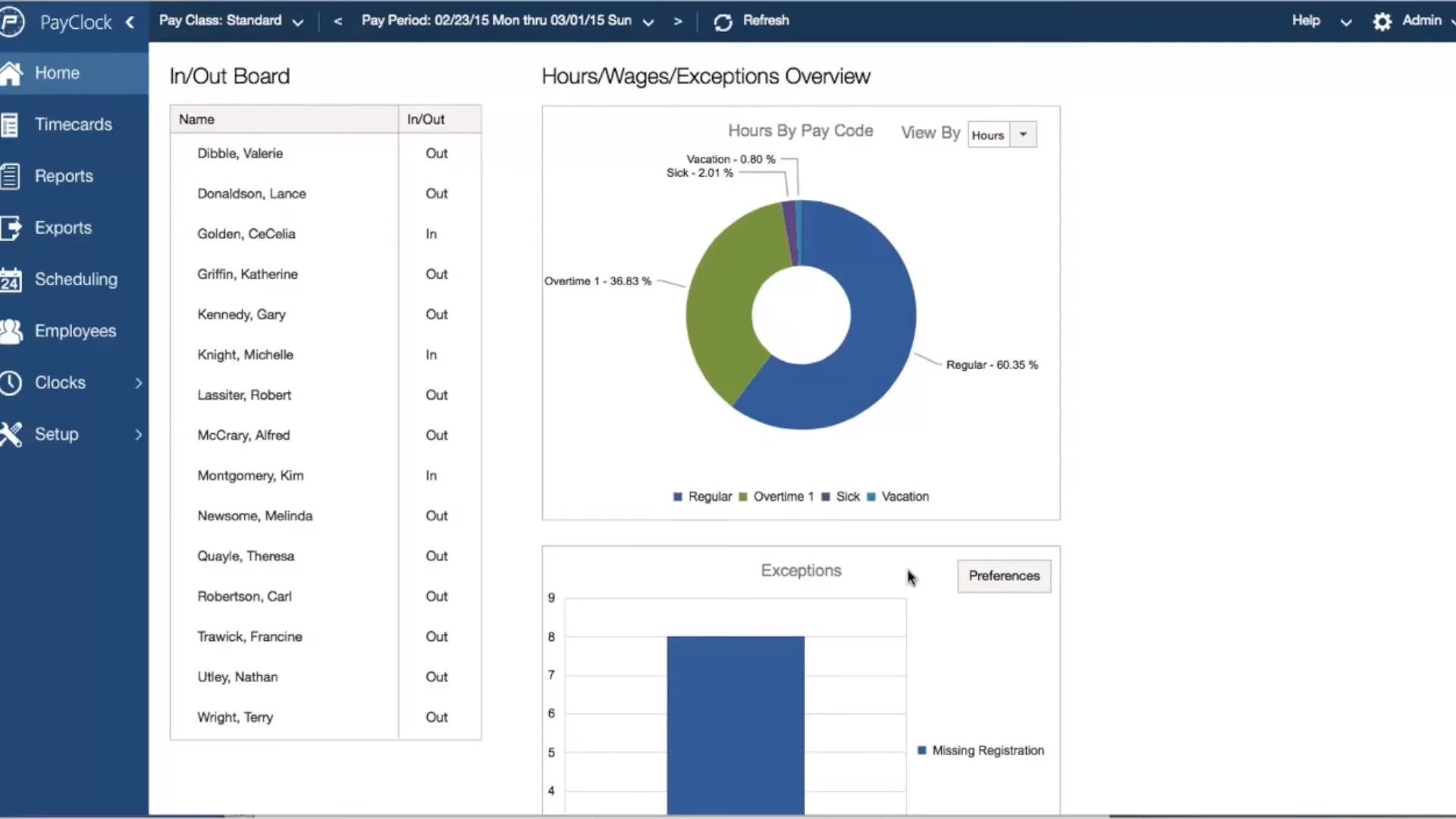
Other Top Recommended Project Management Software
Most Helpful Reviews for PayClock Online
1 - 5 of 97 Reviews
Jeanette
Individual & Family Services, 11 - 50 employees
Used less than 6 months
OVERALL RATING:
5
Reviewed May 2021
Payclock is great
Phyllis
Medical Practice, 11-50 employees
Used daily for more than 2 years
OVERALL RATING:
5
EASE OF USE
5
VALUE FOR MONEY
5
CUSTOMER SUPPORT
5
FUNCTIONALITY
5
Reviewed August 2022
PayClock Saves Time
Because I am able to access the program no matter where I am, I am able to correct problems employees may have had forgetting to clock in. I don't have to be onsite to take care of problems. It makes so much easier to use the program.
PROSEmployees are aware that they are responsible for clocking in/out on the online application and if that doesn't happen then they need to notify me so I can keep their hours of compensation accurate. The system readily shows you who hasn't completed their time card which saves you time having to review punch cards, etc. It also allows you to keep track of PTO and allows for notation of how it was used. They system stores the data so you have it for future reference if you need it.
CONSIf you are unaware of what the program has to offer or cannot figure out how to use it, the CSRs are great and walk you through the program step by step so you can use it and/or learn to apply it to your business.
Mark
Retail, 11-50 employees
Used daily for more than 2 years
OVERALL RATING:
5
EASE OF USE
5
VALUE FOR MONEY
5
CUSTOMER SUPPORT
5
FUNCTIONALITY
5
Reviewed November 2020
PayClock makes my job easy!
Overall PayClock has made my job tremendously easier when running pay period time cards. Totals all hours and is very accurate.
PROSPayClock is very reliable and has excellent customer service when needed. Easily converts reports to PDF for printing and saving to the PC.
CONSNot able to remove employees from the list if they leave the company. you can deactivate them but not delete? You are only able to input 4 punches in any given day.
Reason for choosing PayClock Online
Ease of use.
Brandon
Consumer Goods, 11-50 employees
Used weekly for less than 12 months
OVERALL RATING:
1
EASE OF USE
4
VALUE FOR MONEY
2
CUSTOMER SUPPORT
3
FUNCTIONALITY
2
Reviewed August 2019
Payclock Online keeps crashing
They have the right idea but don't have enough resources to keep the software a smooth running machine. Customers will take reliability over bells and whistles with software. Supposedly they have been in business for 100 years but they won't be much longer if these crashing issues are persistent in the future.
PROSWhen it's working, the website and software is fairly intuitive and has decent reports that I use for payroll. They have a mobile app available which comes in handy for our truckers who are always on the road and don't have the option to punch in at a physical Payclock terminal.
CONSThe past 2 payroll periods have been in jeopardy of being delayed because Payclock Online was down, and their website crashed. The most recent incident where the site was down, it took a day and a half to get back up and running.
Reason for choosing PayClock Online
I was told by Solutions Consultant that Payclock Online was much more versatile and user friendly than their desktop version. The unfortunate thing is that we didn't have any issues with the desktop version, but like most companies, they figured out they can make more money selling it as a subscription based service, and cut all support to the desktop version. Kind of wish I had my desktop version back, even if it was without support.
Marc
Hospitality, 201-500 employees
Used daily for more than 2 years
OVERALL RATING:
5
EASE OF USE
5
VALUE FOR MONEY
5
CUSTOMER SUPPORT
5
FUNCTIONALITY
5
Reviewed June 2018
Good software and clocks, very much online and good.
Accuracy of punching and there is no employees that can swipe for each other. Cloud based with customizable views for the users that do the time controls, and the mobile app works fantastic.
PROSFirst of all it is cloud based, which gives you the ease to login and work from any workstation, laptop, tablet. Their mobile app comes in very handy and has all the basic funtions for control of your staff punches and your own ability to view, modify, add notes. You cannot perform admkn functions from the mobile app, which is ok. Facescan clock
CONSThe facescan clocks go offline now and then, the polling of the info The facescan needs appropiate lighting to work perfect, we added a led light right above and worked.









