Bullhorn Time & Expense
About Bullhorn Time & Expense
Bullhorn Time & Expense Pricing
Please contact Bullhorn for pricing information.
Starting price:
$1.50 per month
Free trial:
Not Available
Free version:
Not Available
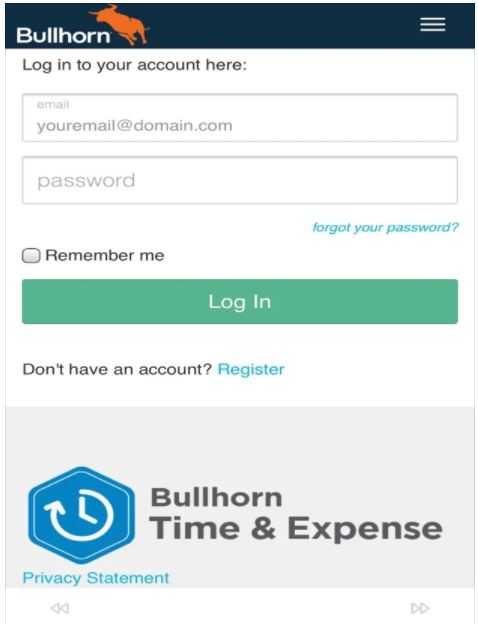
Other Top Recommended Project Management Software
Most Helpful Reviews for Bullhorn Time & Expense
1 - 7 of 7 Reviews
Zalman
Verified reviewer
Human Resources, 2-10 employees
Used daily for less than 12 months
OVERALL RATING:
5
EASE OF USE
4
VALUE FOR MONEY
4
CUSTOMER SUPPORT
5
FUNCTIONALITY
5
Reviewed September 2019
Great Overall ATS Support Product and always improving
The Connectivity. The Features. The Overall placement process.
CONSThere were some points which are being improved. Feedback from
Amber
Used less than 2 years
OVERALL RATING:
4
EASE OF USE
5
VALUE FOR MONEY
5
CUSTOMER SUPPORT
4
FUNCTIONALITY
3
Reviewed May 2018
Basic timekeeping software that could do with some added features
Incredibly easy to setup and use. Nice features like being able to copy your time for one day and apply it throughout the week. Send automatic notice to employer when employee submits time.
CONSThere should be a feature that allows users to indicate when they are on vacation, outside of that, this is the most basic timekeeping software you could use so if you want to avoid confusion, this is a great option.
Tiffany
Staffing and Recruiting, 5,001-10,000 employees
Used daily for less than 12 months
OVERALL RATING:
3
EASE OF USE
3
FUNCTIONALITY
3
Reviewed May 2021
Great...when it works
When it works I love it. When it doesn't, it can add several hours to my work week just going back in and correcting errors/manually entering time.
PROSAs am employer of over 50 employees working round-the-clock-schedules, when this app works as it should it is an incredible tool to have as a manager. It is geo-targeted for clocking in, works on both iPhone and Android phones and is very user friendly, even for my less-than-technologically-savvy employees.
CONSIt breaks all the time; if your phone updates, if the app updates and your phone doesn't and sometimes just because you looked at it funny (ok not really, but it feels that way). Twice in the last 6 months, I have had over half my employees get locked out of their apps (not able to clock in or out through the app, so I have to do their time cards manually), and in order to regain access, it kept asking us for a PIN we had never set. It took FOREVER to get in touch with anyone in support to help us. Also, the geo-targeted function only works for clocking in, it does not automatically clock employees out if they leave the workplace, and they cannot clock out once off premises. Meaning, if anyone forgets to clock out before they pull too far away from the building, I have to go in and manually edit their time cards for lunch breaks and end of shifts.
Brigita
Design, 2-10 employees
Used weekly for less than 12 months
OVERALL RATING:
5
EASE OF USE
5
FUNCTIONALITY
5
Reviewed December 2020
Quick time entry
Overall, it's a convenient software that also has a pretty well functioning mobile version for time entry on the go.
PROSI like the ability to copy my time entered for one day through the whole week - that allows me to enter it quickly and early and prevents from forgetting to enter your time.
CONSI still believe there could be a faster way to enter your time, I wish it would pre-populate it based on previous weeks, and we would only need to adjust it or approve it.
Anonymous
Used weekly for less than 12 months
OVERALL RATING:
4
EASE OF USE
4
VALUE FOR MONEY
3
CUSTOMER SUPPORT
5
FUNCTIONALITY
4
Reviewed December 2017
No frills timekeeping software
Quick and easy to use! We had multiple admins with a variety of access and needs and all seemed to like it. Customization available where needed. It does the job - What else do you want from a timekeeping software.
PROSI used Peoplenet for basic timekeeping purposes for multiple clients when I worked in the Recruiting Staffing/Industry. Everything worked well - Easy to set up for multiple users/administrators and new users picked it up quickly.
Maria
Printing, 51-200 employees
Used daily for more than 2 years
OVERALL RATING:
3
EASE OF USE
3
VALUE FOR MONEY
3
CUSTOMER SUPPORT
3
FUNCTIONALITY
3
Reviewed September 2017
Although it was kind of an easy program, it was not able to keep information as of history.
Was easy to use.
PROSIt was kind of easy to use. It was easy to correct mistakes or errors. Would recommend if you want something to start with.
CONSAlthough it was easy to use as mentioned before, it was kind of obsolete. Newer software and programs available.
Heather
Hospital & Health Care, 10,000+ employees
Used daily for less than 6 months
OVERALL RATING:
5
EASE OF USE
5
FUNCTIONALITY
5
Reviewed September 2019
Easy after initial setup
Very simple, very well explained - everything I expect it should do, it does. I don't have to hunt around for what I want because it's where I expect it should be.
CONSThe data entry for it looks a little awkward on my Android, but not so much so that I can't use it. I would have laid it out slightly differently. This is only a minor drawback, though.




