Planyway
About Planyway
Planyway Pricing
Free Business: $5 per user/month Enterprise: contact Planyway
Starting price:
$5.00 per month
Free trial:
Available
Free version:
Available
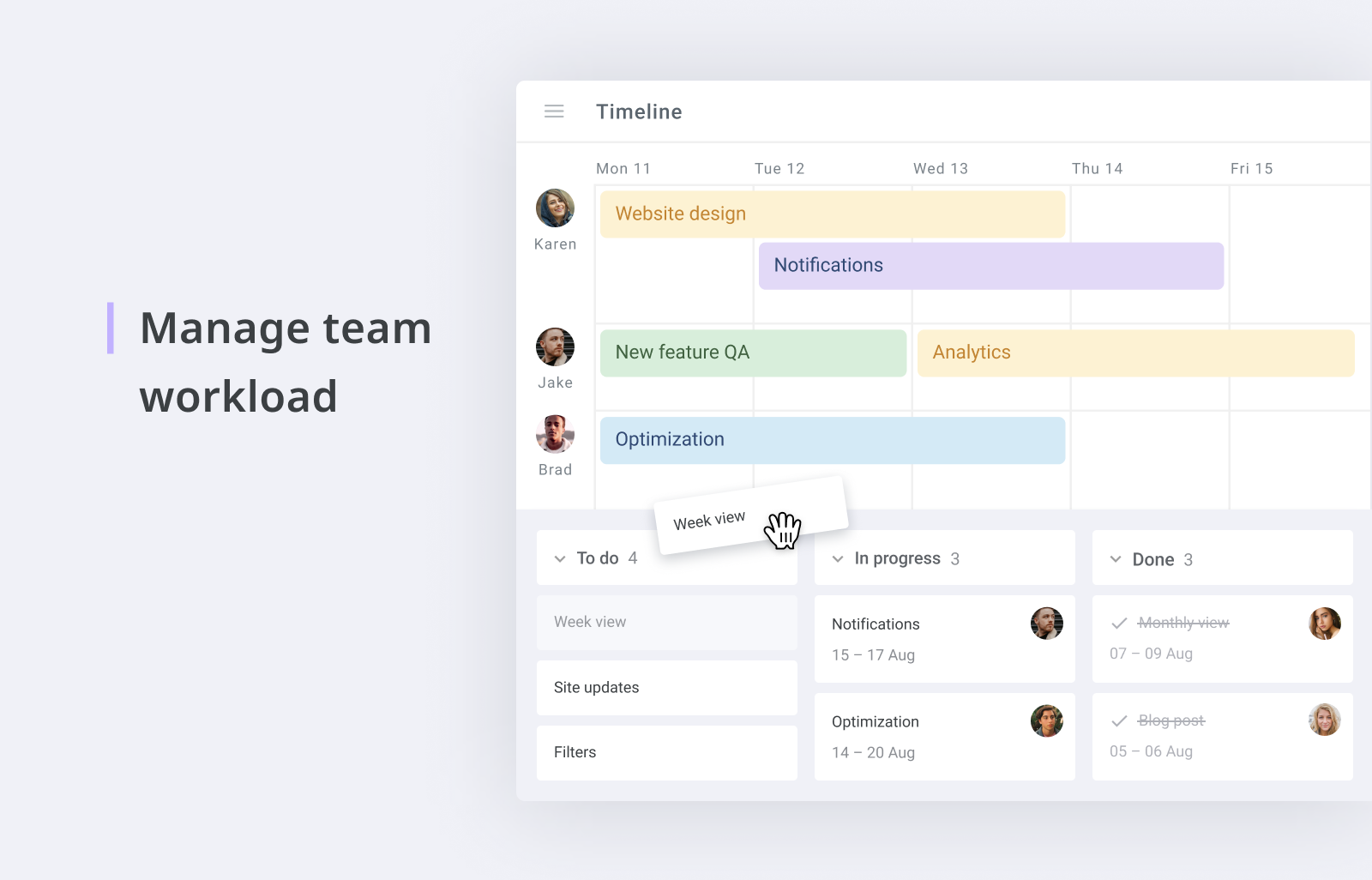
Other Top Recommended Project Management Software
Most Helpful Reviews for Planyway
1 - 5 of 298 Reviews
Zach
Media Production, 11 - 50 employees
Used less than 12 months
OVERALL RATING:
4
Reviewed May 2021
Clean, Concise, Convenient
Hitesh
Verified reviewer
Information Technology and Services, 2-10 employees
Used daily for more than 2 years
OVERALL RATING:
5
EASE OF USE
5
VALUE FOR MONEY
5
CUSTOMER SUPPORT
5
FUNCTIONALITY
5
Reviewed November 2020
One of the best customer service
I am using the Planyway from a very long time. I run a small team of software developers. Planyway helps me to get organized my team and my projects at the same time. I am able to maximize my team's performance by using planyway agile method. In addition, Planyway comes with a great UI and smooth operations. Even it provides some keyboard shortcuts for faster actions which are missing in original trello.
PROS- Different views of the tasks - ease of use - Great UI - Keyboard shortcuts for quick actions - compatibility with trello - realtime data update
CONS- I am sorry as I have nothing to say about cons
will
Design, 2-10 employees
Used daily for less than 12 months
OVERALL RATING:
4
EASE OF USE
4
FUNCTIONALITY
4
Reviewed March 2020
Good but can much better
It's good for me to manager too many board with difference team and my personal items also it's very good for time mangerment and task managerment
CONSI know I have too much task and board to made loading speed low , and select items only can "Ctrl" select one by one for delay some project and it's can't bulk edit or export excel but I know there haven't pecfect thing at the world , hope can later can add export "Planyway" to excel ( which mean export planyway list items only ) and if can bluk edit ( like airtable or bridge24 ) and I hope that have APP version coming too
Reason for choosing Planyway
as above mention : Airtable can have all i need , however airtable can't share "table" to difference right user meaning if I manager company A,B,C in one table , and I can't share C table to "C" teammate only and Planyway can exten "trello" work , so Trello can share difference board to difference User , and Planyway can manager those company A,B,C in one board , it's more effective for manager Before I need switch 10 board every day many time , now only manger 1 board , thanks Planyway
Reasons for switching to Planyway
Airtable can have all i need , however airtable can't share "table" to difference right user meaning if I manager company A,B,C in one table , and I can't share C table to "C" teammate only and Planyway can exten "trello" work , so Trello can share difference board to difference User , and Planyway can manager those company A,B,C in one board , it's more effective for manager Before I need switch 10 board every day many time , now only manger 1 board , thanks Planyway
Vendor Response
Appreciate your feedback. I'm glad to say that last week we ran some procedures to increase the loading speed in the app and have a plan to do more optimization work, so Planyway can work faster. Also, we might have a solution for exporting data before CSV export is released. Please, connect our support team.
Replied August 2020
Stephanie
Research, 11-50 employees
Used daily for less than 12 months
OVERALL RATING:
3
EASE OF USE
3
VALUE FOR MONEY
1
CUSTOMER SUPPORT
1
FUNCTIONALITY
1
Reviewed February 2022
No two-way sync for checklist items
We use checklists for scheduling our team, and it’s the sole reason we signed up for Planyway. I thought what appeared on the Planyway calendar could be synced with team members’ Google calendars but it does not unless we manually paste a link and update it every time we make a change. I was promised by Planyway support on [SENSITIVE CONTENT] that this feature would be added. I checked back in on[SENSITIVE CONTENT] and I was told [SENSITIVE CONTENT]
PROSI thought checklists that appear as items on the Planyway calendar would sync to our users' Google Calendars. This would have been a game-changer for managing our team's schedules.
CONSI was promised that this feature would be added, but a few months later I was told that it had been removed from the backlog.
Anieka
Education Management, 2-10 employees
Used daily for less than 2 years
OVERALL RATING:
4
EASE OF USE
4
VALUE FOR MONEY
5
FUNCTIONALITY
5
Reviewed February 2020
One of the best Trello features
I love Planyway. I think it's literally one of the most powerful Powerups that Trello has. My suggestions are small in comparison with everything it does offer. I have recommended Trello to probably over 20+ people, and have converted about half to all Trello users. Each person, I tell. If you don't buy the business version of Trello, that's fine because Planyway is now included with Trello, but if you're managing multiple things like me and want to see it all in one place, use Planyway. If you're going to buy anything, purchase Planyway.
PROSA place where you can combine all of the boards so you don't have to go to each board to see what you have going on is amazing. I love the versatility, ease of use, and the simplicity of Planyway. The fact that is goes so well with Trello is definitely a plus. I think without the extension, it only comes up as a pop up, which is unhelpful, so the extension is the lifesaver. I tell people, if they buy anything using Trello, it's the Planyway calendar.
CONSI do not like that Planyway is first a pop up without the extension. Also I would like to have a feature we could add assignment dates to tasks within a card. I do a lot of event planning, but some events simply don't need a whole board, they just need to live in one card. Each card has checklists, and I would have to drag the entire card without being able to see specifics about the task that actually needs to be done. Are mini tasks a thing? Is this a ridiculous notion?
Reason for choosing Planyway
I pretty much ruled out everything by the time I got Planyway. I had been experimenting with other applications for over a year, and didn't really like the others.
Reasons for switching to Planyway
I was testing out different applications to find one that worked best for me, and one test was to see which application made it easy to use an rely on. I didn't like the calendar in Asana. It was confusing. Where as this was MUCH easier. The drag and drop features really sealed it, calendar for each board. The fusion between the Planyway calendar and Trello are the best solution.









