Project Hours
About Project Hours
Project Hours Pricing
Project Hours offers a free trial of 2 months, after which the software is available for €2 per user per month
Starting price:
€2.50 per month
Free trial:
Available
Free version:
Not Available
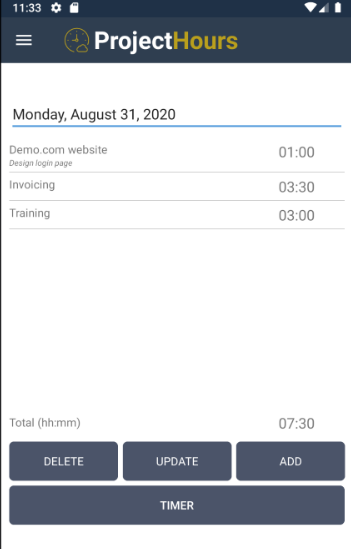
Other Top Recommended Project Management Software
Most Helpful Reviews for Project Hours
1 - 5 of 16 Reviews
Thomas
Recreational Facilities and Services, 11-50 employees
Used daily for less than 6 months
OVERALL RATING:
5
EASE OF USE
5
VALUE FOR MONEY
5
CUSTOMER SUPPORT
5
FUNCTIONALITY
4
Reviewed October 2020
Users love it, and it produce excactly what we need in our project management
Easy to set up, implement and about no learning curve. Users got it right away, and I got time registering in project from the very first day. All our employees started to use it right away, and it all is going smoothly.
PROSEase of use, versatile and not least complex to implement compared to the compeditors.
CONSThere is nothing "least" to like about Project Hours, it got what we need and saved us a ton of time implementing it.
Reason for choosing Project Hours
We tested about 30 other compeditors. Coming from Excel, it was many options out there, but we have no interest in buying a whole suite of other functionalities or time registering software so customizable we'll spend weeks in configurating, implementing and feel stuck with something in the end causes to much work administering.
Reasons for switching to Project Hours
Ease of use, better overveiw, better reports.
Vendor Response
Good to hear Project Hours works well for you, Thomas. We will keep improving Project Hours to make it even faster to enter hours, for instance by providing an integration in Microsoft Outlook.
Replied October 2020
Sonja
Chemicals, 201-500 employees
Used daily for less than 12 months
OVERALL RATING:
5
EASE OF USE
5
VALUE FOR MONEY
5
CUSTOMER SUPPORT
5
FUNCTIONALITY
5
Reviewed March 2022
Perfect application
track hours per project and in easy reports and obtain overviews without too much effort and forward them to whoever needs it
PROSeasy to use, incredibly handy in reporting and it saves me a lot of time so I can spend my time on other things. The support is also very good. Fast and clear answers. Thinking along to solve problems and thinking out of the box. We are a very large company and the application does what it promises. I recommend it to anyone who wants to keep track of hours in an easy way at a fair price.
CONSnothing. It works perfectly and if there is a problem it's always solved by support.
Vendor Response
Good to hear you find Project Hours perfect! Of course there is always room for improvement. Based on users' feedback we continue to add improvements to the current features like better sorting of data in overviews or when a user starts a new month in the montly overview, last month's projects are listed by default. Short term more improvements like support for more date formats and the option to create a project hierarchy with subprojects will be added. Regards, Bert-Jan
Replied March 2022
Trude
Mental Health Care, 2-10 employees
Used daily for less than 6 months
OVERALL RATING:
3
EASE OF USE
3
FUNCTIONALITY
3
Reviewed March 2022
Review, van der Weele
The timer is easy to use exept for the problems I have listed as under.
CONSWhen I use it I am sometimes being warned that the connection is not secure and that there is danger for security leak. The timer sometimes stop working and I am unable to update hours. I miss the option to search a project with the total hours, and date from start to end automatically showing up. Instead I must select a date myself, with the possibility that I may forget hours before that date. Projects often run over a long period, with months between hours.
Vendor Response
Hi Trude, Thanks for your review! You mentioned that you are using Project Hours in Safari on an iMac. The security warnings you are facing are likely due to a missing root certificate for TLS on your laptop or the date time on your laptop that is not always correct. This will cause these warnings and probably also the issue that the timer won't start. I can help you with investigating further if you like. Other clients have used the timer on an iMac with the Safari browser for years so I am confident we can fix this. You could also try the mobile phone app to track time if you like. Please contact me and I will help. Regards, Bert-Jan
Replied April 2022
Martien
Museums and Institutions, 2-10 employees
Used daily for more than 2 years
OVERALL RATING:
5
EASE OF USE
5
VALUE FOR MONEY
5
CUSTOMER SUPPORT
5
FUNCTIONALITY
4
Reviewed May 2020
Easy to use
Allthough it doesnt make time tracking more fun, it does make it easier for everybody...
PROSEasy to set up en easy to use for my co workers
CONSCould do with a few more feautures, like billing and calculating costs of project bij adding hourly rates of my co workers
Vendor Response
Hi Martien, Thanks for your review. Indeed billing is not a feature of Project Hours currently, but you can specify hourly rates for employees and calculate costs. If you start using this feature, let us know if you like it. As for billing, we are considering adding this in the future. Regards, Bert-Jan Lappenschaar, Project Hours
Replied May 2020
Hans Peter
Management Consulting, 2-10 employees
Used daily for less than 2 years
OVERALL RATING:
4
EASE OF USE
5
FUNCTIONALITY
4
Reviewed October 2020
Simple and fast
The solution is simple, completely web-based and far less expensive than the one we used before, which was more suitable for larger companies.
PROSSimple and fast for keeping track of work hours in a small, project based business like ours.
CONSI didn't find significant problems in structuring and using the tool.
Vendor Response
Thank you for the review Hans Peter, we will keep improving Project Hours while keeping it simple at the same time, for instance with a feature that allows for specifiying multiple hourly rates per user.
Replied October 2020




