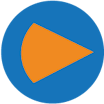All Project Insight Reviews
1-25 of 60 Reviews
Sort by
Aatif Khurshaid
Verified reviewer
Computer Software, 201-500 employees
Used daily for less than 12 months
OVERALL RATING:
5
EASE OF USE
5
CUSTOMER SUPPORT
5
FUNCTIONALITY
5
Reviewed July 2022
Project Insight
I like project Insight for the fact that how easy it has made to work on a project effectively with your team remotely. It has tools for almost any function that you need to perform.
PROSProject Insight is an excellent software which lets a team work on a project (mostly IT related) remotely with full efficiency due to it excellent portfolio and resource management and real time reports. Apart from its high degree of customization it also readily integrates with third party apps like MS Outlook, QuickBooks, etc. It comes with different subscription packages, so you pay for the features that you need. It also has a free version for those who just want to use its basic features.
CONSProject Insight haven't got much issues to it but It is not easy to use it for novice users and thus have a certain learning curve which can be improved by making its UI more intuitive.
Vendor Response
Thank you, Aatif. We are glad you are enjoying the tool. We just updated our user interface to make everything so much more intuitive. Please always feel free to reach out to us at support: https://support.projectinsight.net
Replied August 2022
Tom
Utilities, 11-50 employees
Used daily for more than 2 years
OVERALL RATING:
5
EASE OF USE
5
VALUE FOR MONEY
5
CUSTOMER SUPPORT
5
FUNCTIONALITY
5
Reviewed June 2021
Excellent Portfolio Management
We have a variety of clients that require small scale and large scale projects. PI offers excellent planning tools to setup projects and forecast staff utilization. We can also plan multi year projects with escalating rates by resource type. This provides a true picture for us to see how we are performing based on quote/budget.
CONSConfiguration of the product can be cumbersome. It does take a while to locate all the add ons you may want and configure them properly. Sometimes reporting doesn't always seem to get you to where you need to go. That being said, a weekly office hour session is offered and has been a big help for us to keep learning and moving forward. You definitely have to use this to know what you don't know.
Reasons for switching to Project Insight
We were looking for a product with more options and tracking. The timesheets and expense tracking are critical to our process.
Vendor Response
Hi Tom. Thank you so much for providing an experiences user's perspective of PI. We are so happy that our planning and forecasting tools are working for SL-serco. Thanks for mentioning our weekly "Office Hours" live support time. We are available whenever you need us at https://projectinsight.com/support
Replied June 2021
Scott
Wireless, 501-1,000 employees
Used daily for more than 2 years
OVERALL RATING:
3
EASE OF USE
3
CUSTOMER SUPPORT
3
FUNCTIONALITY
2
Reviewed June 2021
PI Review
One location to track time spent on a project and shared documents
CONSThe app does not allow modifying the start and complete date/time for completing a task. The title page when in a task seems to cut off the complete information if it is tool long, you need to go back to the dashboard to see the complete information
Vendor Response
Hi Scott, thanks for leaving honest feedback. The tool uses roles to decide who can edit the scheduling information. You may need to have that role to allow for editing or have your system configured to allow signees to change the dates. You may want to contact your administrator to have those rights. You could contact support also if you need more help or to submit a ticket. https://projectinsight.com/support
Replied June 2021
Miriam
Internet, 11-50 employees
Used daily for more than 2 years
OVERALL RATING:
4
EASE OF USE
3
VALUE FOR MONEY
3
CUSTOMER SUPPORT
5
FUNCTIONALITY
3
Reviewed June 2021
Project Insight
Not super impressed with the interface, not happy with the requirement to manually enter billing details for invoicing, too much need for manual entry.
PROSReporting features, excellent and prompt support staff.
CONSManual entry for billing, invoicing, glitches, random bugs that crop up.
Reason for choosing Project Insight
I was not involved in the final decision making process then.
Reasons for switching to Project Insight
Standard time was outdated and needed more robust reporting features and project managing features.
Vendor Response
Hi Miriam. Thank you for taking the time to review PI. We are glad you are enjoying the reporting and support staff aspects of the tool. We also have quite a few ways you can automate your billing that might be of interest to you. If you would like to have any help, please reach out at https://projectinsight.com/support or use our self-help features here: https://projectinsight.com/support/self-help
Replied June 2021
Luke
Construction, 201-500 employees
Used daily for less than 2 years
OVERALL RATING:
5
EASE OF USE
4
VALUE FOR MONEY
4
CUSTOMER SUPPORT
5
FUNCTIONALITY
5
Reviewed January 2023
A great fit.
Every part of the team at Project Insight -- be it administrative, training, or support -- was exceptionally friendly, responsive and enjoyable to work with. Because of our inexperience with multi-user project management, it took a while for us to develop and test our workflow... but between our onboarding, training and ongoing support, we always felt that the process was an entirely collaborative effort. Their team is exceptional, and the evolution of the product -- additional features added and excellent responsiveness to feedback -- is probably the best I've experienced.
PROSProject Insight checked a lot of boxes for us; we were looking for a good mix of desktop and mobile usage, as well as tools that would make it easy for our users to update their task status on a long and complex critical path involving multiple users in multiple locations. Project Insight had the diverse tools we needed and was highly customizable to help us achieve our unique goals.
CONSThis is probably a comment more about project management in general rather than Project Insight specifically, but a great deal of time and care must go into developing your workflow and initial templates, and that can be a daunting task when you're first starting out! We had great training, support and assistance along the way, which helped us tremendously.
Vendor Response
Luke, thank you for your great compliments about PI. We are so glad to hear that we have answered so many of your team's needs. We pride ourselves on making life easier for our customers. Thanks for being VIP!
Replied January 2023
Kevan
Pharmaceuticals, 10,000+ employees
Used daily for less than 6 months
OVERALL RATING:
5
EASE OF USE
5
VALUE FOR MONEY
5
CUSTOMER SUPPORT
5
FUNCTIONALITY
5
Reviewed May 2022
Project Insight - A company and project management tool that delivers.
Overall it has been a positive experience. It's easy to use once you go in and learn where to find things.
PROSI was searching for a project management tool that would mimic as close as possible how we were currently running our projects. We already had a task list that was being used over and over again for our projects but it was in Excel. I wanted a tool that users would find easy to understand and have a similar look and feel to transition to. The other main component was to find a tool that could handle making updates to our Master Task list, which we do on a regular basis and have an automated way to update the Master task list and then have the system also update the project's task list for projects that were in process.
CONSWould like it to be easier to build reports on my own. Example: To be able to create a list of specific resources for all projects. The ability to hide and unhide tasks that are Done without having to run a report to hide tasks that are complete but not be able to unhide them dynamically.
Reason for choosing Project Insight
Project Insight delivered exactly what we needed with their product. We knew there were other things the product could do but the sell was that it could do what we asked for during their demo. They were also very easy to work with and accommodated me with my requests. The folks at Project Insight built what we wanted to see and didn't ask for money up front. The competitor showed us their product but wasn't able to sell it to us because they didn't show us the critical item(s) we were looking for. They said they could build it but once seeing it in PI, our minds were made to go with PI.
Reasons for switching to Project Insight
Many didn't like Jira. That tool is more for software development. Excel was easy and intuitive to use but laborious to update the master task list and make changes to project in progress. No bird's eye view to know what's going on with projects. This tool opens opportunities for not having to update several different documents with the same information.
Vendor Response
Kevan, we were so lucky to get to work with you on this project. We appreciate your glowing review. Customers like you are a perk of our work days. As for the reports, please set something up with our customer success team. We have tricks that will make that easier for you to tackle. Support@projectinsight.com and thank you again!
Replied May 2022
Anonymous
501-1,000 employees
Used daily for less than 2 years
OVERALL RATING:
5
EASE OF USE
5
VALUE FOR MONEY
5
CUSTOMER SUPPORT
5
FUNCTIONALITY
5
Reviewed June 2021
Project Insight quick opinion
Has been a great experience implementing the software, the biggest challenge has been internal adoption by the staff, but we are getting there. PI has been very helpful along the way, and they are always responsive and available for questions. We feel this is light years ahead (for our group at least) of MS Project and management loves the visibility into all projects in process via dashboards, reports, etc.
PROSLove that it is cloud-based, by far easier to use than MS Project, easy to assign tasks to techs in the field and have them update via mobile app, being able to have visibility into all projects in my portfolio. Their implementation assistance was painless and they were very helpful.
CONSPI still needs to complete their integration with MS Teams, some quirky behavior due to the fact that it is web-based, usually a page refresh is all that's needed to fix UI issues.
Reason for choosing Project Insight
Cost, features, complexity, support options
Reasons for switching to Project Insight
MS Project was overcomplicated for our needs, and did not offer any good ways to assign tasks to staff and have them be able to update from any platform (laptop/desktop/mobile). Also centralized reporting of all projects being worked on was critical for the "big picture" view for Executives.
Vendor Response
Thank you for this wonderful review of Project Insight. We are so happy that our tool is making your life easier and that your team and its leaders are pleased with the great results. Please always feel free to reach out. We pride ourselves on being helpful and personally available to our clients.
Replied June 2021
TARUN
Information Services, 5,001-10,000 employees
Used daily for more than 2 years
OVERALL RATING:
4
EASE OF USE
4
FUNCTIONALITY
5
Reviewed June 2021
Love using project insight
Overall, a very useful software. Very convenient to use on a daily basis to record your time and track your projects. Some improvements such as fast loading while logging into the tool and easier exporting data interface can make it more awesome product.
PROSThe feature of Project insight I use the most is "Time entry grid". It just takes few second to record your time daily on one or multiple projects. Interface is quite user friendly.
CONSExporting time entries at the end of the year is a bit complex. I always forget the steps and have to ask some to help me with the process. Also, sometimes the tool takes a lot of time to start.
Vendor Response
Hello Tarun. Thank you for taking the time to review PI. We are glad that it is making time entry easier for your team at Clarivate. We are always working on ways to keep our customers delighted. A whole year's worth of timesheets is a lot of data to process. Hopefully, you have been getting the answers you need about that process. If not, please reach out to us at https://projectinsight.com/support
Replied June 2021
Anonymous
51-200 employees
Used daily for more than 2 years
OVERALL RATING:
4
EASE OF USE
4
VALUE FOR MONEY
5
CUSTOMER SUPPORT
4
FUNCTIONALITY
4
Reviewed November 2018
PMO Tool - Project Insight
We have been using project insight for nearly 3 years now, where the support has been excellent.
PROSProject Insight is a simple and effective tool in managing multiple projects across the business. The tool is easy to navigate and can generate reports, thereby reducing manual work.
CONSThe export functionality can be restrictive at time which some customised featured should be standard.
Anonymous
1,001-5,000 employees
Used daily for less than 12 months
OVERALL RATING:
4
EASE OF USE
3
FUNCTIONALITY
3
Reviewed November 2018
Difficult interface
We used this with a third part integration partner, it was really their tool. I just found the overall experience to be a big clunky compared to other agile tools i’ve used.
PROSThis tool had great detail in creation of the tickets or jobs. I liked the customizable fields and the ability to upload videos or images.
CONSI could only ever get to my projects by hovering over the header and cruising over to the “!” icon. I also wish when you were creating a ticket, the number of the task displayed during creation so I wouldn’t have to go search for it after creating it to know how to reference back.
Rania
Used daily for less than 2 years
OVERALL RATING:
5
EASE OF USE
5
VALUE FOR MONEY
5
CUSTOMER SUPPORT
5
FUNCTIONALITY
5
Reviewed December 2017
Software is intuitive, staff is VERY responsive to requests, and software is customizable.
The ability to see more into project work, manage resource allocation and task completion. Drive projects to completion.
PROSProject Insight has a robust project management system is highly customizable without impacting back-end table structure. Power users have the ability to create their own forms and add form fields to reports. Consultant is very responsive to requests and is delightful to work with! Videos and online software guides help users become acclimated to software; most recently, the Project Insight team has added AI to assist with reminders for team members (for time entry and other administrative tasks.) Animated figures assist and coach users with software.Project Insight also makes resource allocation simple! Project Managers and Resource Managers are able to quickly see when staff (resources) are overallocated on tasks during a given day or week and are able to shift other resources to that task in order to ensure the task is still completed on time.There is so much I could say about Project Insight - I have enjoyed using it tremendously.The software won the CODiE award for best Project Management solution in 2017.
CONSThis is a difficult question. I suppose that if it would be possible to change the reporting features so you could set up reports in PI the way you can in Excel so export was not necessary, that would be amazing.
Keaton
Oil & Energy, 11-50 employees
Used daily for less than 12 months
OVERALL RATING:
5
EASE OF USE
5
VALUE FOR MONEY
4
CUSTOMER SUPPORT
5
FUNCTIONALITY
5
Reviewed June 2021
Review
It's helped out with project management
PROSInvoicing, project creation, time entry, good project management tool
CONSIntegration issues and only having one person who can do the integration. Need more users to be able to complete simple tasks
Reason for choosing Project Insight
Invoicing, project creation, time entry, easy to use and navigate
Reasons for switching to Project Insight
Continuum did not do what they promised
Vendor Response
Hello Keaton. Thank you for sharing your positive experience about PI. We are so happy that it is working for you as your project management tool. We are not positive what you mean by "only having one person who can do the integration." We have a whole team of integration specialist to help you get connected to the right tools. Please feel free to reach out to give us more information about your situation. We would be happy to help. https://projectinsight.com/support
Replied June 2021
Jackie
Financial Services, 11-50 employees
Used daily for less than 12 months
OVERALL RATING:
5
EASE OF USE
4
VALUE FOR MONEY
5
CUSTOMER SUPPORT
5
FUNCTIONALITY
5
Reviewed June 2022
Project Insight
New employee on-boarding and knowledge of their projects and work load, tacking deadlines - external and internal, using it for weekly meetings and planning sessions.
PROSWe took a lot of time inputting in many data points. All of that work up front has helped us be able to sort and look at all of the difference nuanced facets of our projects in an organized way. We are able to group tasks and projects according to different metrics and plan our work and schedules accordingly. It has also been extremely helpful with onboarding project managers into their projects as all of the tasks, dates, and expectations are all in the software for them to explore.
CONSIntegration was not difficult, just time consuming. Our suggestion for future companies using this would be to really work on developing the templates first before dropping all of your projects into them. A minor change across 200+ projects is very time consuming to perform manually. The templates automate that process.
Vendor Response
Thank you, Jackie, for taking the time to tell others about your experience with PI! We have really enjoyed working with your team and know you are setting yourselves up for success.
Replied June 2022
alex
Information Technology and Services, 501-1,000 employees
Used daily for more than 2 years
OVERALL RATING:
4
EASE OF USE
5
VALUE FOR MONEY
4
CUSTOMER SUPPORT
4
FUNCTIONALITY
4
Reviewed June 2021
Strong Organizational Tool for Project based environment
I have worked with it in 2 organizations. In one we did extensive customization and worked with the PI team who were great. In another organization we use it more as is. In both instances it serves its purpose and performs well.
PROSI like the simplicity of building a project and managing it across an organization.
CONSMerging multiple templates into a project flow and having to eliminate the repeating tasks is challenging. It would be nice to be able to make the flow together easier.
Vendor Response
Thank you, Alex. We have been so pleased to work with Rapidscale and are glad you have enjoyed the tool at two organizations. Thank you for the feedback about repeating tasks. We are always looking for ways to improve PI. Please feel free to fill out a feature request at https://projectinsight.com/support.
Replied June 2021
Sanjay
Research, 1,001-5,000 employees
Used daily for more than 2 years
OVERALL RATING:
4
EASE OF USE
3
CUSTOMER SUPPORT
3
FUNCTIONALITY
3
Reviewed June 2021
P.I Entries
Easy to log in(no bugs or login errors) and light version of it which makes fast browsing.
CONSOnce I submit my Time entry worksheet to my manager, it becomes really difficult to correct the mistakes in the submitted sheet.
Vendor Response
Hello Sanjay. Thank you for taking the time to review PI. We are glad you are having a good experience with the tool. As for timesheets, the system is purposely set up to prevent editing once a timesheet is sent to an approver. This prevents errors in the approval process; however there are options that would allow a user to edit their timesheet. Please contact us at https://projectinsight.com/support if you would like to know more.
Replied June 2021
Jennifer
Biotechnology, 51-200 employees
Used daily for less than 12 months
OVERALL RATING:
4
EASE OF USE
3
VALUE FOR MONEY
4
CUSTOMER SUPPORT
3
FUNCTIONALITY
4
Reviewed June 2021
Easy to Use Project Managment tool
Project Insight has allowed better tracking of projects, forecasting, timelines, gantt charts and tracking the employees time.
PROSI like the integration of projects and sales and invoicing in this software. Clearly robust enough to do capacity and resource management while still meeting all the needs of PMO.
CONSNeed a training manual to learn all features and use the software to it's highest potential.
Vendor Response
Hello Jennifer. Thank you for your review of PI. We are glad you are enjoying the robust capacity, resource management, and invoicing features in our tool. We have recently built up our training video library with over 100 video tutorials so that our users can find trainings on every feature. We are committed to helping our customers get up and running. You can also attend our weekly "Office Hours" trainings so bring your specific questions to our team. https://support.projectinsight.net/hc/en-us/articles/360029876751-PI-OFFICE-HOURS
Replied June 2021
John
Recreational Facilities and Services, 1,001-5,000 employees
Used daily for more than 2 years
OVERALL RATING:
5
EASE OF USE
5
VALUE FOR MONEY
5
CUSTOMER SUPPORT
5
FUNCTIONALITY
5
Reviewed June 2021
Good task management
It is fairly easy to manage and distribute projects and tasks.
CONSThe app is useless to us. We use it in a way that the app doesn't really apply.
Vendor Response
Hi John, Thank you for taking the time to send your thoughts. We are happy you are having a great experience with PI. We would love to hear more about what is missing for you in the mobile app. Right now, we believe it provides the same standard functionality as the desktop experience, but want to be sure it is meeting your needs. If you want to reach out to talk about it, you can connect at https://projectinsight.com/support
Replied June 2021
svetlana
Information Technology and Services, 11-50 employees
Used daily for less than 6 months
OVERALL RATING:
5
EASE OF USE
5
FUNCTIONALITY
4
Reviewed February 2017
project insight
Easy to use PM software that allows getting sufficient details about the project in order to help you manage it better. I would not recommend it as a financial tool, but it is possible to export details in QuickBooks and I believe other financial application which makes it a great addition to your organization if you require a more in-depth project management application.
PROSit is a user-friendly interface, easy to implement and easy to learn. can be integrated with other applications like QuickBooks, salesforce and a few others. all reports are easily customizable and you can always change the default as you deem appropriate. in terms of price is it probably in the mid range so it is suitable for established small to mid size organization. training and support are easy to get online.
CONSsome naming conventions are not necessarily obvious, which takes the time to get used to, especially when creating reports. not suitable for a financial application, so do not expect to do all your accounting in the projectinsight, it does however offer integration with other apps such as QuickBooks etc.
Natalie
Used free trial
OVERALL RATING:
4
EASE OF USE
4
CUSTOMER SUPPORT
5
Reviewed March 2015
Ease of use!! Program Management Tool with Great Support from the Project Insight Team!!!
I was first introduced to the Project Insight, Program Management Tool, when I was asked to deploy the tool for the Avaya Corporation in 2013. Avaya is a global company with Project and Program Managers worldwide supporting Global Complex Managed Services. I was asked to deploy the Project Insight, Management Tool worldwide in 45 days. I had never deployed a Program Management Tool and this was a very aggressive schedule. We deployed the tool on 5/31/13 and it was a successful deployment due to the flexibility of the tool and the support from the Project Insight team. The tool is very flexible and the reporting capabilities are strong for operational views, which is our main use for the tool. The tool is very easy to implement as I had never implemented this type of a tool before and my main focus in the past was Program Management not tool deployment. As I mentioned above, due to the flexibility, ease of use with the tool and the support I received from the Project Insight Team with such supportive folks as Wes Kliewer and his knowledge of the tool and the collaboration from Wes contributed to the successful deployment of the tool. Today the Project Insight tool continues to grow across organization within Avaya. The high level of customer support is what you do not see often these days, especially after you have purchased and deployed a tool. It is very obvious the continued customer support and customer focus you receive from all of the Project Insight team, this is a very high priority with them. Thank you all, Project Insight Team!!! We did it together!!!
Harshita
Legal Services, 501-1,000 employees
Used daily for more than 2 years
OVERALL RATING:
5
EASE OF USE
5
VALUE FOR MONEY
5
CUSTOMER SUPPORT
5
FUNCTIONALITY
5
Reviewed June 2021
Time Tracking
I have been using project insight since 6 years and my experience has been terrific and it has really made time tracking quite efficient for me.
PROSEasy to use, quite efficient in pulling necessary reports, easy to track daily work and hours.
CONSEverything seems to be working good so far.
Hetashree
Legal Services, 5,001-10,000 employees
Used daily for more than 2 years
OVERALL RATING:
4
EASE OF USE
3
CUSTOMER SUPPORT
4
FUNCTIONALITY
4
Reviewed June 2021
User for time entries management
All in one Project tracking tool. It's fast and allows to manage different project related data.
CONSInterface can be more user friendly. Should have few feature automatic eg. after defining last date of project, it can auto-close the project. Auto- Time report every month or quarterly.
Benjamin
Environmental Services, 11-50 employees
Used daily for less than 2 years
OVERALL RATING:
4
EASE OF USE
3
FUNCTIONALITY
4
Reviewed June 2021
Great Product!
It is easy to use and keeps track of data very nicely!
CONSSome of the features can be a little hard to find or make consistent. It takes some time to learn
Vendor Response
Thanks, Benjamin, for taking the time to share your experience about Project Insight. We are happy to help with any tips and trick that make learning a new tool easier. Check us our support resources or join us at our live "Office Hours" support each week. https://projectinsight.com/support
Replied June 2021
Brandie
Used daily for less than 2 years
OVERALL RATING:
5
EASE OF USE
4
VALUE FOR MONEY
4
CUSTOMER SUPPORT
5
FUNCTIONALITY
4
Reviewed July 2017
Great customer care
PI offers some great report templates to work with and each report can be customized based on the columns you want and the info you are trying to collect.
CONSThere are some navigation issues that could be cleaned up within the application. Also the exporting feature is not very clean right now but I think that is more of a microsoft issue. Makes more work on my end to clean up the reports I download from PI.
Brian
Electrical/Electronic Manufacturing, 51-200 employees
Used daily for less than 12 months
OVERALL RATING:
4
EASE OF USE
4
VALUE FOR MONEY
4
CUSTOMER SUPPORT
5
FUNCTIONALITY
5
Reviewed November 2018
PI Support is the Best
Project Insight support has been so great. They continue to help find ways to help my company improve through the use of their software that together I know my company will eventually get to the improved level we want to be.
PROSPI has so many great tools and reports it is excellent to allow users to "deep dive" on their projects to help identify issues and tasks that may need improving.
CONSLike most users having learned on MS Project, PI is not quite to the level of ease that MS Project provides and becomes cumbersome when changes or additions or unique schedule things are required
Nicholas
Insurance, 501-1,000 employees
Used daily for less than 12 months
OVERALL RATING:
4
EASE OF USE
3
FUNCTIONALITY
5
Reviewed June 2021
Organization Ease
Helps keep my team organized. It also helps prioritize tasks and offers insight what other departments are currently working on at any given time.
CONSThe interface could be a bit better. I also find that the task closures can be a bit cumbersome.
Vendor Response
Thanks for taking the time to review PI, Nicholas. We are glad our tool is helping your team stay organized and prioritized! As for closing tasks, we like to make that happen with a click of a button. If we can help your process with the task be smoother, reach out to us at https:/projectinsight.com/support
Replied June 2021